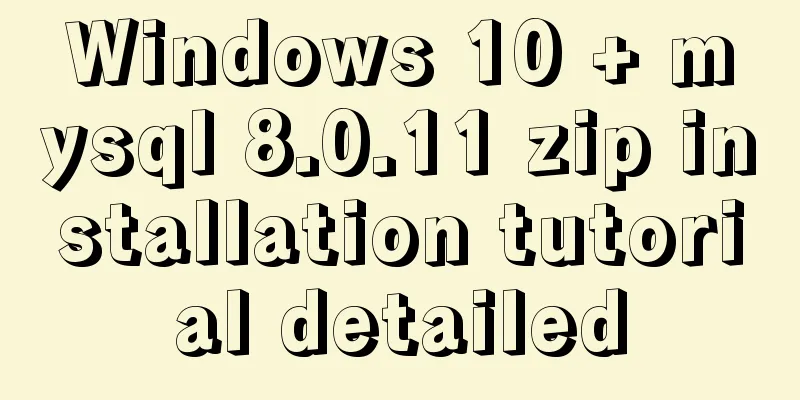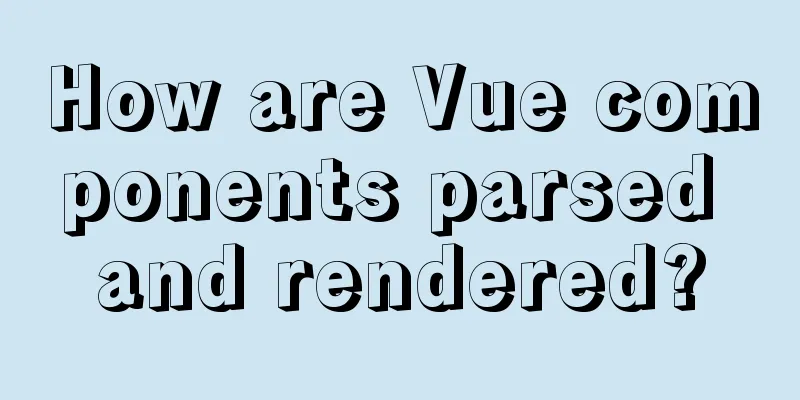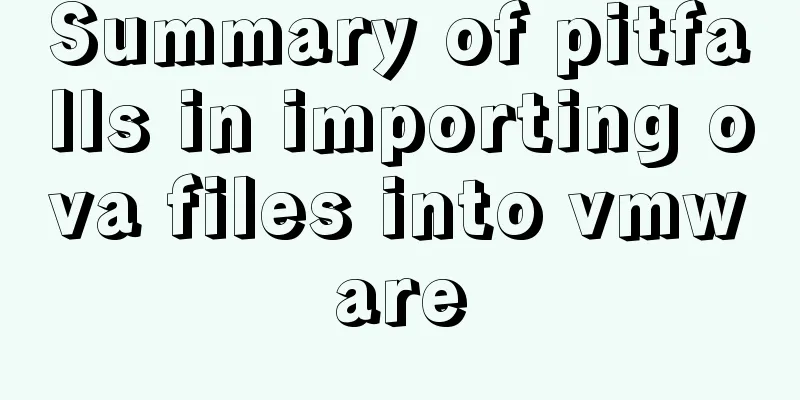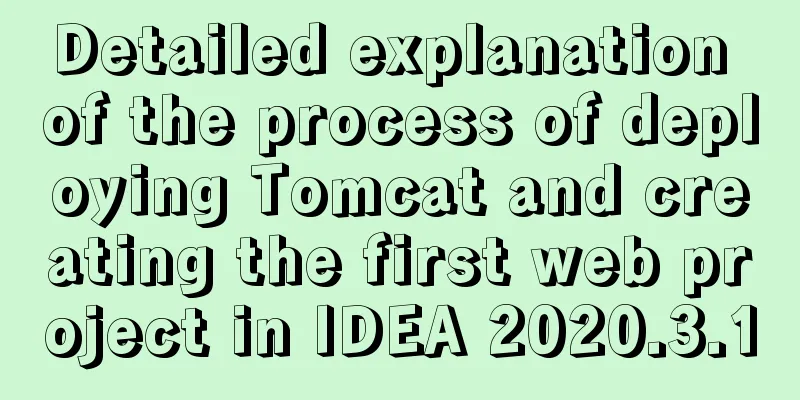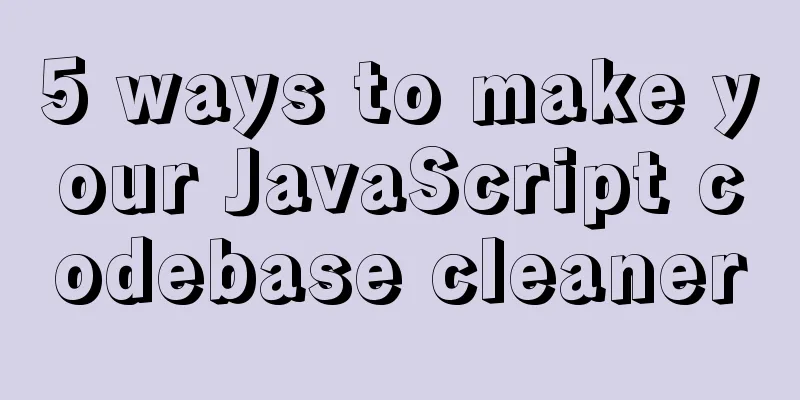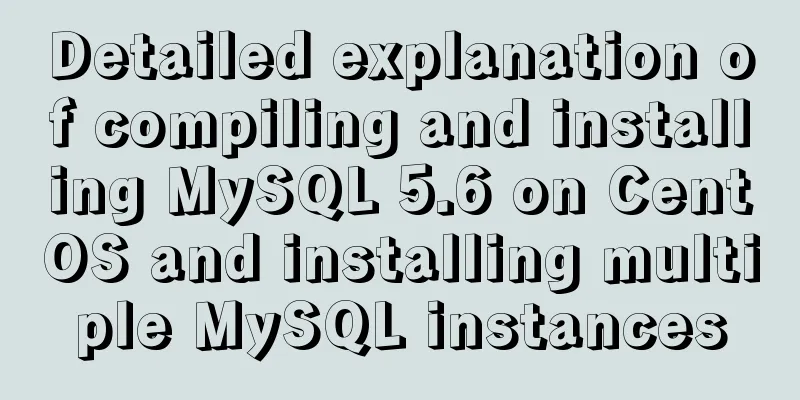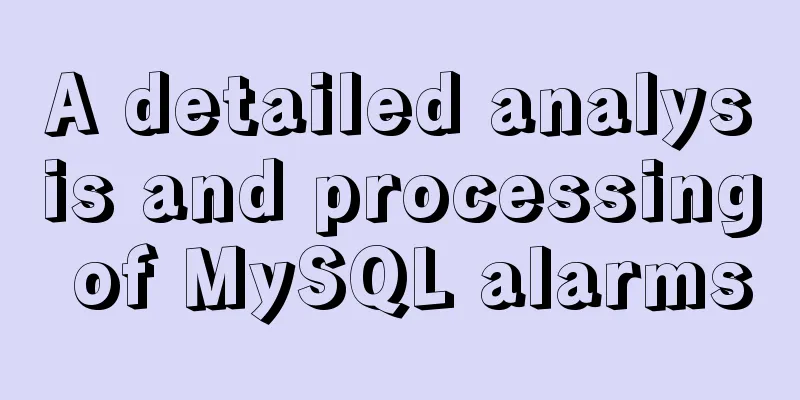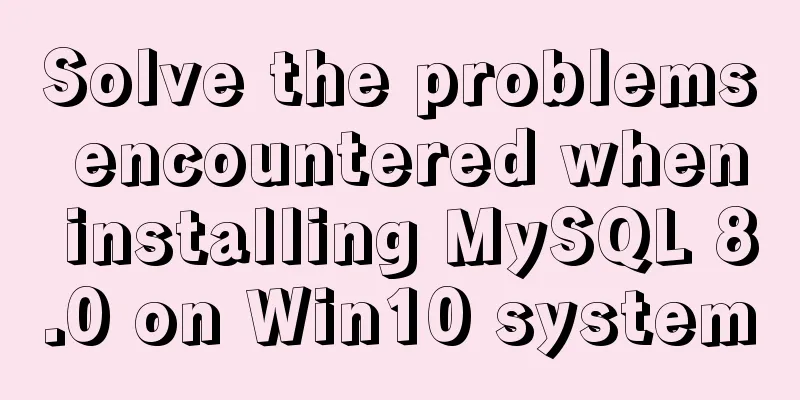HTML page native VIDEO tag hides the download button function
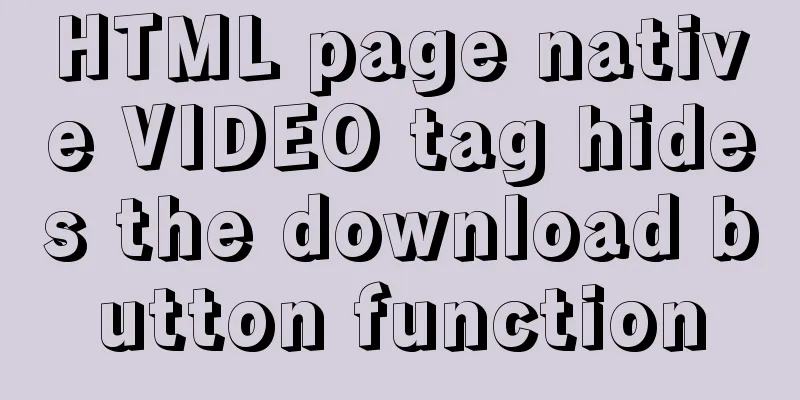
|
When writing a web project, I encountered an introduction page with a separate introduction video. There was only this short video, so no video component was used. So I wanted to solve the problem by using the native video tag. Although the introduction video is free, I don’t want a download button or the ability to save the video, so I found a way to make it look like there is no download function and took notes.
If you want to hide the download button above, three styles are enough. Let’s paste the code directly without further ado:
video::-internal-media-controls-download-button {
display:none;
}
video::-webkit-media-controls-enclosure {
overflow:hidden;
}
video::-webkit-media-controls-panel {
width: calc(100% + 50px);
}To put it simply, it moves the download button outside the window, but it took me a long time to find these CSS! !
This method cannot really prevent the download of videos. "Attentive" users can still find the loaded video files in the cache files, so as the title says, it is just hidden. To truly prevent video downloads, the video address must be encrypted and verified on the server side. Summarize The above is the editor's introduction to the HTML page native VIDEO tag hiding the download button function. I hope it will be helpful to everyone. If you have any questions, please leave me a message and I will reply to you in time. I would also like to thank everyone for their support of the 123WORDPRESS.COM website! |
<<: Solution to the problem of child element margin-top causing parent element to move
>>: Query the data of the day before the current time interval in MySQL
Recommend
CSS Transition expands and collapses elements by changing the Height
A common development need is that we want to coll...
Detailed explanation of MySQL basic operations (Part 2)
Preface This article contains 1. Several major co...
Implementation of waterfall layout + dynamic rendering
Table of contents Typical waterfall website Water...
The whole process of installing and configuring Harbor1.7 on CentOS7.5
1. Download the required packages wget -P /usr/lo...
Detailed explanation of MySQL database isolation level and MVCC
Table of contents 1. Isolation Level READ UNCOMMI...
MySQL 5.7.18 installation tutorial under Windows
This article explains how to install MySQL from a...
How to create a file system in a Linux partition or logical volume
Preface Learn to create a file system on your sys...
Example of asynchronous file upload in html
Copy code The code is as follows: <form action...
MySQL 8.0.22 installation and configuration method graphic tutorial
This article records the installation and configu...
Explaining immutable values in React
Table of contents What are immutable values? Why ...
Example of using Docker to build an ELK log system
The following installations all use the ~/ direct...
Vue component organization structure and component registration details
Table of contents 1. Component Organization 2. Co...
JavaScript Document Object Model DOM
Table of contents 1. JavaScript can change all HT...
Low-version Druid connection pool + MySQL driver 8.0 causes thread blocking and performance limitation
Table of contents Phenomenon Root Cause Analysis ...
Docker-compose steps to configure the spring environment
Recently, I need to package the project for membe...