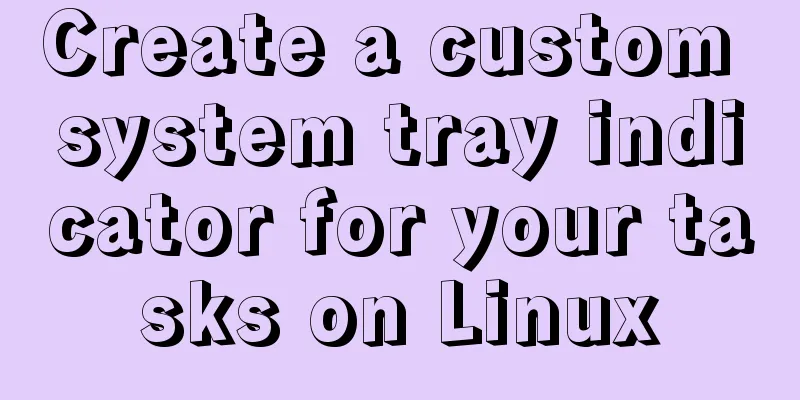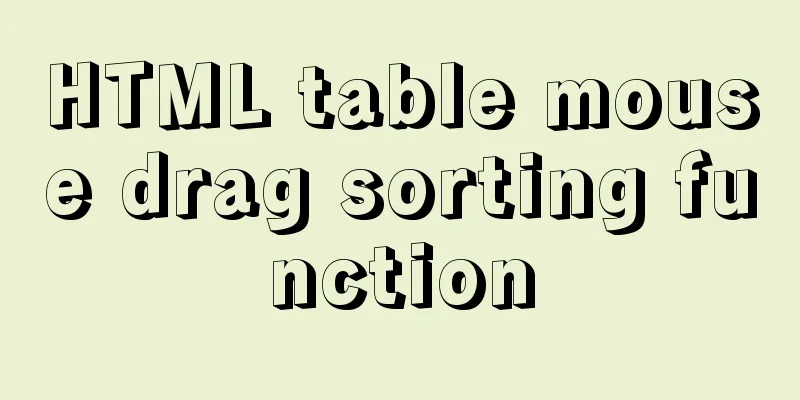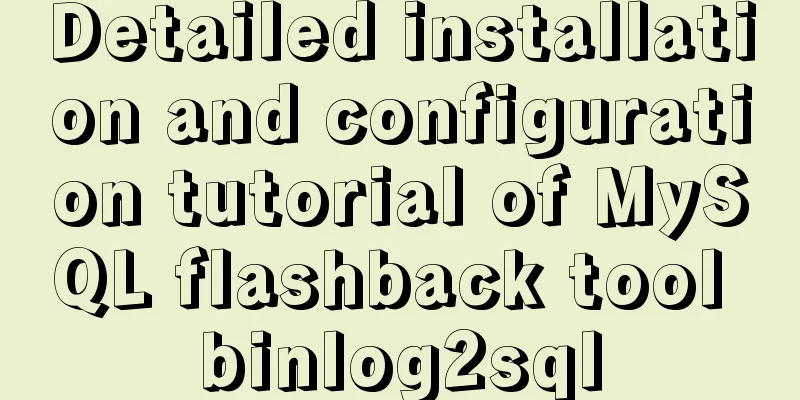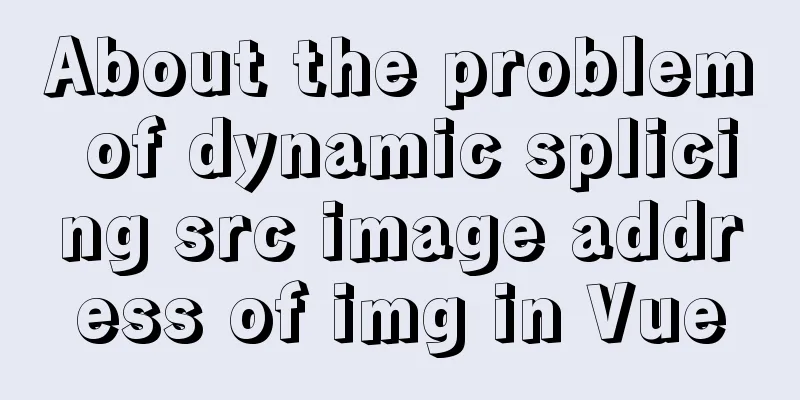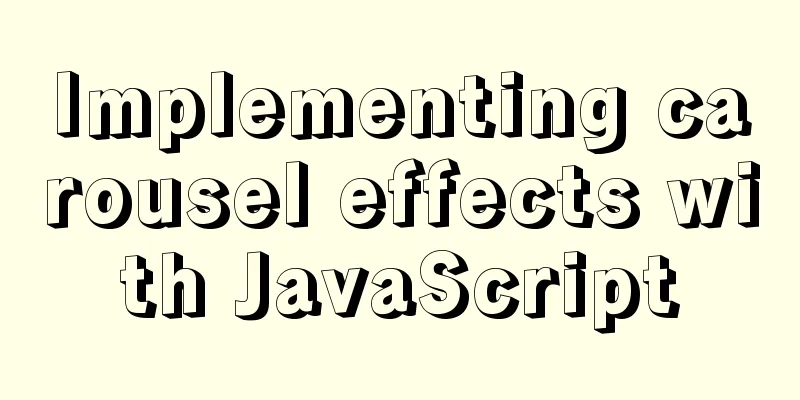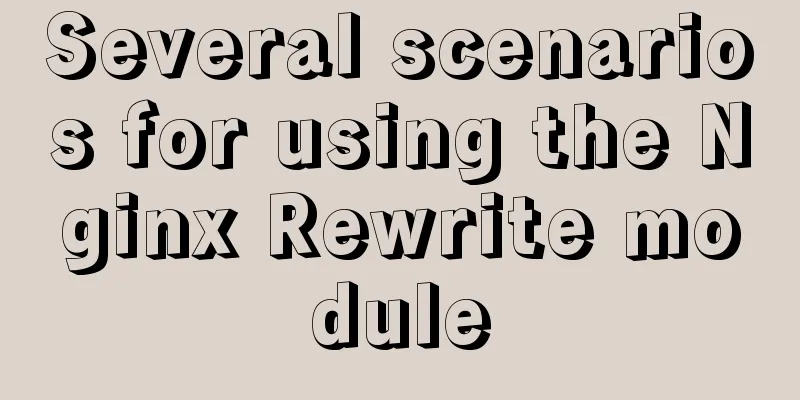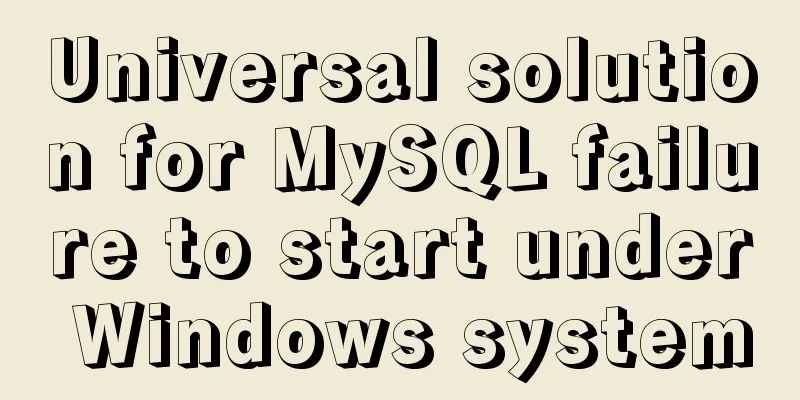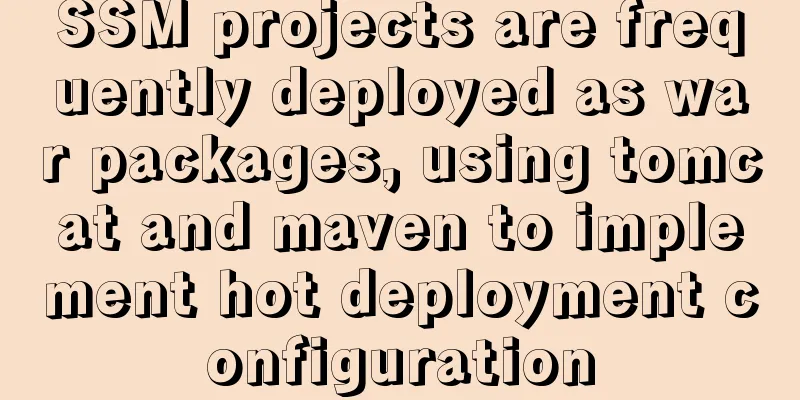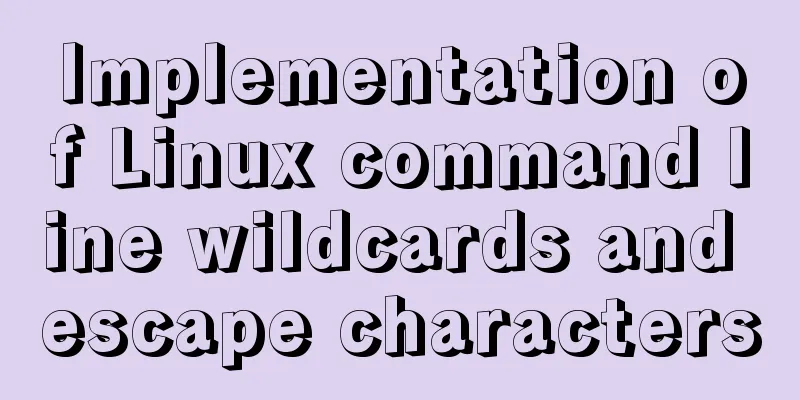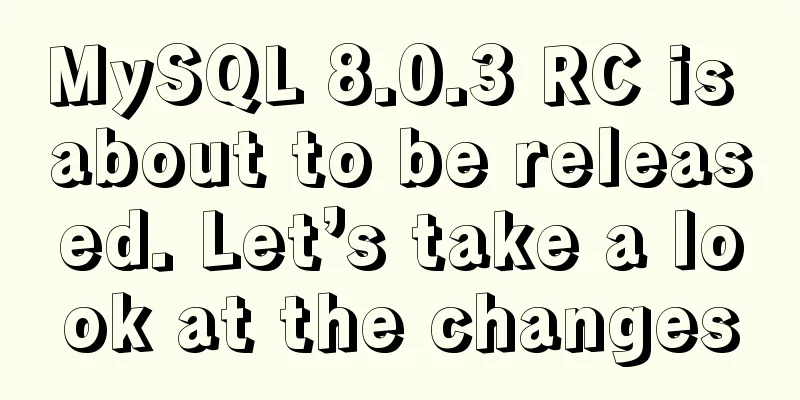Vue component organization structure and component registration details
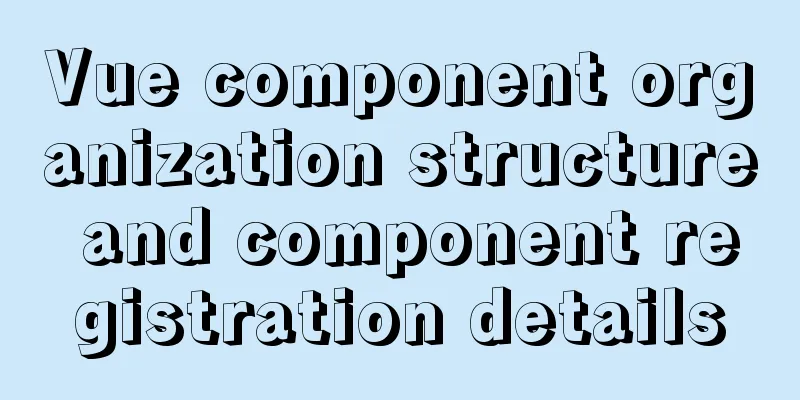
1. Component OrganizationTypically an application is organized as a nested component tree:
For example, we may have components such as headers, sidebars, and content areas, each of which may contain other components such as navigation links and blog posts. In order to be used in templates, these components must first be registered so that So far, our components are all registered globally through
Vue.component('my-component-name', {
// ... options ...
})
Globally registered components can be used in any newly created 2. Component nameWhen registering a component, we always need to give it a name. For example, we have seen this when registering globally:
Vue.component('my-component-name', { /* ... */ })
The component name is the first parameter of 2.1 Component NamingThere are two ways to define component names:
Hyphen separated names
Vue.component('my-component-name', { /* ... */ })
When defining a component using (hyphen separated names), for example: Capitalize the first letter
Vue.component('MyComponentName', { /* ... */ })
When defining a component using (capitalized first letter), you can use either naming convention when referencing the custom element. That is, both
3. Global RegistrationGlobal registration is to use Vue.component to create components:
Java
Vue.component('my-component-name', {
// ... options...
})
These components are registered globally. This means that they can be used in the template of any newly created for example:
<div id="app">
<component-a></component-a>
<component-b></component-b>
<component-c></component-c>
</div>
Vue.component('component-a', { /* ... */ })
Vue.component('component-b', { /* ... */ })
Vue.component('component-c', { /* ... */ })
new Vue({ el: '#app' })
However, global registration is not often used in actual projects. 4. Partial Registration Global registration is often suboptimal. For example, if you use a build system like In these cases, you can define the component via a plain
let ComponentA = {
template: `<p>hello</p>`
}
let ComponentB = {
template: `<p>world</p>`
}
Then define the components you want to use in the
new Vue({
el: '#app',
components:
'component-a': ComponentA,
'component-b': ComponentB
}
})
For each Of course, in the actual development process, we use the module system to register more components, which will be introduced later. This is the end of this article about the organizational structure of Vue components and the details of component registration. For more relevant Vue component organizational structure and component registration content, please search for previous articles on 123WORDPRESS.COM or continue to browse the following related articles. I hope everyone will support 123WORDPRESS.COM in the future! You may also be interested in:
|
<<: MySQL string splitting example (string extraction without separator)
>>: Docker+selenium method to realize automatic health reporting
Recommend
Solve the problem that the VMWare virtual machine centos time is inconsistent with the local time
The time of VM Ware virtual machine centos is inc...
WeChat applet date and time component (year, month, day, hour, and minute)
This article example shares the specific code of ...
js regular expression lookahead and lookbehind and non-capturing grouping
Table of contents Combining lookahead and lookbeh...
Vue.js front-end web page pop-up asynchronous behavior example analysis
Table of contents 1. Preface 2. Find two pop-up c...
The role and methods of information communication in website visual design (picture and text)
Contemporary web visual design has gone through th...
Flame animation implemented with CSS3
Achieve results Implementation Code html <div ...
Javascript design pattern prototype mode details
Table of contents 1. Prototype mode Example 1 Exa...
Solution to ES memory overflow when starting docker
Add the jvm.options file to the elasticsearch con...
Implementation of sharing data between Docker Volume containers
What is volume? Volume means capacity in English,...
Quick understanding of Vue routing navigation guard
Table of contents 1. Global Guard 1. Global front...
How to deploy Confluence and jira-software in Docker
version: centos==7.2 jdk==1.8 confluence==6.15.4 ...
Architecture and component description of docker private library Harbor
This article will explain the composition of the ...
Example of downloading files with vue+django
Table of contents 1. Overview 2. Django Project 3...
Install and configure MySQL under Linux
System: Ubuntu 16.04LTS 1\Download mysql-5.7.18-l...
Method to detect whether ip and port are connectable
Windows cmd telnet format: telnet ip port case: t...