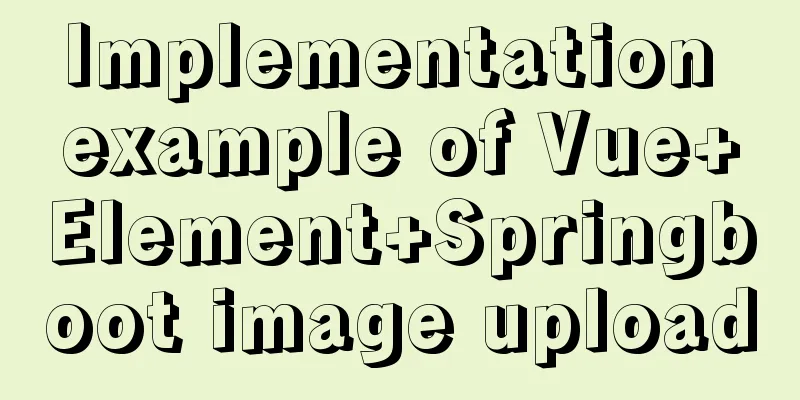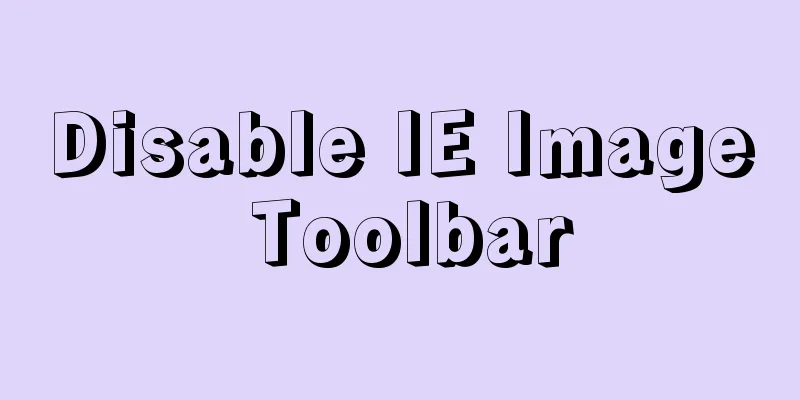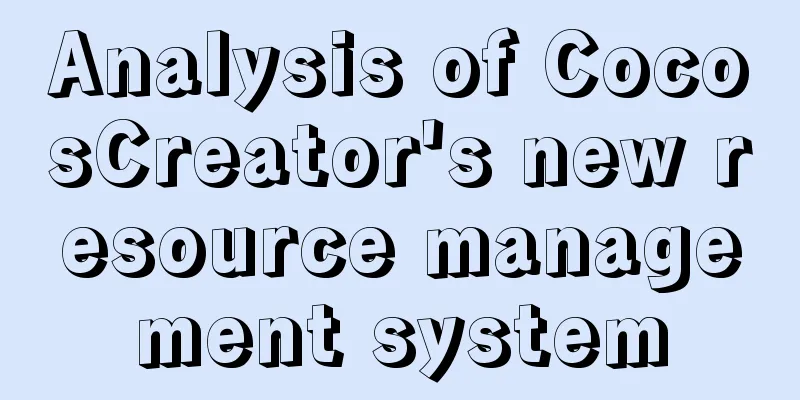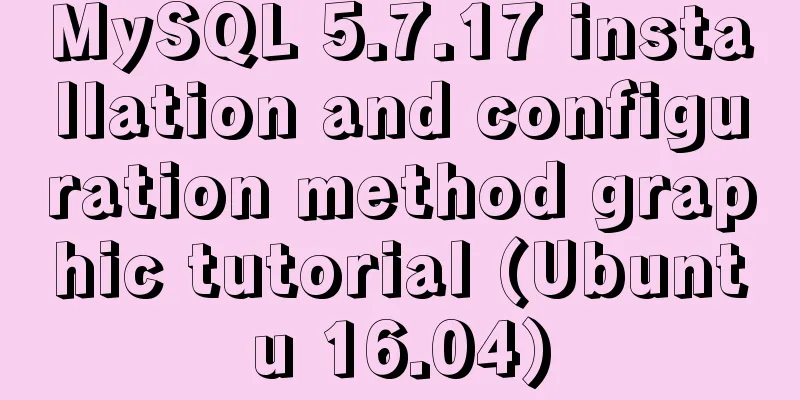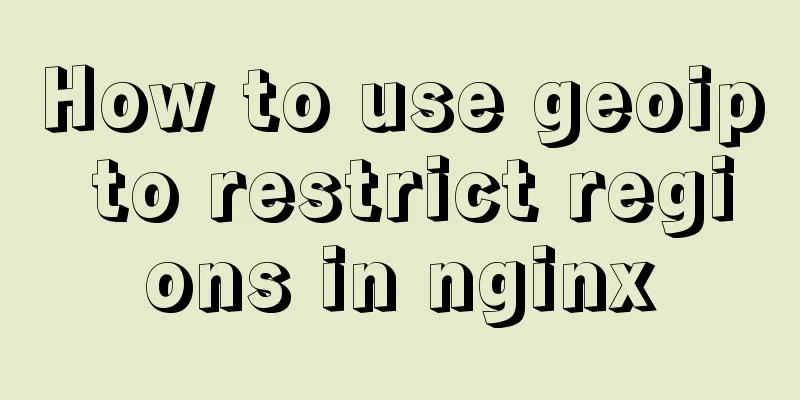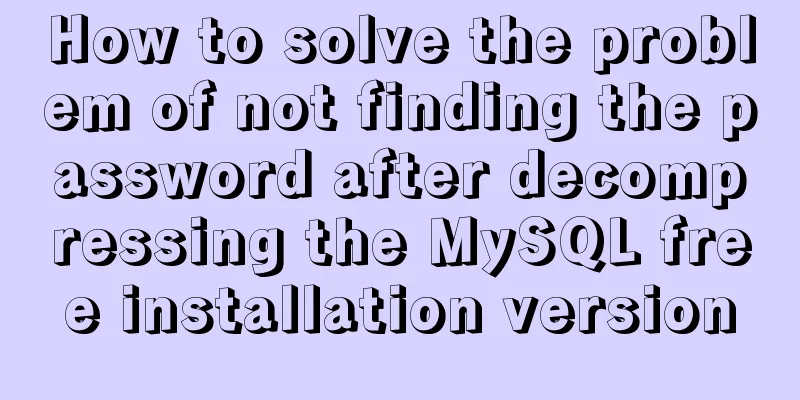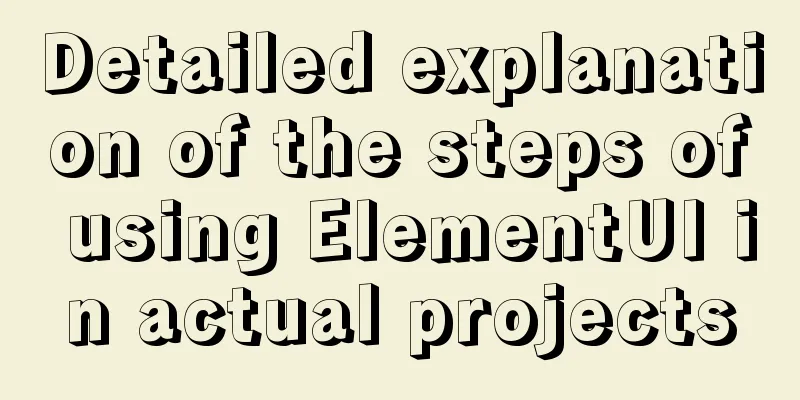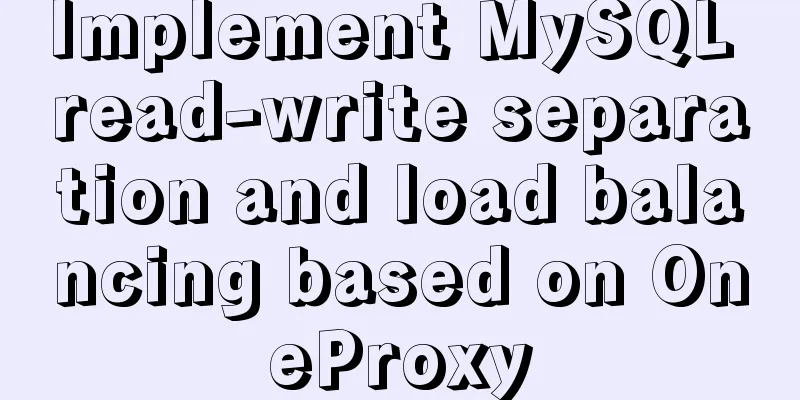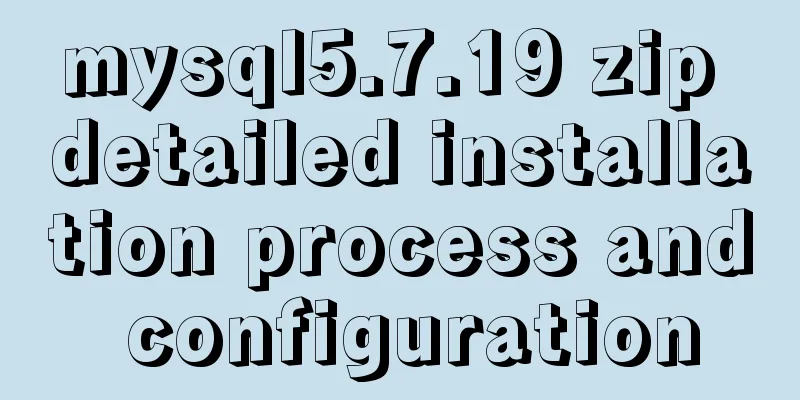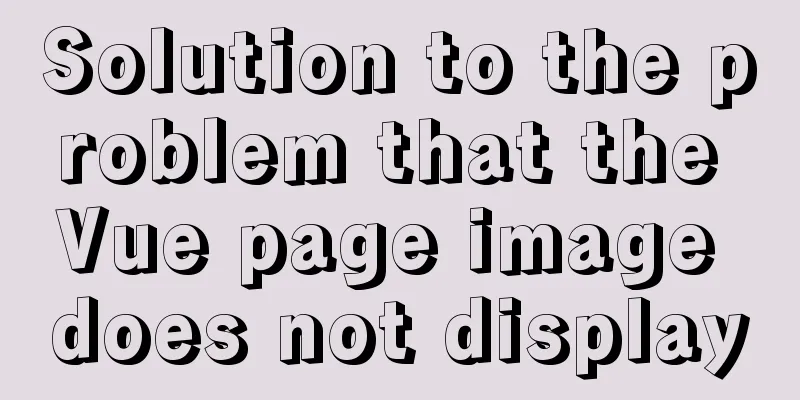Flame animation implemented with CSS3
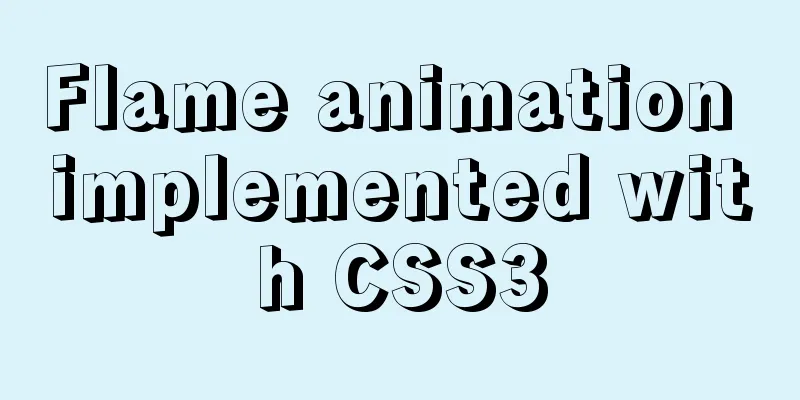
|
Achieve results
Implementation Code html <div class="container"> <div class="red flame"></div> <div class="orange flame"></div> <div class="yellow flame"></div> <div class="white flame"></div> <div class="blue circle"></div> <div class="black circle"></div> </div> CSS3
body{
background:black;
}
.container{
margin:80px auto;
width: 60px;
height: 60px;
position:relative;
transform-origin:center bottom;
animation-name: flicker;
animation-duration:3ms;
animation-delay:200ms;
animation-timing-function: ease-in;
animation-iteration-count: infinite;
animation-direction: alternate;
}
.flame{
bottom:0;
position:absolute;
border-bottom-right-radius: 50%;
border-bottom-left-radius: 50%;
border-top-left-radius: 50%;
transform:rotate(-45deg) scale(1.5,1.5);
}
.yellow{
left:15px;
width: 30px;
height: 30px;
background:gold;
box-shadow: 0px 0px 9px 4px gold;
}
.orange{
left:10px;
width: 40px;
height: 40px;
background:orange;
box-shadow: 0px 0px 9px 4px orange;
}
.red{
left:5px;
width: 50px;
height: 50px;
background:OrangeRed;
box-shadow: 0px 0px 5px 4px OrangeRed;
}
.white{
left:15px;
bottom:-4px;
width: 30px;
height: 30px;
background:white;
box-shadow: 0px 0px 9px 4px white;
}
.circle{
border-radius: 50%;
position:absolute;
}
.blue{
width: 10px;
height: 10px;
left:25px;
bottom:-25px;
background: SlateBlue;
box-shadow: 0px 0px 15px 10px SlateBlue;
}
.black{
width: 40px;
height: 40px;
left:10px;
bottom:-60px;
background: black;
box-shadow: 0px 0px 15px 10px black;
}
@keyframes flicker{
0% {transform: rotate(-1deg);}
20% {transform: rotate(1deg);}
40% {transform: rotate(-1deg);}
60% {transform: rotate(1deg) scaleY(1.04);}
80% {transform: rotate(-2deg) scaleY(0.92);}
100% {transform: rotate(1deg);}
}The above is the details of the flame animation implemented by CSS3. For more information about CSS3 flame animation, please pay attention to other related articles on 123WORDPRESS.COM! |
<<: Vue button permission control introduction
>>: Details on using regular expressions in MySQL
Recommend
The difference between redundant and duplicate indexes in MySQL
MySQL allows you to create multiple indexes on a ...
How to turn a jar package into a docker container
How to turn a jar package into a docker container...
MySQL 8.x msi version installation tutorial with pictures and text
1. Download MySQL Official website download addre...
How to run postgreSQL with docker
1. Install Docker. Reference URL: Docker Getting ...
MySQL 8.0.11 compressed version installation tutorial
This article shares the installation tutorial of ...
How to use skeleton screen in vue project
Nowadays, application development is basically se...
HTML+CSS+JS sample code to imitate the brightness adjustment effect of win10
HTML+CSS+JS imitates win10 brightness adjustment ...
Mysql database scheduled backup script sharing
BackUpMysql.sh script #!/bin/bash PATH=/bin:/sbin...
A brief discussion on the difference between readonly and disable attributes of input in HTML
Readonly and Disabled both prevent users from cha...
Native JS to achieve draggable login box
This article shares a draggable login box impleme...
MySQL 5.7.23 decompression version installation tutorial with pictures and text
It is too troublesome to find the installation tu...
JavaScript Array Detailed Summary
Table of contents 1. Array Induction 1. Split a s...
Build a severe weather real-time warning system with Node.JS
Table of contents Preface: Step 1: Find the free ...
Docker installation and configuration steps for RabbitMQ
Table of contents Single-machine deployment Onlin...
Sample code for separating the front-end and back-end using FastApi+Vue+LayUI
Table of contents Preface Project Design rear end...