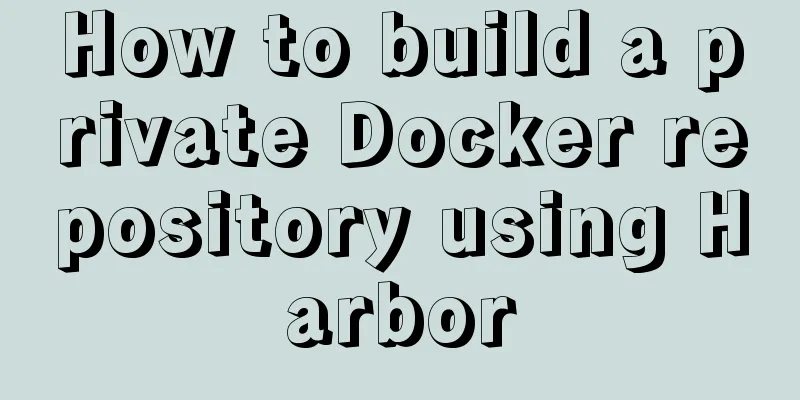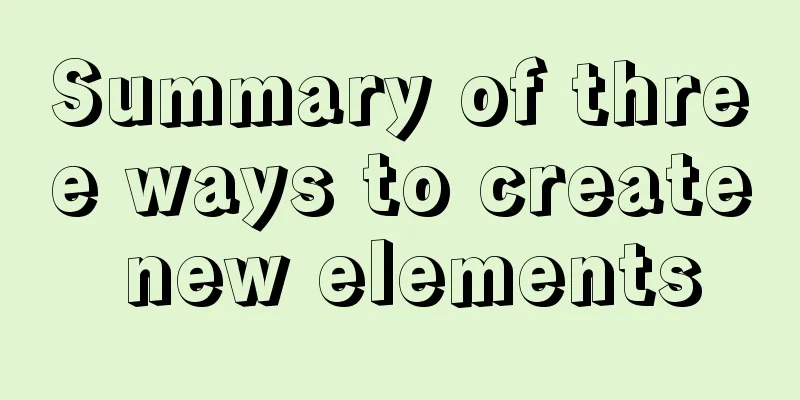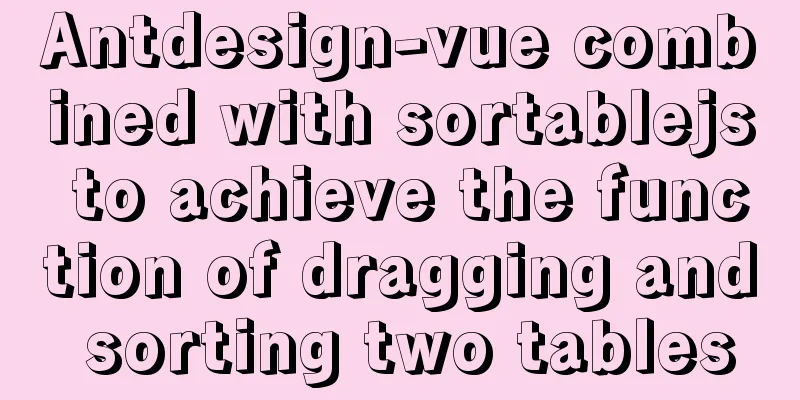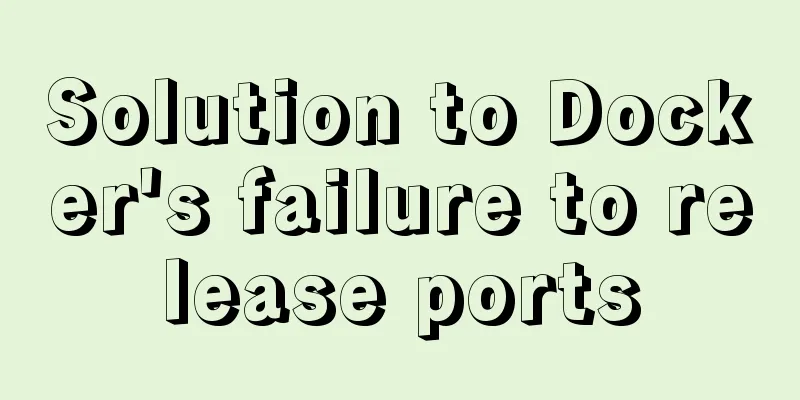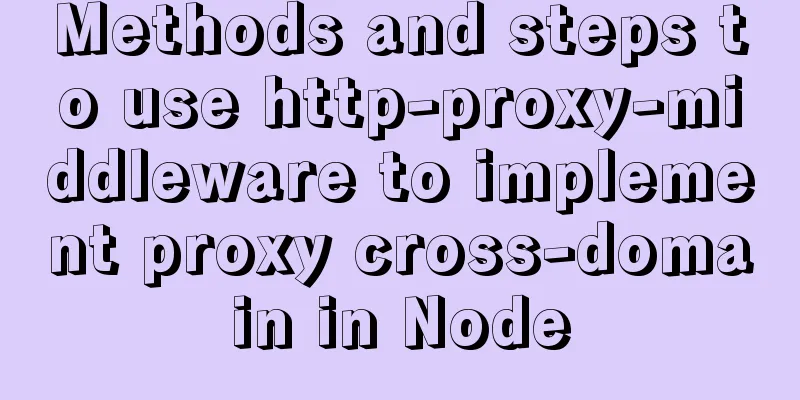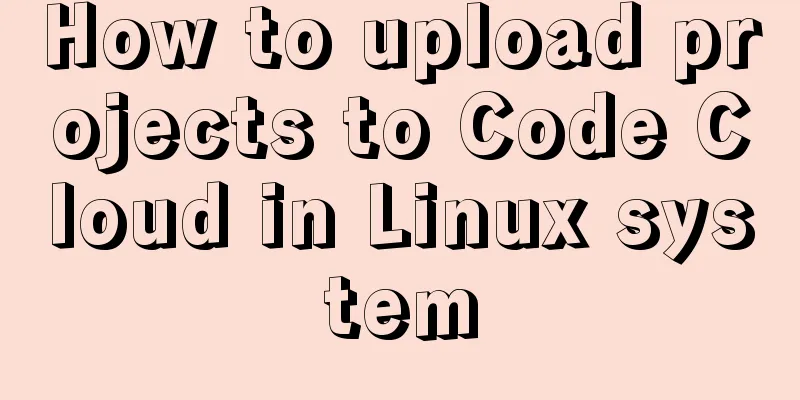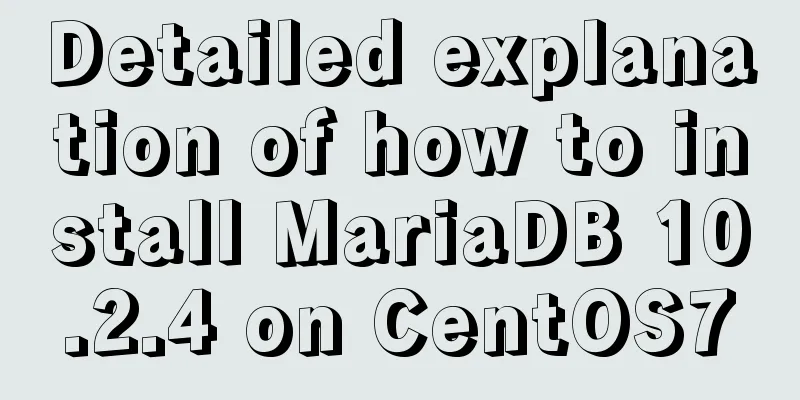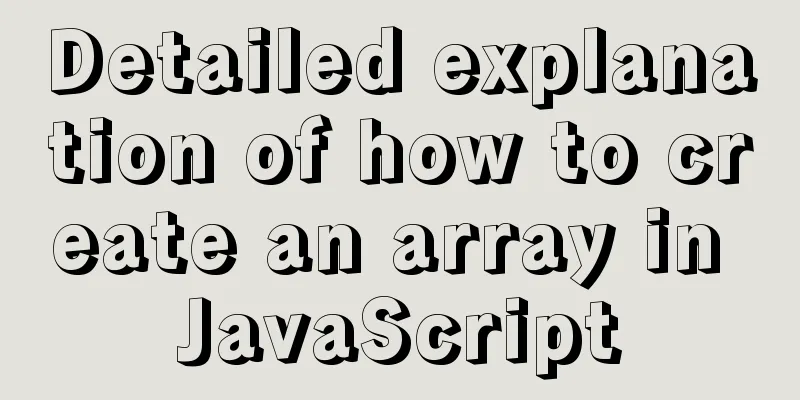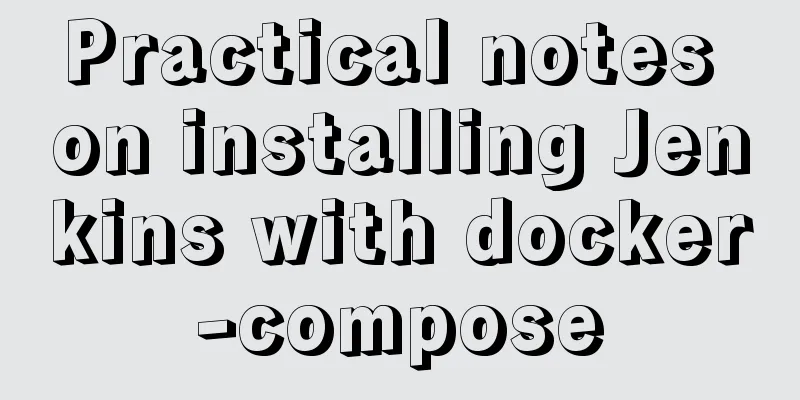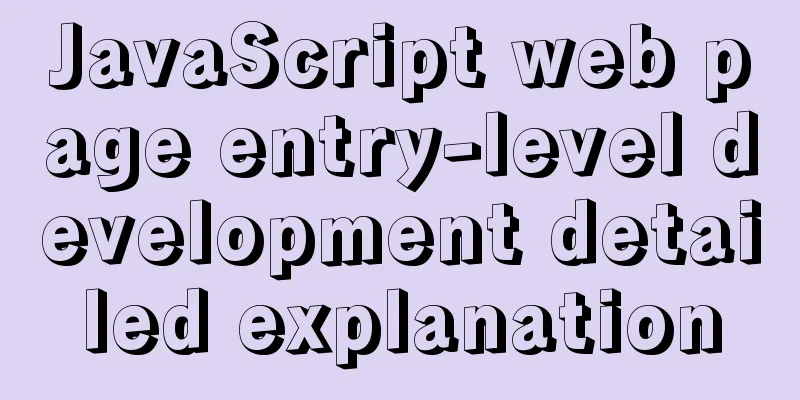Details on using regular expressions in MySQL
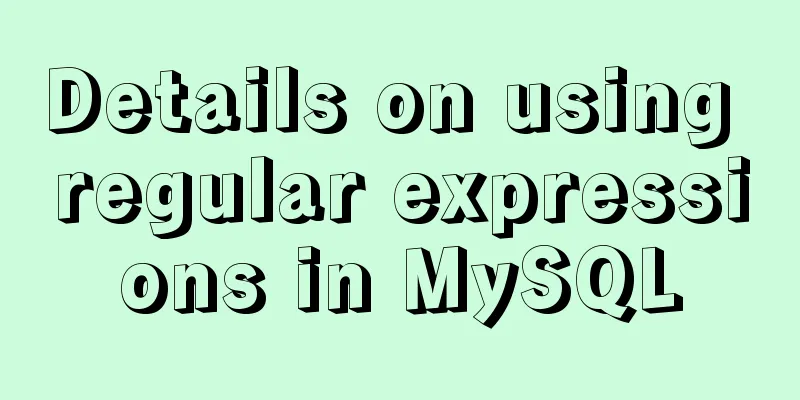
|
1. Introduction Regular expression learning website: www.runoob.com/regexp/reg… Regular expression online test: c.runoob.com/front-end/8… It is worth noting that the regular expressions supported by For example, as follows: mysql> select 'I love you China' regexp 'I love you'; +------------------------------+ | 'I love you China' regexp 'I love you' | +------------------------------+ | 1 | +------------------------------+ mysql> select '12306' regexp '[:digit:]'; +----------------------------+ | '12306' regexp '[:digit:]' | +----------------------------+ | 1 | +----------------------------+ 2. Prepare a product table First, prepare a SET NAMES utf8mb4; SET FOREIGN_KEY_CHECKS = 0; -- ---------------------------- -- Table structure for product -- ---------------------------- DROP TABLE IF EXISTS `product`; CREATE TABLE `product` ( `id` int(11) NOT NULL AUTO_INCREMENT COMMENT 'Primary key', `product_name` varchar(255) CHARACTER SET utf8 COLLATE utf8_general_ci NOT NULL COMMENT 'Product name', `price` decimal(10, 2) UNSIGNED NOT NULL COMMENT 'Product price', PRIMARY KEY (`id`) USING BTREE ) ENGINE = InnoDB CHARACTER SET = utf8 COLLATE = utf8_general_ci ROW_FORMAT = Dynamic; -- ---------------------------- -- Records of product -- ---------------------------- INSERT INTO `product` VALUES (1, 'Apple iPhone 13 (A2634)', 6799.00); INSERT INTO `product` VALUES (2, 'HUAWEI P50 Pro', 6488.00); INSERT INTO `product` VALUES (3, 'MIX4', 4999.00); INSERT INTO `product` VALUES (4, 'OPPO Find X3', 3999.00); INSERT INTO `product` VALUES (5, 'vivo X70 Pro+', 5999.00); SET FOREIGN_KEY_CHECKS = 1; The initial data looks like this: mysql> select * from product; +----+-------------------------+---------+ | id | product_name | price | +----+-------------------------+---------+ | 1 | Apple iPhone 13 (A2634) | 6799.00 | | 2 | HUAWEI P50 Pro | 6488.00 | | 3 | MIX4 | 4999.00 | | 4 | OPPO Find X3 | 3999.00 | | 5 | vivo X70 Pro+ | 5999.00 | +----+-------------------------+---------+ 2.1 Statement Order The function of regular expressions is text matching. By comparing a regular expression with a text content, you can verify whether the text conforms to the rules described by the regular expression. In need: Query the product table for products whose product names contain 3 Statement: mysql> select * from product where product_name regexp '3'; result: +----+-------------------------+---------+ | id | product_name | price | +----+-------------------------+---------+ | 1 | Apple iPhone 13 (A2634) | 6799.00 | | 4 | OPPO Find X3 | 3999.00 | +----+-------------------------+---------+ 2.2 How to distinguish between uppercase and lowercase letters need: Search the product table for products whose product names contain Huawei Statement: mysql> select * from product where product_name regexp 'huawei'; result: +----+----------------+---------+ | id | product_name | price | +----+----------------+---------+ | 2 | HUAWEI P50 Pro | 6488.00 | +----+----------------+---------+ At this time, the query results are case-insensitive by default, so they can be queried directly. If we want the query to be case-sensitive, we only need to add the Statement: mysql> select * from product where product_name regexp binary 'huawei'; result: Empty set (0.00 sec) Since 2.3 The difference between regular expressions and likeI believe some of you have discovered that the functions implemented above can actually be achieved using like. In many scenarios, we use like to match strings, but these scenarios are often very simple. Regular expressions are a very powerful text retrieval and filtering tool, and the functions they can achieve are much more powerful than the like operator. In short, anything that LIKE can do with regular expressions, basically nothing that regular expressions can do with LIKE (or it's very tricky). For example, the following requirement can be easily implemented using regular expressions, but I don’t know how to implement the like operator. need: Query the product table, and find the product information where v appears at least once in the product name Statement: mysql> select * from product where product_name regexp 'v+'; result: +----+---------------+---------+ | id | product_name | price | +----+---------------+---------+ | 5 | vivo X70 Pro+ | 5999.00 | +----+---------------+---------+
Repeating Metacharacters
You may also be interested in:
|
<<: Flame animation implemented with CSS3
>>: A solution to a bug in IE6 with jquery-multiselect
Recommend
Using JS to implement binary tree traversal algorithm example code
Table of contents Preface 1. Binary Tree 1.1. Tra...
Solve the problem that VMWare cannot display in full screen after installing Mac system
system: VMTOOLs Download: Link: https://pan.baidu...
How to get the size of a Linux system directory using the du command
Anyone who has used the Linux system should know ...
Vue two same-level components to achieve value transfer
Vue components are connected, so it is inevitable...
How to quickly install Nginx in Linux
Table of contents What is nginx 1. Download the r...
How to implement controllable dotted line with CSS
Preface Using css to generate dotted lines is a p...
5 ways to achieve the diagonal header effect in the table
Everyone must be familiar with table. We often en...
WeChat applet custom tabBar step record
Table of contents 1. Introduction 2. Customize ta...
Vue front-end development auxiliary function state management detailed example
Table of contents mapState mapGetters mapMutation...
Detailed explanation of the default values of width and height in CSS: auto and %
in conclusion % of width: defines the percentage ...
Explain the difference between iframe and frame in HTML with examples
I don't know if you have used the frameset at...
JS, CSS style reference writing
CSS: 1. <link type="text/css" href=&q...
Win10 installation of MySQL5.7.18winX64 failed to start the server and no error message
System environment: Win10 64-bit MySQL version: m...
JavaScript to implement login form
This article example shares the specific code of ...
Turn off the AutoComplete function in the input box
Now we can use an attribute of input called autoco...