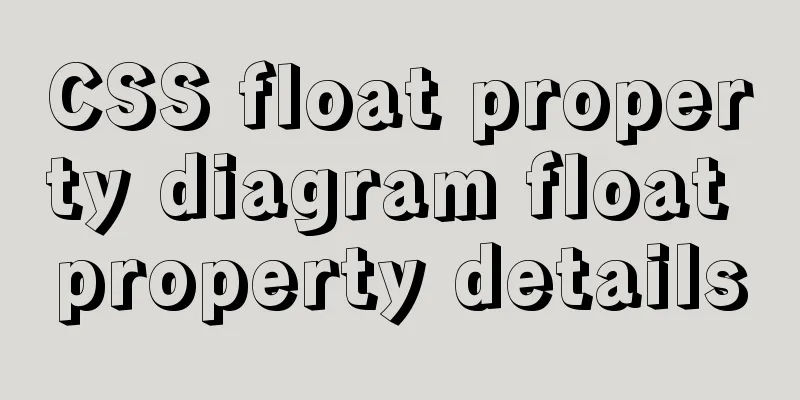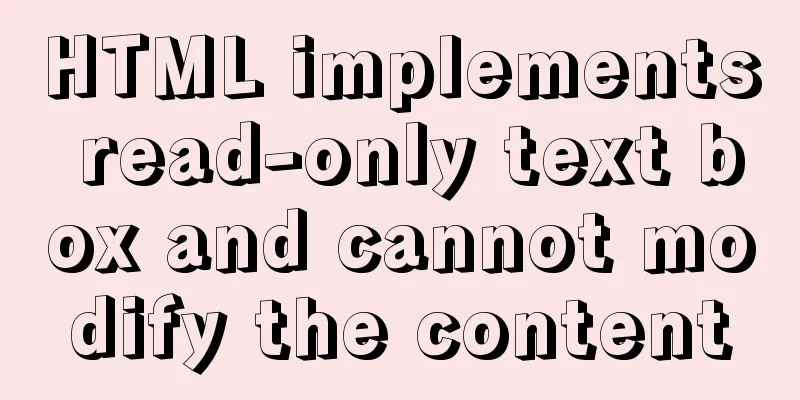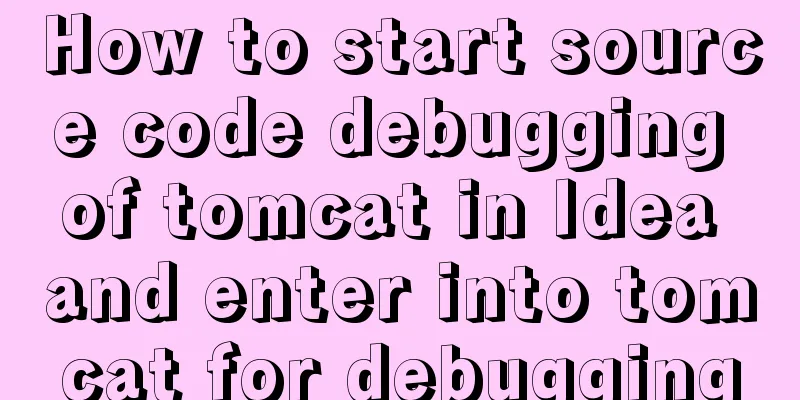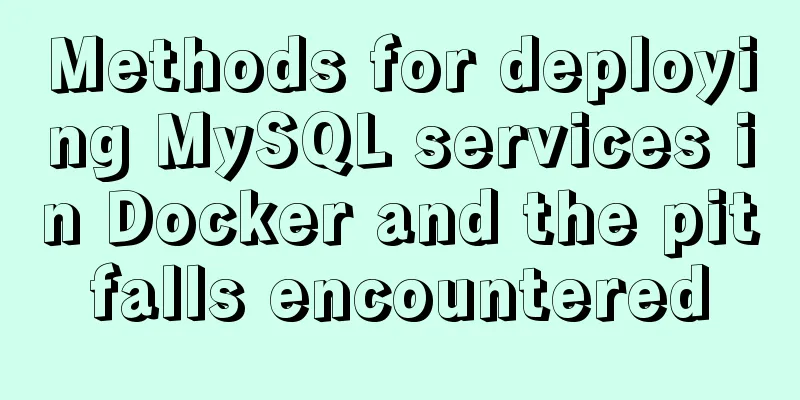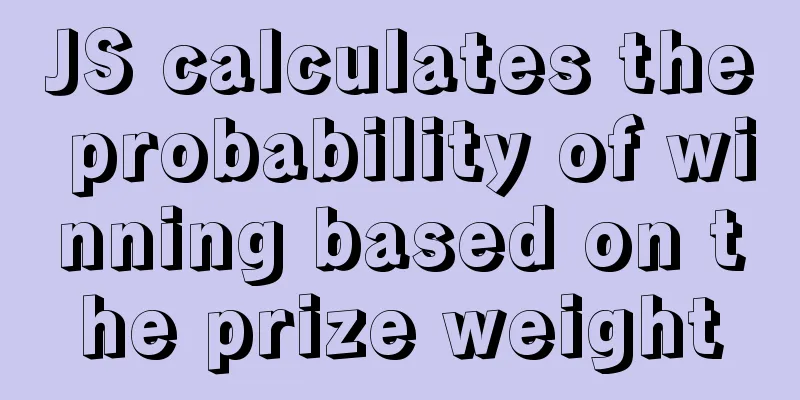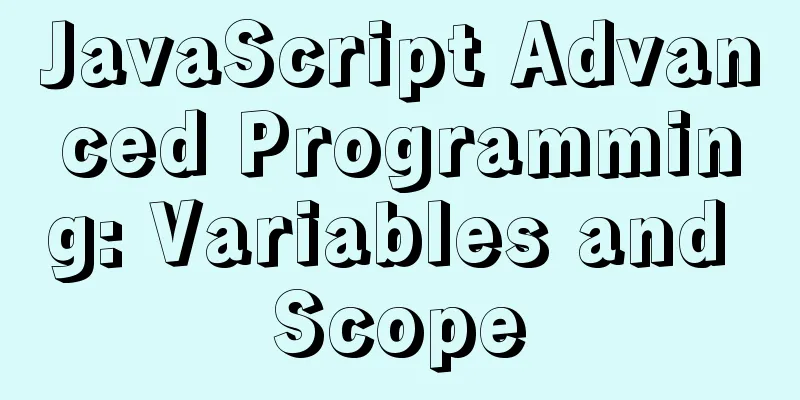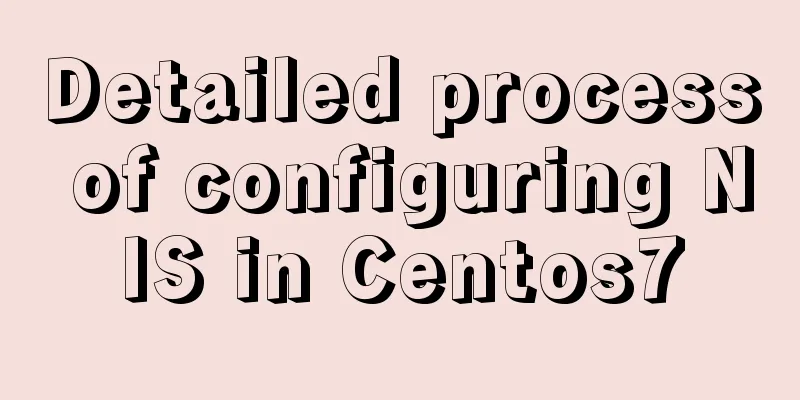A solution to a bug in IE6 with jquery-multiselect
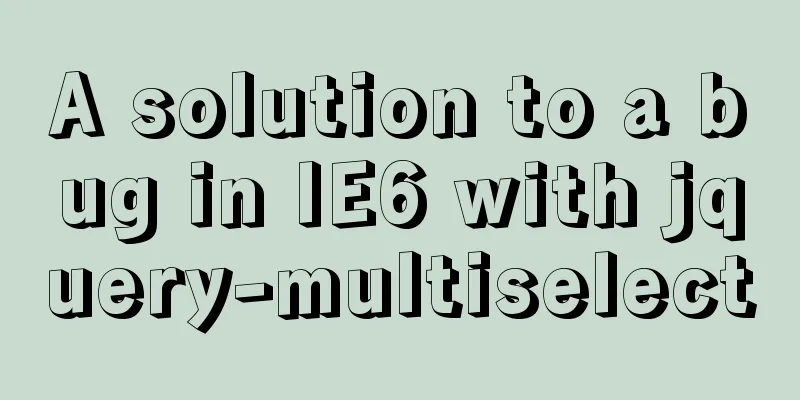
|
When using jquery-multiselect (a control that transforms a drop-down box into a multi-select control with checkboxes), it should normally be like this:  And it looks like this in IE6: And it looks like this in IE6: The first bug can be solved by referring to 'png images are not transparent in ie6'. When debugging the second bug, I found that the height of the div with the background color applied was normal, not just a little bit. It looked like it was covered by the white background of the 'Select All Cancel' button inside, but in fact, they did not set the background. After setting the height of the div to a fixed value, it becomes normal. The strangest bug is the third one. Only the first option has no background color when the mouse moves over it, but the following options have it when the mouse moves over them. After debugging, I confirmed that the first option did trigger the corresponding event, and the .hover... class for setting the background was added normally. There was no special processing for the first option in the js code, and no relevant reference was found on the Internet. The demo downloaded from the official website also has the same problem when running in IE6. I tried changing the border color to a striking red in the .hover... class. I found that when I hovered the mouse over the first option, I could not see a red border. For the other options, only the left border was red, as shown below. |
<<: Details on using regular expressions in MySQL
>>: Steps to deploy ingress-nginx on k8s
Recommend
Database backup in docker environment (postgresql, mysql) example code
Table of contents posgresql backup/restore mysql ...
HTML Self-study Journey (I) Basic Elements and Attributes Practice (Write Your Own Code)
I followed the tutorial on W3school. I think the t...
Installation and use of Apache stress testing tools
1. Download Go to the Apache official website htt...
Detailed explanation of generic cases in TypeScript
Definition of Generics // Requirement 1: Generics...
mysql settings to change the root password, mysql server connection, mysql common commands diagram
1. Set and change the root password Check whether...
Rules for using mysql joint indexes
A joint index is also called a composite index. F...
Solution to MySql Error 1698 (28000)
1. Problem description: MysqlERROR1698 (28000) so...
Detailed explanation of three ways to import CSS files
There are three ways to introduce CSS: inline sty...
Interpreting MySQL client and server protocols
Table of contents MySQL Client/Server Protocol If...
Detailed explanation of MYSQL character set setting method (terminal character set)
Preface Every time I use the terminal to create a...
HTML blockquote tag usage and beautification
Blockquote Definition and Usage The <blockquot...
Detailed tutorial on Apache source code installation and virtual host configuration
Install Apache from source 1. Upload the Apache s...
Vue+Vant implements the top search bar
This article example shares the specific code of ...
VMware Workstation is not compatible with Device/Credential Guard
When installing a virtual machine, a prompt appea...
Detailed explanation of the use and precautions of crontab under Linux
Crontab is a command used to set up periodic exec...
 So I guessed that it was because it thought the width was 0. I added a width constant to the .hover... class and it was normal after trying width: 100%;. It's all right once it's solved.
So I guessed that it was because it thought the width was 0. I added a width constant to the .hover... class and it was normal after trying width: 100%;. It's all right once it's solved.