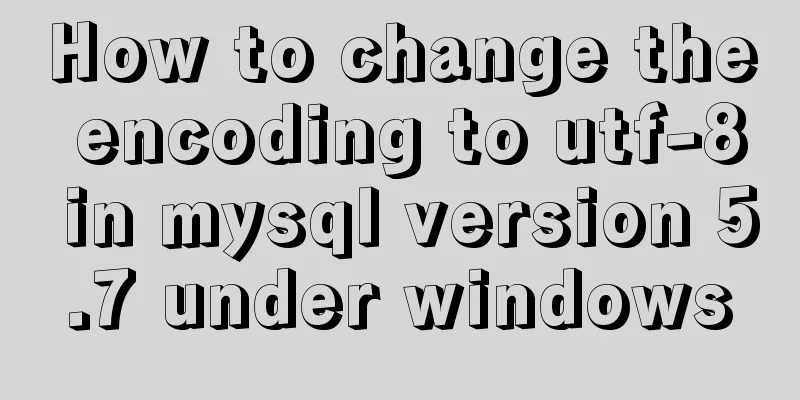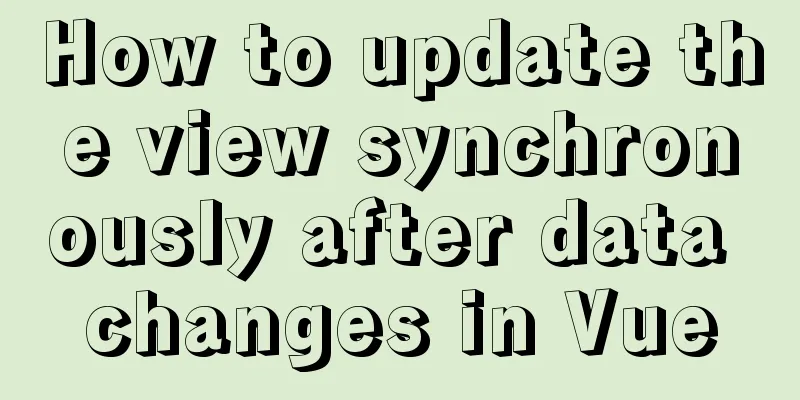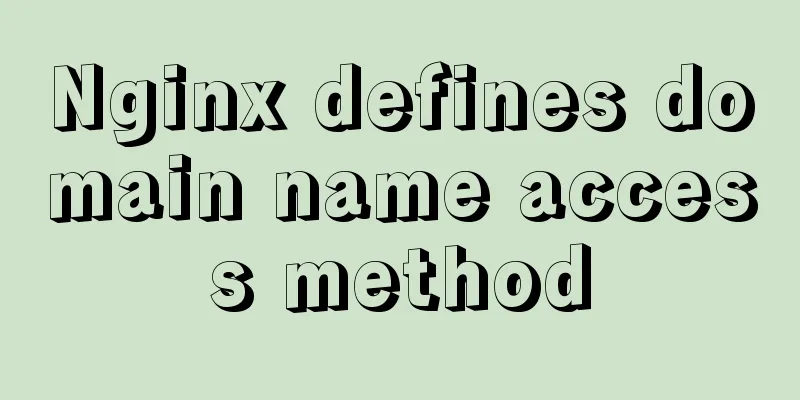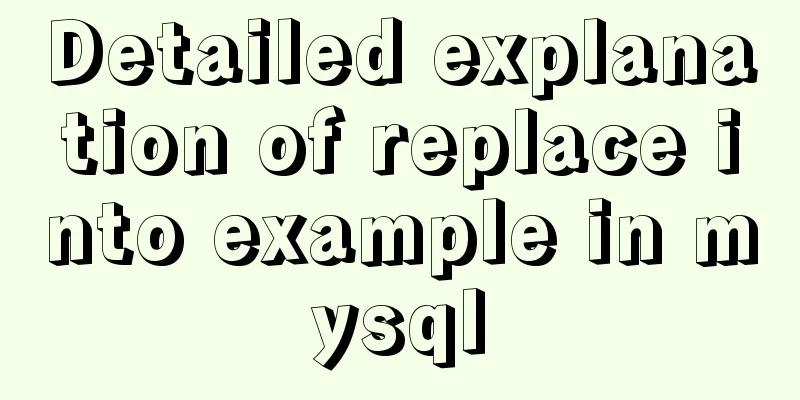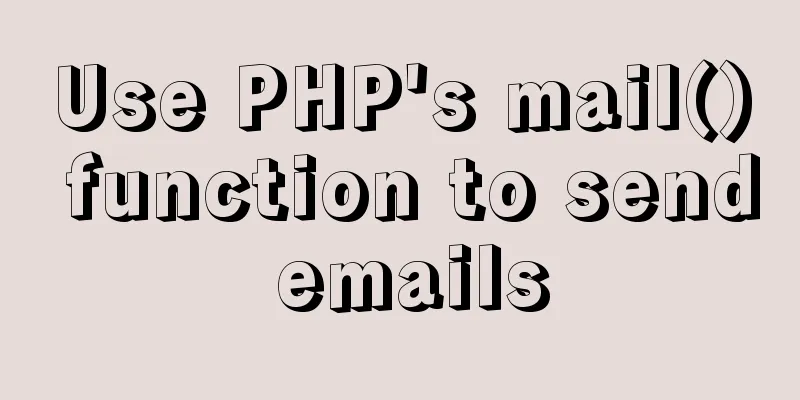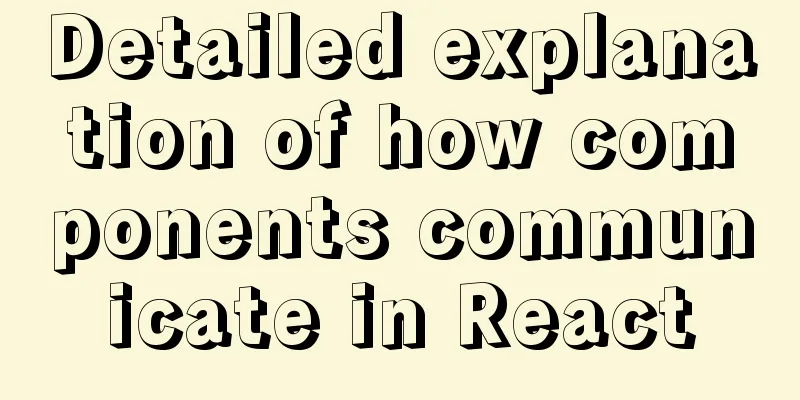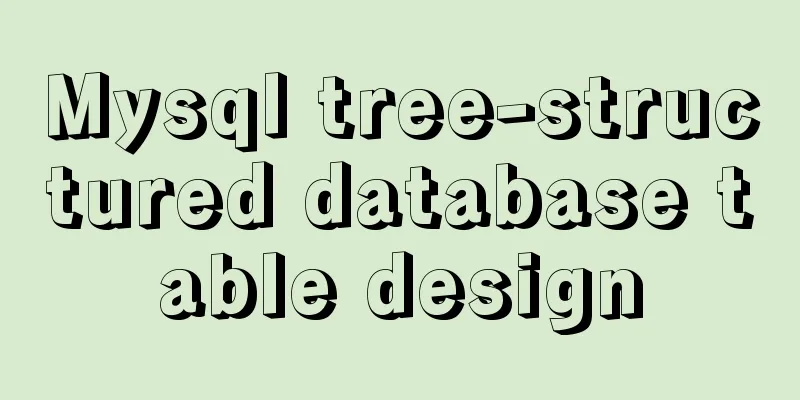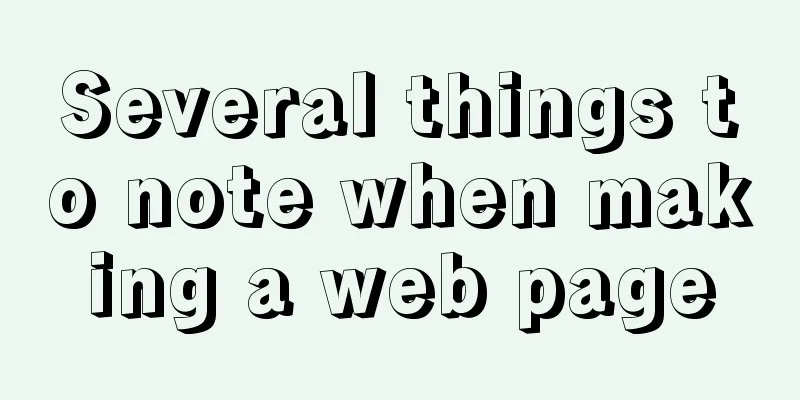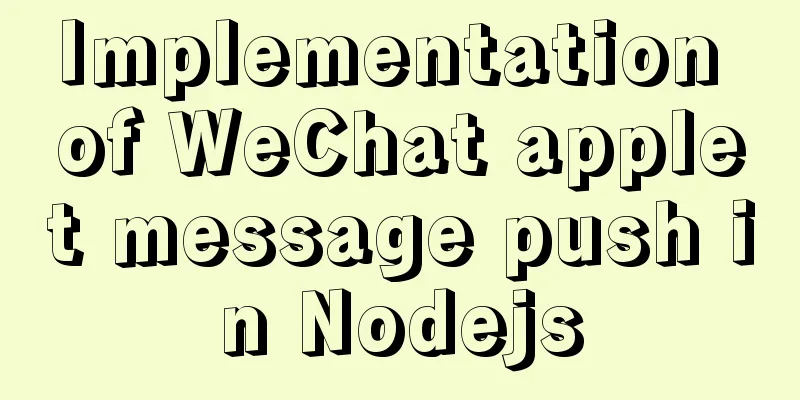How to run MySQL using docker-compose

|
Directory Structure . │ .env │ docker-compose.yml │ └─mysql ├─config │ my.cnf │ └─data The data directory under the mysql directory is the data directory, where the mysql data tables and binary log files are located. The .env file contains some variables that can be referenced in the Of course, you can also put the mysql directory somewhere else, but here, for convenience, I put it directly in the same directory as the yml file. .env File MYSQL_ROOT_PASSWORD=root MYSQL_ROOT_HOST=% MYSQL_DIR=./mysql MySQL configuration file my.cnf [mysqld] character-set-server=utf8mb4 default-time-zone='+8:00' innodb_rollback_on_timeout='ON' max_connections=500 innodb_lock_wait_timeout=500 If using the default configuration, this file can be omitted. docker-compose.yml version: '3'
services:
mysql-db:
container_name: mysql-docker # Specify the name of the container image: mysql:8.0 # Specify the image and version ports:
- "3306:3306"
environment:
MYSQL_ROOT_PASSWORD: ${MYSQL_ROOT_PASSWORD}
MYSQL_ROOT_HOST: ${MYSQL_ROOT_HOST}
volumes:
- "${MYSQL_DIR}/data:/var/lib/mysql" #Mount data directory - "${MYSQL_DIR}/config:/etc/mysql/conf.d" #Mount configuration file directoryEnvironment variables
Running the container Execute in the docker-compose.yml directory: To run in the background, use Stop the container: If it is running in the foreground, use: Ctrl + C to stop. Both methods will delete the container after stopping, and the up command must be used to start it next time. Stop but do not delete the container: After stopping with the stop command, restart with the start command. Summarize The above is the method of running MySQL using docker-compose introduced by the editor. I hope it will be helpful to everyone. If you have any questions, please leave me a message and the editor will reply to you in time. I would also like to thank everyone for their support of the 123WORDPRESS.COM website! If you find this article helpful, please feel free to reprint it and please indicate the source. Thank you! You may also be interested in:
|
<<: How to change the database data storage directory in MySQL
>>: vue-cropper component realizes image cutting and uploading
Recommend
Detailed explanation of Vue filter implementation and application scenarios
1. Brief Introduction Vue.js allows you to define...
Solve the Docker x509 insecure registry problem
After installing Docker, I encountered the x509 p...
How to configure static network connection in Linux
Configuring network connectivity for Linux system...
Differences and comparisons of storage engines in MySQL
MyISAM storage engine MyISAM is based on the ISAM...
Packetdrill's concise user guide
1. Packetdrill compilation and installation Sourc...
Solution to forgetting mysql database password
You may have set a MySQL password just now, but f...
A brief discussion on VUE uni-app conditional coding and page layout
Table of contents Conditional compilation Page La...
How to use vue-cli to create a project and package it with webpack
1. Prepare the environment (download nodejs and s...
Pure CSS to adjust Div height according to adaptive width (percentage)
Under the requirements of today's responsive ...
How to use React slots
Table of contents need Core Idea Two ways to impl...
VMware Workstation Pro installs Win10 pure version operating system
This article describes the steps to install the p...
WeChat applet to save albums and pictures to albums
I am currently developing a video and tool app, s...
Vue computed properties
Table of contents 1. Basic Examples 2. Computed p...
Solution to the problem of mysql master-slave switch canal
After configuring VIP, the error message that app...
Example code for implementing bottom alignment in multiple ways with CSS
Due to the company's business requirements, t...