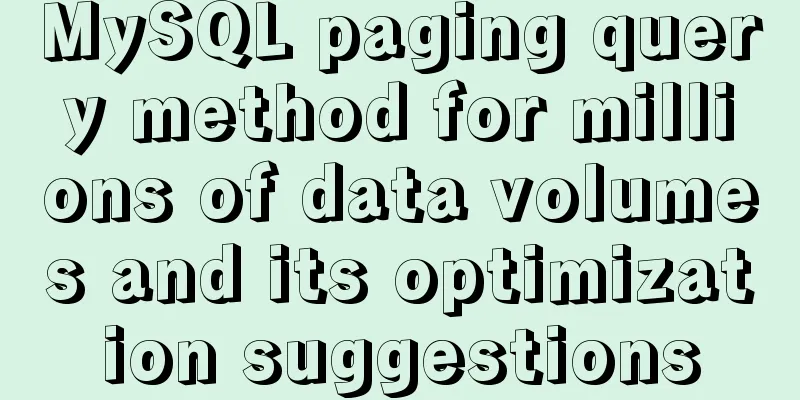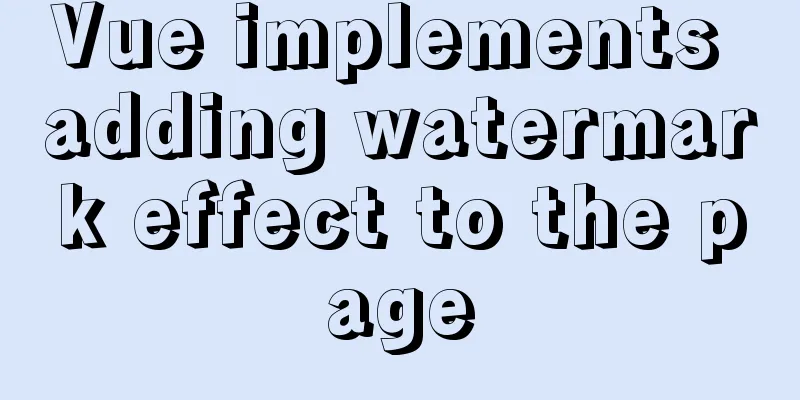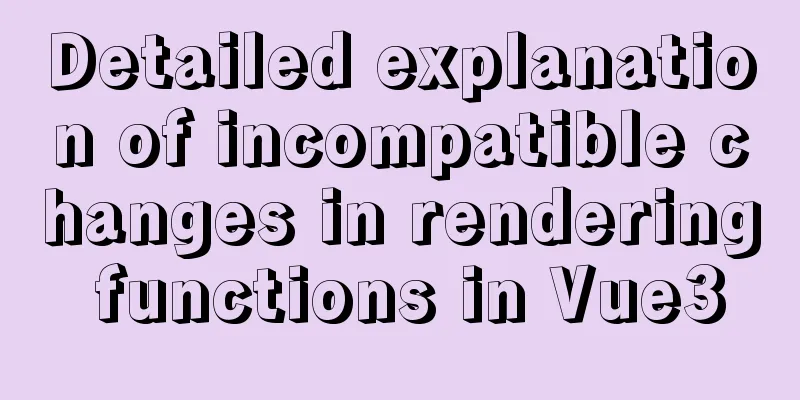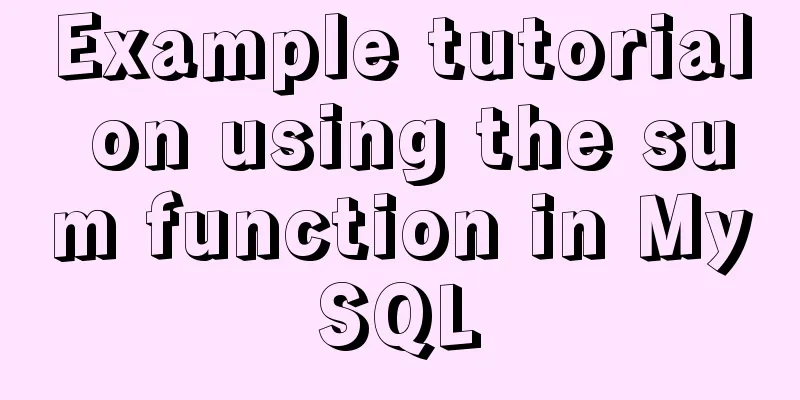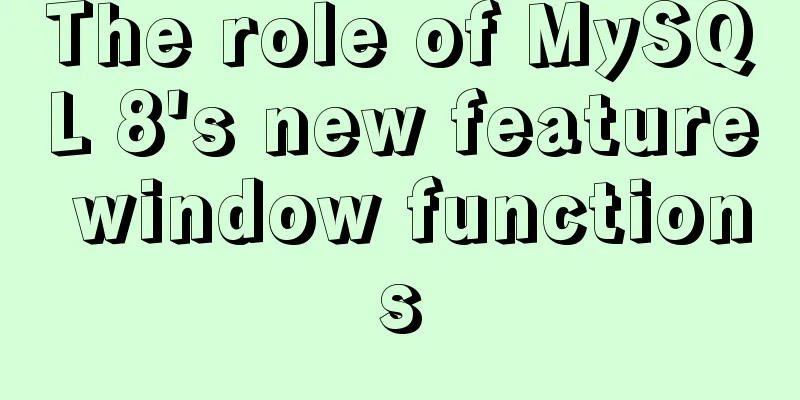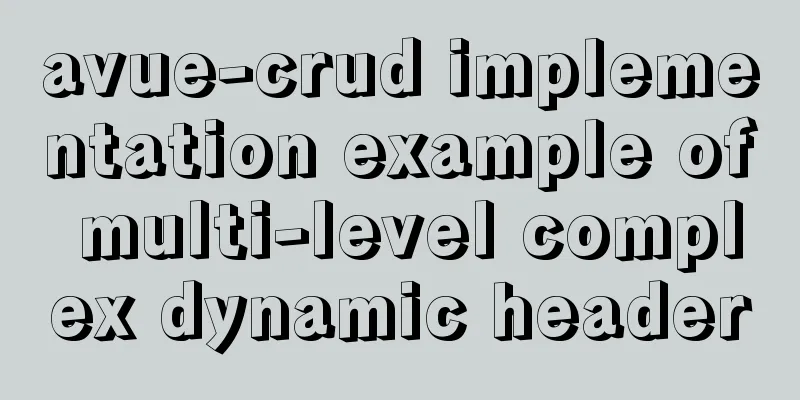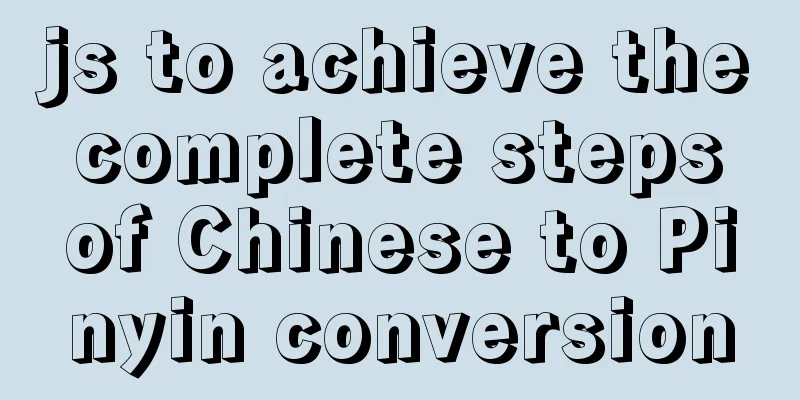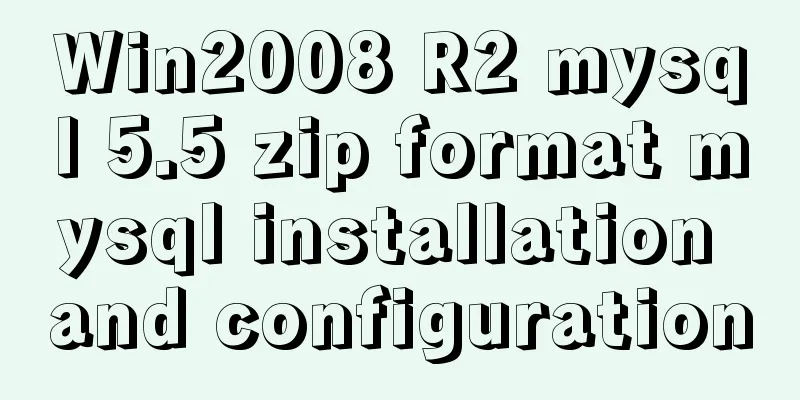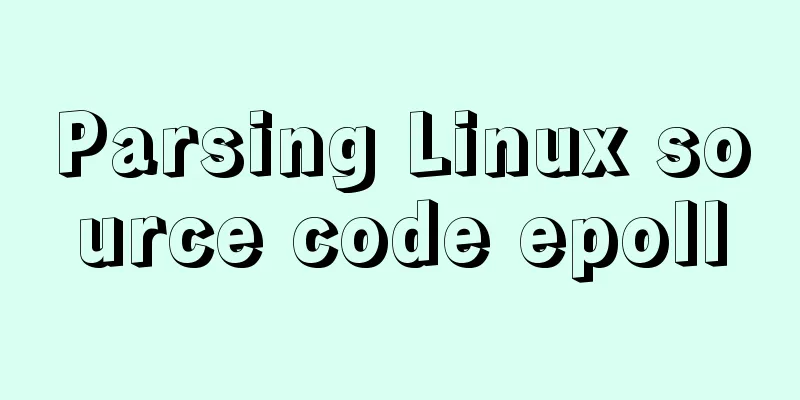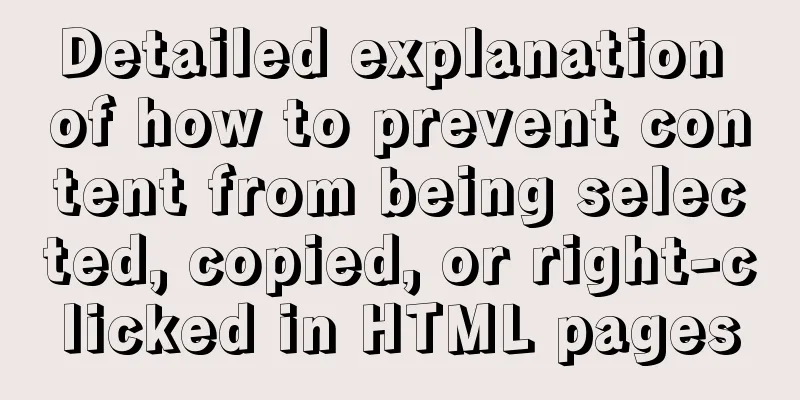WeChat applet to save albums and pictures to albums
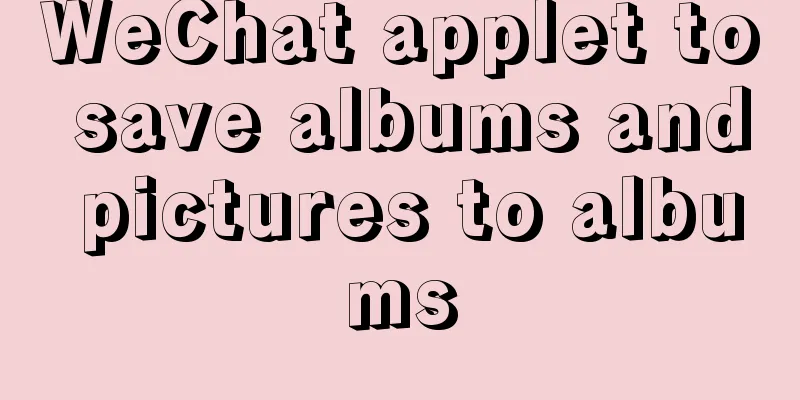
|
I am currently developing a video and tool app, similar to Xiao Nian Gao. I need to save the albums made by users to the local phone album. The page effect is as follows:
The implemented logic is as follows: 1. Obtain user authorization. If authorized, download directly. 2. If the user has not authorized before, call up the user authorization interface and ask the user to authorize. If the user agrees, the software will be downloaded. If the user disagrees, a prompt will be displayed. 3. If authorization was previously requested but the user refused, open the settings interface and guide the user to enable authorization. The following is the code implementation, everyone is welcome to copy, paste and comment. First the WXML code:
<view class="album-operate">
<view class="edit" bindtap="deleteAlbum" data-id="{{item.id}}" data-status="{{item.status}}">
Delete</view>
<button class="save" data-link="{{item.link}}" data-status="{{item.status}}" bindtap='downloadAlbum'>
Save/Download</button>
<view class="share" bindtap="desabledShare" wx:if="{{item.status==2}}">Share</view>
<button class="share" open-type="share" data-id="{{item.id}}" data-cover="{{item.cover_url}}" data-name="{{item.name}}" wx:if="{{item.status!=2}}">
Share</button>
</view>Below is the JS code
// Authorize download downloadAlbum: function(e) {
var that = this;
// Album status var status = e.target.dataset.status;
// Download link address var link = e.target.dataset.link;
if (status == 2) {
wx.showToast({
title: 'The album is being produced, please wait',
icon: 'none'
});
} else {
// Get user authorization wx.getSetting({
success(res) {
// If authorized if (res.authSetting['scope.writePhotosAlbum']) {
that.saveAlbum(link);
// If not authorized } else if (res.authSetting['scope.writePhotosAlbum'] === undefined) {
//Call up user authorization wx.authorize({
scope: 'scope.writePhotosAlbum',
success() {
that.saveAlbum(link);
},
fail() {
wx.showToast({
title: 'You don't have authorization, so you can't save it to the album',
icon: 'none'
})
}
})
// If authorization was previously denied } else {
wx.openSetting({
success(res) {
if (res.authSetting['scope.writePhotosAlbum']) {
that.saveAlbum(link);
} else {
wx.showToast({
title: 'You don't have authorization, so you can't save it to the album',
icon: 'none'
})
}
}
})
}
}
})
}
},
// Save the album saveAlbum: function (link) {
wx.downloadFile({
url: link,
success(res) {
if (res.statusCode === 200) {
var path = res.tempFilePath
wx.saveVideoToPhotosAlbum({
filePath: path,
success(res) {
if (res.errMsg == 'saveVideoToPhotosAlbum:ok') {
wx.showToast({
title: 'Download completed',
})
}
}
})
}
}
})
},The above is the full content of this article. I hope it will be helpful for everyone’s study. I also hope that everyone will support 123WORDPRESS.COM. You may also be interested in:
|
<<: The perfect solution for forgetting the password in mysql8.0.19
>>: Docker implements cross-host container communication based on macvlan
Recommend
Example of using Docker to build an ELK log system
The following installations all use the ~/ direct...
How to display small icons in the browser title bar of HTML webpage
Just like this effect, the method is also very si...
Pure CSS custom multi-line ellipsis problem (from principle to implementation)
How to display text overflow? What are your needs...
MySQL 8.0.22 decompression version installation tutorial (for beginners only)
Table of contents 1. Resource download 2. Unzip t...
Example code for css flex layout with automatic line wrapping
To create a flex container, simply add a display:...
Steps to build MHA architecture deployment in MySQL
Table of contents MAH 1. Introduction to MAH Arch...
Detailed explanation of Vue's keyboard events
Table of contents Common key aliases Key without ...
Detailed explanation of MySQL syntax, special symbols and regular expressions
Mysql commonly used display commands 1. Display t...
MySQL startup error 1067 and invalid recovery after changing character set and restarting
Downloaded the unzipped version of mysql-5.6.37-w...
What is COLLATE in MYSQL?
Preface Execute the show create table <tablena...
Turn web pages into black and white (compatible with Google, Firefox, IE and other browsers)
Write to the css file Copy code The code is as fol...
Use pure CSS to disable the a tag in HTML without JavaScript
In fact, this problem has already popped up when I...
Some suggestions for HTML beginners and novices, experts can ignore them
Feelings: I am a backend developer. Sometimes when...
Linux command line quick tips: How to locate a file
We all have files stored on our computers -- dire...
Example code for implementing a three-column layout with CSS, where the middle column is adaptive and changes width with text size
The questions encountered in Baidu interviews nee...