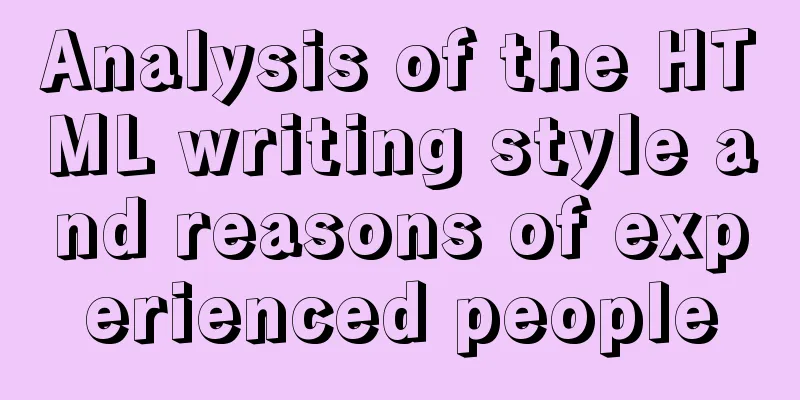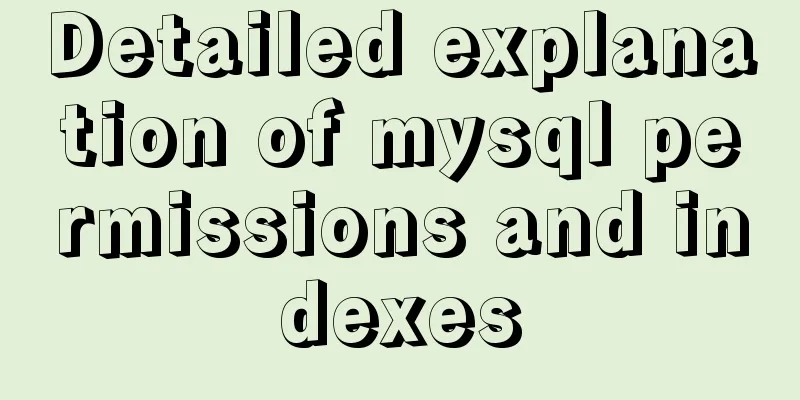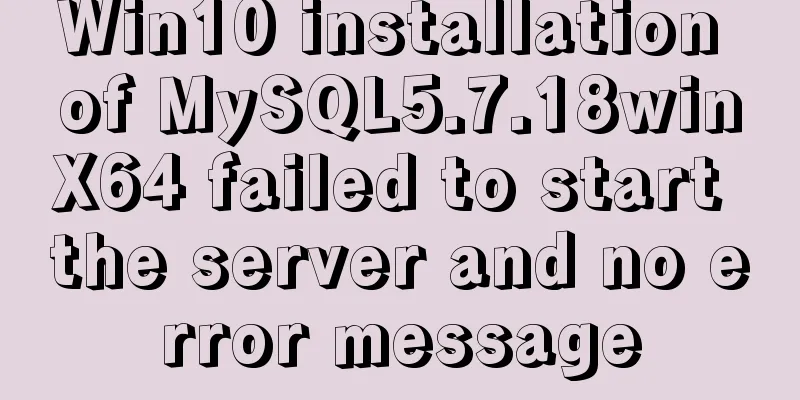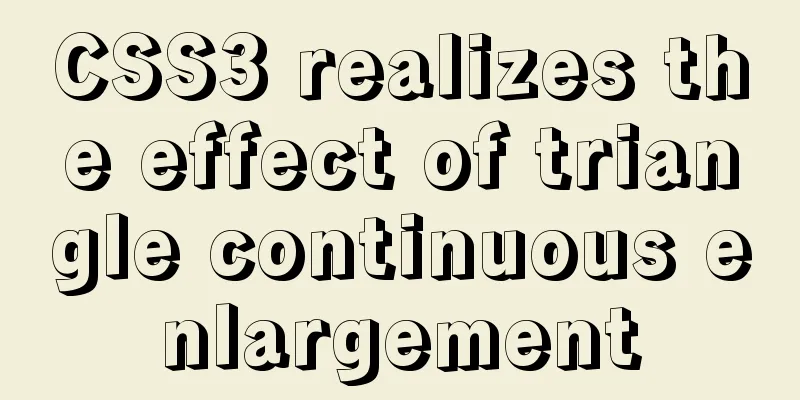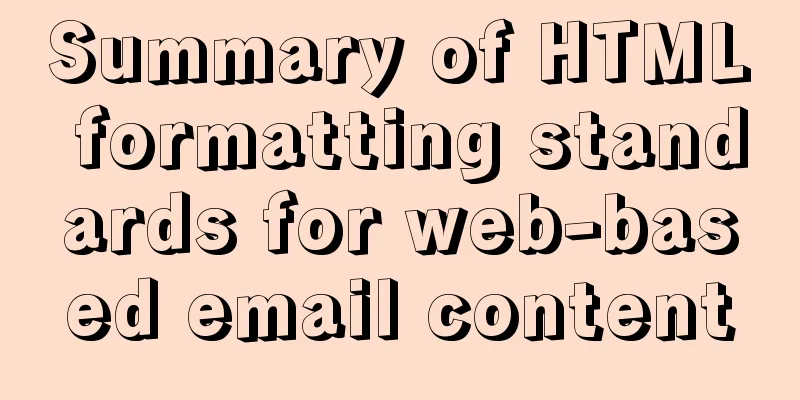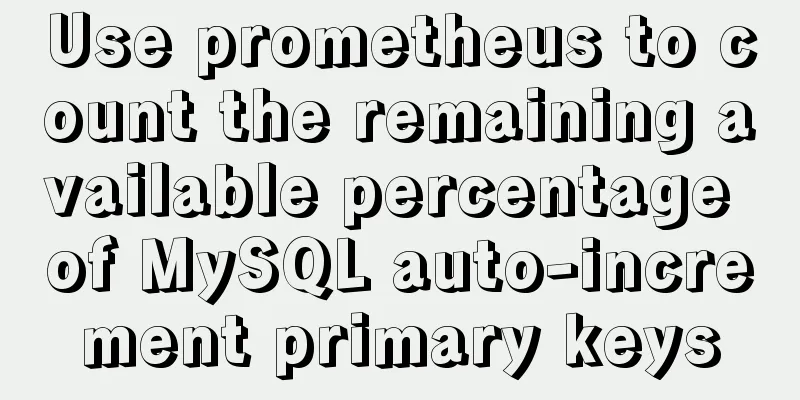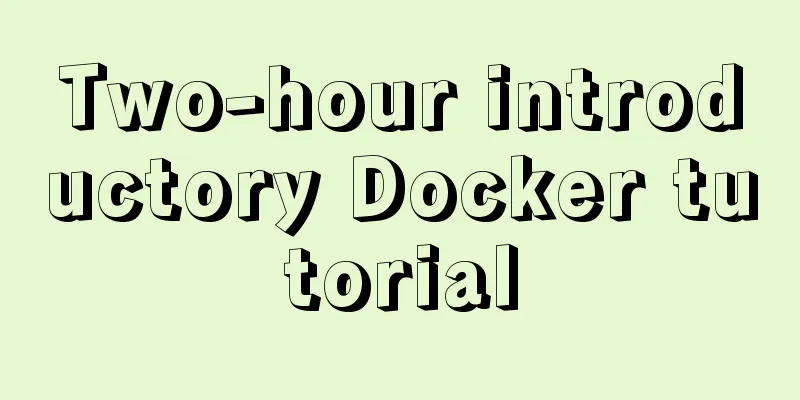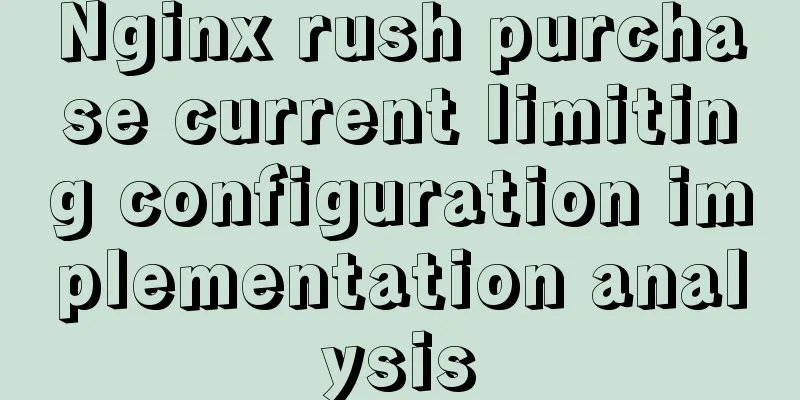VMware Workstation Pro installs Win10 pure version operating system
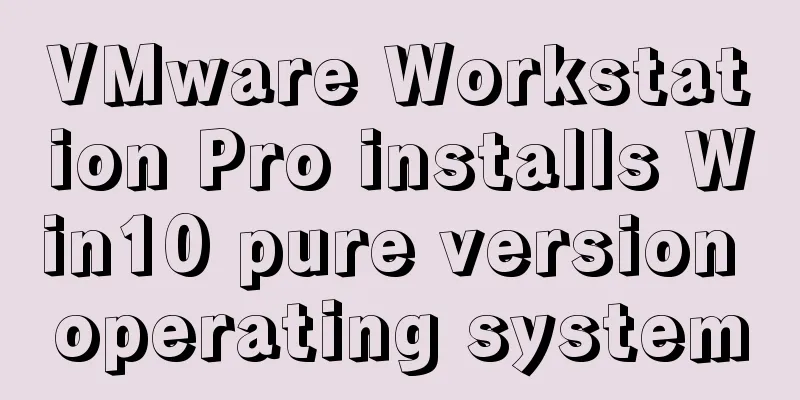
|
This article describes the steps to install the pure version of Win10 operating system under VMware Workstation Pro, provides a detailed explanation of each step, and makes a record of this installation. 1. Operating system resource address Many iso files provided by blogs will have various problems when installed using a virtual machine. The Thunder download link provided here has been tested by the blogger and is available. Win10 pure version download link [64 bit]: ed2k://|file|cn_windows_10_consumer_editions_version_1903_x64_dvd_8f05241d.iso|4905476096|F28FDC23DA34D55BA466BFD6E91DD311|/ Win10 pure version download link [32-bit]: ed2k://|file|cn_windows_10_consumer_editions_version_1903_x64_dvd_8f05241d.iso|4905476096|F28FDC23DA34D55BA466BFD6E91DD311|/ VMware download address: https://www.jb51.net/softs/84384.html VMware decryption code: Use Thunder to download, and you can proceed to the next operation after the download is complete. 2. Virtual machine installation steps Open the Vmvare program and choose to create a new virtual machine:
Select Custom:
Click Next:
According to the default options, click Next:
Select Install the operating system later and click Next:
Select the operating system version to be created, select Microsoft Windows (W) here, select Windows 10 x64 as the version, and then click Next:
Set the virtual machine name and the location where the virtual machine will be placed:
Select the firmware type, set it to BIOS(O) here, and click Next:
After selecting the number of processors and cores, click Next:
After setting the memory, it is recommended to set it to 4GB-8GB. After the setting is completed, click Next:
Follow the default selections and click Next:
Select the default I/O type and click Next:
Select the virtual disk type by default and click Next:
The disk settings can be configured according to the default settings, click Next:
Set the disk capacity and storage method. It is recommended to split it into multiple files so that the USB flash drive can be carried at any time. Otherwise, if the USB flash drive file is larger than 4GB, it will not be effectively recorded (some storage formats). Click Next:
This step is as default, click Next:
Select a custom plug-in here and set the plug-in information:
Select CD/DVD here and set up the ISO file we downloaded:
After the configuration is complete, click Close, click Finish, and the installation steps are complete. Then start the virtual machine and configure it according to the installation steps. 3. Write at the back This article records the steps to install the Win10 operating system in a virtual machine. I hope it will be useful to readers. If you encounter any problems during the operation, you can leave a message and the blogger will answer your questions at any time. If there are any inappropriate parts in this article, I hope readers will correct me. The above is the full content of this article. I hope it will be helpful for everyone’s study. I also hope that everyone will support 123WORDPRESS.COM. You may also be interested in:
|
<<: How to use Vue3 asynchronous data loading component suspense
>>: MySQL 8.0.17 installation and simple configuration tutorial under macOS
Recommend
How to get the size of a Linux system directory using the du command
Anyone who has used the Linux system should know ...
How to use shell to perform batch operations on multiple servers
Table of contents SSH protocol SSH Connection pro...
Vue monitoring properties and calculated properties
Table of contents 1. watch monitoring properties ...
A simple explanation of MySQL parallel replication
1. Background of Parallel Replication First of al...
Vue uses mixins to optimize components
Table of contents Mixins implementation Hook func...
OpenLayers realizes the method of aggregate display of point feature layers
Table of contents 1. Introduction 2. Aggregation ...
5 Commands to Use the Calculator in Linux Command Line
Hello everyone, I am Liang Xu. When using Linux, ...
Example code of setting label style using CSS selector
CSS Selectors Setting style on the html tag can s...
Circular progress bar implemented with CSS
Achieve results Implementation Code html <div ...
Solution to the problem that mysql cannot start after modifying the default path of the database
Preface When mysql modified the default database ...
Display flex arrangement in CSS (layout tool)
Regarding display: flex layout, some people have ...
What scenarios are not suitable for JS arrow functions?
Table of contents Overview Defining methods on an...
How to export CSV file with header in mysql
Refer to the official document http://dev.mysql.c...
How to check if data exists before inserting in mysql
Business scenario: The visitor's visit status...