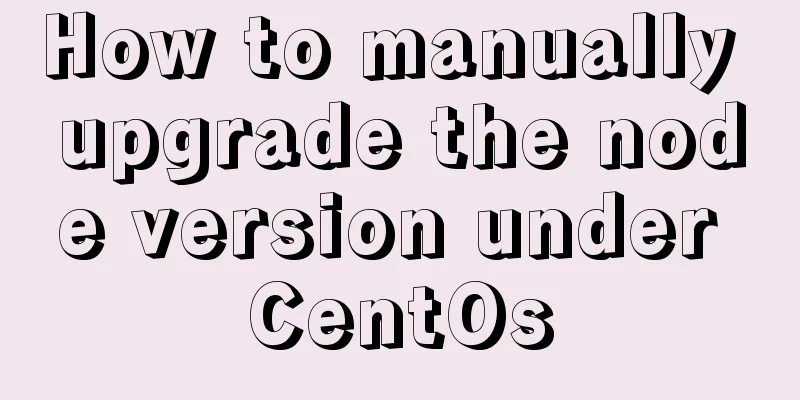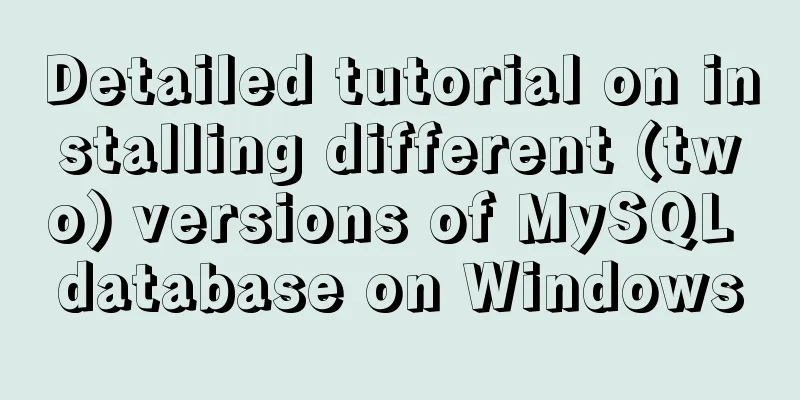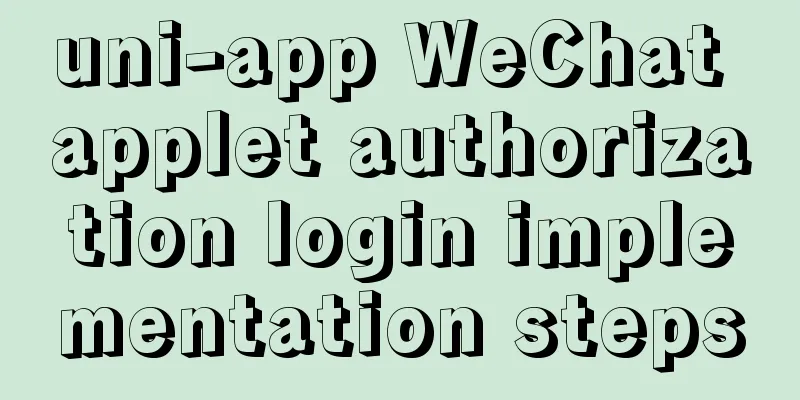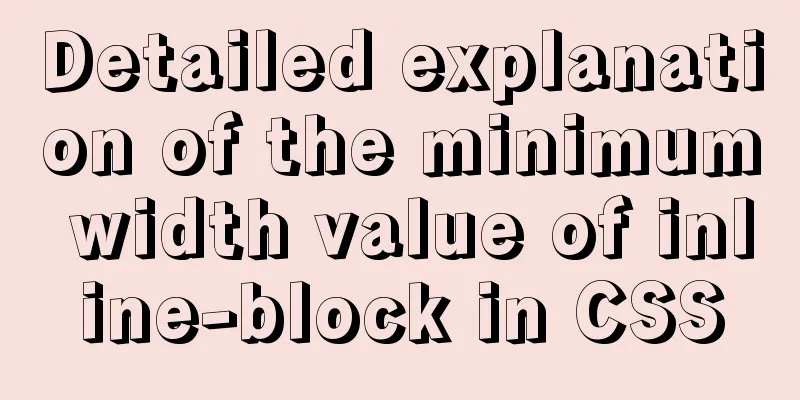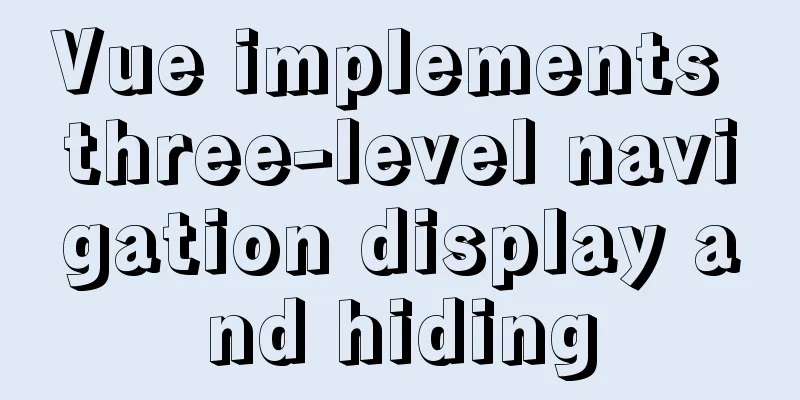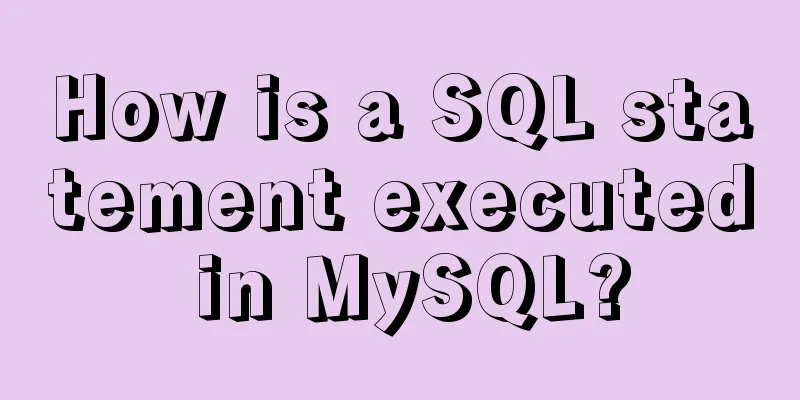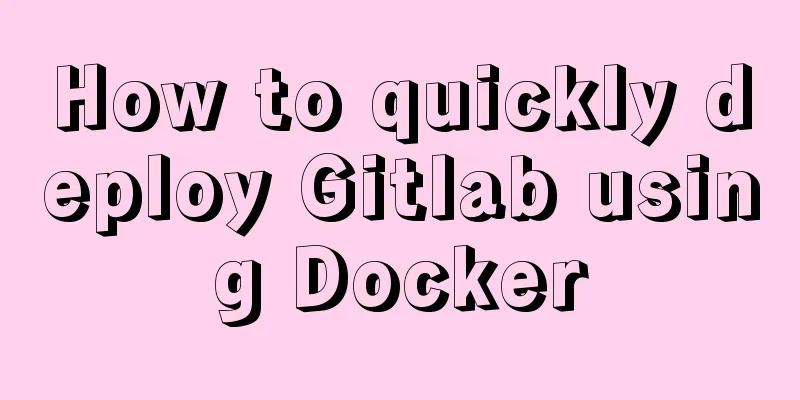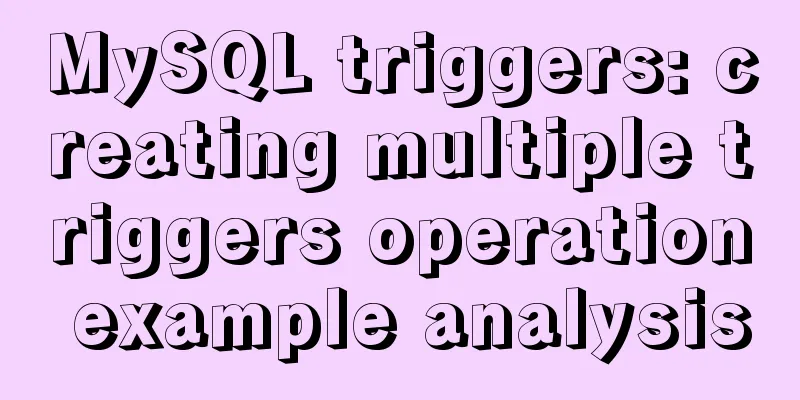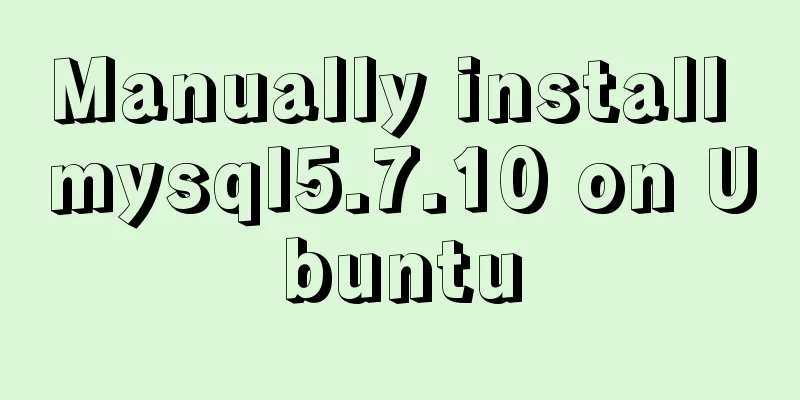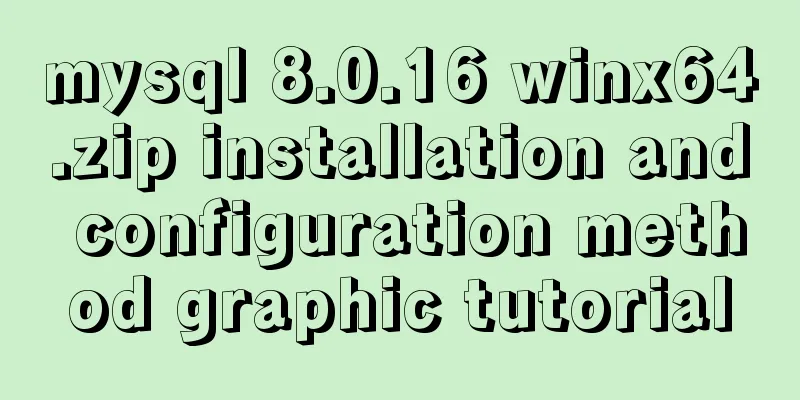Summary of HTML formatting standards for web-based email content
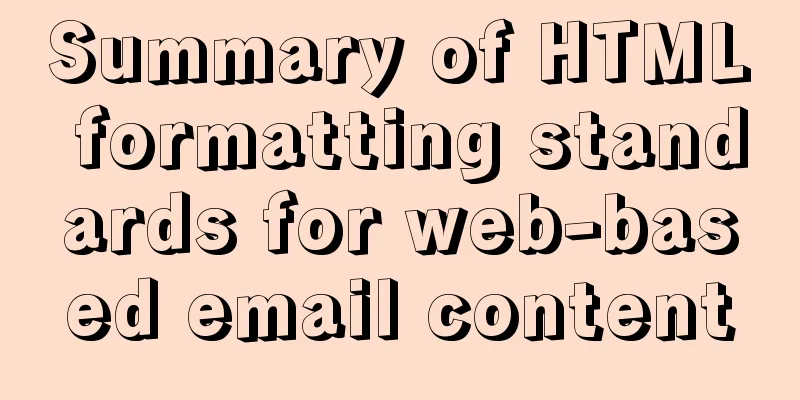
|
1. Page requirements 1) Use standard headers and footers XML/HTML CodeCopy content to clipboard
2) Use the gb2312 encoding format uniformly 2. Code requirements 1) Use table to create the page, and the width must be set. Since some attributes of div format are not fully supported by email clients, it is recommended to avoid using it.
1) Upload to the server, open the webpage, press ctrl+a, copy and paste into the email |
<<: Implementation of proxy_pass in nginx reverse proxy
>>: Sharing experience on MySQL slave maintenance
Recommend
A brief analysis of Linux to check the firewall status and the status of the ports open to the outside world
1. Check the firewall status Check the firewall s...
How to start jar package and run it in the background in Linux
The Linux command to run the jar package is as fo...
How to change the root password in a container using Docker
1. Use the following command to set the ssh passw...
The perfect solution for Vue routing fallback (vue-route-manager)
Table of contents Routing Manager background gett...
How to uninstall and reinstall Tomcat (with pictures and text)
Uninstall tomcat9 1. Since the installation of To...
How to add vector icons to web font files in web page production
As we all know, there are two types of images in c...
The ultimate solution for writing bash scripts with nodejs
Table of contents Preface zx library $`command` c...
Things to note when designing web pages for small-screen mobile devices
The reason is that this type of web page originate...
What is COLLATE in MYSQL?
Preface Execute the show create table <tablena...
Solution to the problem that Docker container cannot access Jupyter
In this project, the Docker container is used to ...
JavaScript implements the most complete code analysis of a simple magnifying glass (ES5)
This article shares the specific code of JavaScri...
In-depth analysis of the various backgrounds, usage scenarios and techniques of CSS
This article has been included on GitHub https://...
How to use the Clipboard API in JS
Table of contents 1. Document.execCommand() metho...
Example of using Docker to build an ELK log system
The following installations all use the ~/ direct...
A small piece of HTML code will include the Baidu search bar in your page
<html> <head> <meta http-equiv=&quo...