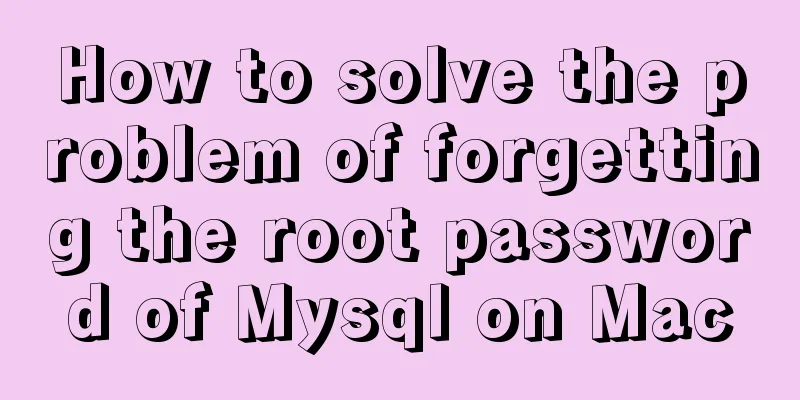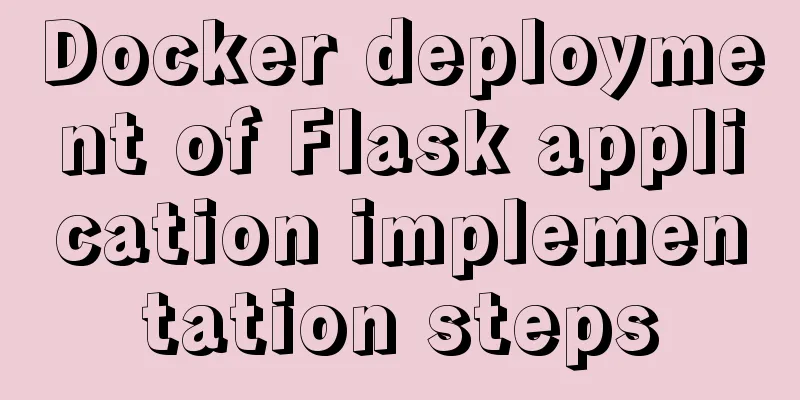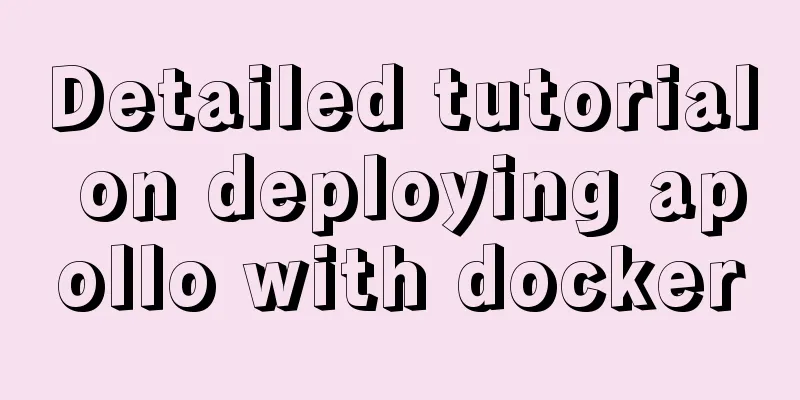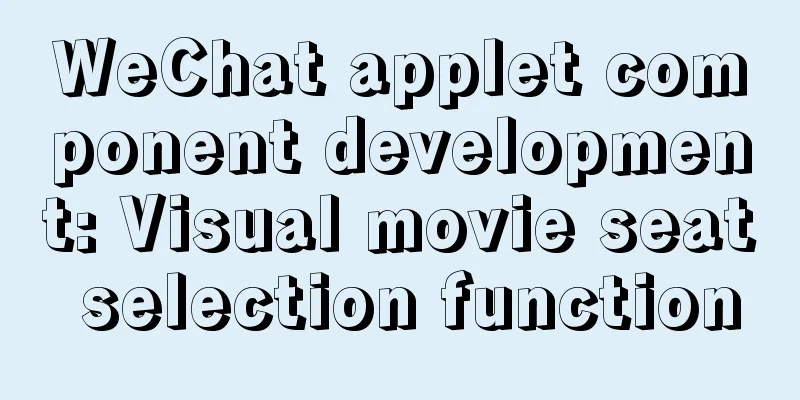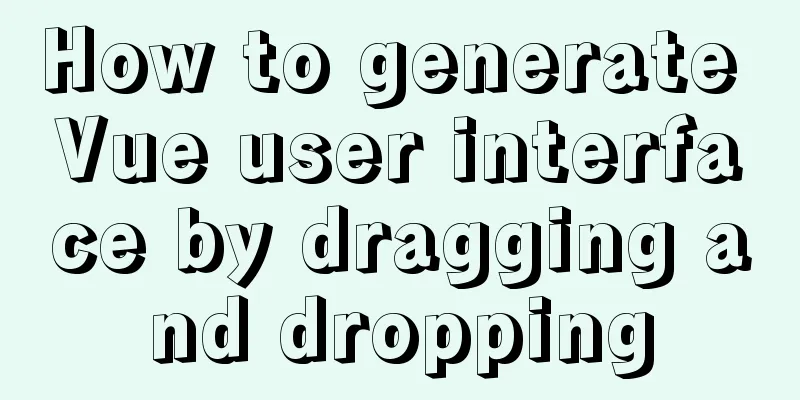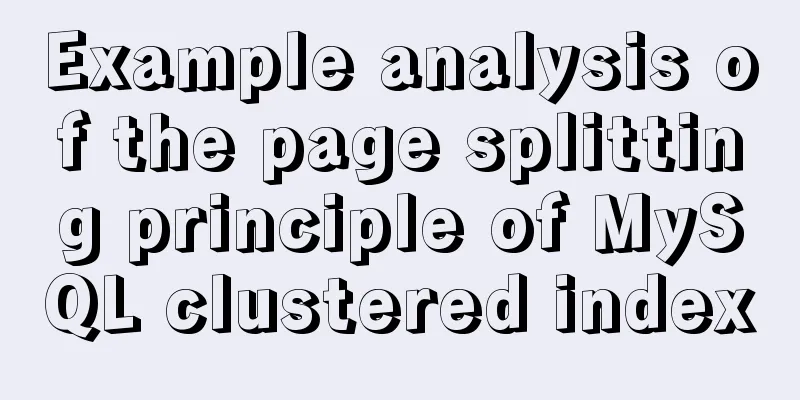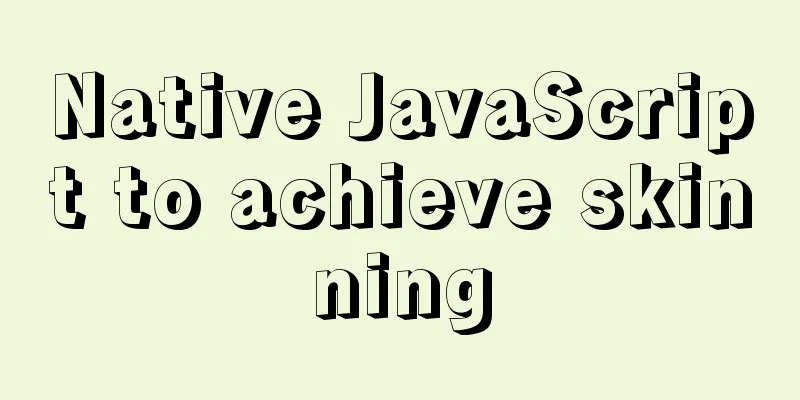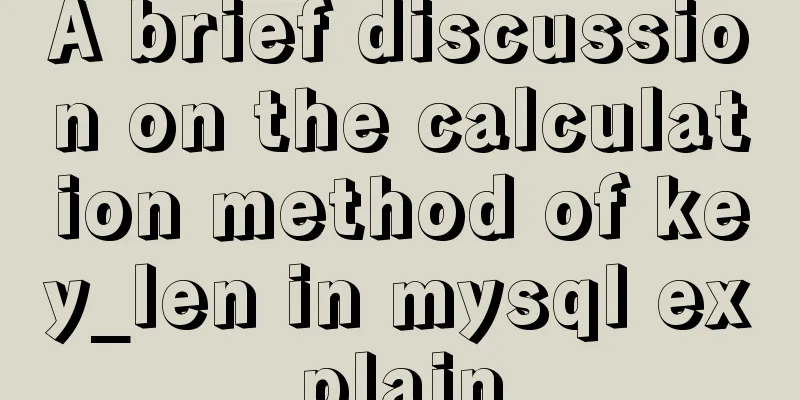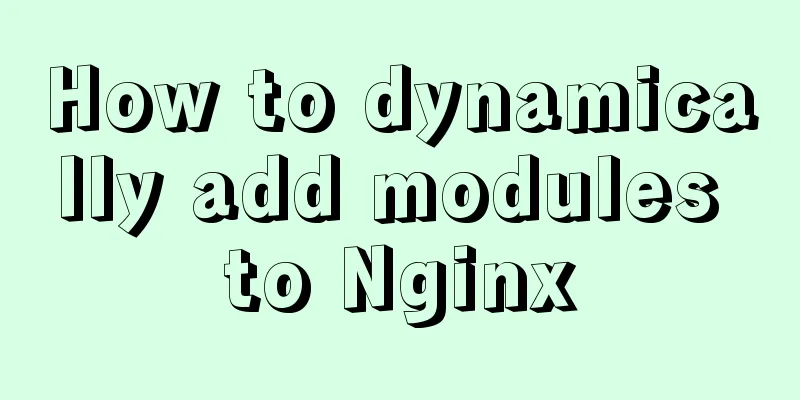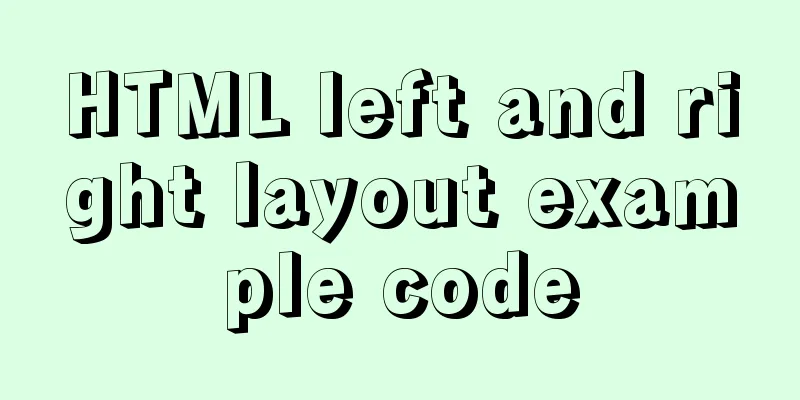How to manually upgrade the node version under CentOs
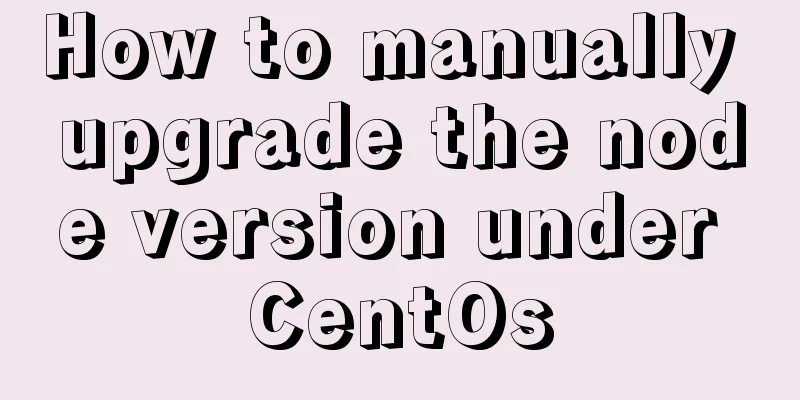
|
1. Find the corresponding nodejs package, refer to https://nodejs.org/download/release/ 2. Switch to the location where node is installed, which is /usr/local/lib/nodejs No existence can be established 3. Download wget node-v8.12.0-linux-x64.tar.xz 4. Unzip tar -xJvf node-8.12.0-linux-x64.tar.xz -C /usr/local/lib/nodejs mv /usr/local/lib/nodejs/node-8.12.0-linux /usr/local/lib/nodejs/node-8.12.0 5. Configure environment variables Enter the following export NODEJS_HOME=/usr/local/lib/nodejs/node-8.12.0/bin export PATH=$NODEJS_HOME:$PATH 6. Refresh environment variables immediately 7. Detection version 8. Establish system links to simplify calls sudo ln -s /usr/local/lib/nodejs/node-8.12.0/bin/node /usr/bin/node sudo ln -s /usr/local/lib/nodejs/node-8.12.0/bin/npm /usr/bin/npm sudo ln -s /usr/local/lib/nodejs/node-8.12.0/bin/npx /usr/bin/npx Summarize The above is the method of manually upgrading the node version under CentOs introduced by the editor. I hope it will be helpful to everyone. If you have any questions, please leave me a message and the editor will reply to you in time. I would also like to thank everyone for their support of the 123WORDPRESS.COM website! You may also be interested in:
|
<<: 7 interview questions about JS this, how many can you answer correctly
>>: Simple implementation of Mysql add, delete, modify and query statements
Recommend
Analysis of the advantages of path.join() in Node.js
You might be wondering why you should use the pat...
Docker installs mysql and solves the Chinese garbled problem
Table of contents 1. Pull the mysql image 2. Chec...
JavaScript implementation of verification code case
This article shares the specific code for JavaScr...
How to install Chrome browser on CentOS 7
This article introduces how to install Chrome bro...
Mysql NULL caused the pit
Using NULL in comparison operators mysql> sele...
VS2019 connects to mysql8.0 database tutorial with pictures and text
1. First, prepare VS2019 and MySQL database. Both...
Basic HTML directory problem (difference between relative path and absolute path)
Relative path - a directory path established based...
In-depth understanding of the use of the infer keyword in typescript
Table of contents infer Case: Deepen your underst...
Detailed explanation of HTML form elements (Part 2)
HTML Input Attributes The value attribute The val...
Detailed explanation of how to use the vue verification code component
This article example shares the specific implemen...
Implementation of postcss-pxtorem mobile adaptation
Execute the command to install the plugin postcss...
MySQL series tutorials for beginners
Table of contents 1. Basic concepts and basic com...
Vue+el-table realizes merging cells
This article example shares the specific code of ...
Detailed explanation of the difference between WeChat applet bindtap and catchtap
Table of contents 1. What is an event? 2. How to ...
Methods and steps for deploying GitLab environment based on Docker
Note: It is recommended that the virtual machine ...