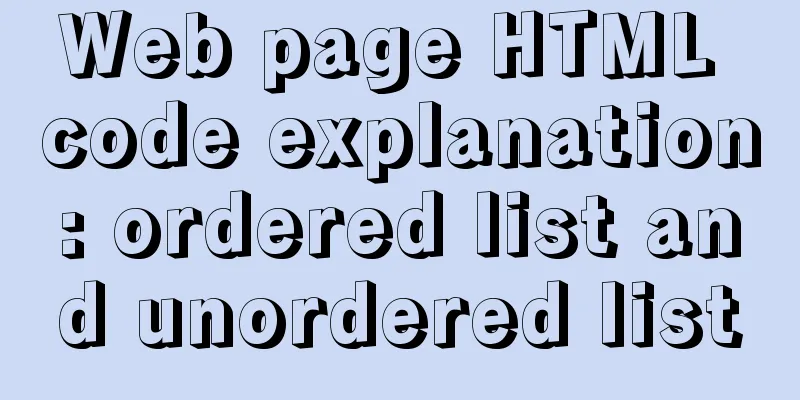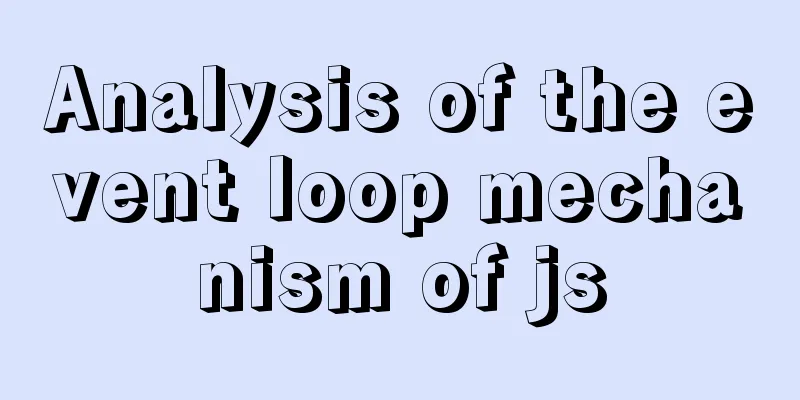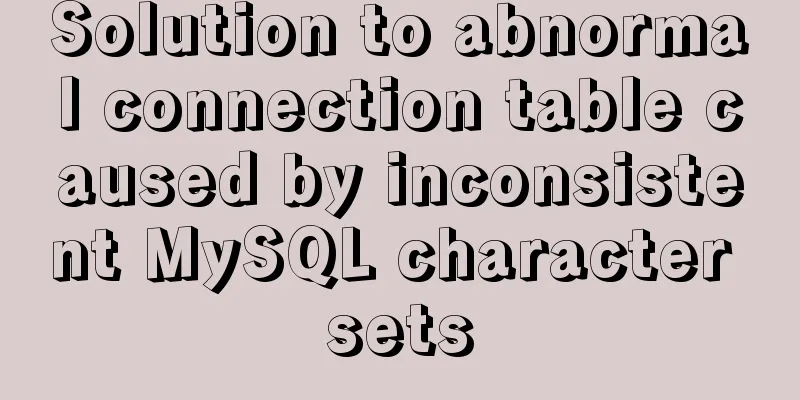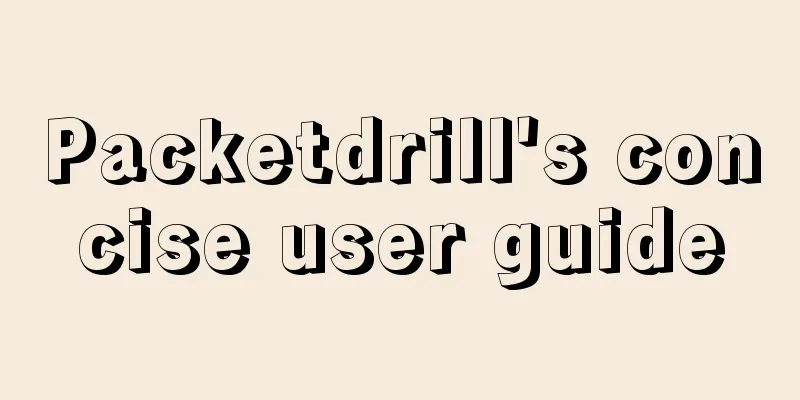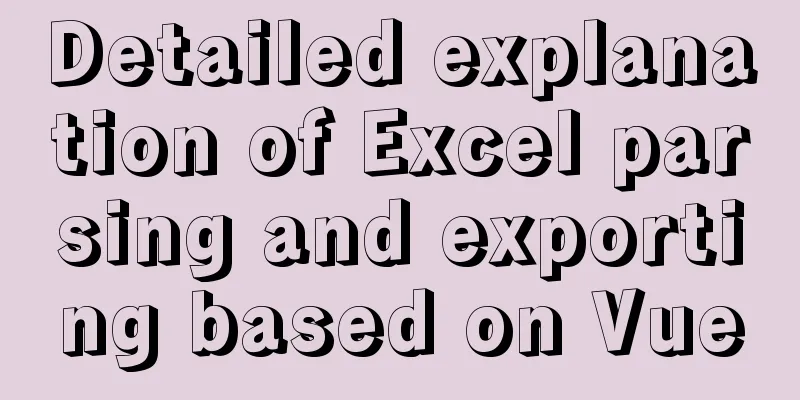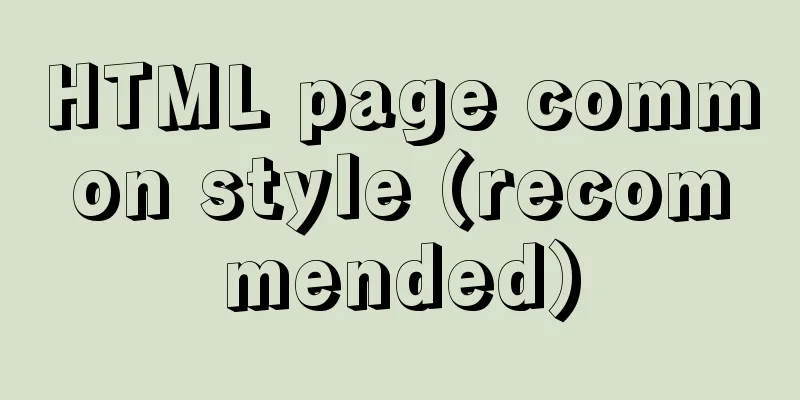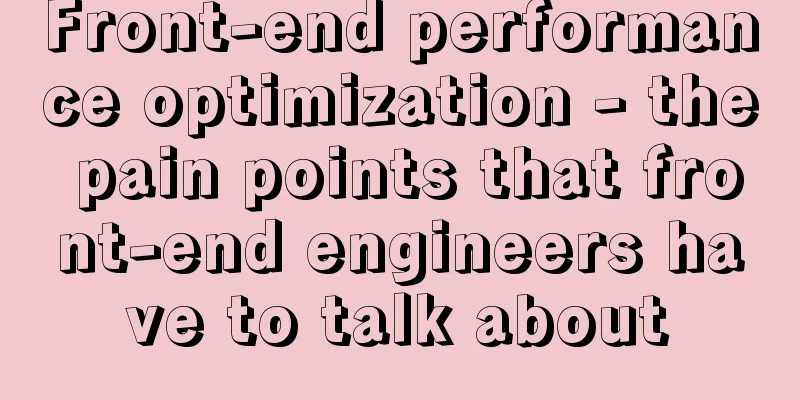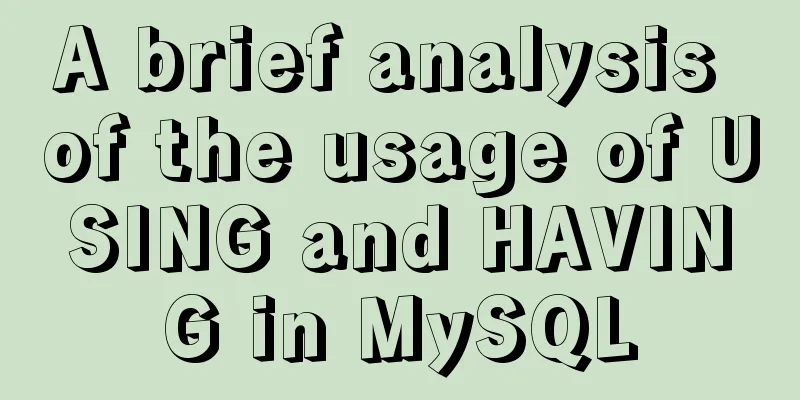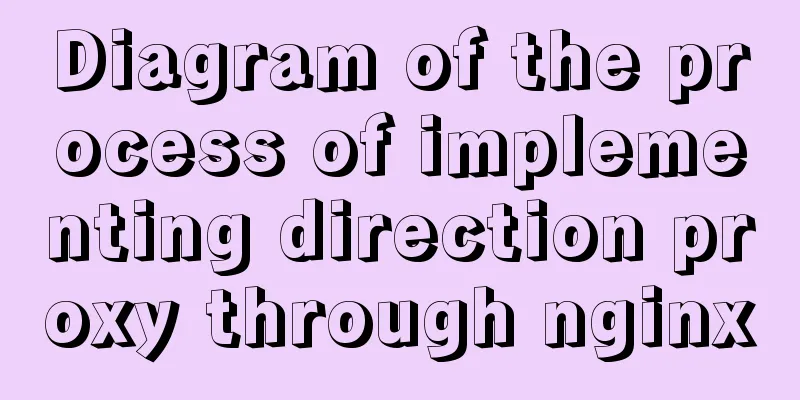MySQL series tutorials for beginners
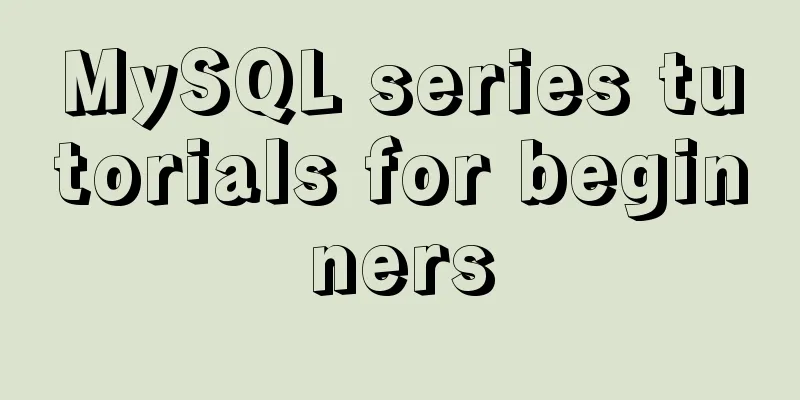
|
The MySQL-related knowledge introduced here is not for students who want to study DBA, but for those who want to change careers and engage in data analysis. The following knowledge points are some of the knowledge points that I think it is necessary to master when learning MySQL database. 1. Basic concepts and basic commands1) Basic concepts① Database A warehouse that stores and manages data according to a certain data structure. ② Classification of databases The common classification of databases is to divide them into relational databases and non-relational databases. ③ What is a relational database? Represent complex relationships in a simple binary form, that is, in the form of rows and columns (tabular form), where each row is called a record and each column is called a field. Among them, MySQL is a very commonly used relational database. ④ Database Management System: DBMS A database management system is software used to manage and manipulate databases. Among them, relational database management systems (RDBMS) include Oracle, MySQL, SQL Server, DB2, IBM, etc. Non-relational database management systems (Nosql) include redis, Hbase, mongodb, neo4j, etc. ⑤ Introduction to MySQL MySQL is a relational database management system. It was originally designed by MySQL AB and was later acquired by Oracle Database. The MySQL database uses the "sub-library and sub-table" method to manage data. A MySQL database management system can manage multiple databases; a database can store multiple tables. At the same time, MySQL is open source and free, supports tens of millions of data queries, and supports GPL (open source license). ⑥ What is SQL language? SQL language, whose full name is "structured query language", is a standardized language for operating databases and can realize access and operations on databases. ⑦ Pay attention to the difference between MySQL and SQL! There is a misconception here: Do you know MySQL? In fact, this statement is problematic. MySQL refers to a database management system. Asking you if you know MySQL is actually asking whether you can add, delete, modify and query the database. Therefore, MySQL here refers to the "SQL language" mentioned earlier, but people are accustomed to using MySQL instead of SQL. ⑧ Classification of SQL language
⑨ What is a “table”? A table is a structured list of data of a certain type. ⑩ What is a “column”? A table consists of columns, each of which stores a certain part of the information in the table. Each column is a field in the table. A table is composed of one or more columns. ⑪What is “data type”? Each column in a table should have a corresponding data type, which indicates what data can be stored in the column. ⑫ What is “行”? The data in the table is stored in rows, and each row represents a record. If you imagine a table as a grid, then the vertical columns in the grid are table columns, and the horizontal rows are table rows. 2) Basic commands① Connect to the database MySQL database is a "client-server" type database management system. Figuratively speaking, a MySQL database management system consists of at least two parts. One is the server side, which we cannot see, but from which we always get data every time we use the database. The second is the client. The clients I often use include CMD window and Navicat. These clients allow us to enter SQL statements to access and obtain data. Therefore, before executing the command, we need to log in to the database management system. "To log in to the MySQL database, the following information is required" Host Name Port User Name User Password (Password) mysql -h localhost -u root -P 3306 -p 123 -h Host name: localhost means the server is local -u User name: User name root -P port: default port 3306 -p password: password123 In the CMD black window, if you log in to the MySQL database, the interface is as follows:
② Select database When you first connect to a database, there is no database open for you to use. Before you can perform operations on any database, you need to select a database. "Basic syntax": use database name; use huangwei; """ Note: In the CMD black window, each code must be followed by a semicolon “;”. However, when using SQL statements in many software, there is no need to use a semicolon ";", and sometimes errors may occur if a semicolon ";" is used. """ ③ Understand databases and tables
2. Writing order and execution order of SQL statementsIf you want to learn SQL statements well, you must first understand the writing order and execution order of SQL statements. The inconsistency between the writing order and the execution order of SQL statements is an important reason for SQL writing errors or failure to write SQL. In view of this, in the process of learning SQL statements, you must understand the two concepts of "writing order" and "execution order". 1) The writing order of a complete SQL query statement-- "mysql statement writing order" 1 select distinct * 2 from table (or result set) 3 where … 4 group by …having… 5 order by … 6 limit start,length -- Note: 1 and 2 are the most basic statements and must be included. -- Note: 1 and 2 can be matched with any one of 3, 4, 5, and 6, or with more than one of 3, 4, 5, and 6 at the same time. 2) A complete SQL statement execution order
The explanation of the above figure is as follows:
3) Explanation on the execution order of select and having
Note: If anyone has an opinion that convinces me, please leave a message to let me know, thank you. The above is the detailed content of the MySQL series of tutorials on database basics for beginners. For more information about MySQL database basics, please pay attention to other related articles on 123WORDPRESS.COM! You may also be interested in:
|
<<: React event binding details
>>: Comprehensive understanding of html.css overflow
Recommend
Summary of various methods for JS data type detection
Table of contents background What are the methods...
MySQL5.7 single instance self-starting service configuration process
1.MySQL version [root@clq system]# mysql -v Welco...
Detailed explanation of compatibility issues and solutions for setting max-width and min-width in table
Setting min-width and max-width properties in tab...
Summary of relevant knowledge points of ajax in jQuery
Preface Students who learn JavaScript know that A...
Tutorial on installing and configuring remote login to MySQL under Ubuntu
This article shares the MySQL installation and co...
Example code of setting label style using CSS selector
CSS Selectors Setting style on the html tag can s...
Example code and method of storing arrays in mysql
In many cases, arrays are often used when writing...
Detailed explanation of how NGINX counts the website's PV, UV, and independent IP
Nginx: PV, UV, independent IP Everyone who makes ...
JS implements dragging the progress bar to change the transparency of elements
What I want to share today is to use native JS to...
A simple tutorial on how to use the mysql log system
Table of contents Preface 1. Error log 2. Binary ...
Solution to large line spacing (5 pixels more in IE)
Copy code The code is as follows: li {width:300px...
How to quickly install and deploy MySQL in Windows system (green free installation version)
First, download the green free installation versi...
In-depth reading and practice records of conditional types in TypeScript
Table of contents Using conditional types in gene...
A brief analysis of the examples and differences of using nohup and screen to run background tasks in Linux
Using SSH terminal (such as putty, xshell) to con...
Some experience in building the React Native project framework
React Native is a cross-platform mobile applicati...