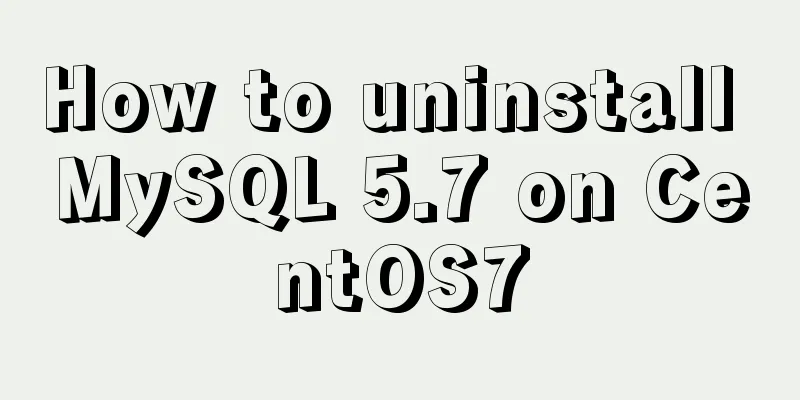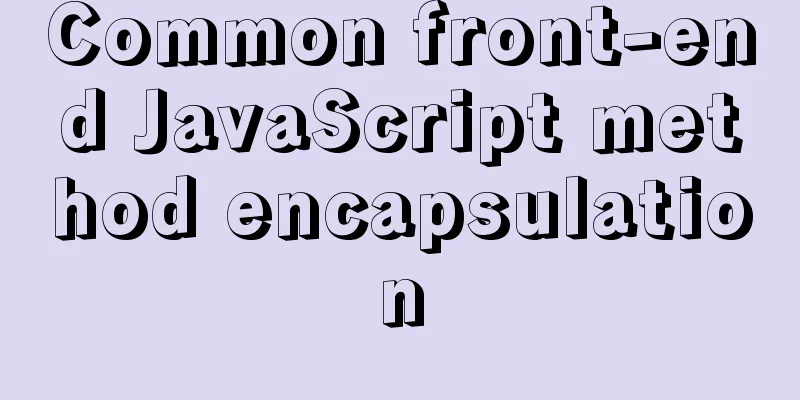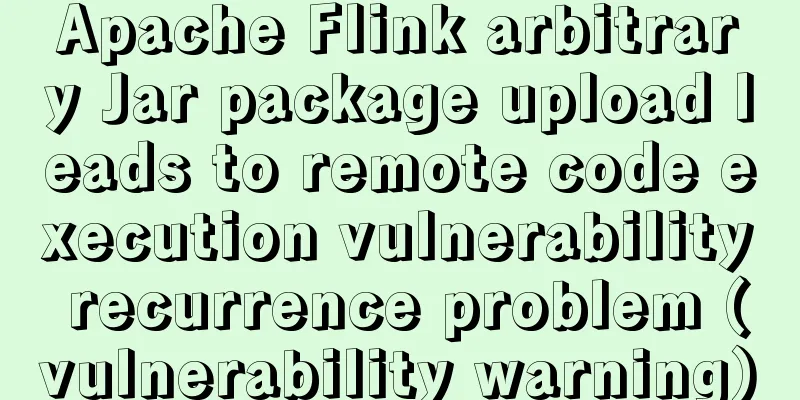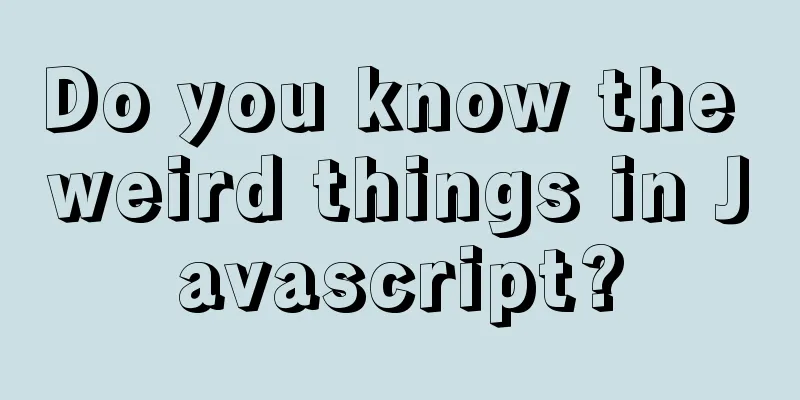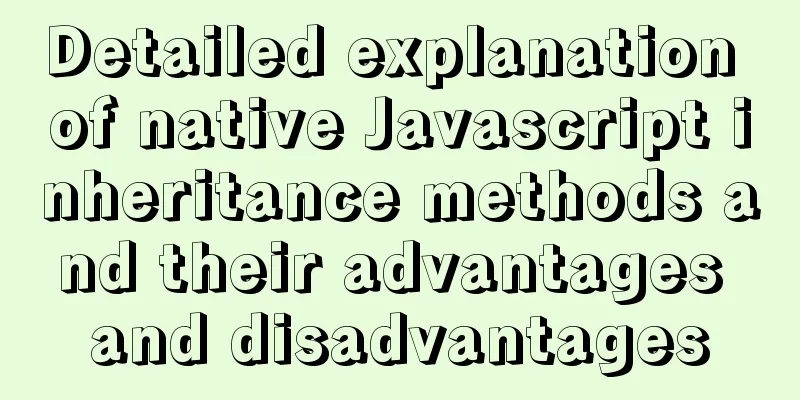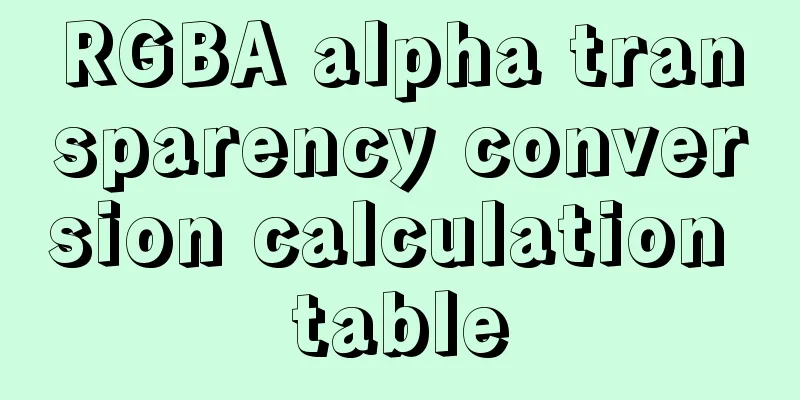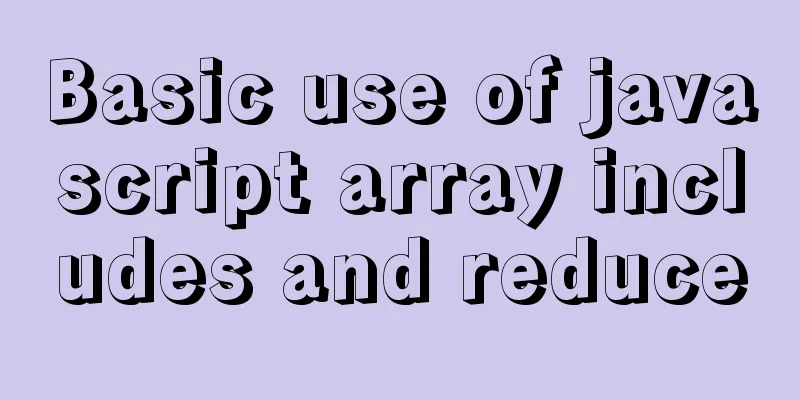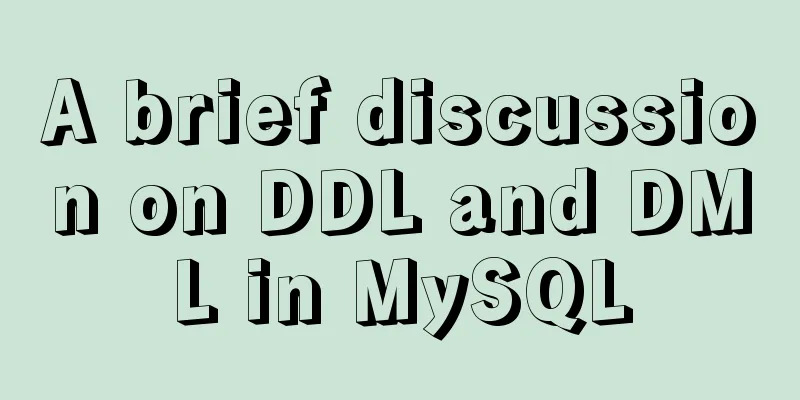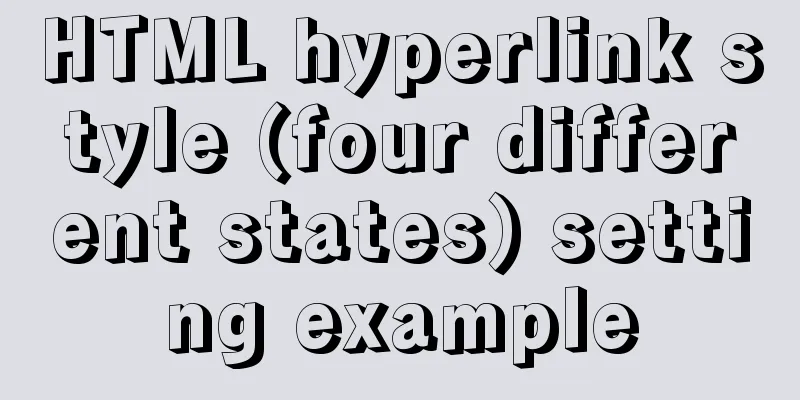Analysis of the event loop mechanism of js
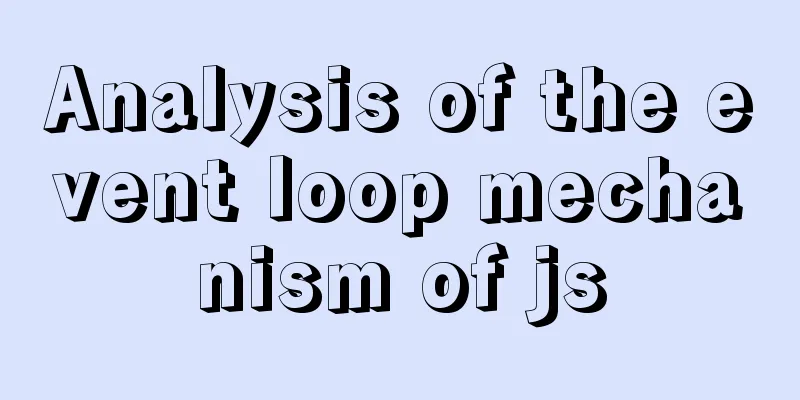
PrefaceAs we all know, JavaScript is single-threaded at its core, but browsers can handle asynchronous requests very well. So why is that? The principle behind this has a lot to do with the event loop mechanism. Before exploring the event loop, we need to understand the browser execution thread~~ The browser's rendering process is multi-threaded. Each tab in the browser represents an independent process. The browser kernel is one of the browser's multi-processes and is mainly responsible for page rendering, script execution, event processing, etc. The threads it contains are the following
After understanding the browser rendering process, you also need to understand the operating mechanism of JS. The operating mechanism of JS is the event loop Execution StackThe environment in which JS runs is called the host environment. Execution stack: call stack, a data structure used to store the execution environment of various functions. Before each function is executed, its related information will be added to the execution stack. Before a function is called, an execution environment is created and then added to the execution stack; after a function is called, the execution environment is destroyed.
Event LoopAll tasks in js can be divided into synchronous tasks and asynchronous tasks. Synchronous tasks are tasks that are executed immediately. Synchronous tasks generally enter the main thread directly for execution; while asynchronous tasks are tasks that are executed asynchronously, such as ajax network requests, setTimeout timing functions, etc., which are all asynchronous tasks. Asynchronous tasks are coordinated through the task queue (first-in-first-out) mechanism. Synchronous and asynchronous tasks enter different execution environments respectively. Synchronous tasks enter the main thread, that is, the main execution stack, and asynchronous tasks enter the task queue. When the tasks in the main thread are completed and are empty, the task queue will be read to read the corresponding tasks and pushed into the main thread for execution. This constant repetition is what we call the Event Loop. The specific process is shown in the figure below.
In the event loop, each loop operation is called a tick. The steps of each tick task key can be summarized as follows: 1. Execute a macro task (if there is no macro task in the stack, get it from the event queue); 2. If a micro task is encountered during the execution, add it to the task queue of the micro task; 3. After the macro task is executed, all micro tasks in the current micro task queue are executed immediately (in sequence); 4. After the current macro task is executed, start checking the rendering, and then the GUI thread takes over the rendering; 5. After the rendering is completed, the JS thread continues to take over and start the next macro task (get it from the event queue)
Macro tasks mainly include: script (whole code), setTimeout, setInterval, I/O, UI interaction events, setImmediate (Node.js environment) Event loop example
console.log('script start');
//The whole script enters the main thread as the first macro task, encounters console.log, and outputs script start
setTimeout(function() {
console.log('setTimeout');
}, 0);
//When encountering setTimeout, its callback function is distributed to the macro task Event Queue Promise.resolve().then(function() {
console.log('promise1');
}).then(function() {
console.log('promise2');
});
//When encountering Promise, its then function is assigned to the microtask Event Queue, recorded as then1. Then, another then function is encountered and assigned to the microtask Event Queue, recorded as then2
console.log('script end');
//When encountering console.log, output script end
In this way, there are three tasks in the Event Queue: macro task: setTimeout micro tasks: then1, then2. Execute the microtask first then1, output promise1, then execute then2, output promise2, so that all microtasks are cleared Execute the setTimeout task and output setTimeout. So far, the output order is: script start, script end, promise1, promise2, setTimeout Summarize:JavaScript is a single-threaded language. Asynchronous operations are placed in the event loop queue and wait for the main execution stack to execute. There is no dedicated asynchronous execution thread. This is the end of this article about the event loop mechanism of js. For more relevant js event loop content, please search for previous articles on 123WORDPRESS.COM or continue to browse the following related articles. I hope everyone will support 123WORDPRESS.COM in the future! You may also be interested in:
|
>>: CentOS8 network card configuration file
Recommend
Full process record of Nginx reverse proxy configuration
1. Preparation Install Tomcat on Linux system, us...
MySQL slow query log configuration and usage tutorial
Preface MySQL slow query log is a function that w...
Detailed tutorial on building a private Git server on Linux
1. Server setup The remote repository is actually...
A comprehensive understanding of Vue.js functional components
Table of contents Preface React Functional Compon...
Detailed explanation of Vue px to rem configuration
Table of contents Method 1 1. Configuration and i...
Modify the style of HTML body in JS
Table of contents 1. Original Definition 2. JS op...
The difference between absolute path and relative path in web page creation
1. Absolute path First of all, on the local compu...
Why MySQL does not recommend using null columns with default values
The answer you often hear is that using a NULL va...
Example of adding music video to HTML page
1. Video tag Supports automatic playback in Firef...
Execution context and execution stack example explanation in JavaScript
JavaScript - Principles Series In daily developme...
Font selection problem of copyright symbol in Html (how to make copyright symbol more beautiful)
1. Discover the problem © is the copyrigh...
How to build SFTP server and image server on Linux cloud server
First of all, you can understand the difference b...
Detailed explanation of Nginx status monitoring and log analysis
1. Nginx status monitoring Nginx provides a built...
Method to detect whether ip and port are connectable
Windows cmd telnet format: telnet ip port case: t...
Detailed explanation of json file writing format
Table of contents What is JSON Why this technolog...