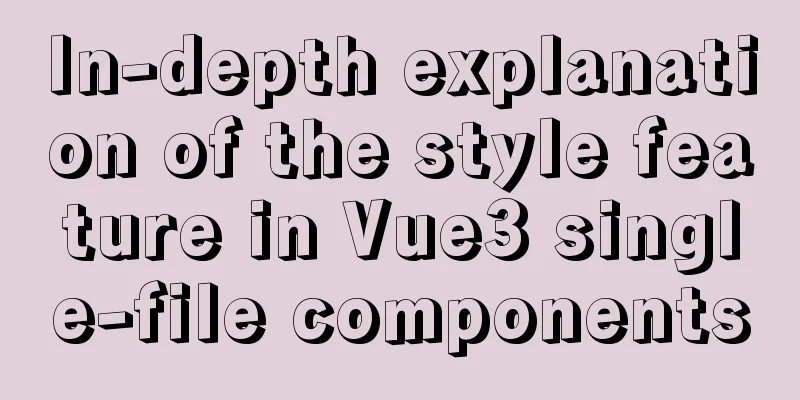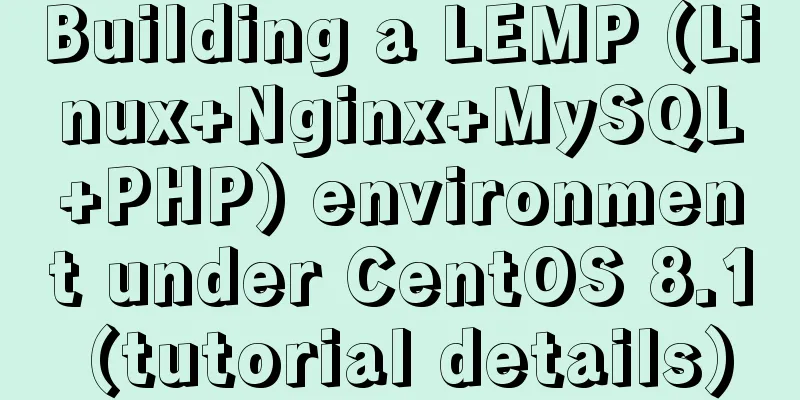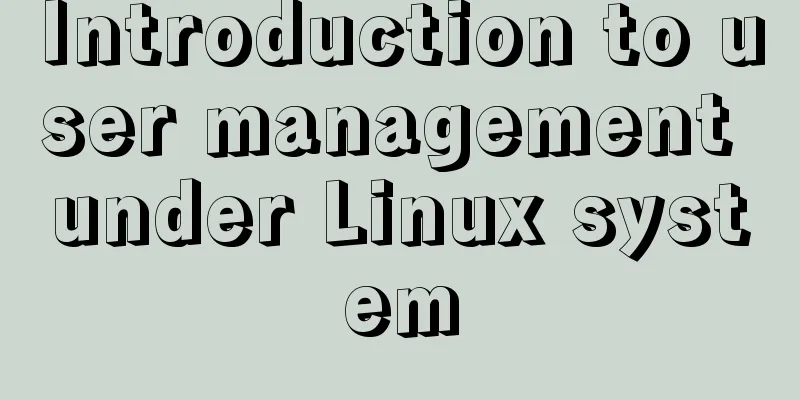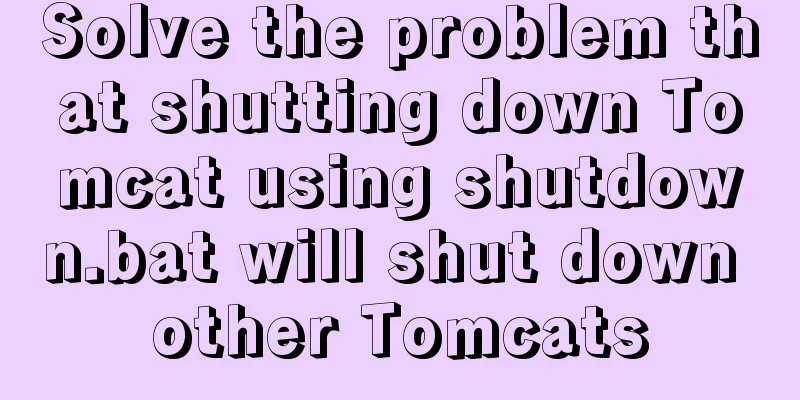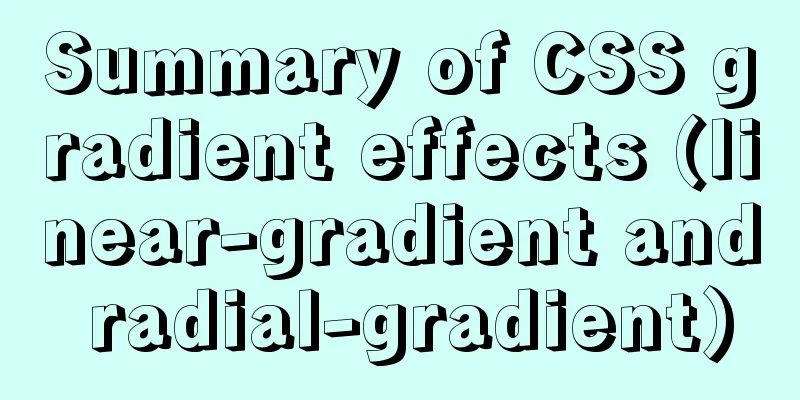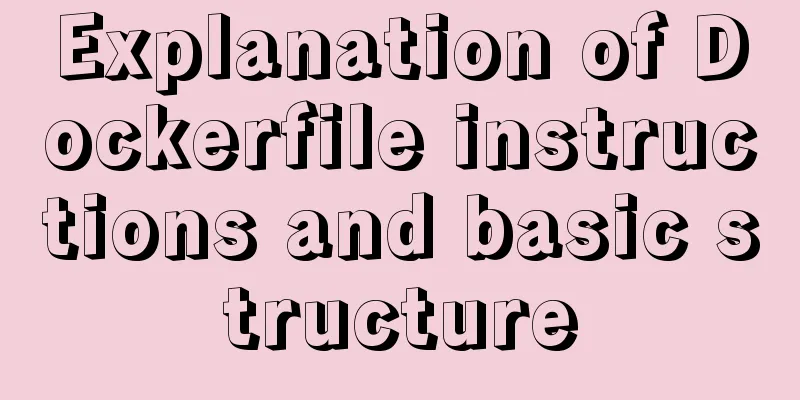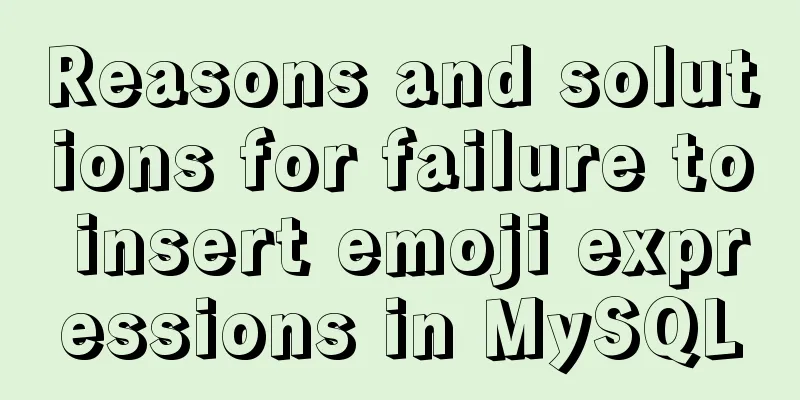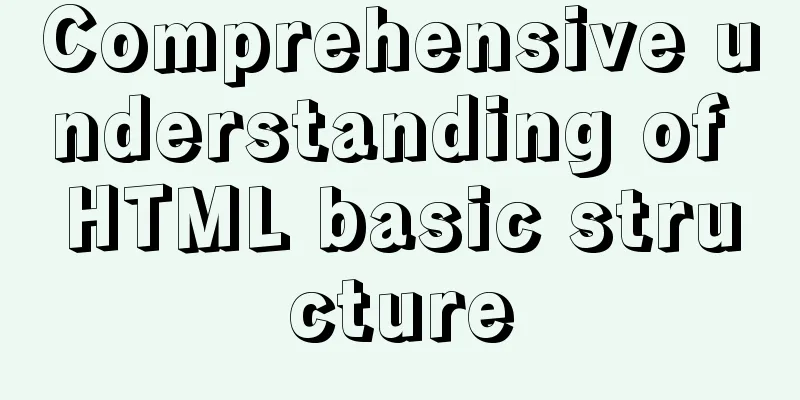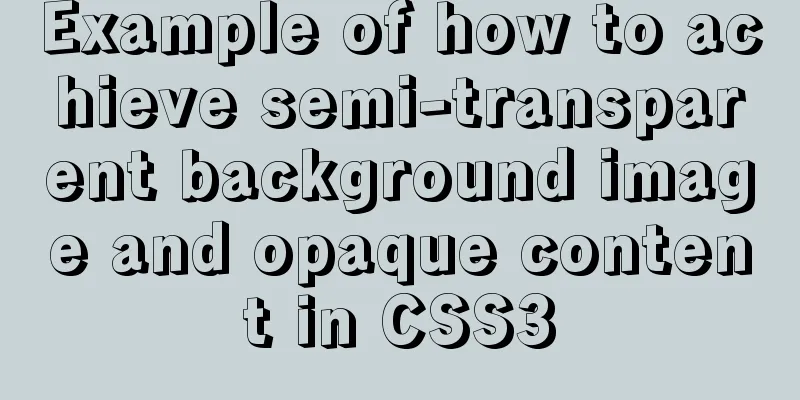Basic use of javascript array includes and reduce
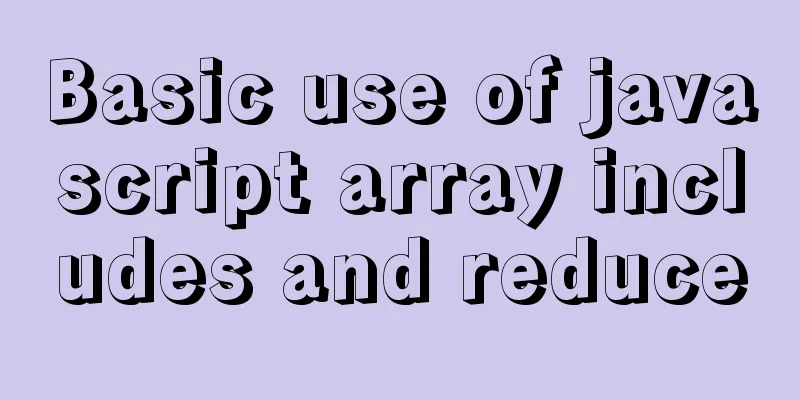
PrefaceThe JavaScript language has undergone several updates over the past few years. In order to keep up with the pace of technological updates, always keep a learning attitude. Take advantage of the break time to learn and familiarize yourself with the use of array includes and reduce. Array.prototype.includesES7 adds support for this method. The includes() method is used to determine whether an array contains an element with a specified value and returns a Boolean value of true or false. If it is included, it returns true, otherwise it returns false. grammar
parameter
Return ValueReturns true if contained, false otherwise. Examples
// ES5 Code
const numbers = ["one", "two", "three", "four"];
console.log(numbers.indexOf("一") > -1); // true
console.log(numbers.indexOf("六") > -1); // false
// ES7 Code
console.log(numbers.includes("一")); // true
console.log(numbers.includes("六")); // false
console.log(numbers.includes("一",1)); // false, search from array index 1 backwardsconsole.log(numbers.includes("一", -3)); // true, search from array.length + fromIndex backwards, equivalent to starting from index 1 aboveUsing the includes method can make the code short and easy to understand. The include method is also convenient for comparing values, as shown in the following code.
// past const day = "Tuesday";
if (day === "Tuesday" || day === "Wednesday" || day === "Thursday") {
console.log(day);
}
// Nowif (["Tuesday", "Wednesday", "Thursday"].includes(day)) {
console.log(day);
}
Array.prototype.reduceThe reduce() method executes the reducer function on each element in the array (in ascending order), summarizing the results into a single return value. grammar
Executes the callback function for each element in the array in turn, excluding elements in the array that have been deleted or have never been assigned a value. parameter
Return ValueThe function accumulates the results of processing. Examples
const arrNumbers = [1, 2, 3, 4, 5];
const reduceNumbers = (arrayNumbers, accumulatorInitVal = false) => {
const reduceCallback = (accumulator, currentVal, currentIndex) => {
console.log(`Current index: ${currentIndex}`);
return accumulator + currentVal;
};
return accumulatorInitVal
? arrayNumbers.reduce(reduceCallback, accumulatorInitVal)
: arrayNumbers.reduce(reduceCallback);
};
console.log(reduceNumbers(arrNumbers)); // 15, the initial value of the accumulator is the value of the first element of the array 1
console.log(reduceNumbers(arrNumbers, 10)); // 25, the initial value of the accumulator is 10
console.log(current index: ${currentIndex}) is to see the index value more intuitively. The first time the initial value is not defined, the output is as follows:
The second definition of the accumulator initial value output is as follows:
Next we have a weird requirement where, for some reason, we need a new array containing all of our users' full names (their last name, plus their first name), but only if they are in their 20s and their full name is 3 characters. Don’t ask us why we need such a weird data subset. The product manager asked and we are happy to help^_^
const users = [
{
firstName: "Jian",
lastName: "Sun",
age: 37,
},
{
firstName: "策",
lastName: "Sun",
age: 21,
},
{
firstName: "Ge Liang",
lastName: "朱",
age: 28,
},
{
firstName: "備",
lastName: "Liu",
age: 44,
},
{
firstName: "统",
lastName: "Pang",
age: 22,
},
{
firstName: "维",
lastName: "姜",
age: 19,
},
{
firstName: "博文",
lastName: "Liu",
age: 22,
},
];
const getFullName = (user) => `${user.lastName}${user.firstName}`;
const filterByAge = (user) => user.age >= 20 && user.age < 30;
// Conventional implementation const getFilterResult = users
// The first step is to filter users between the ages of 20 and 30.filter((user) => filterByAge(user))
// Concatenate full names.map((user) => getFullName(user))
// Filter.filter((fullName) => fullName.length === 3);
console.log(getFilterResult); // ['Zhuge Liang', 'Liu Bowen']
// Iteration implementation const iterationsFilterResult = (arrayResult, currentUser) => {
const fullname = getFullName(currentUser);
if (filterByAge(currentUser) && fullname.length === 3) {
arrayResult.push(fullname);
}
return arrayResult;
};
console.log(users.reduce(iterationsFilterResult, [])); // [ 'Zhuge Liang', 'Liu Bowen' ]
SummarizeThis is the end of this article about the basic use of javascript array includes and reduce. For more related javascript array includes and reduce content, please search 123WORDPRESS.COM's previous articles or continue to browse the following related articles. I hope everyone will support 123WORDPRESS.COM in the future! You may also be interested in:
|
<<: Solve the problem of PhPStudy MySQL startup failure under Windows system
Recommend
Detailed explanation of Windows time server configuration method
Recently, I found that the company's server t...
Web design dimensions and rules for advertising design on web pages
1. Under 800*600, if the width of the web page is...
Detailed explanation of MySQL redo log (redo log) and rollback log (undo logo)
Preface: The previous article described several c...
Detailed explanation of the perfect integration solution between Serv-U FTP and AD
I logged into the backend to check the solution t...
14 Ways to Create Website Content That Engages Your Visitors
When I surf the Net, I often see web sites filled...
HTML table markup tutorial (9): cell spacing attribute CELLSPACING
A certain distance can be set between cells in a ...
Implementation of 2D and 3D transformation in CSS3
CSS3 implements 2D plane transformation and visua...
Detailed explanation of JavaScript upload file limit parameter case
Project scenario: 1. Upload file restrictions Fun...
JavaScript implementation of verification code case
This article shares the specific code for JavaScr...
HTML page common style (recommended)
As shown below: XML/HTML CodeCopy content to clip...
Detailed explanation of the execution differences between count(1), count(*) and count(column name)
Implementation effect: 1. count(1) and count(*) W...
Detailed explanation of multiple implementation methods of Mysql counting by conditions
Recently, I was adding a series of statistical fu...
What to do if the container started by docker run hangs and loses data
Scenario Description In a certain system, the fun...
Set the contenteditable attribute to edit the content of HTML tags (can replace textarea)
Copy code The code is as follows: <div content...
MySQL uses the Partition function to implement horizontal partitioning strategy
Table of contents 1 Review 2 Five strategies for ...