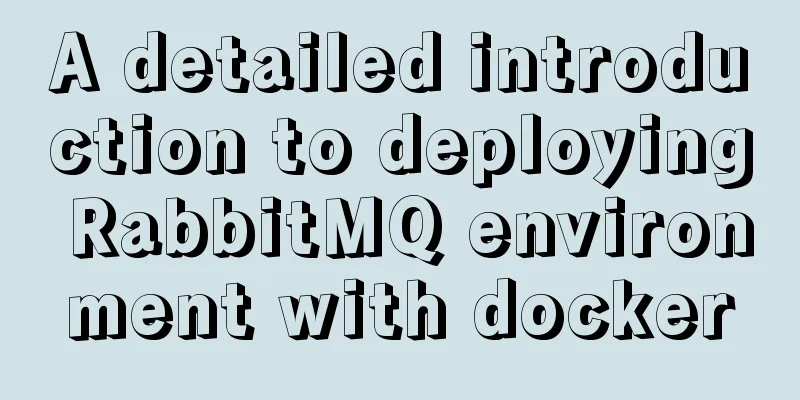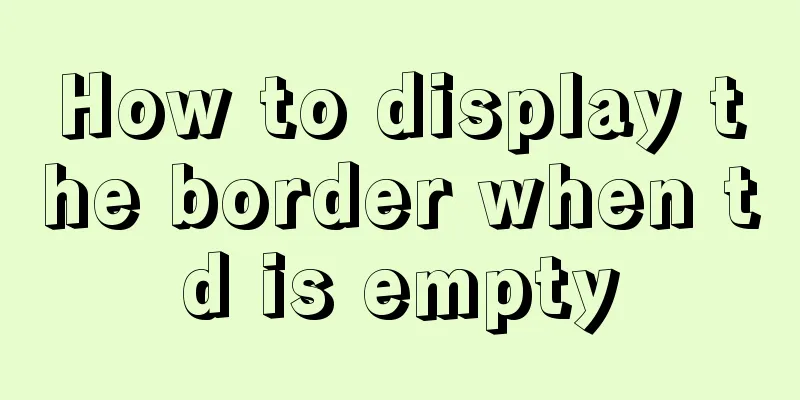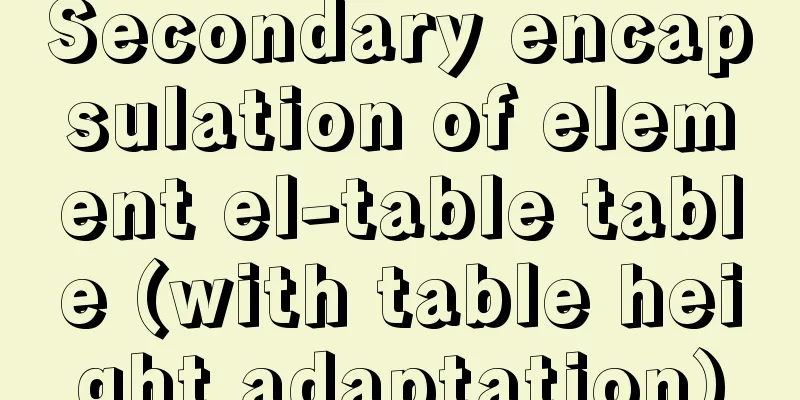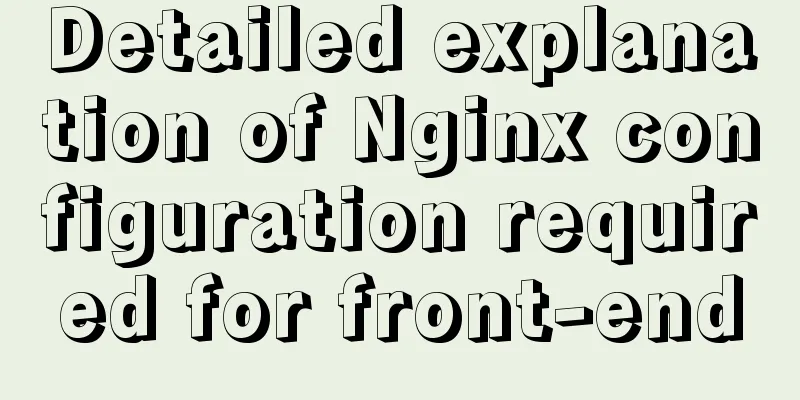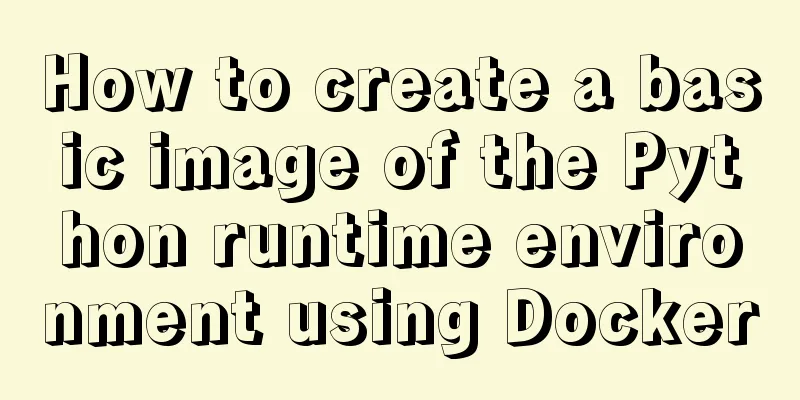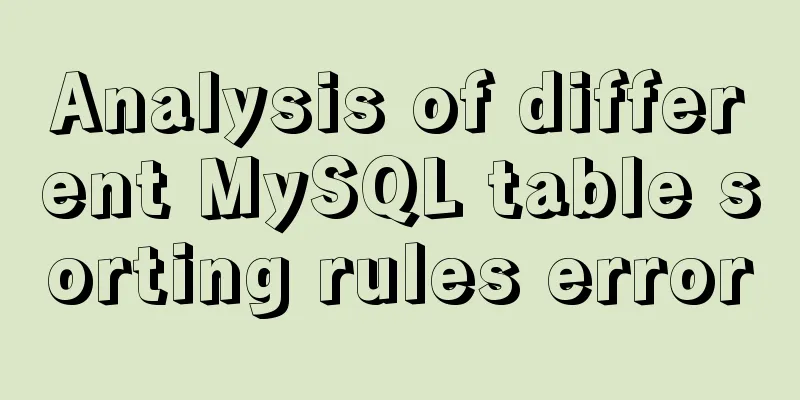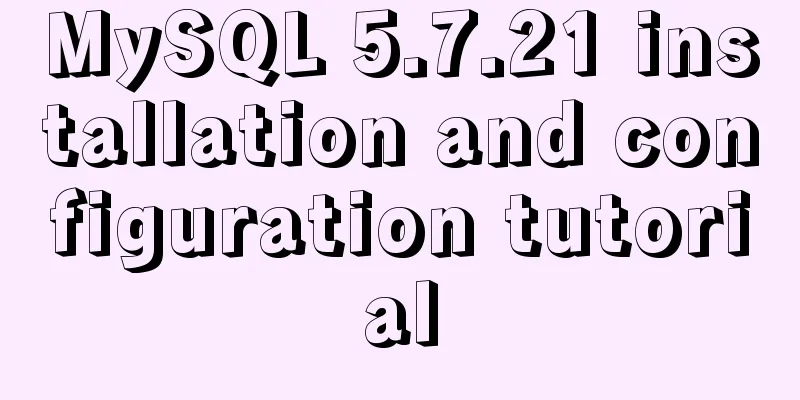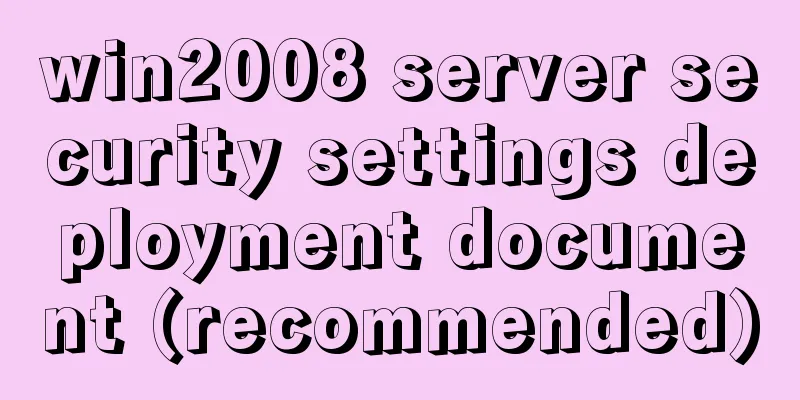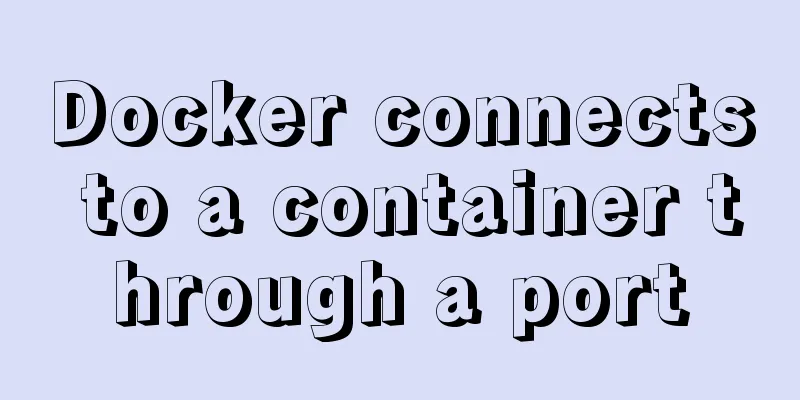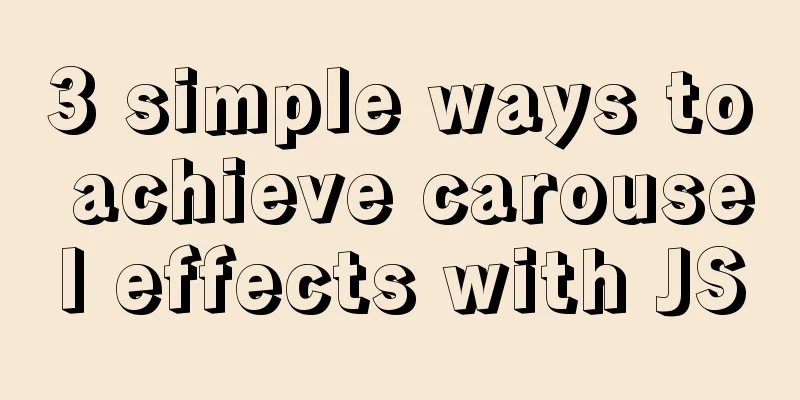What to do if the container started by docker run hangs and loses data
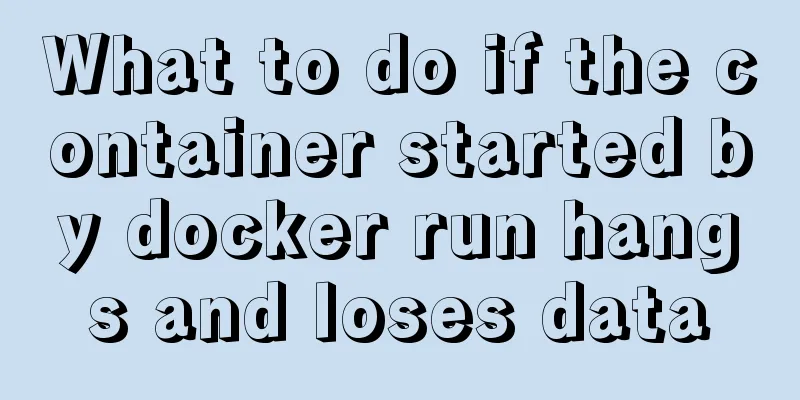
|
Scenario Description In a certain system, the functional service is started using As a result, the customer restarted the server... When logging into the server to restart the service, he found a problem: the previous data in the database might disappear (if docker run is used to start the service again). Solution Attempt 1 At first I thought the data was definitely lost, so I had to recover the data again, but the workload was too huge... But there is no way, next time you start, just mount the storage to the hard disk, Orz However, after discussing with my colleagues, I found a simpler (but not permanent) solution. See Attempt 2. Attempt 2 A colleague mentioned that you can use Later I thought about it, if the data of the image started by docker is not mapped out, it will be stored in the default volume; even if the container is restarted with docker restart xxx, the changed data will still be there; that is to say, at this point, the server is restarted and the container is hung (use docker ps to view, the container status is Exited), but in fact the previous data is still in the default volume, and the changed data will only be lost when the container is deleted. Verification Test Just pack an image, start the container, create a file, stop it, start it again, and check if the file exists. # Start the container ➜ docker_start_test docker run -itd --name docker_run_test 4cbf48630b46 ping 127.0.0.1 d6278f537113122d4ccbe00950790750215c5a09002bcbd1ef6f9e660fc9eaac ➜ docker_start_test docker ps -a CONTAINER ID IMAGE COMMAND CREATED STATUS PORTS NAMES d6278f537113 4cbf48630b46 "ping 127.0.0.1" 3 seconds ago Up 2 seconds docker_run_test # Add files to the container ➜ docker_start_test docker exec -it docker_run_test /bin/sh sh-4.2# pwd / sh-4.2# touch test sh-4.2# exit exit # Restart the container ➜ docker_start_test docker stop docker_run_test docker_run_test ➜ docker_start_test docker ps -a | grep docker_run_test d6278f537113 4cbf48630b46 "ping 127.0.0.1" About a minute ago Exited (137) 12 seconds ago docker_run_test # Go in and check if the file exists ➜ docker_start_test docker start docker_run_test docker_run_test ➜ docker_start_test docker exec -ti docker_run_test /bin/sh sh-4.2# ls anaconda-post.log bin dev etc home lib lib64 lost+found media mnt opt proc root run sbin srv sys test tmp usr var As you can see, the file test still exists. If you stop the container, delete the container using docker rm, and restart a container with the same name, you can see that there is no test file in the container. # stop / rm the container ➜ docker_start_test docker stop docker_run_test docker_run_test ➜ docker_start_test docker ps -a | grep docker_run d6278f537113 4cbf48630b46 "ping 127.0.0.1" 7 minutes ago Exited (137) 13 seconds ago docker_run_test ➜ docker_start_test docker rm d6278f537113 d6278f537113 # Start a new container with the same name ➜ docker_start_test docker run -itd --name docker_run_test 4cbf48630b46 ping 127.0.0.1 99a6f5df0a86e4c07abf184e322a23e4fbec89ff354691459cdac8fcd8687ba3 # Enter the container to verify ➜ docker_start_test docker exec -ti docker_run_test /bin/sh sh-4.2# ls anaconda-post.log bin dev etc home lib lib64 lost+found media mnt opt proc root run sbin srv sys tmp usr var sh-4.2# ls test ls: cannot access test: No such file or directory Instructions for docker run From the official website, the function of the start command is: Emmm, pretty straightforward, nothing much to say PS In fact, the best way is to mount the storage directory of the container... In addition, generally speaking, it seems that database services should not be started using containers Summarize The above is what I introduced to you about what to do if the container started by docker run hangs up the data. I hope it will be helpful to you. If you have any questions, please leave me a message and I will reply to you in time. I would also like to thank everyone for their support of the 123WORDPRESS.COM website! You may also be interested in:
|
<<: MySQL database monitoring software lepus usage problems and solutions
>>: Example of Vue routing listening to dynamically load the same page
Recommend
Steps to deploy Spring Boot project using Docker
Table of contents Create a simple springboot proj...
Basic operations of MySQL data tables: table structure operations, field operation example analysis
This article uses examples to describe the basic ...
5 Reasons Why Responsive Web Design Isn’t Worth It
This article is from Tom Ewer's Managewp blog,...
Detailed explanation of how to customize the style of CSS scroll bars
This article introduces the CSS scrollbar selecto...
How to install pyenv under Linux
Prerequisites Need to install git Installation St...
An article to understand the creation, uploading, pulling and deployment of Docker images
Table of contents 1. Images 1. What is a mirror? ...
CSS implements a pop-up window effect with a mask layer that can be closed
Pop-up windows are often used in actual developme...
How to move a red rectangle with the mouse in Linux character terminal
Everything is a file! UNIX has already said it. E...
How to use custom tags in html
Custom tags can be used freely in XML files and HT...
Html long text automatically cuts off when it exceeds the tag width
When we display long text, we often need to interc...
How to make a tar file of wsl through Docker
I've been playing with the remote development...
Linux nohup command principle and example analysis
nohup Command When using Unix/Linux, we usually w...
How to use pdf.js to preview pdf files in Vue
When we preview PDF on the page, some files canno...
Detailed explanation of 10 common HTTP status codes
The HTTP status code is a 3-digit code used to in...
MySql login password forgotten and password forgotten solution
Method 1: MySQL provides a command line parameter...