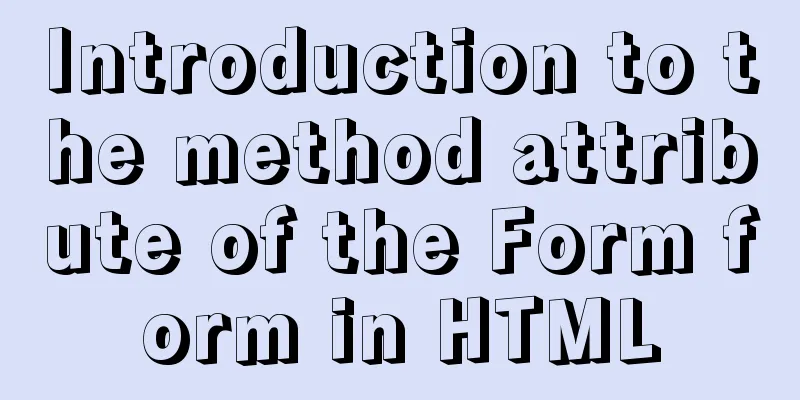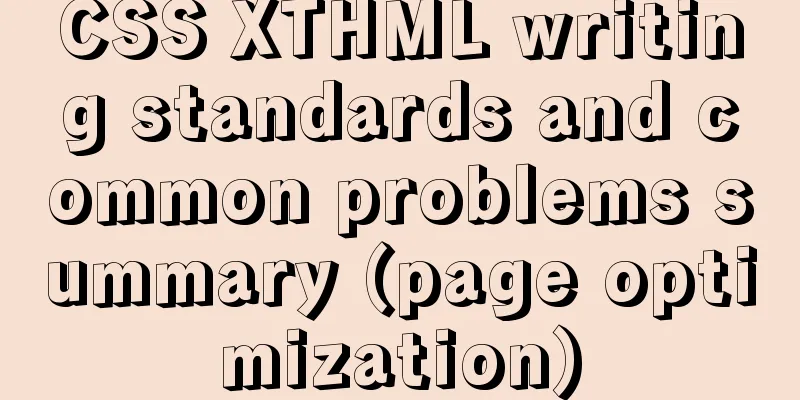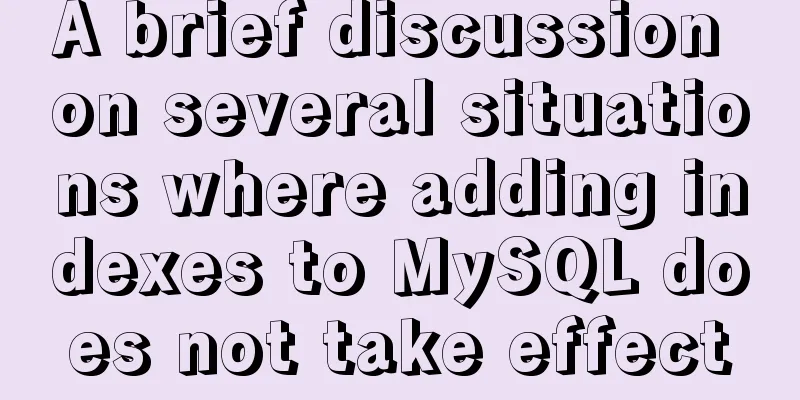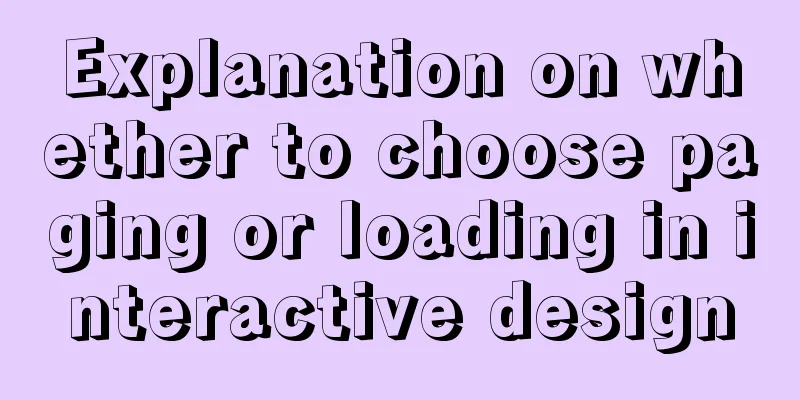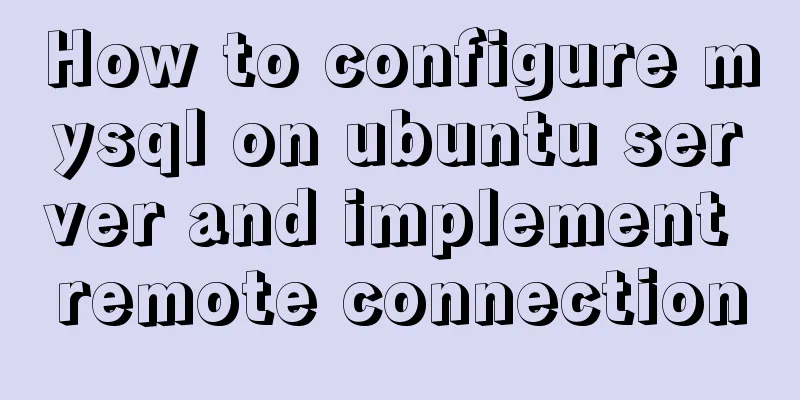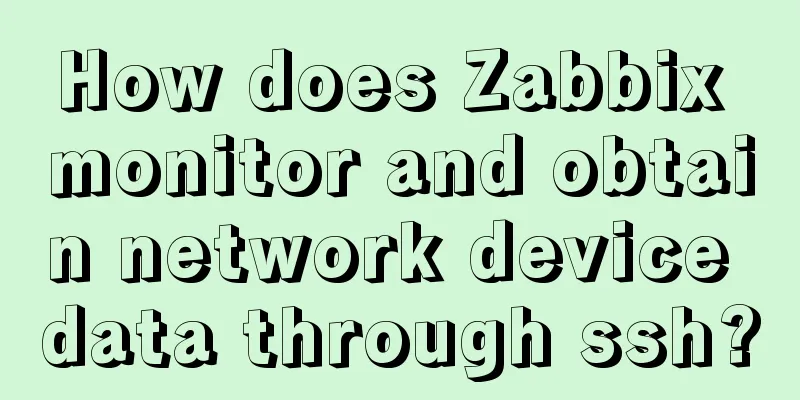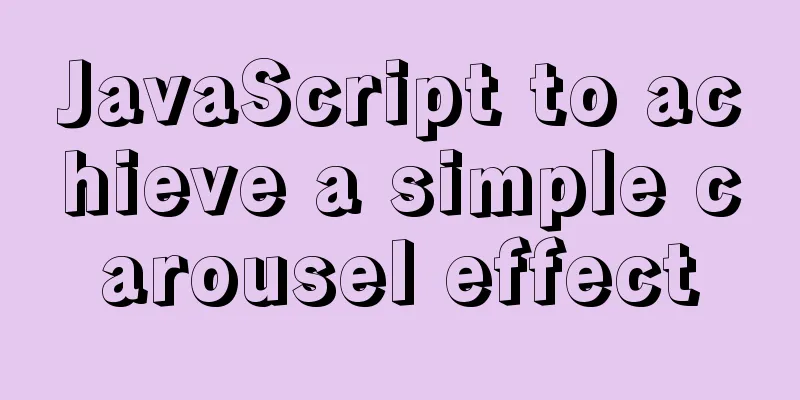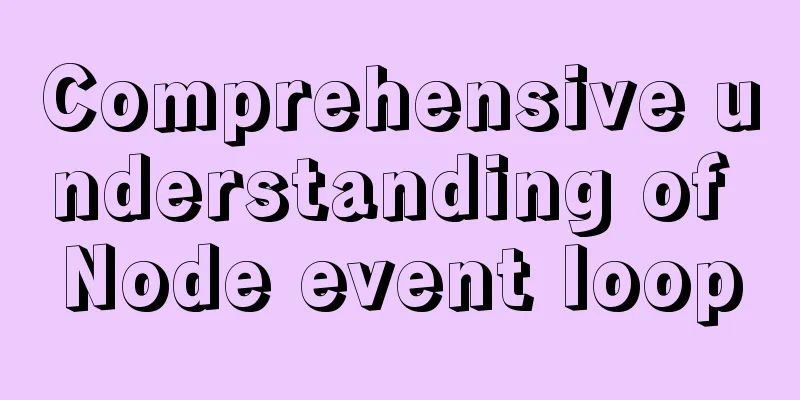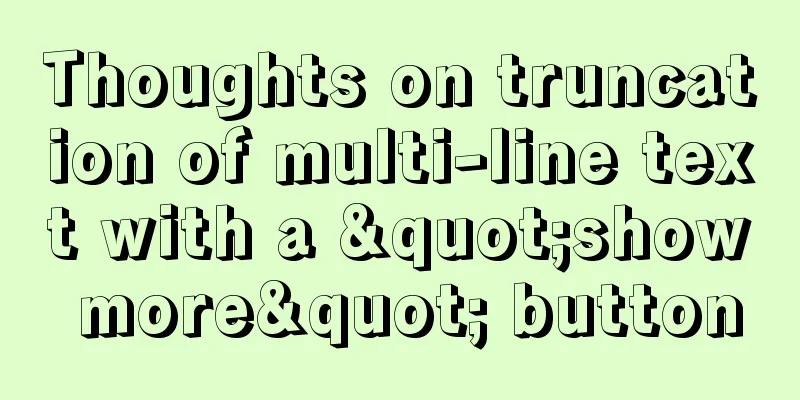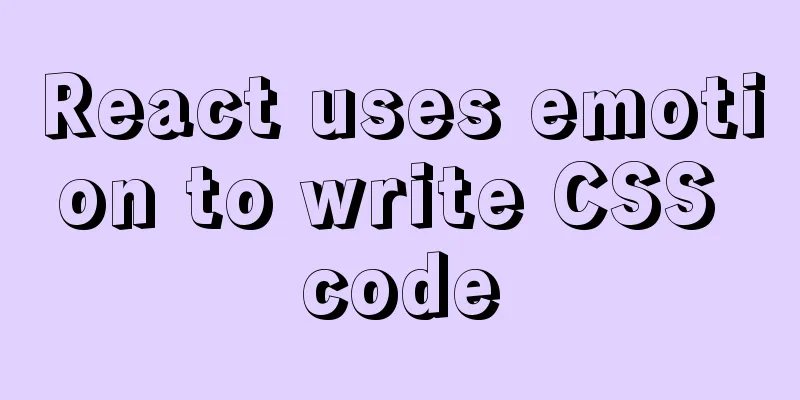How to install pyenv under Linux

|
Prerequisites Need to install git Installation Steps 1. Clone pyenv from the remote repository Clone pyenv using the command below: git clone https://github.com/yyuu/pyenv.git ~/.pyenv 2. Configure environment variables Use the following three commands in sequence to configure the environment variables: echo 'export PYENV_ROOT="$HOME/.pyenv"' >> ~/.bash_profile echo 'export PATH="$PYENV_ROOT/bin:$PATH"' >> ~/.bash_profile echo 'eval "$(pyenv init -)"' >> ~/.bash_profile Or go directly into the file and add at the end: vim ~/.bash_profile #pyenv export PYENV_ROOT="$HOME/.pyenv" export PATH="$PYENV_ROOT/bin:$PATH" eval "$(pyenv init -)" 3. Using environment variables Use the source command to re-execute the configuration file modified in the previous step: source ~/.bash_profile At this point, pyenv is installed. You can use the following command to view the installed pyenv version: [root@server1 local]# pyenv -v pyenv 1.2.13-14-gecd67c8 Summarize The above is the method of installing pyenv under Linux introduced by the editor. I hope it will be helpful to everyone. If you have any questions, please leave me a message and the editor will reply to you in time. I would also like to thank everyone for their support of the 123WORDPRESS.COM website! You may also be interested in:
|
<<: Vue3 draggable left and right panel split component implementation
>>: Detailed installation and uninstallation tutorial for MySQL 8.0.12
Recommend
Basic structure of HTML documents (basic knowledge of making web pages)
HTML operation principle: 1. Local operation: ope...
Introduction to the pitfalls of Linux high concurrency and performance optimization
Table of contents Preface Analysis and solution o...
JavaScript to achieve mouse drag effect
This article shares the specific code of JavaScri...
js realizes 3D sound effects through audioContext
This article shares the specific code of js to ac...
Sharing tips on using Frameset to center the widescreen
Copy code The code is as follows: <frameset co...
Example of building a Jenkins service with Docker
Pull the image root@EricZhou-MateBookProX: docker...
Implementing form submission without refreshing the page based on HTML
Using ajax to implement form submission without re...
MYSQL5.6.33 database master/slave (Master/Slave) synchronization installation and configuration details (Master-Linux Slave-windows7)
1. Installation environment Here is also a record...
52 SQL statements to teach you performance optimization
1. To optimize the query, try to avoid full table...
Implementation steps of js object-oriented encapsulation cascading drop-down menu list
The cascading drop-down menu developed in this ex...
Install nvidia graphics driver under Ubuntu (simple installation method)
Install the nvidia graphics card driver under Ubu...
MySql index improves query speed common methods code examples
Use indexes to speed up queries 1. Introduction I...
Analysis of 2 implementation methods of configuring jnid data source in Tomcatc3p0
Using c3p0 Import the c3p0jar package <!-- htt...
How to insert video into HTML and make it compatible with all browsers
There are two most commonly used methods to insert...
CentOS 6-7 yum installation method of PHP (recommended)
1. Check the currently installed PHP packages yum...