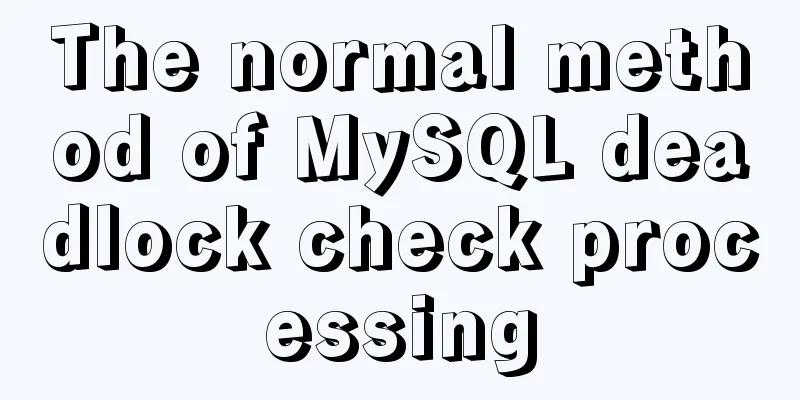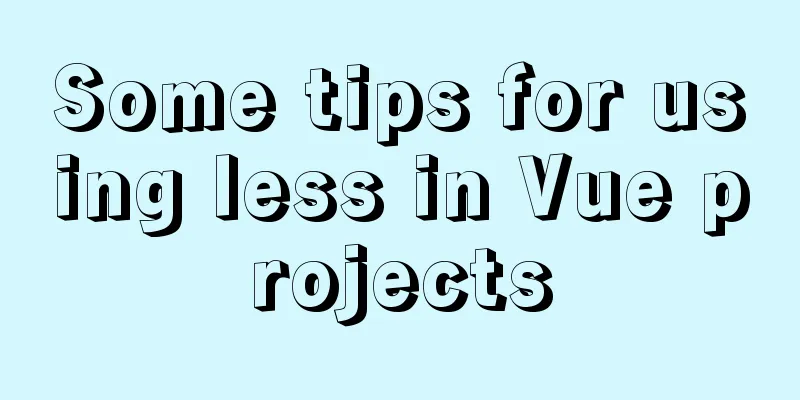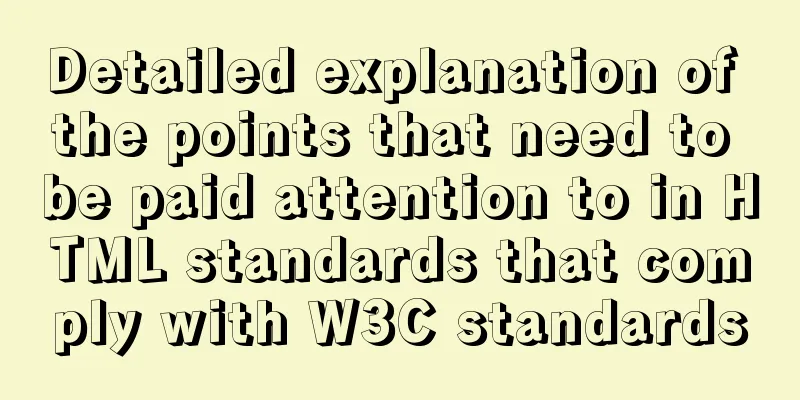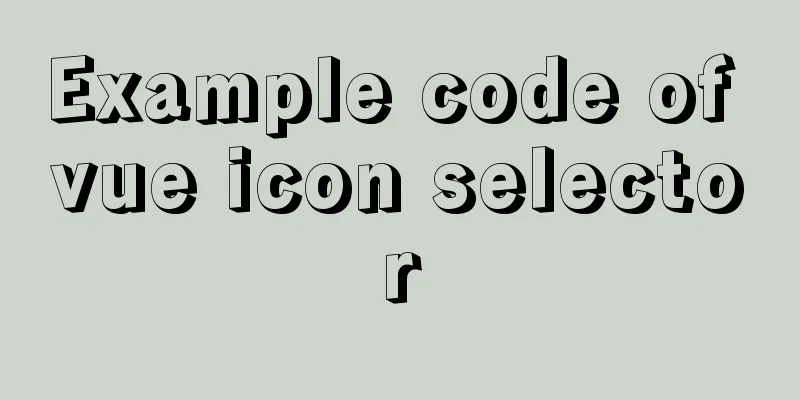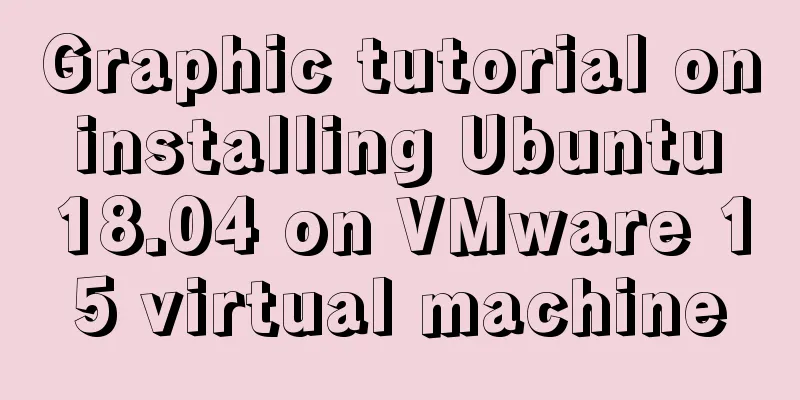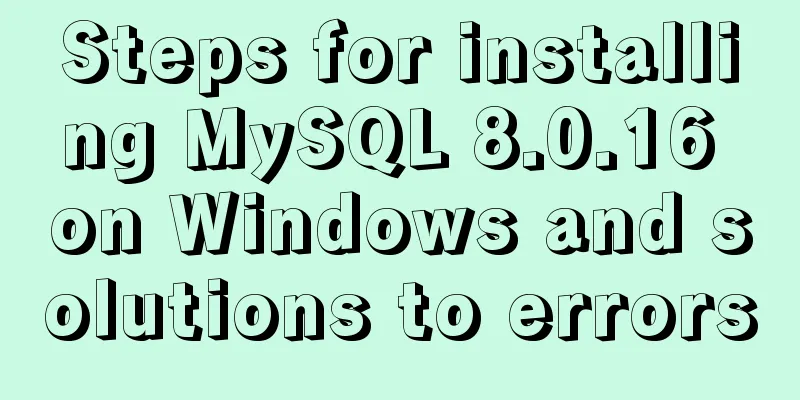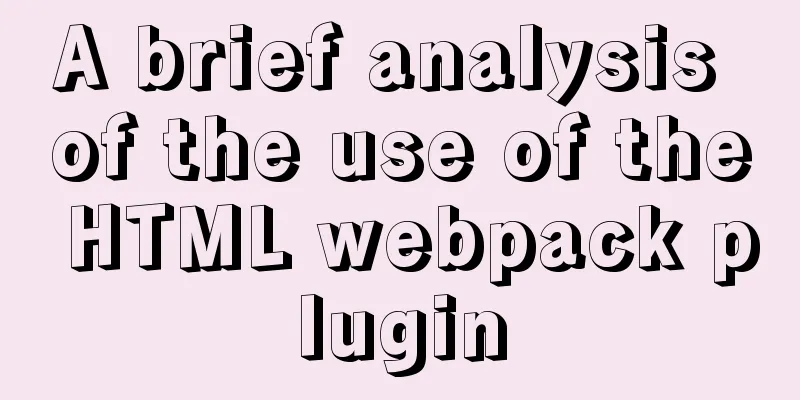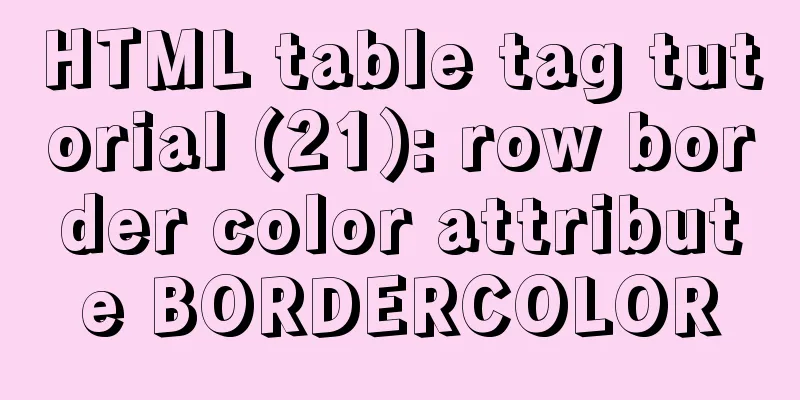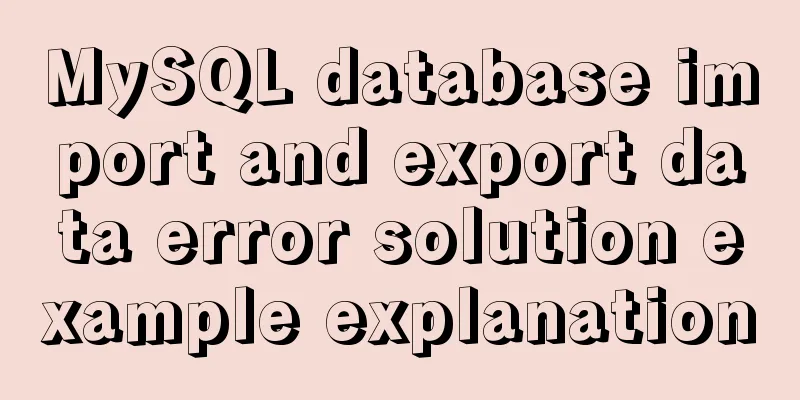Introduction to the method attribute of the Form form in HTML
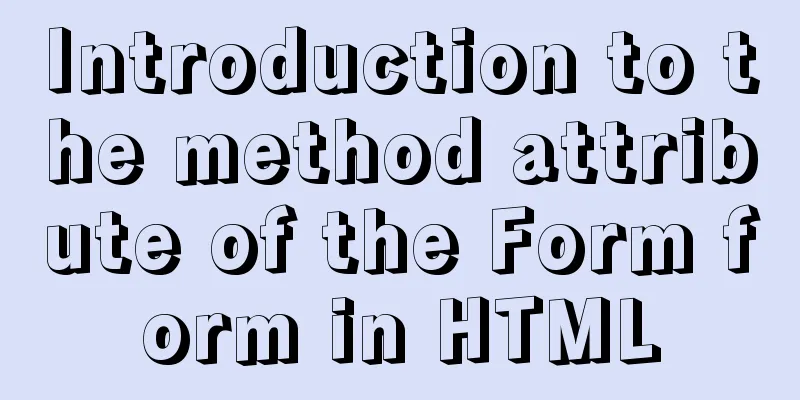
|
1 method is a property that specifies how data is sent to the server 2 It can only be post and get post: The official explanation is to transfer data to the server through the post session. It actually submits data. get: Add the data in the form to the URL pointed to by action in the form of variable=value, and connect the two with "?", and connect each variable with "&"; generally used to get data from the server. 3. The default is get, so we usually specify it as post For example: For example, there are two pages, a.htm and b.asp, and you want to pass the value in the form of page a.htm to page b.asp. Then there will be the following form code in a.htm: Copy code The code is as follows:<form id="form1" method="get" action="b.asp"> <input name="Text1" type="text" value="11" /> <input id="Submit1" type="submit" value="submit" /> </form> There are two places to note in the above code: 1. The attribute of method is get, so the value is passed through the URL and is visible; 2. There are two objects in the form, a text box and a submit button. What needs to be passed is the value of the text box. Note that the id attribute of the text box must be changed to the name attribute, so that the value of the text box can be displayed at the URL. When you browse to a.htm page and click the submit button, the page goes to b.asp page and the URL becomes: http://localhost/WebSite2/b.asp?Text1=11 If you don't want the value to be displayed in the URL, just change the method value to post. Then in b.asp, you can get the passed value through the server-side code. When method=get, the b.asp page gets the value and outputs it through <% =Request.QueryString["Text1"]%>; When method=post, the b.asp page obtains and outputs the value through <% =Request.Form["Text1"]%>. |
<<: When should a website place ads?
>>: Detailed explanation of the this pointing problem of JavaScript prototype objects
Recommend
css3 animation ball rolling js control animation pause
CSS3 can create animations, which can replace man...
Implementation of react routing guard (routing interception)
React is different from Vue. It implements route ...
Vue simple registration page + send verification code function implementation example
Table of contents 1. Effect display 2. Enhanced v...
CSS simulates float to achieve the effect of center text surrounding the image on the left and right
What is text wrapping around images? This is the ...
Basic security settings steps for centos7 server
Turn off ping scanning, although it doesn't h...
Vue+Openlayer batch setting flash point implementation code (based on postrender mechanism)
Effect picture: Implementation code: <template...
MYSQL subquery and nested query optimization example analysis
Check the top 100 highest scores in game history ...
How to deploy nginx with Docker and modify the configuration file
Deploy nginx with docker, it's so simple Just...
MySQL example to explain single-row functions and character math date process control
Table of contents 1. Character Function 1. Case c...
JavaScript to achieve the effect of clicking on the submenu
This article shares the specific code of JavaScri...
Vue-pdf implements online preview of PDF files
Preface In most projects, you will encounter onli...
Commonly used HTML format tags_Powernode Java Academy
1. Title HTML defines six <h> tags: <h1&...
HTML insert image example (html add image)
Inserting images into HTML requires HTML tags to ...
How to use Axios asynchronous request API in Vue
Table of contents Setting up a basic HTTP request...
Analysis of Apache's common virtual host configuration methods
1. Apache server installation and configuration y...