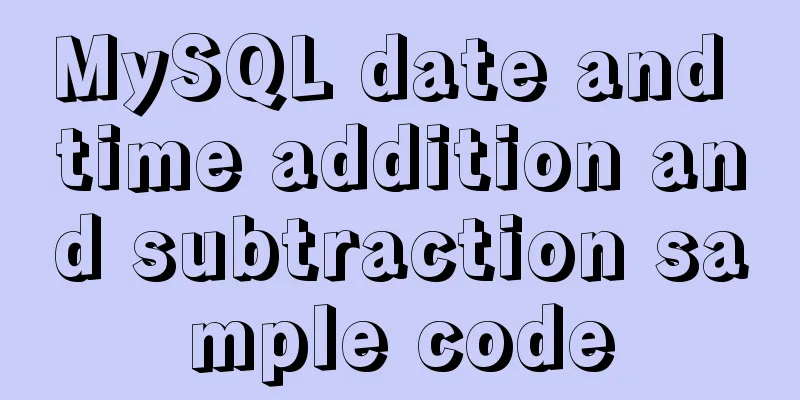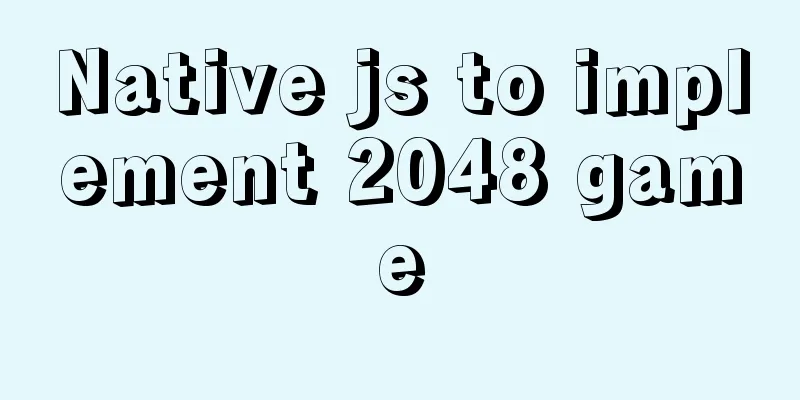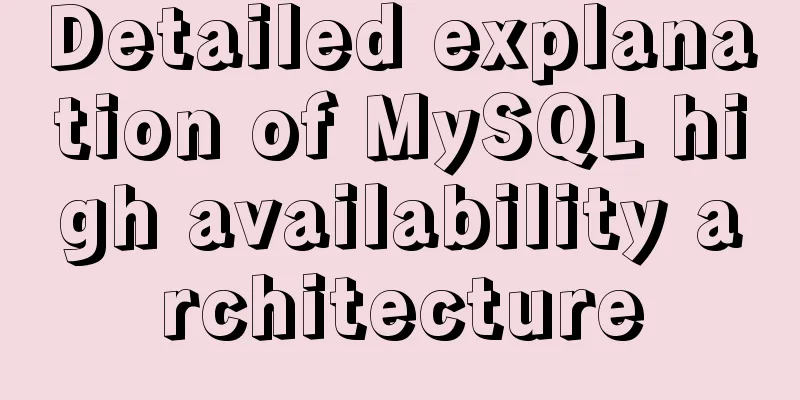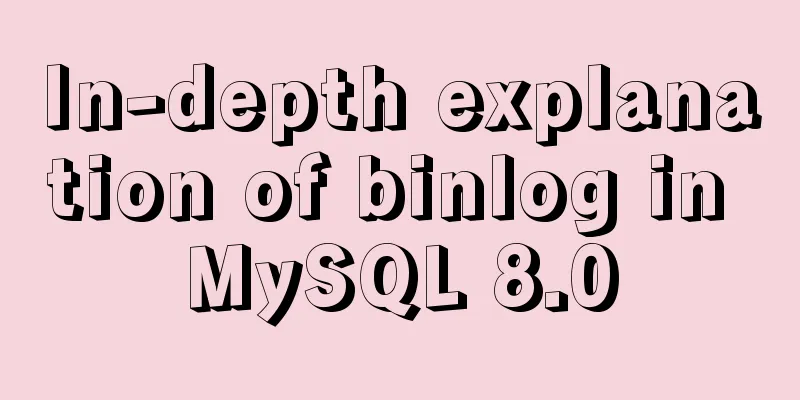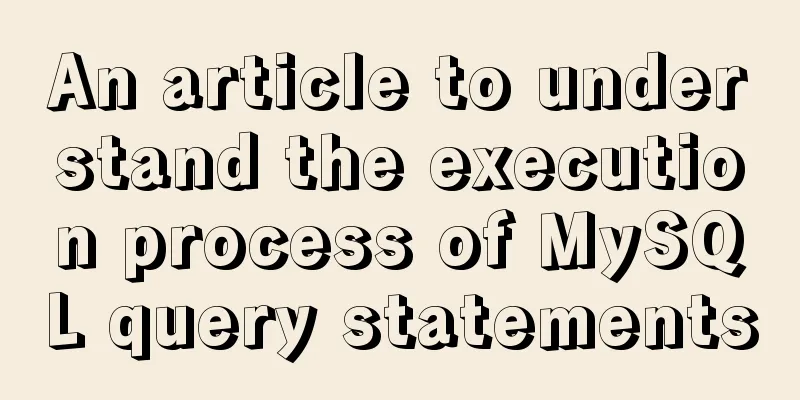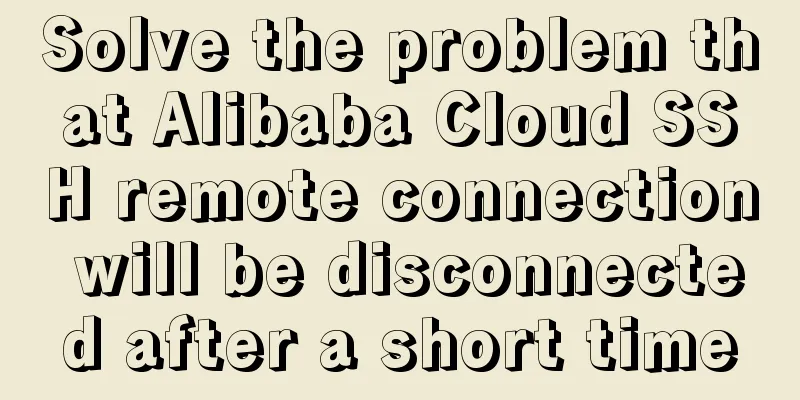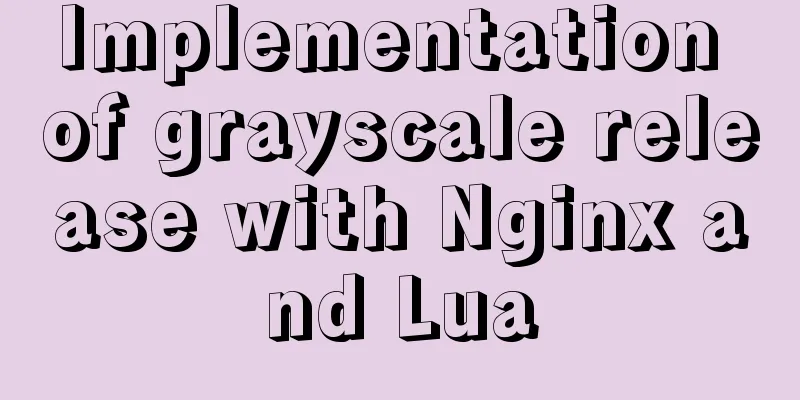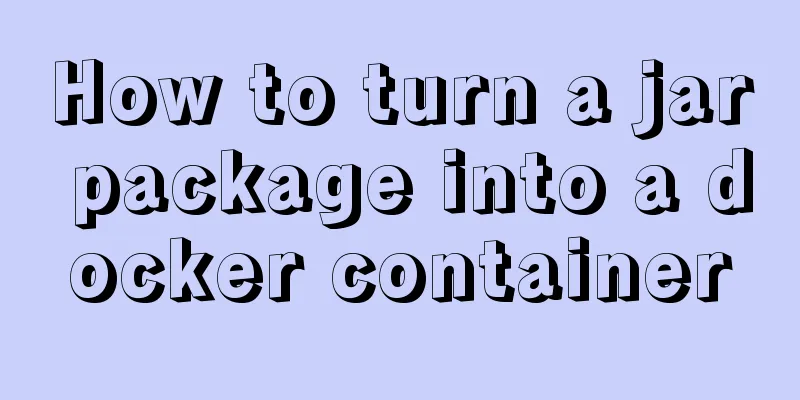JavaScript to achieve the effect of clicking on the submenu
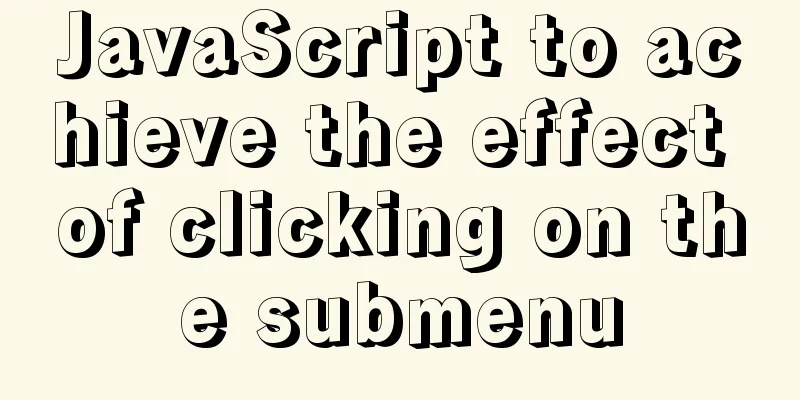
|
This article shares the specific code of JavaScript to realize the appearance of submenu on click for your reference. The specific content is as follows First, let's take a look at the effect of clicking on the submenu as shown below:
Click the yellow button and a submenu will appear as shown below:
Let's take a look at the layout first: <div class="menu"> <div class="sign" id="sign"></div> <div class="lis" id="lis"> <ul> <li><a href="">one</a></li> <li><a href="">two</a></li> <li><a href="">three</a></li> <li><a href="">four</a></li> <li><a href="">five</a></li> </ul> </div> </div> The CSS styles are as follows:
ul{
padding-inline-start: 0px;
}
.menu{
margin: 0 auto;
background:#0DA795;
height: 40px;
width: 600px;
}
.sign{
width: 30px;
float: right;
margin-right: 20px;
margin-top: 8px;
height: 25px;
background: rgba(243,193,63,1.00);
border-radius: 5px;
position: relative;
cursor: pointer; //Set the cursor to the shape of a hand}
.lis{
position: absolute;
top:30px;
display: none;
}
.lis ul li{
list-style: none;
width: 600px;
line-height: 40px;
font-size: 14px;
text-align: center;
border-bottom: 1px solid #565656;
background:#EAEDD5;
}.lis a{
text-decoration: none;
color: black;
}
.lis a:hover{
color: #0da759;
} Pay special attention to position in CSS styles. The JavaScript part is as follows: 1. Get their IDs first. After getting their IDs, add a click event to the first ID (sigin) through OnClick; This achieves the effect we want, see the implementation code:
<script>
var biaozhi=document.getElementById("sign");
var li = document.getElementById("lis");
biaozhi.onclick=function(){
var i=li.style.display;
if (i=="none"){
li.style.display="block";//First statement}else{
li.style.display="none"; //Second statement}
}
</script>The above is the full content of this article. I hope it will be helpful for everyone’s study. I also hope that everyone will support 123WORDPRESS.COM. You may also be interested in:
|
<<: MySQL inspection script (must read)
>>: Scary Halloween Linux Commands
Recommend
Ideas and methods for incremental backup of MySQL database
To perform incremental backup of the MySQL databa...
Pure CSS drop-down menu
Achieve results Implementation Code html <div ...
Detailed explanation of the use of find_in_set() function in MySQL
First, let’s take an example: There is a type fie...
Build Tomcat9 cluster through Nginx and realize session sharing
Use Nginx to build Tomcat9 cluster and Redis to r...
Detailed process of configuring NIS in Centos7
Table of contents principle Network environment p...
How to implement image mapping with CSS
1. Introduction Image maps allow you to designate...
Summary of Linux environment variable configuration methods (differences between .bash_profile and .bashrc)
Under Linux, if you download and install an appli...
Causes and solutions to the garbled character set problem in MySQL database
Preface Sometimes when we view database data, we ...
Use href in html to pop up a file download dialog box when clicking a link
I learned a new trick today. I didn’t know it befo...
In-depth discussion of memory principles: Are variables stored in the heap or stack in JS?
Table of contents 1. The elephant that can’t fit ...
A brief understanding of the relevant locks in MySQL
This article is mainly to take you to quickly und...
Keep-alive multi-level routing cache problem in Vue
Table of contents 1. Problem Description 2. Cause...
Multiple ways to calculate age by birthday in MySQL
I didn't use MySQL very often before, and I w...
MySQL 5.7.18 Installer installation download graphic tutorial
This article records the detailed installation tu...
Detailed explanation of the use of Echart charts in the front-end and back-end of the project
Table of contents Preface 1. Project Architecture...