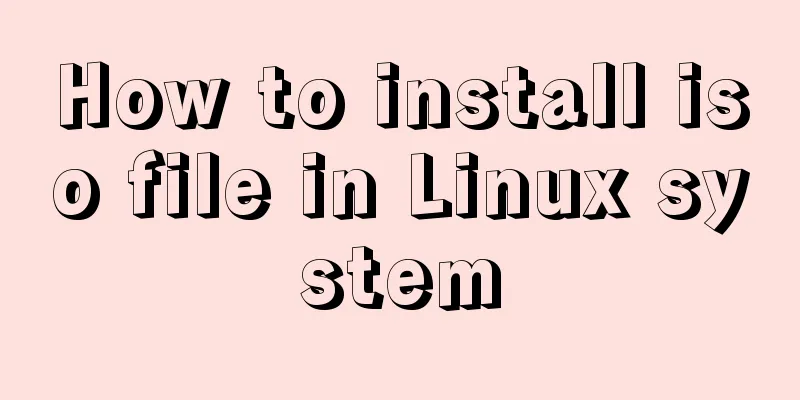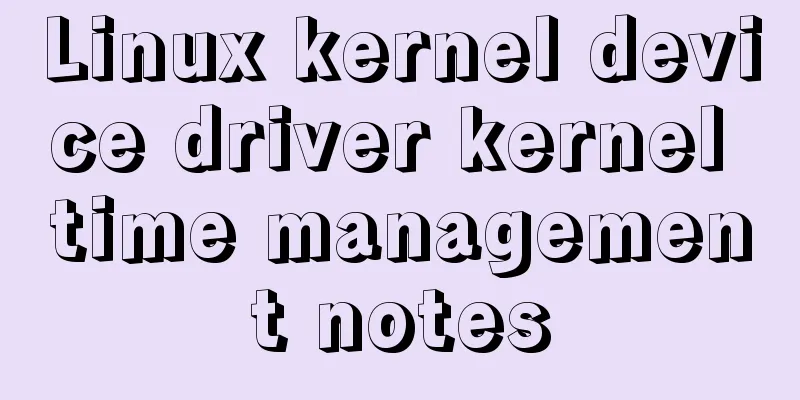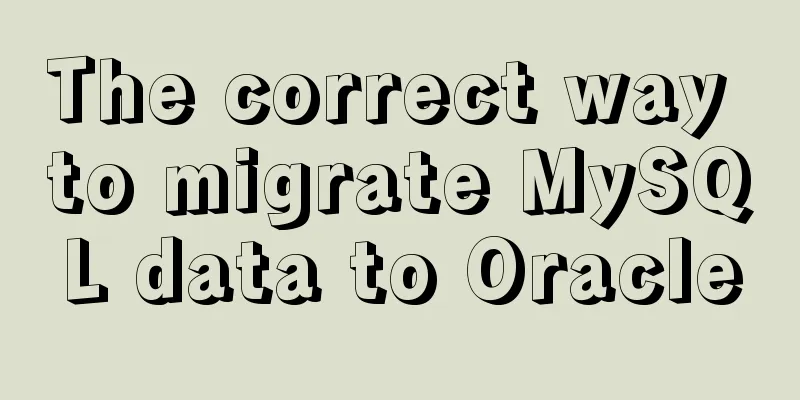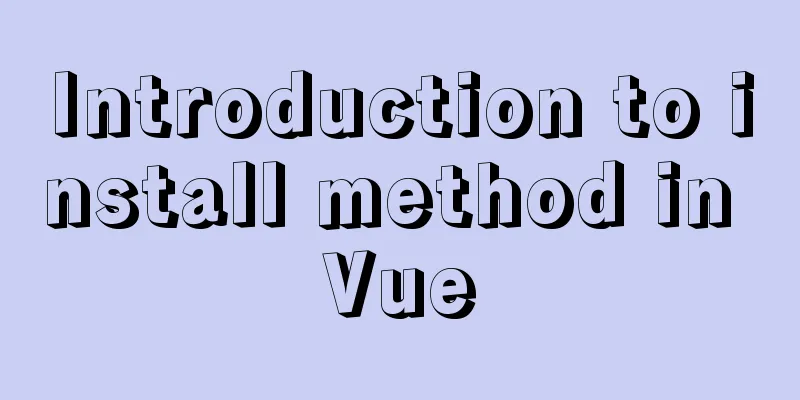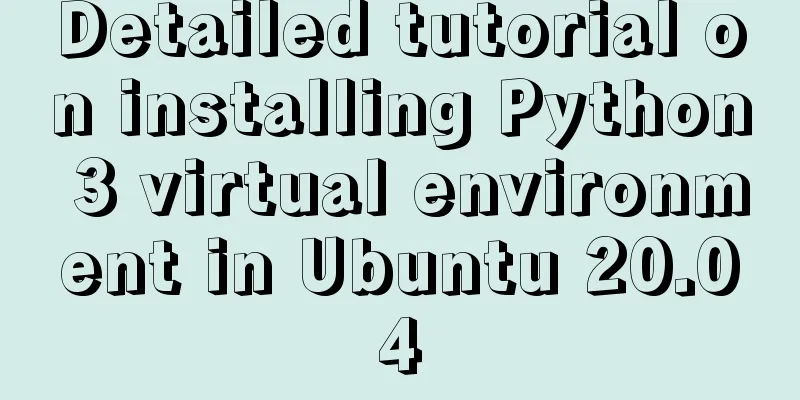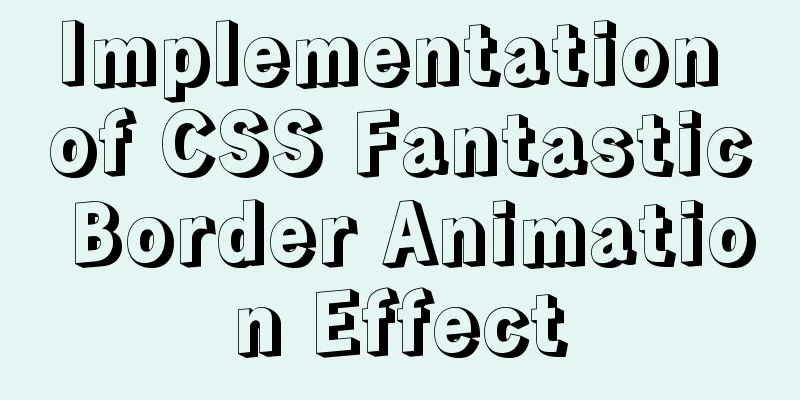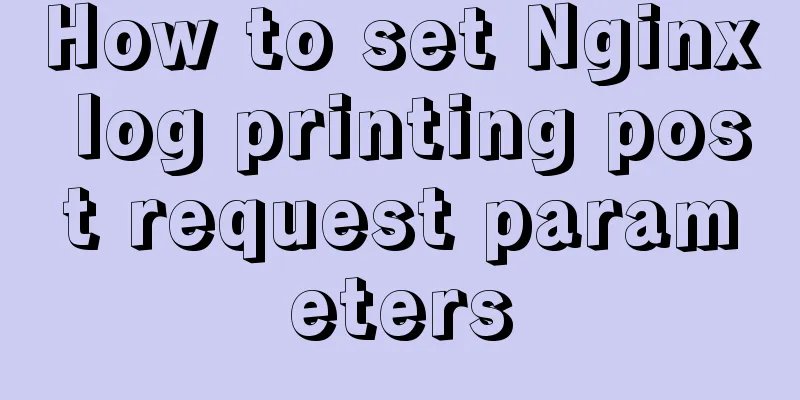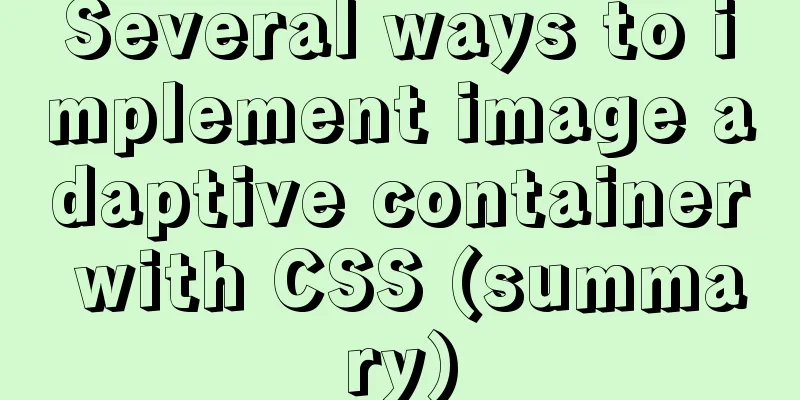React dva implementation code

dvadva is a data flow solution based on redux and redux-saga. In order to simplify the development experience, dva also has built-in react-router and fetch, which can be transformed into a lightweight application framework.
Using dva
Define a model, a bit like redux-toolkit.
Connect like redux's connect.
start up.
Find the corresponding reducer through the corresponding instructions and dispatch it.
This is the basic operation of dva, which is relatively easy to use. Implementing DVAIdea: Encapsulate a function, create a store, collect reducers and states through models, and change the method name in reducers.
First, the model. Because there are multiple models, we need to collect them.
First, change the method name in rducer through namesapce.
Then save it.
Then it can be injected through Provider.
Transform the reducer of the model and return the reducer accepted by redux. At this time, the state of the model will not change. It is just the initial state. What the component actually accepts is the state in redux.
Initial implementation completed. Support asyncDva is integrated with redux-saga, so its usage is similar.
When creating a model, you can create a saga middleware through effects. Then dispatch the corresponding action
accomplish Idea: process the effects of each model, convert them into corresponding saga functions, use takeEvery to listen to each attribute name (such as asyncADD, converted to takeEvery('asyncADD', ()=>{}), etc.), then create a middleware through createSagaMiddleware provided by redux-saga, and use the run method to execute the saga functions converted from the effects in each model.
Use getSagas to transform the effects of each model and store them in an array, then run them one by one through forEach.
It can be seen that the effects of each model will be converted into function*(){} in getSaga, and then the effects of a single model will be traversed, and each attribute will be processed by *asyncADD(){}, as shown in the figure. A saga function is returned through getWatcher, and a child process is started through fork, which will not interfere with the operation of the main process.
Each getWatcher returns a saga function (generator function), which monitors the current attribute (key) through takeEvery and executes the subsequent effects. Here we need to modify the Put method of redux-saga to make it do some prefixType logic separately.
That's how it's done.
It can run normally. Implementation of router
There is no difference in using
So the usage is similar to it. Note that asynchronous logic can only be written in effects. Reducer is synchronous and cannot continue to dispatch.
accomplish:
Based on connectd-react-router
Remember how to use connectd-react-router? The first step is to create a router object.
The second step is to use middleware.
Pass the api to app._router as a parameter. That's it.
When he sends a push, it will be intercepted and processed by the routing middleware and pushed to another page. This is the end of this article about react dva implementation. For more relevant react dva implementation content, please search 123WORDPRESS.COM's previous articles or continue to browse the following related articles. I hope everyone will support 123WORDPRESS.COM in the future! |
>>: Meta viewport makes the web page full screen display control on iPhone
Recommend
This article tells you how to use event delegation to implement JavaScript message board function
Use event delegation to implement message board f...
Let's talk about the two functions of try catch in Javascript
The program is executed sequentially from top to ...
Pure CSS to adjust Div height according to adaptive width (percentage)
Under the requirements of today's responsive ...
Research on the effect of page sidebar realized by JS
Table of contents Discover: Application of displa...
mysql+mybatis implements stored procedure + transaction + multi-concurrent serial number acquisition
Database stored procedures DROP PROCEDURE IF EXIS...
Detailed process of installing Docker, creating images, loading and running NodeJS programs
System environment: Windows 7 1. Install Docker D...
Example code for implementing card waterfall layout with css3 column
This article introduces the sample code of CSS3 c...
Docker port mapping and external inaccessibility issues
The Docker container provides services and listen...
Implementation of socket options in Linux network programming
Socket option function Function: Methods used to ...
Solve the problem of managing containers with Docker Compose
In Docker's design, a container runs only one...
JavaScript data visualization: ECharts map making
Table of contents Overview Precautions 1. Usage 2...
How to limit access frequency, download rate and number of concurrent connections in Nginx
1. Overview of modules and instructions used to l...
PHP related paths and modification methods in Ubuntu environment
PHP related paths in Ubuntu environment PHP path ...
js implements table drag options
This article example shares the specific code of ...
A detailed discussion of evaluation strategies in JavaScript
Table of contents A chestnut to cover it Paramete...