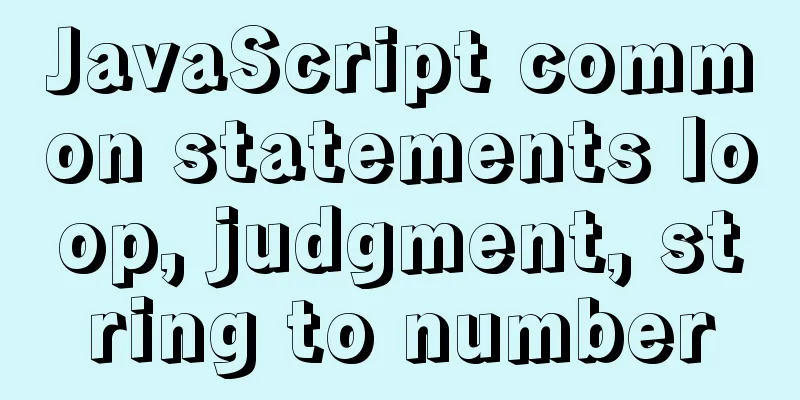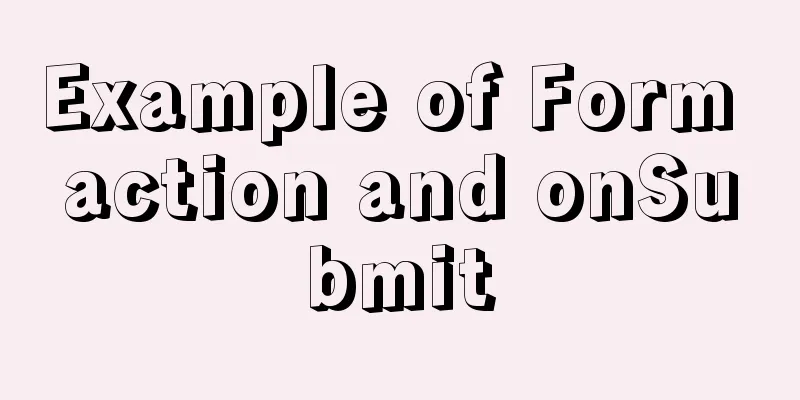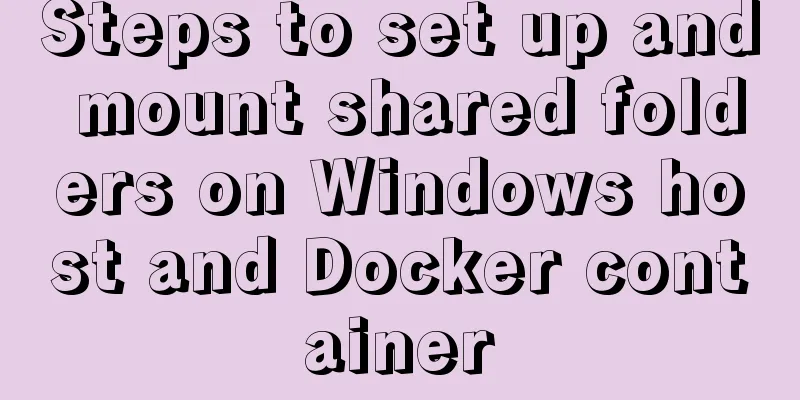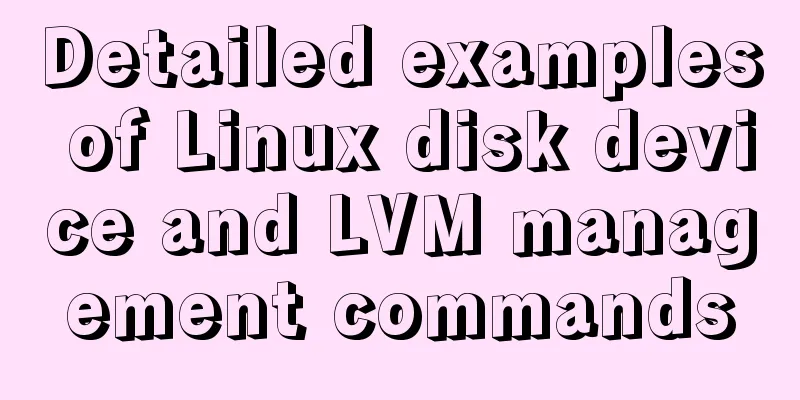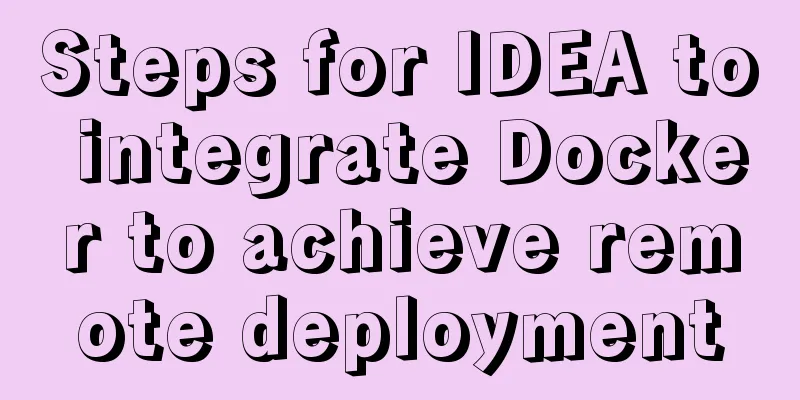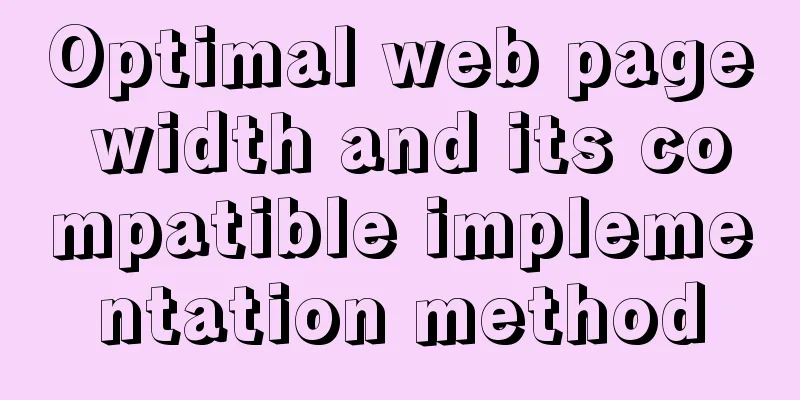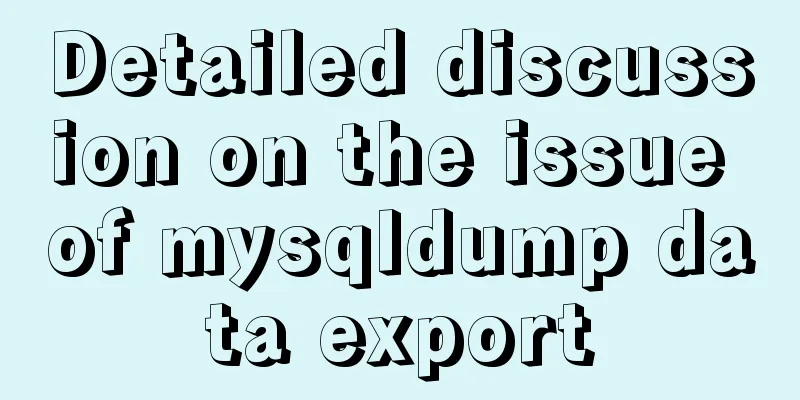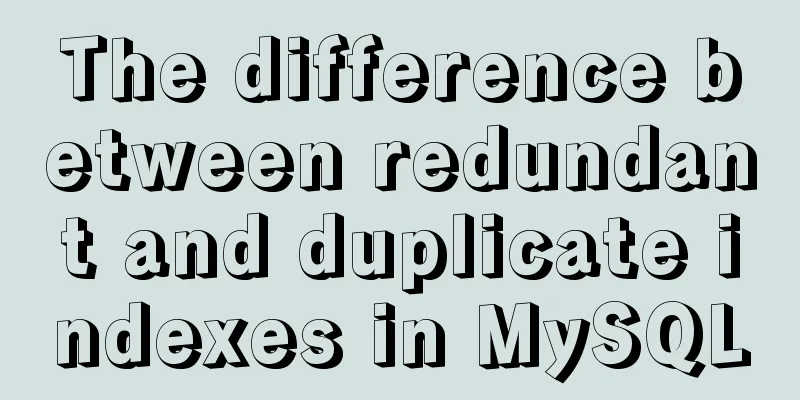The correct way to migrate MySQL data to Oracle
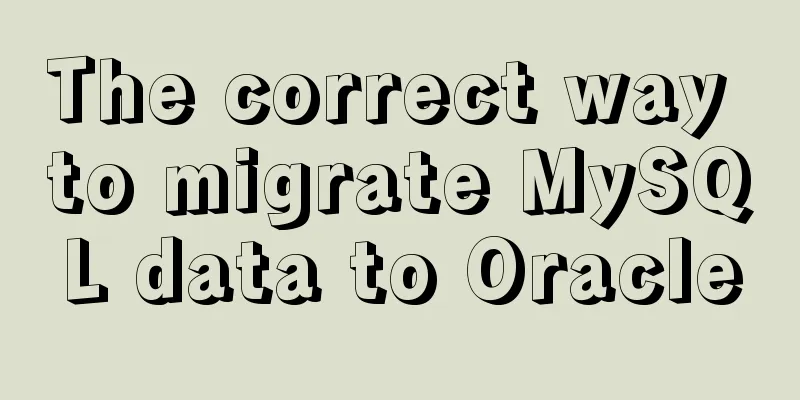
|
There is a table student in the mysql database, its structure is as follows:
There is a table from_mysql in the Oracle database, and its structure is as follows:
Now we need to transfer the data from MySQL's student to Oracle's from_mysql. Here, I use the kettle's spoon tool to quickly implement this function. First, open spoon and create a new transformation named Table Input to Table Output. Then find the table input in the input of the core object and drag it to the editing interface. Then find the output in the output and drag it to the editing interface. Connect the table input and table output, as shown in the figure:
Right-click the table input, select Edit Step, and the following window pops up:
Select the connected data in the database connection. Here, select MySQL. You can click Edit to modify the database. If the database has not been configured yet, click New, and the database will be configured. For specific configurations, see the kettle-configuration resource library. Enter the SQL statement in the SQL input box to filter the data to be migrated. If the SQL statement contains variables, check the box below to replace variables in the SQL statement. Right-click the table output, select Edit Step, and the following window pops up:
The database connection is similar to the table input, except that Oracle is selected here and from_mysql is selected in the target table. Because we choose test data and the amount of data is not large, the number of submitted records here can remain the default. Next, create a new job and name it Table Output. Find start, set variables, and transformation in the general section of the core object, drag them to the editing interface, and connect the three objects, as shown in the figure:
Right-click set variables, select Edit Job Entry, and edit the variable name and variable value in the pop-up window as shown below:
Right-click transformation, select Edit Job Entry, select the transformation name in the pop-up window, and find the transformation you just saved: Table Input to Expression Output. As shown below:
At this point, all the work is done. Click Run to extract data from MySQL and transfer it to Oracle. The above is the full content of this article. I hope it will be helpful for everyone’s study. I also hope that everyone will support 123WORDPRESS.COM. You may also be interested in:
|
<<: In-depth understanding of Vue dynamic components and asynchronous components
>>: What is ZFS? Reasons to use ZFS and its features
Recommend
User experience of portal website redesign
<br />From the launch of NetEase's new h...
Using js to implement a number guessing game
Last week, the teacher gave me a small homework, ...
React and Redux array processing explanation
This article will introduce some commonly used ar...
Use JS to zoom in and out when you put the mouse on the image
Use JS to zoom in and out when the mouse is on th...
A brief analysis of the function calling process under the ARM architecture
Table of contents 1. Background knowledge 1. Intr...
Uniapp's experience in developing small programs
1. Create a new UI project First of all, our UI i...
Detailed explanation of the general steps for SQL statement optimization
Preface This article mainly shares with you the g...
Solution to the error when installing Docker on CentOS version
1. Version Information # cat /etc/system-release ...
Use href in html to pop up a file download dialog box when clicking a link
I learned a new trick today. I didn’t know it befo...
Characteristics of JavaScript arrow functions and differences from ordinary functions
Table of contents 1. Use of arrow functions 1. Fr...
Detailed Introduction to MySQL Innodb Index Mechanism
1. What is an index? An index is a data structure...
How to build php+nginx+swoole+mysql+redis environment with docker
Operating system: Alibaba Cloud ESC instance cent...
Detailed explanation of pure SQL statement method based on JPQL
JPQL stands for Java Persistence Query Language. ...
Some tips for writing high-performance HTML applications
How can you improve web page performance? Most de...
Analysis of the use of Linux vulnerability scanning tool lynis
Preface: Lynis is a security audit and hardening ...