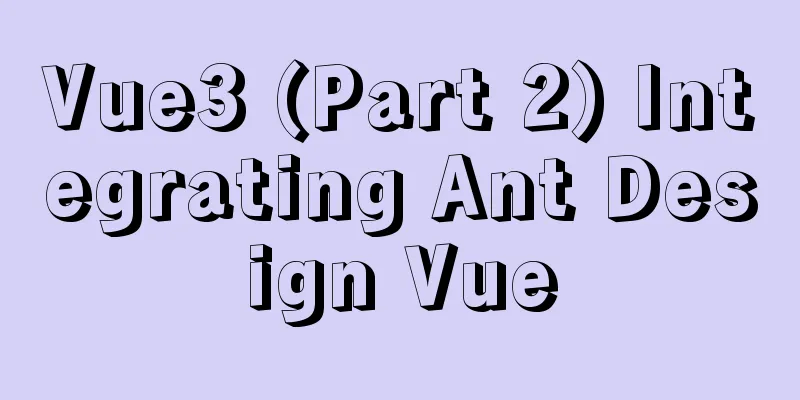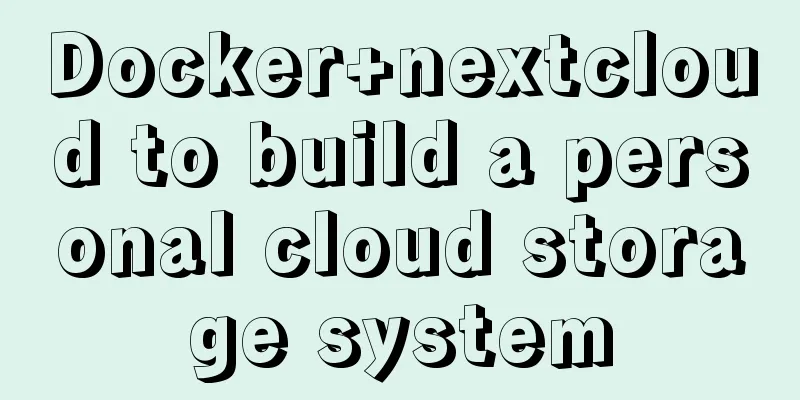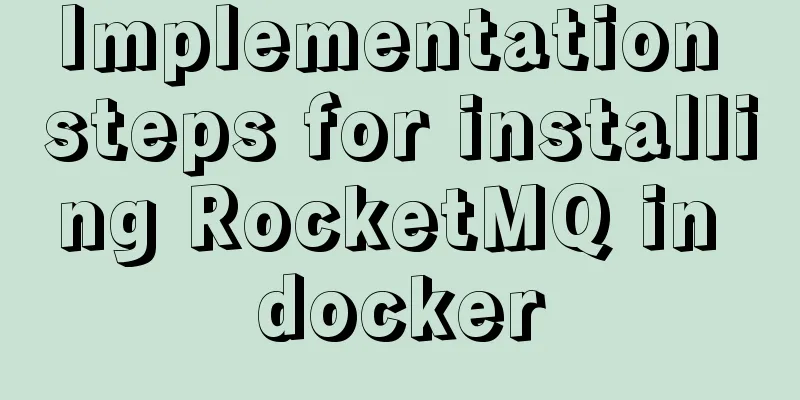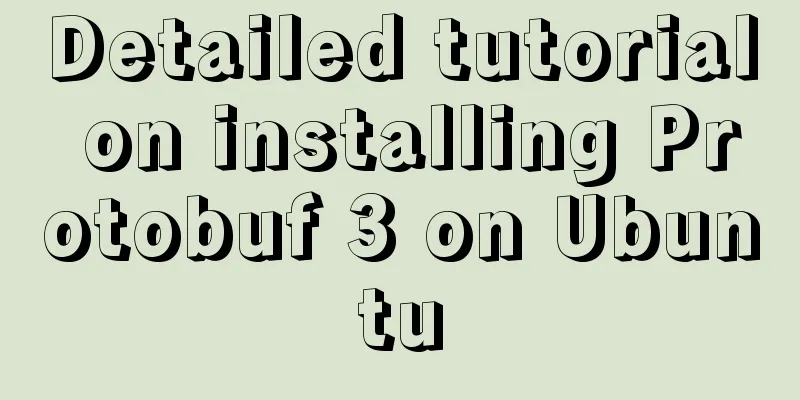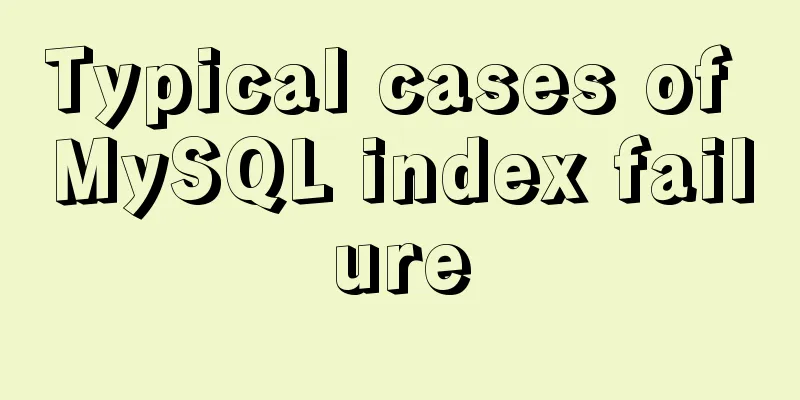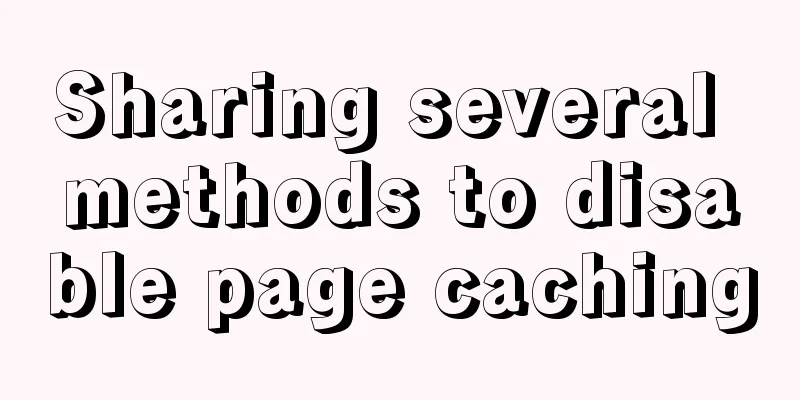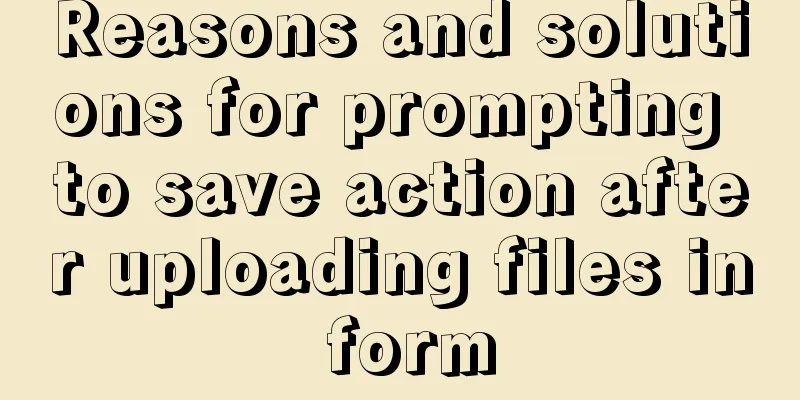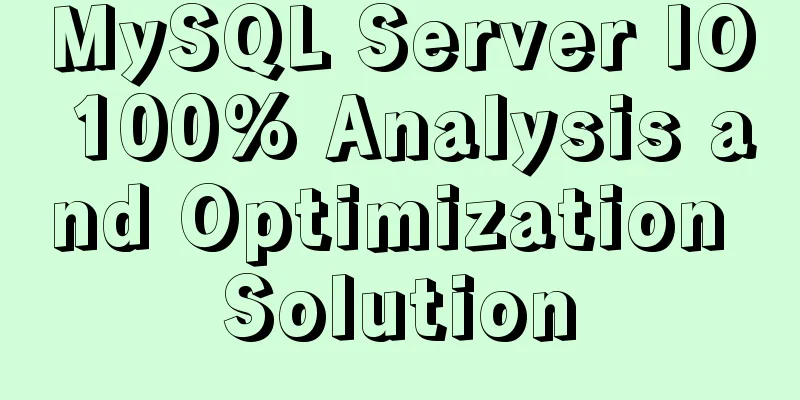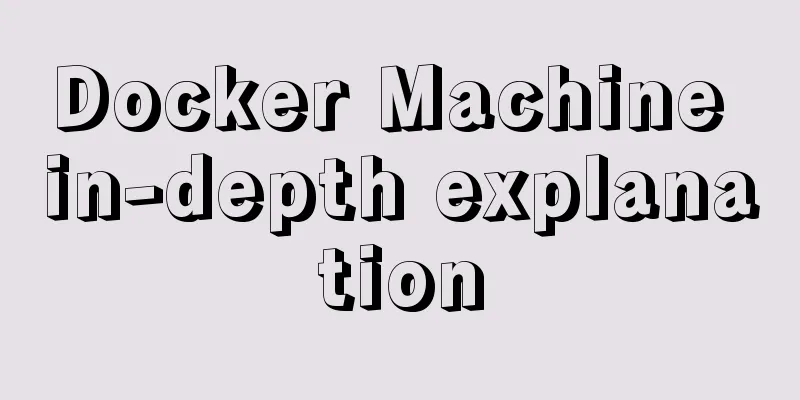Characteristics of JavaScript arrow functions and differences from ordinary functions
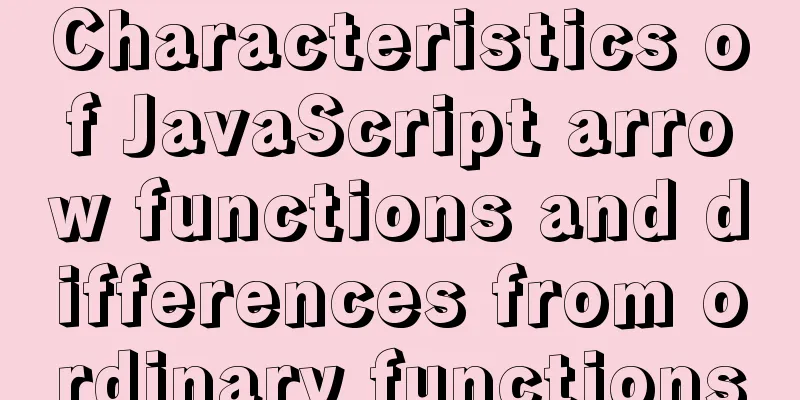
1. Use of arrow functions ES6 adds a new method of defining function expressions using arrows The second part of this article will introduce the functional differences between arrow functions and ordinary functions. 1. From normal function to arrow function As shown below, to define a function, you can use
function getSum(a, b) {
return a + b;
}
If you use an arrow function to define this function, you can write it as follows, omitting the
const getSum = (a, b) => {
return a + b;
};
2. Omit curly braces and return If you define an arrow function and there is only a As shown below, the complete definition of the arrow function.
const getSum = (a, b) => {
return a + b;
};
This arrow function has only a const getSum = (a, b) => a + b; 3. Omit parenthesesIf the defined arrow function has only one parameter, the parentheses can be omitted. As shown below, the defined arrow function has only one parameter and is written in full.
const func = (a) => {
return a + 2;
};
The parentheses around the parameters are omitted, and the following code is equivalent to the above code. const func = a => a + 2; Note : If the function has no parameters, or has multiple parameters, parentheses must be used. 2. The difference between arrow functions and normal functionsIn most cases, arrow functions can be used wherever ordinary functions can be used, because arrow functions are more concise. But in some cases, arrow functions are very different from ordinary functions. 1. The this of the arrow function is the this of the parent scope The following code defines an object
const obj = {
name: 'Jack',
getThis() {
console.log(this);
},
};
obj.getThis(); // {name: 'Jack', getThis: ƒ}
Similarly, an object
const obj = {
name: 'Jack',
getThis: () => {
console.log(this);
},
};
obj.getThis(); // Window
2. call, apply, and bind cannot change the this of arrow functions In the following code, the ordinary function
const obj = {
name: 'Jack',
};
function getName() {
console.log(this.name);
}
getName.call(obj); // Jack
If the function is changed to an arrow function,
const obj = {
name: 'Jack',
};
const getName = () => {
console.log(this.name);
};
getName.call(obj); // undefined
3. Cannot be used as a constructorArrow functions cannot be used as constructors. If you use an arrow function as a constructor, an error will be reported, as shown in the following code.
const Person = () => {
this.name = 'Jack';
};
const usr = new Person(); // Person is not a constructor
4. No arguments Inside a normal function, you can use
function func() {
console.log(arguments);
}
func(1, 2, 3); // [Arguments] { '0': 1, '1': 2, '2': 3 }
However, arrow functions cannot use the In the browser, if you use
const func = () => {
// Browser environment console.log(arguments); // arguments is not defined
};
func(1, 2, 3);
However, the arrow function can obtain the input parameters in the form of
const func = (...args) => {
console.log(args); // [ 1, 2, 3 ]
};
func(1, 2, 3);
5. Arrow functions do not support new.target Inside the constructor of a normal function definition,
function Person() {
this.name = 'Jack';
console.log(new.target);
}
// Points to the constructor new Person(); // [Function: Person]
In arrow functions,
const Person = () => {
this.name = 'Jack';
console.log(new.target);
}
// Browser environment new Person(); // new.target expression is not allowed here
This concludes this article about the characteristics of JavaScript arrow functions and the differences from ordinary functions. For more information about js arrow functions and ordinary functions, please search for previous articles on 123WORDPRESS.COM or continue to browse the following related articles. I hope you will support 123WORDPRESS.COM in the future! You may also be interested in:
|
<<: Two ways to implement square div using CSS
Recommend
Several ways to solve the problem of floating causing the height of the parent element to collapse in CSS
1. Document flow and floating 1. What is document...
A detailed introduction to deploying RabbitMQ environment with docker
Prerequisites: Docker is already installed 1. Fin...
Pure CSS to change the color of the picture
The css technique for changing the color of an im...
Some questions about hyperlinks
I am very happy to attend this episode of potato ...
Detailed summary of web form submission methods
Let's first look at several ways to submit a ...
Tomcat maxPostSize setting implementation process analysis
1. Why set maxPostSize? The tomcat container has ...
Web page header optimization suggestions
Logo optimization: 1.The logo image should be as ...
Use href to simply click on a link to jump to a specified place on the page
After clicking the a tag in the page, you want to ...
Linux implements automatic and scheduled backup of MySQL database every day
Overview Backup is the basis of disaster recovery...
How to upgrade https under Nginx
Purchase Certificate You can purchase it from Ali...
Automatically install the Linux system based on cobbler
1. Install components yum install epel-rpm-macros...
MySQL 5.7.17 winx64 installation and configuration tutorial
Today I installed the MySQL database on my comput...
How to Delete Junk Files in Linux Elegantly
I wonder if you are like me, a programmer who arr...
Perfect solution for theme switching based on Css Variable (recommended)
When receiving this requirement, Baidu found many...
A brief talk about Rx responsive programming
Table of contents 1. Observable 2. Higher-order f...