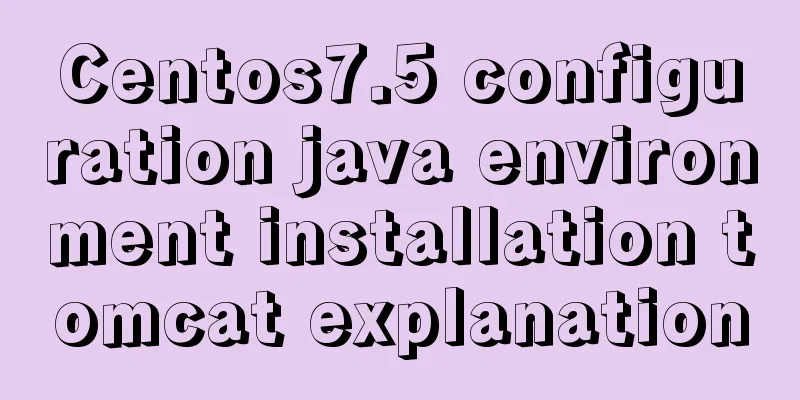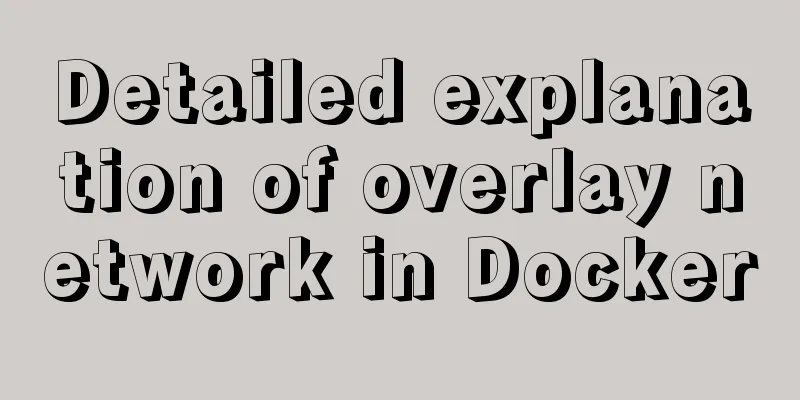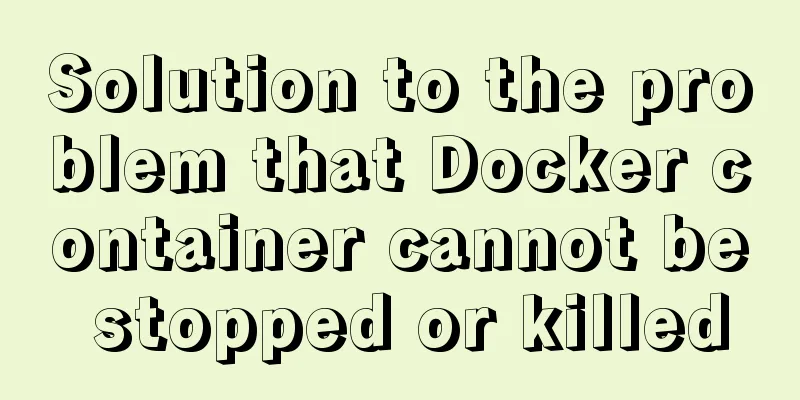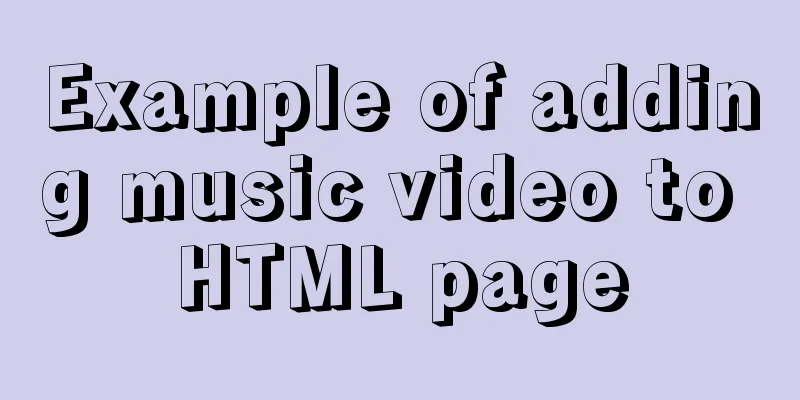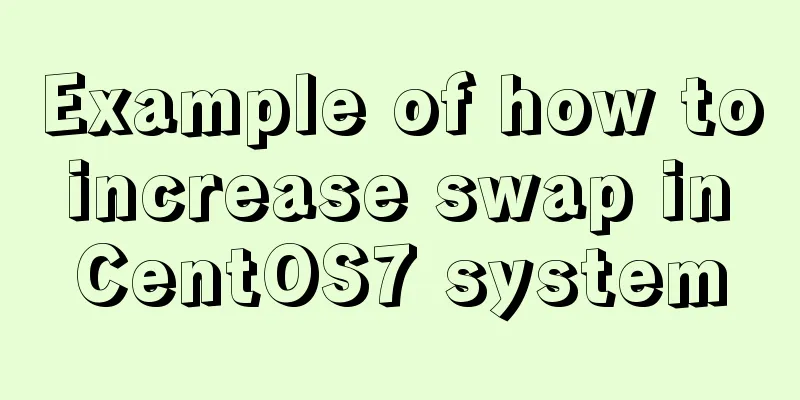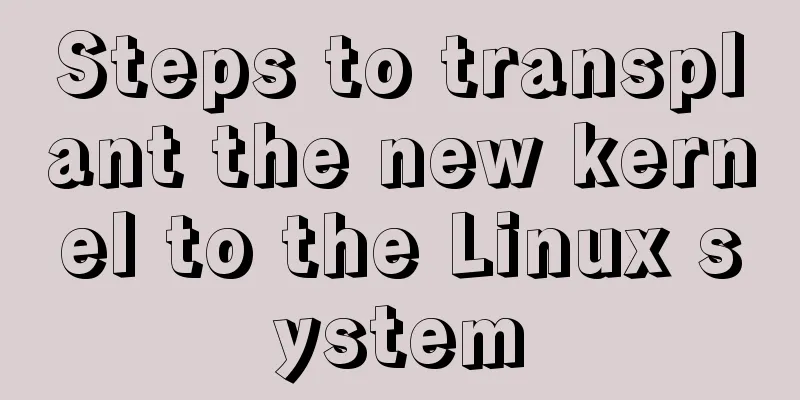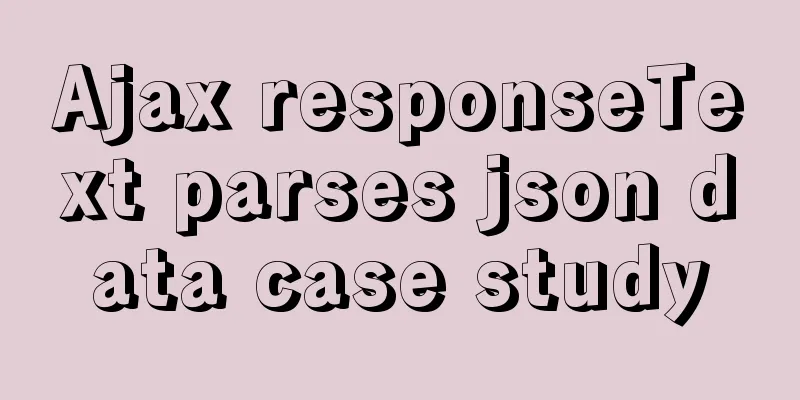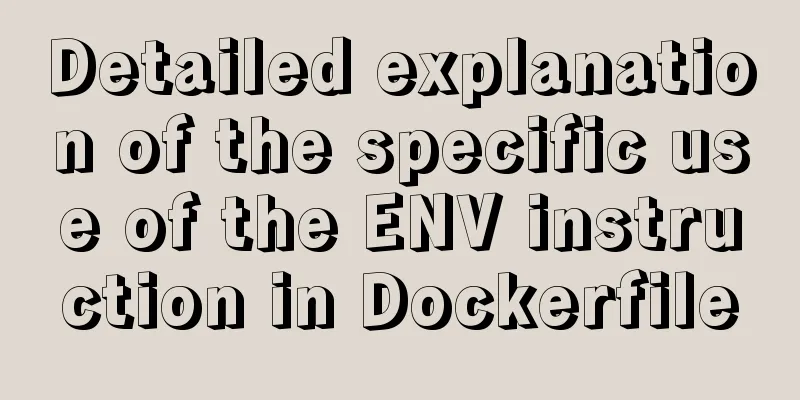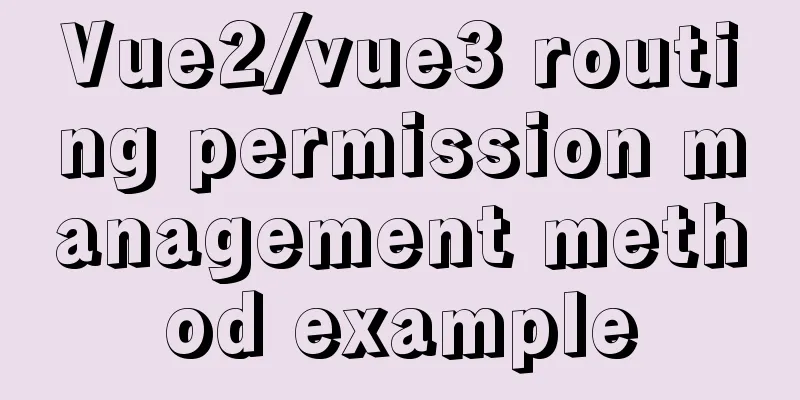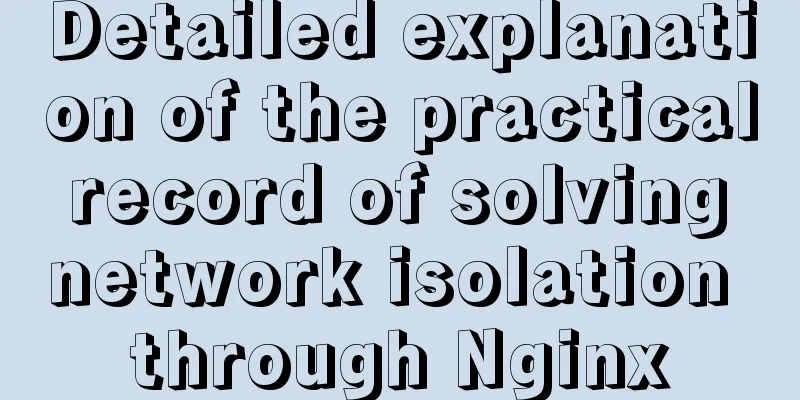Tomcat maxPostSize setting implementation process analysis
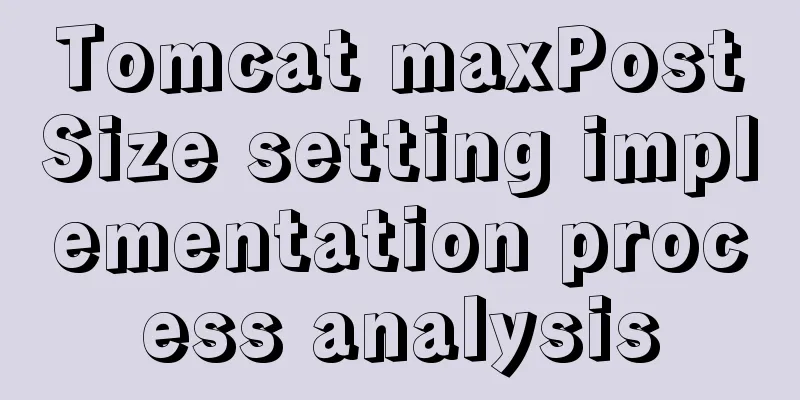
|
1. Why set maxPostSize? The tomcat container has a limit on the size of the transmitted data. If a file exceeding this value is uploaded, an error will be reported, making the program unable to be used normally. 2. Setting method Find /conf/server.xml in the tomcat directory and add the maxPostSize parameter to it
The parameter value "-1" means no size limit. Not setting the maxPostSize parameter means using the default size, which is 2097152 bytes, or 2 megabytes. 3. Notes on setting values One thing to note is that when there is no limit on the size of transmitted data under different versions of Tomcat, the value of maxPostSize is not the same! Specific differences: Before tomcat7.0.63, setting maxPostSize to a value less than or equal to 0 means no limit In tomcat7.0.63 and later, setting maxPostSize to a value less than 0 indicates no limit If you set maxPostSize="0" after tomcat7.0.63, the transmitted data will not be obtained. 4. Official Documentation Attach tomcat changeLog
The above is the full content of this article. I hope it will be helpful for everyone’s study. I also hope that everyone will support 123WORDPRESS.COM. You may also be interested in:
|
<<: JavaScript setinterval delay one second solution
>>: MySQL detailed single table add, delete, modify and query CRUD statements
Recommend
CSS uses the placeholder-shown pseudo-class to achieve the floating text effect of the input box
In this post, we’ll use the :placeholder-shown ps...
Vue uses vue meta info to set the title and meta information of each page
title: vue uses vue-meta-info to set the title an...
Vue+echarts realizes progress bar histogram
This article shares the specific code of vue+echa...
Two ways to introduce svg icons in Vue
How to introduce svg icons in Vue Method 1 of int...
CSS box hide/show and then the top layer implementation code
.imgbox{ width: 1200px; height: 612px; margin-rig...
A detailed introduction to setting up Jenkins on Tencent Cloud Server
Table of contents 1. Connect to Tencent Cloud Ser...
Explanation of the new feature of Hadoop 2.X, the recycle bin function
By turning on the Recycle Bin function, you can r...
What is JavaScript anti-shake and throttling
Table of contents 1. Function debounce 1. What is...
Implementation of CSS border length control function
In the past, when I needed the border length to b...
Sliding menu implemented with CSS3
Result:Implementation code: <!DOCTYPE html>...
Detailed explanation of how to solve the circular reference problem encountered when using JSON.stringify
When programmers do TypeScript/JavaScript develop...
Summary of 76 Experience Points of User Experience
Classification of website experience 1. Sensory e...
Implementation of React virtual list
Table of contents 1. Background 2. What is a virt...
A simple example of using Vue3 routing VueRouter4
routing vue-router4 keeps most of the API unchang...
Can MySQL's repeatable read level solve phantom reads?
introduction When I was learning more about datab...