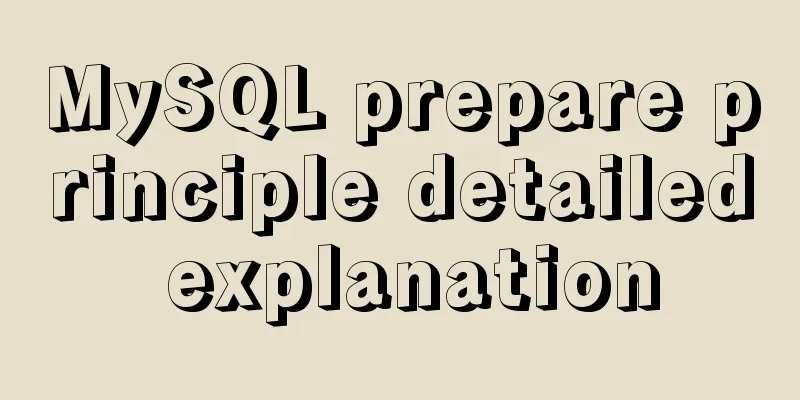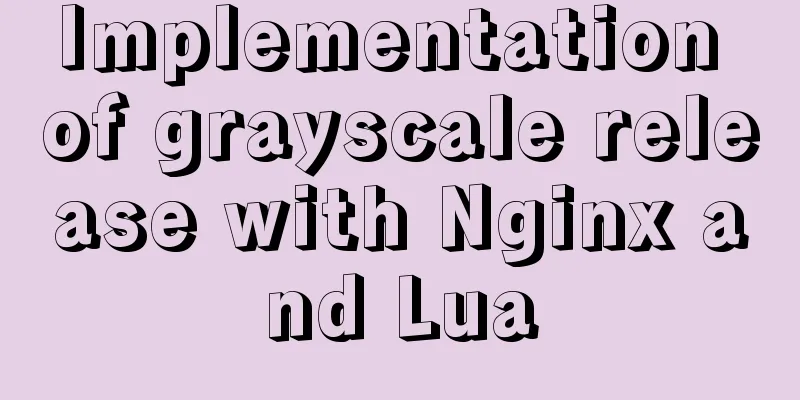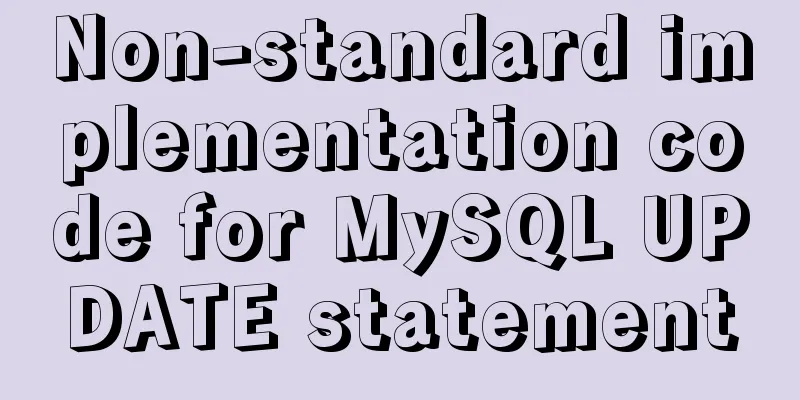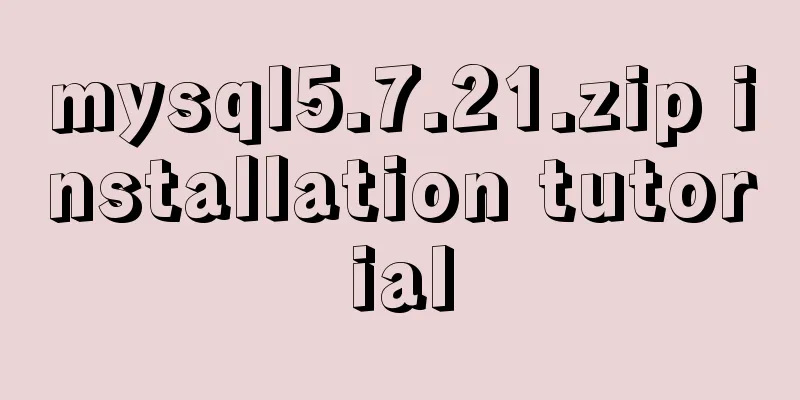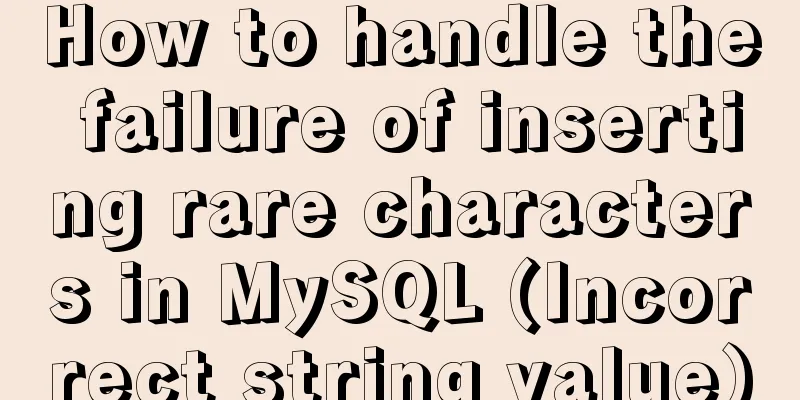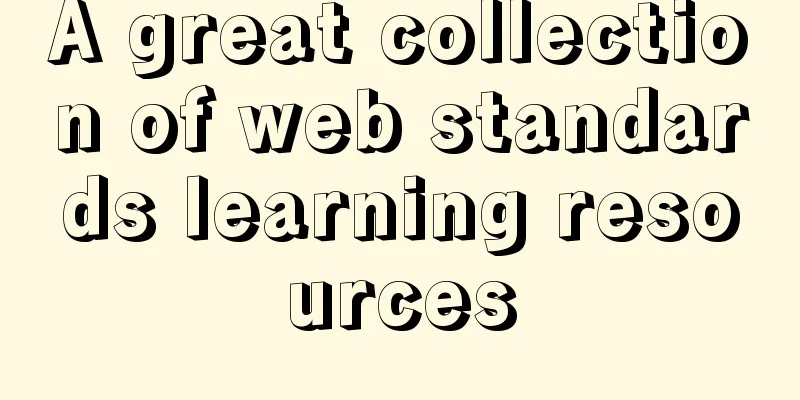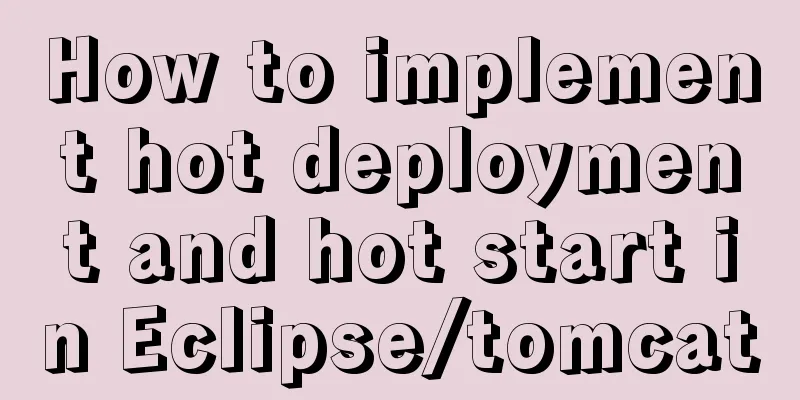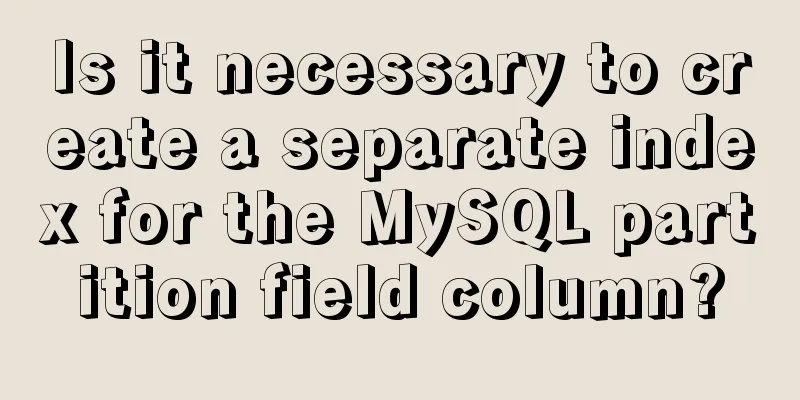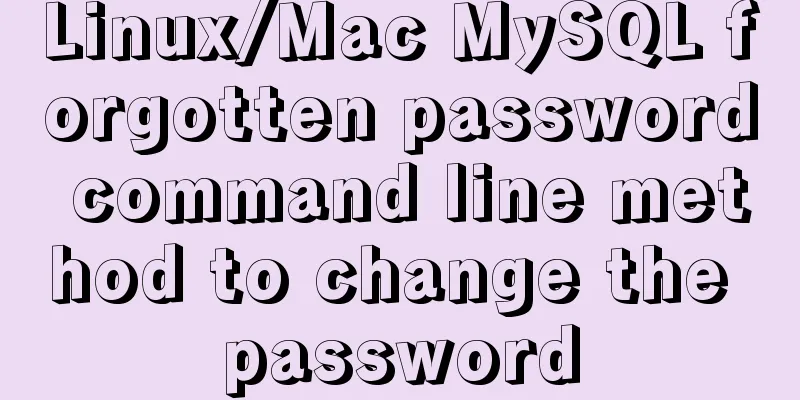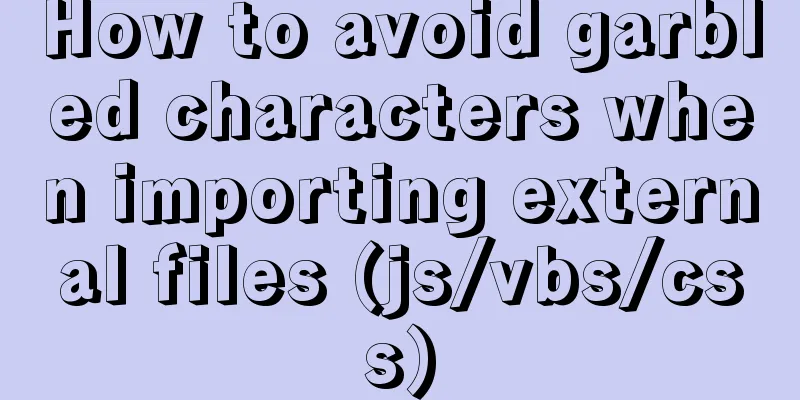Summary of 76 Experience Points of User Experience
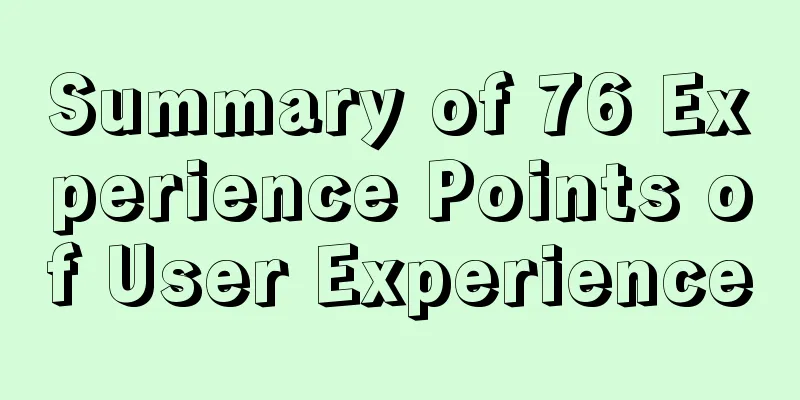
|
Classification of website experience 1. Sensory experience: presenting audio-visual experience to users, emphasizing comfort. 2. Interactive experience: The operational experience presented to users, emphasizing ease of use/usability. 3. Emotional experience: presenting psychological experience to users, emphasizing friendliness. 4. Browsing experience: The browsing experience presented to users, emphasizing attractiveness. 5. Trust experience: The trust experience presented to users emphasizes reliability. 76 experience points of website experience 1. Sensory experience: presenting audio-visual experience to users, emphasizing comfort. 1. Design style: conform to the aesthetic habits of target customers and have a certain guiding nature. Before designing a website, you must identify the target customer group and analyze the target customer's aesthetic preferences to determine the overall design style of the website. 2. Website LOGO: Ensure the protection space for the logo, ensuring the brand is clearly displayed without taking up too much space. 3. Page speed: Under normal circumstances, try to ensure that the page opens within 5 seconds. If it is a large portal website, the issue of north-south connectivity must be considered and necessary stress testing must be conducted. 4. Page layout: highlight the key points, clearly distinguish the main from the secondary, and use both pictures and text. Combined with the company's marketing goals, the information that target customers are most interested in and has the most sales power is placed in the most important position. 5. Page color: consistent with the overall brand image, with the main color + auxiliary color not exceeding three colors. Use appropriate color brightness and luminance to ensure the browsing comfort of viewers. 6. Animation effect: Coordinated with the main screen, opens quickly, has a moderate animation effect rhythm, and does not interfere with browsing the main screen. 7. Page navigation: The navigation bar is clear, prominent, and well-organized. 8. Page size: Suitable for most browsers (mainly 15-inch and 17-inch monitors). 9. Picture display: harmonious proportions, no deformation, and clear pictures. The pictures are arranged neither too densely nor too far apart. 10. Icon usage: concise, clear, easy to understand, accurate, and consistent with the overall style of the page. 11. Advertising space: Avoid interfering with the line of sight, and ensure that the advertising image is consistent with the overall style and does not overshadow the main theme. 12. Background music: It should be consistent with the overall website theme, the file size should be small and should not interfere with reading. To set the switch button and volume control button. 2. Interactive experience: The operational experience presented to users, emphasizing ease of use/usability. 13. Membership Application: Clearly introduce the rights and responsibilities of members, and prompt users to confirm that they have read the terms. 14. Member registration: The process is clear and concise. After the member registration is successful, please complete the information in detail. 15. Form filling: Use drop-down selection as much as possible, indicate the content to be filled in the required part, and set restrictions on required fields. (Such as the number of digits in mobile phone number, postal code, etc., to avoid invalid information) 16. Form submission: After filling in the form, you need to enter a verification code to prevent spam. After successful submission, a thank you message should be displayed. 17. Button setting: Interactive buttons must be clear and prominent to ensure that users can click them clearly. 18. Click prompt: The color of the information that has been browsed needs to be displayed in a different color to distinguish it from the unread content and avoid repeated reading. 19. Error prompt: If the form is filled out incorrectly, the error should be indicated and the original content should be saved to reduce duplication of work. 20. Online Q&A: After users ask questions, the backend should provide timely feedback and display new questions in the backend to ensure timely responses. 21. Feedback: If users encounter any problems during use, they can provide feedback at any time. 22. Online Surveys: Set up surveys on issues that users are concerned about and display the survey results to increase user participation. 23. Online Search: After the search is submitted, a clear list is displayed, and the relevant characters in the search results are distinguished by different colors. 24. Page refresh: Try to use no-refresh (AJAX) technology to reduce the page refresh rate. Ajax is a symbol of emerging network development technology. It combines JavaScript and XML technologies together. Every time a user calls for new data, there is no need to repeatedly make requests to the server. Instead, the data that may be used next time can be pre-obtained from the browser's cache area, thereby significantly improving the response speed of the interface. 25. New windows: Try to reduce the number of new windows to avoid opening too many invalid windows, and set the function of closing pop-up windows. 26. Data security: Ensure the security and confidentiality of data, and encrypt and store customer passwords and data. 27. Display path: No matter which level or page the user browses to, he can clearly know the path to the page. 3. Browsing experience: The browsing experience presented to users, emphasizing attractiveness. 28. Column naming: should be accurately related to the content of the column, concise and clear, and not too profound. 29. Column levels: no more than three levels, clear navigation, and the use of JAVAscrip and other technologies to facilitate expansion and contraction between levels. 30. Classification of content: Under the same column, different categories should be clearly separated and should not include or confuse each other. 31. Richness of content: Each column should ensure sufficient information to avoid the situation where the column has no content. 32. Originality of content: Use as much original content as possible to ensure readability. 33. Information update frequency: Ensure a stable update frequency to attract viewers to browse frequently. 34. How to write information: Paragraph headings are bolded to distinguish them from the text. It adopts an inverted pyramid structure. 35. Marking of new articles: Provide different labels for new articles (such as new) to attract viewers to view them. 36. Article introduction: Set up an introduction for important content on the homepage so that viewers can get the information they need. The text should be accurately quoted to avoid quoting out of context. 37. Recommendation of wonderful content: Provide recommendations of wonderful content on the channel homepage or on the left and right sides of the article to attract viewers. 38. Recommendation of related content: Provide related content recommendations on the left or right side or bottom of the article the user is browsing to attract viewers. 39. Favorites settings: Set favorites for members. Members can collect their favorite products or information. 40. Column subscription: provide RSS or email subscription function 41. Information search: Provide an information search box in a prominent position on the page to facilitate finding required content. 42. Page printing: allows users to print the page information for easy preservation. 43. Text arrangement: The title and main text are clearly separated, and the paragraphs are clear. 44. Text font: Use easy-to-read fonts to avoid reading difficulties caused by text that is too small or too dense. The font size can be set to large, medium or small to meet different browsing habits. 45. Page background color: cannot interfere with the reading of the main page. 46. Page length: Set a certain page length to avoid pages that are too long and affect reading. 47. Paged browsing: Paged browsing for long articles. 48. Language version: Provide different browsing versions for customers in different countries. 49. Quick Access: Provide quick entry for users with clear purposes. 4. Emotional experience: presenting psychological experience to users, emphasizing friendliness. 50. Customer classification: Divide different visitors (such as consumers, dealers, internal employees) and provide different services to customers. 51. Friendly prompts: Provide friendly prompts for each operation to increase the affinity of the viewer. 52. Member communication: Provide convenient member communication functions (such as forums) to enhance member friendship. 53. After-sales feedback: Regularly track after-sales feedback to improve customer satisfaction. 54. Member benefits: Regularly organize member benefits events to allow members to feel the tangible benefits. 55. Member recommendation: Recommend suitable products or services to members based on their information and purchasing habits. 56. Encourage user participation: Provide functions such as user comments and voting to allow members to participate more. 57. Member activities: Regularly hold online member activities to provide members with offline communication opportunities. 58. Expert Q&A: Provide professional answers to questions raised by users. 59. Email/SMS greetings: Provide regular email/SMS greetings to different customers to enhance relationships with them. 60. Friend recommendation: Provide email recommendation function. 61. Sitemap: Provide users with clear website directions. 5. Trust experience: The trust experience presented to users emphasizes reliability. 62. Search Engines: Finding relevant content can display it at the top of search engines. 63. Company introduction: Authentic and reliable information release, including company size, development status, company qualifications, etc. 64. Investor relations: Listed companies must provide shareholders with true and accurate annual reports, financial information, etc. 65. Service Guarantee: Clearly list the company’s service guarantee to enhance customer trust. 66. Page Title: Accurately describe the company name and related content. 67. Article source: Mark the source of the quoted article to avoid copyright disputes. 68. Article Editor and Author: Indicate the editor or author of the original article to increase the credibility of the article. 69. Contact information: accurate and valid address, phone number and other contact information for easy search. 70. Service hotline: List the company’s service hotline in a conspicuous place for customers to find it easily. 71. Effective complaint channels: provide customers with email addresses or online feedback for complaints or suggestions. 72. Security and Privacy Terms: For interactive websites, stating the security and privacy terms can reduce customer concerns and avoid disputes. 73. Legal Statement: A statement of the legal terms of the website can prevent the company from getting into unnecessary disputes. 74. Website Registration: Allow visitors to confirm the legitimacy of the website. 75. Related links: Links to group companies and related companies should be relevant. 76. Help Center: For services with more complex processes, a help center is required to provide service introductions. |
<<: Detailed process of installing nginx1.9.1 on centos8
>>: The process of quickly converting mysql left join to inner join
Recommend
Detailed explanation of Vue identity authentication management and tenant management
Table of contents Overview Button-level permissio...
Discussion on horizontal and vertical centering of elements in HTML
When we design a page, we often need to center th...
Implementation of automatic completion of Docker commands
Preface I don't know how long this friend has...
How to recover files accidentally deleted by rm in Linux environment
Table of contents Preface Is there any hope after...
Zabbix configuration DingTalk alarm function implementation code
need Configuring DingTalk alarms in Zabbix is s...
MySQL 8.0.13 installation and configuration graphic tutorial
Msyql database installation, for your reference, ...
Building a KVM virtualization platform on CentOS7 (three ways)
KVM stands for Kernel-based Virtual Machine, whic...
Detailed Explanation of JavaScript Framework Design Patterns
Table of contents mvc mvp mvvm The source of Vue ...
Troubleshooting process for Docker container suddenly failing to connect after port mapping
1. Background Generally, for Docker containers th...
Avoid abusing this to read data in data in Vue
Table of contents Preface 1. The process of using...
Solution to 1290 error when importing file data in mysql
Error scenario Use the mysql command in cmd to ad...
Graphical analysis of MYSQL5.7 configuration file location in Windows environment
1. MYSQL installation directory Copy the code as ...
JavaScript to achieve calendar effect
This article shares the specific code for JavaScr...
MySQL transaction, isolation level and lock usage example analysis
This article uses examples to describe MySQL tran...
Implementation of installing Docker in win10 environment
1. Enter the Docker official website First, go to...