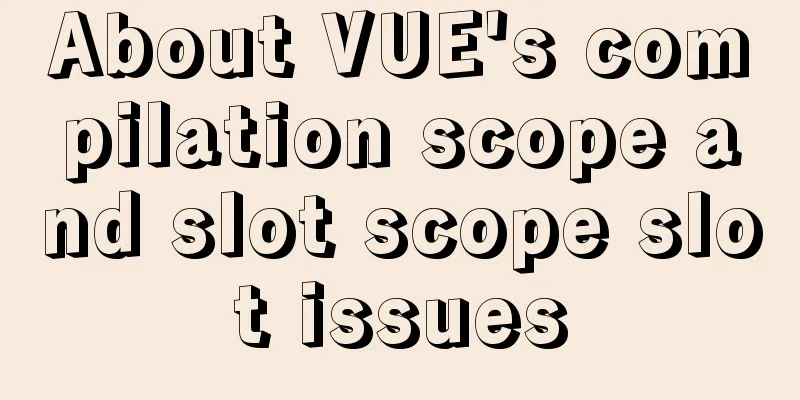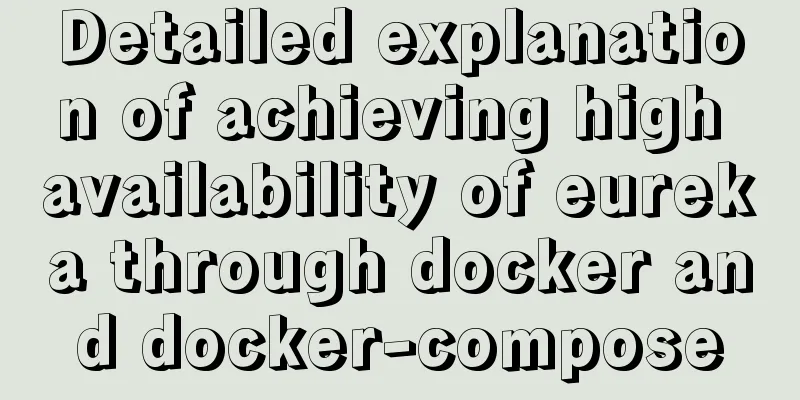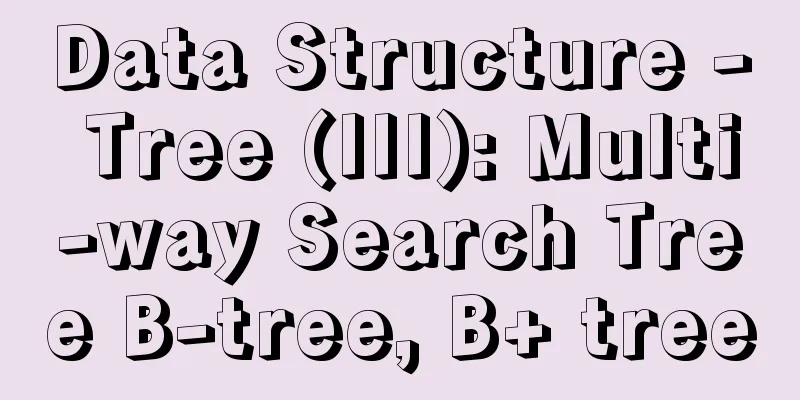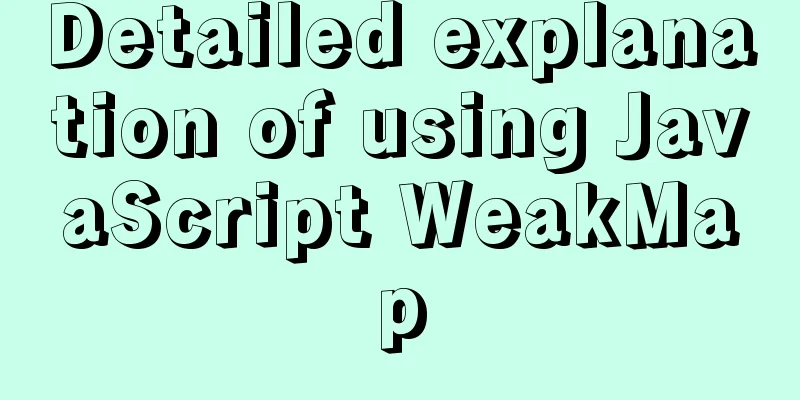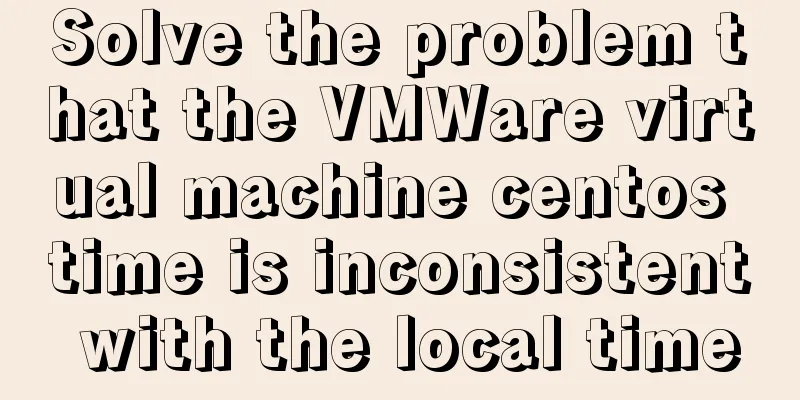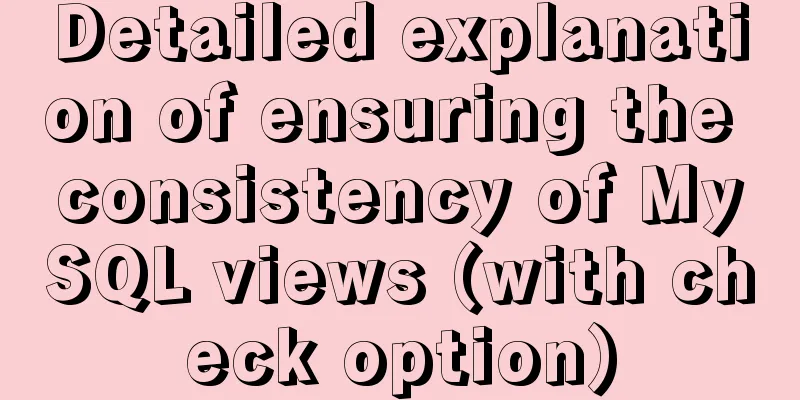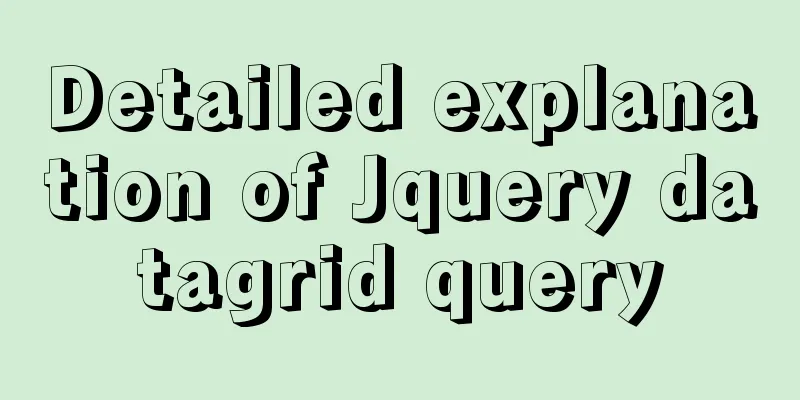How to avoid garbled characters when importing external files (js/vbs/css)
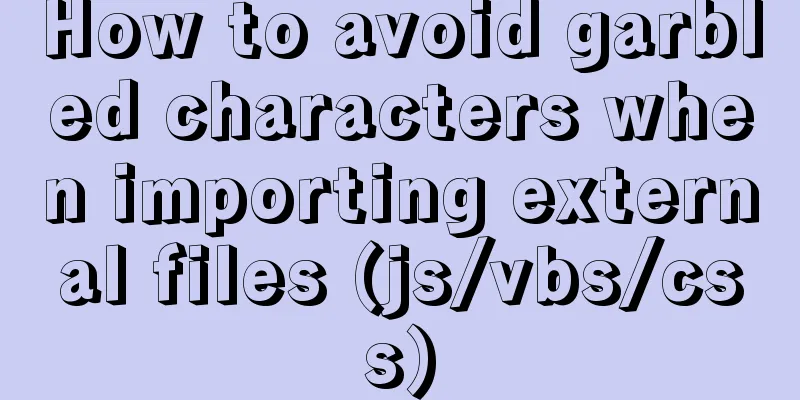
|
In the page, external files such as js, css, etc. are introduced. If the encoding of the external file is inconsistent with the current page file, garbled characters are likely to be generated, causing errors. When importing external files, specifying the encoding of the target file can help avoid this problem. Copy code The code is as follows:<script type="text/javascript" language="javascript" src="xxx.js" charset="GB2132"></script> |
<<: CSS3 implements missing corner rectangle, folded corner rectangle and missing corner border
>>: Javascript destructuring assignment details
Recommend
Briefly understand the MYSQL database optimization stage
introduction Have you ever encountered a situatio...
MySql 8.0.11-Winxp64 (free installation version) configuration tutorial
1. Unzip the zip package to the installation dire...
How to use iframe to apply the data of other web pages while maintaining compatibility
Below is the code that Shiji Tiancheng uses to ca...
How to quickly install nginx under Windows and configure it to start automatically
Table of contents 1. Nginx installation and start...
How to query the latest transaction ID in MySQL
Written in front: Sometimes you may need to view ...
What is em? Introduction and conversion method of em and px
What is em? em refers to the font height, and the ...
Detailed explanation of when javascript scripts will be executed
JavaScript scripts can be embedded anywhere in HT...
Quickly solve the problem that CentOS cannot access the Internet in VMware
Yesterday I installed CentOS7 under VMware. I wan...
Database index knowledge points summary
Table of contents First Look Index The concept of...
Pure client-side and pure server-side implementation solutions for HTML to PDF conversion
need After the user fills out the form and clicks...
Detailed explanation of the use of stat function and stat command in Linux
stat function and stat command Explanation of [in...
Rules for using mysql joint indexes
A joint index is also called a composite index. F...
A Brief Analysis of CSS Selector Grouping
Selector Grouping Suppose you want both the h2 el...
How to print highlighted code in nodejs console
Preface When the code runs and an error occurs, w...
Example code for implementing equal height layout in multiple ways with CSS
The equal height layout described in this article...