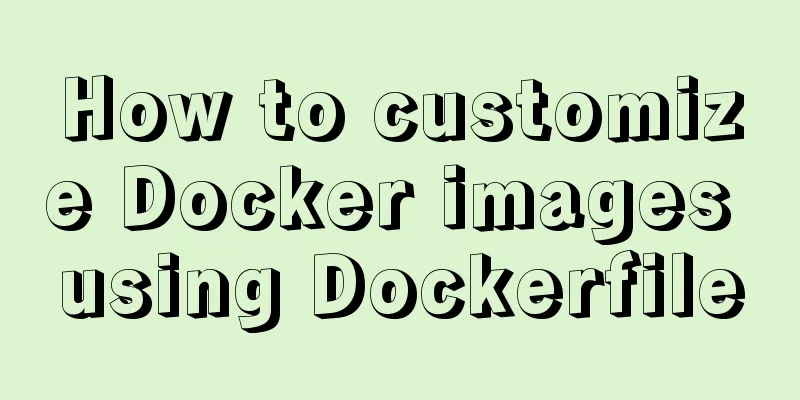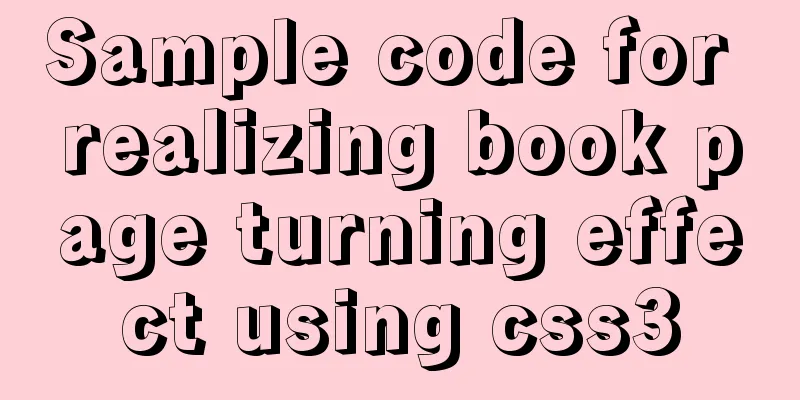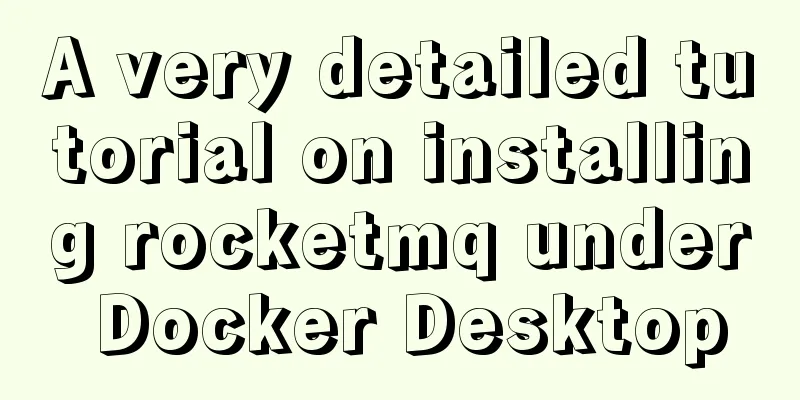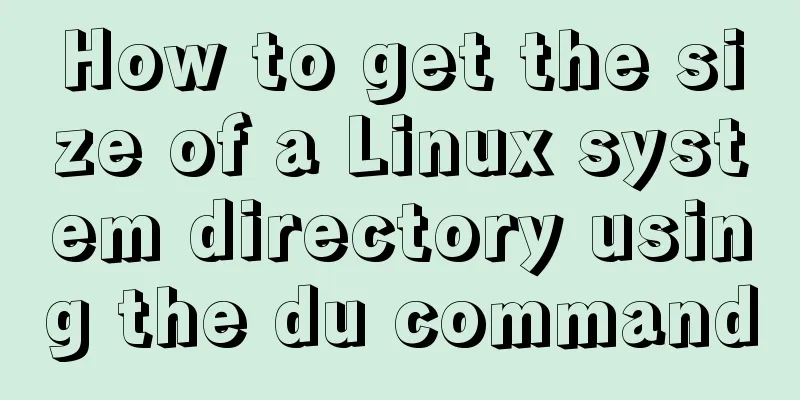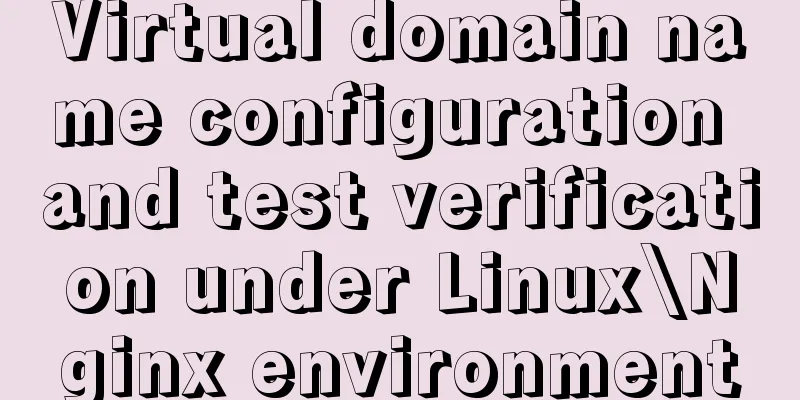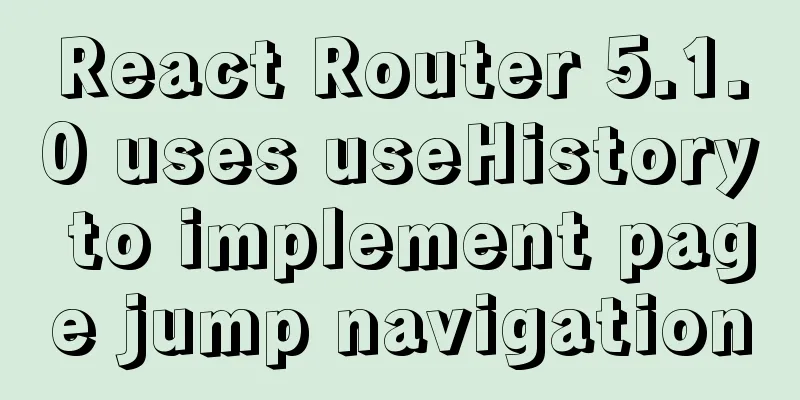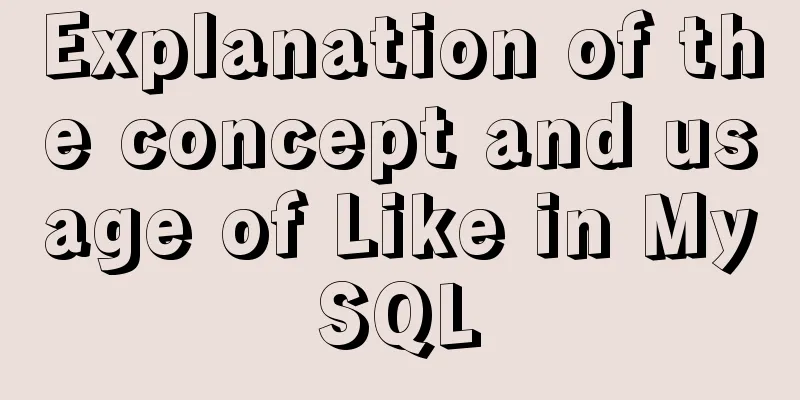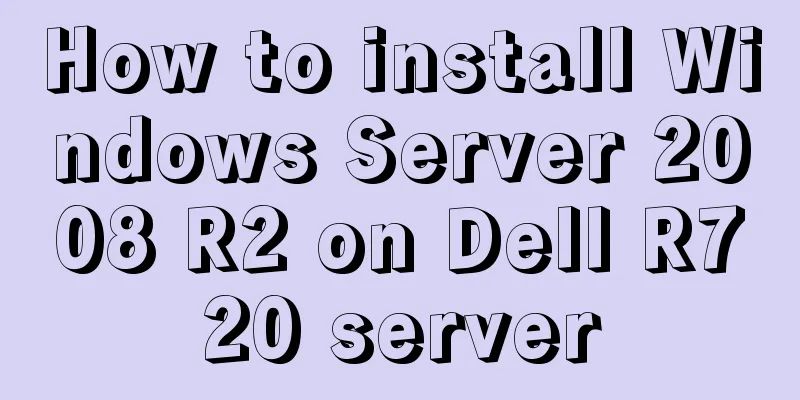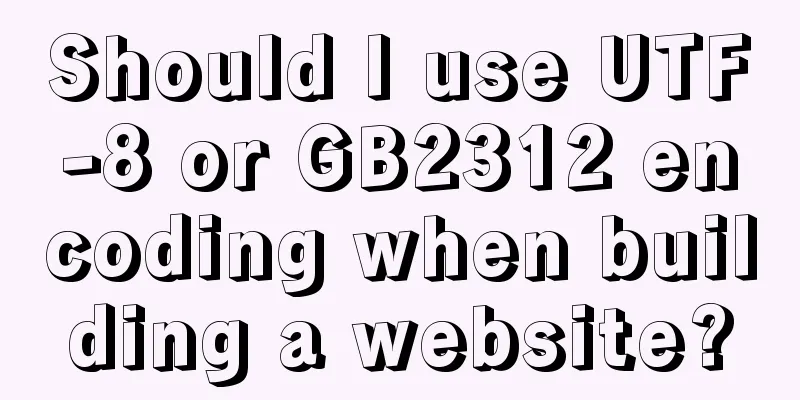How to implement hot deployment and hot start in Eclipse/tomcat
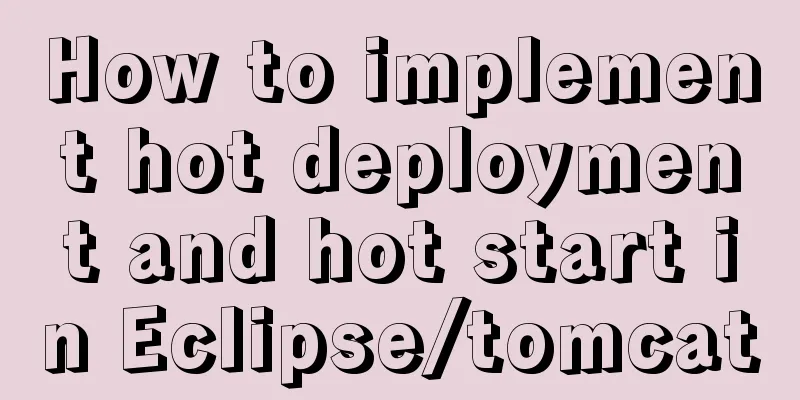
|
1. Hot deployment: It means redeploying the entire project while the container is running. In this case, the entire memory will generally be cleared and reloaded. In simple terms, Tomcat or other web servers will help us reload the project. This method may cause session loss and other situations. 2. Hot loading: It means reloading and changing the compiled class while the container is running. In this case, the memory will not be cleared and the session will not be lost, but it is easy to cause memory overflow or fail to find the method. Because memory cannot be converted into objects. Generally, changing the structure and model of a class will cause exceptions, but changing existing variables and methods will not cause problems. Eclipse configuration hot start: In the process of hot deployment and hot loading based on Java, class loaders play an important role. A class loader cannot reload an already loaded class, otherwise a java.lang.LinkageError will be reported, but the class can be loaded again into a running application as long as a new class loader instance is used. Generally, debug mode supports hot loading. But here I encountered a situation where Eclipse was started with debug but there was no hot loading, which was very time-consuming for development because every change to the class file required recompilation. Here I will give a brief introduction on how to use eclipse for hot loading: Start eclicpse and find the following directory
Open server.xml and find Copy the code as follows: <Context docBase="dreamlive" path="/ROOT" reloadable="true" crossContext="true" source="org.eclipse.jst.jee.server:dreamlive"/> This line of code, when you deploy a new project, docBase and source will change accordingly. Now it is still in the hot deployment state, so each time the class file is changed, it will be automatically compiled, which is time-consuming. Next, let's change the configuration: Copy the code as follows: <Context docBase="dreamlive" path="/ROOT" reloadable="false" crossContext="true" source="org.eclipse.jst.jee.server:dreamlive"/></Host> Change reloadable to false and add crossContext="true" to enable hot start. Note: You need to start with debug. However, we need to change this configuration every time we deploy a new project. We can observe the dynamic changes of the server.xml file every time a new project is deployed. After the setting is completed, if the hot loading of the project does not take effect, check eclipse-->project-->Build Automatically and add automatic compilation. The meaning of each attribute is attached below
Tomcat configuration hot start The specific method is as follows: Step 1: In the Tomcat installation directory, modify the Host configuration in conf/server.xml and set its reloadable attribute to true, that is, add reloadable="true" to the Host tag and restart Tomcat to make the configuration file take effect. Step 2: Add to the web.xml file in the conf folder <init-param> <param-name>development</param-name> <param-value>true</param-value> </init-param> Step 3: Restart the Tomcat server to make the changes take effect. The above is the full content of this article. I hope it will be helpful for everyone’s study. I also hope that everyone will support 123WORDPRESS.COM. You may also be interested in:
|
<<: Problems encountered by MySQL nested transactions
>>: Vue implements click and passes in event objects and custom parameters at the same time
Recommend
W3C Tutorial (15): W3C SMIL Activities
SMIL adds support for timing and media synchroniz...
MySql inserts data successfully but reports [Err] 1055 error solution
1. Question: I have been doing insert operations ...
How to write DROP TABLE in different databases
How to write DROP TABLE in different databases 1....
10 Things Excellent Web Developers Must Know to Improve Their Development Skills
"Development is more than just writing code&q...
Several ways to center a box in Web development
1. Record several methods of centering the box: 1...
How to install MySQL 8.0 and log in to MySQL on MacOS
Follow the official tutorial, download the instal...
Browser compatibility summary of common CSS properties (recommended)
Why do we need to summarize the browser compatibi...
Guide to Efficient Use of MySQL Indexes
Preface I believe most people have used MySQL and...
How to implement the webpage anti-copying function (with cracking method)
By right-clicking the source file, the following c...
Solution for forgetting the root password of MySQL5.7 under Windows 8.1
【background】 I encountered a very embarrassing th...
Centos7.5 installs mysql5.7.24 binary package deployment
1. Environmental preparation: Operating system: C...
Javascript tree menu (11 items)
1. dhtmlxTree dHTMLxTree is a feature-rich Tree M...
About the startup error caused by incompatibility between vmware workstations and device/credential
vmware workstations starts the virtual machine er...
Solution to the problem of English letters not wrapping in Firefox
The layout of text has some formatting requiremen...
Steps for customizing node installation to change the default installation path of npm global modules
I installed node to the D drive, and I also neede...