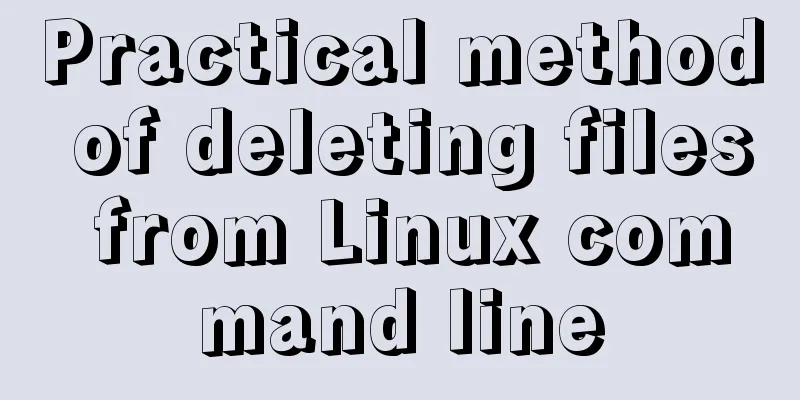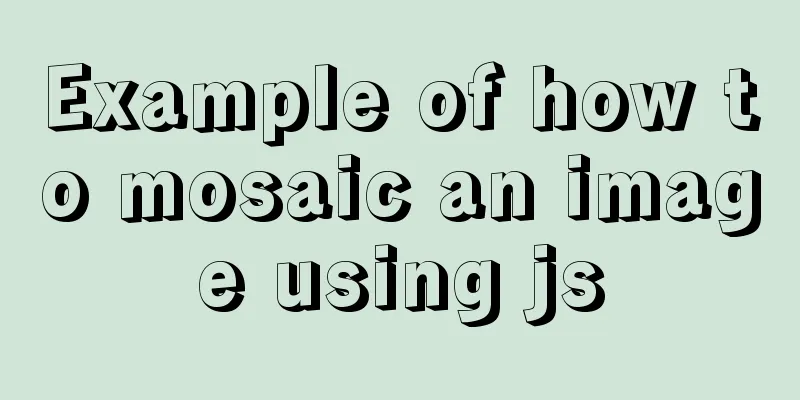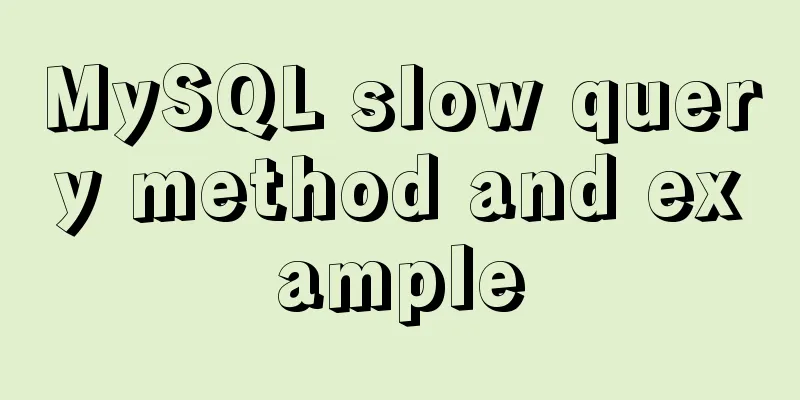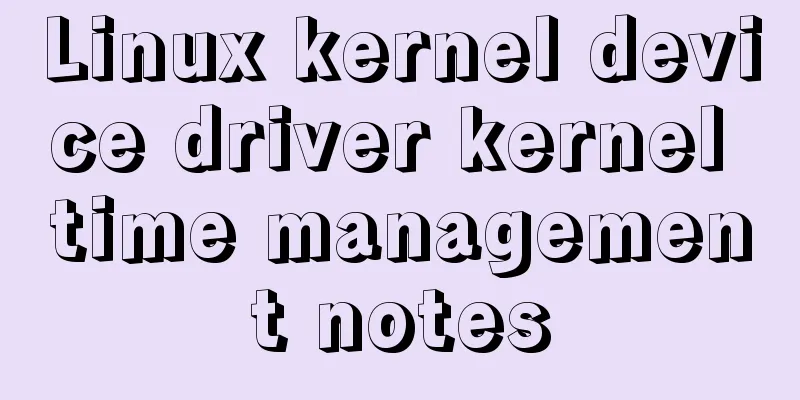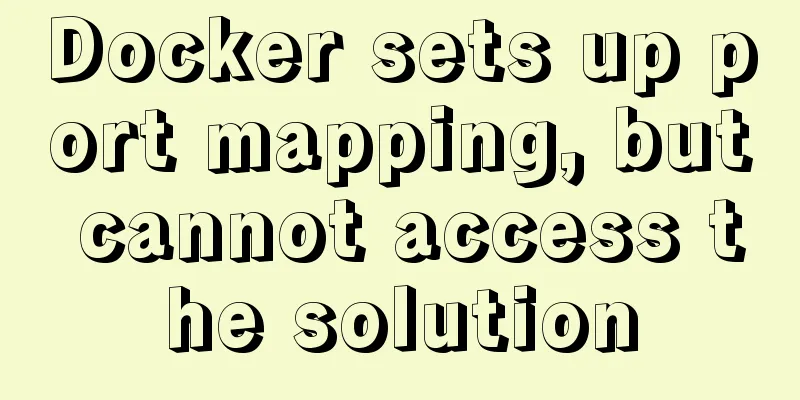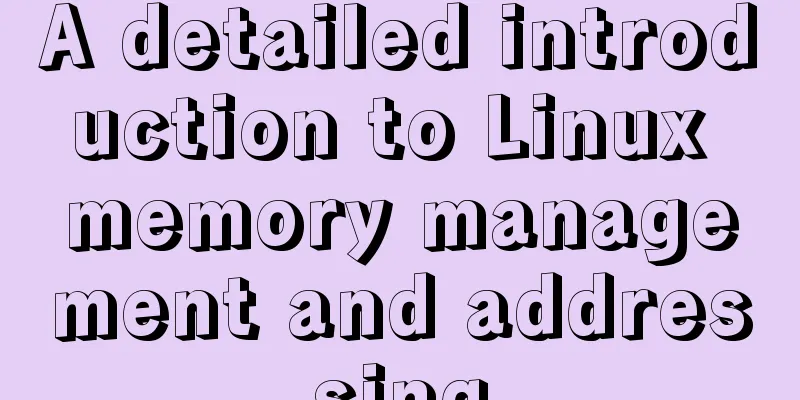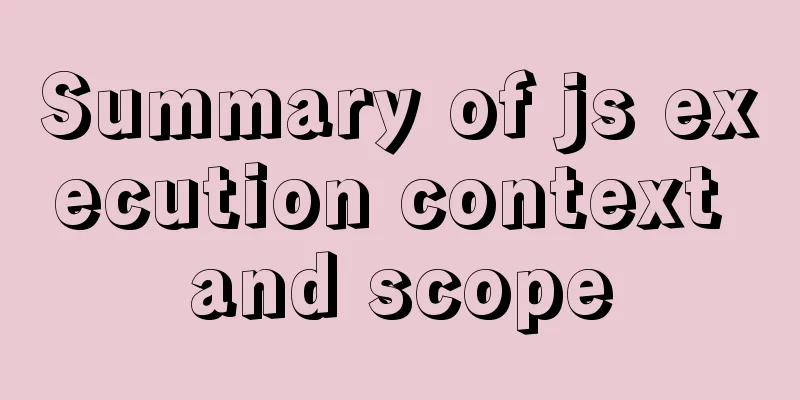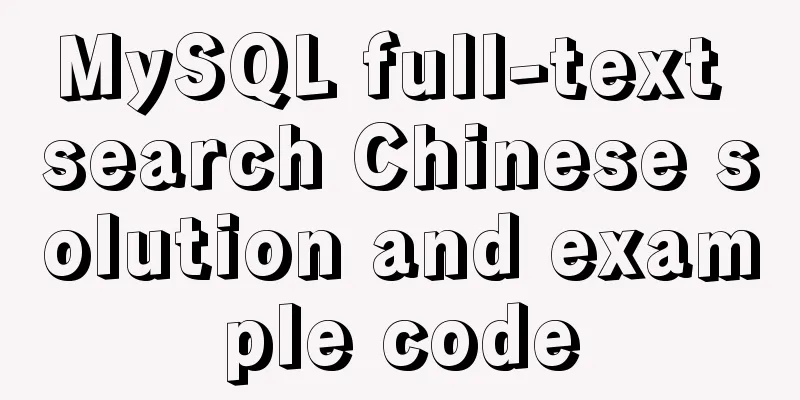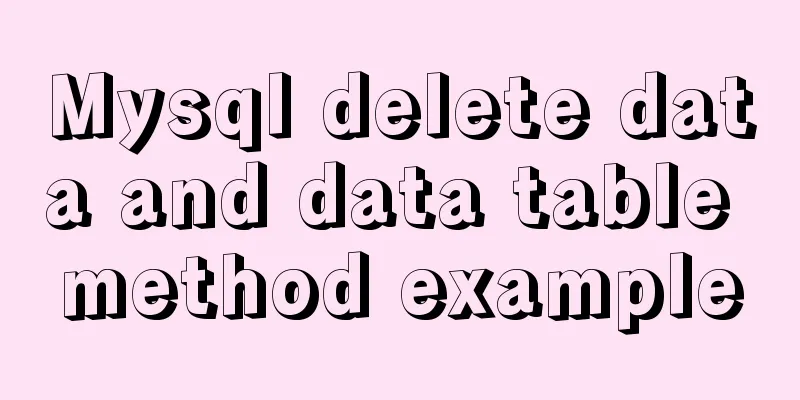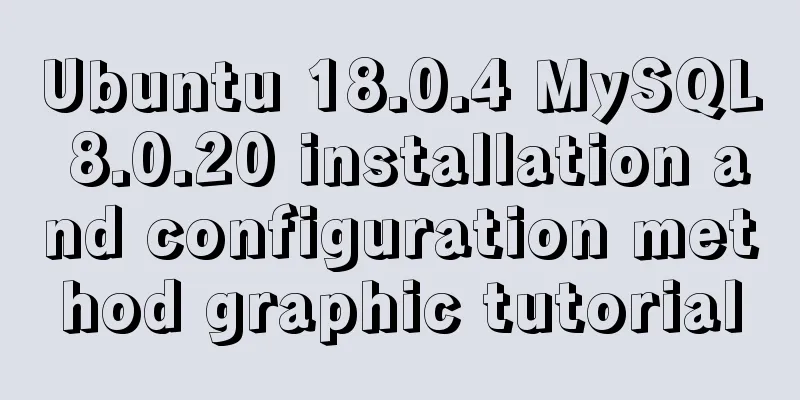Steps for customizing node installation to change the default installation path of npm global modules
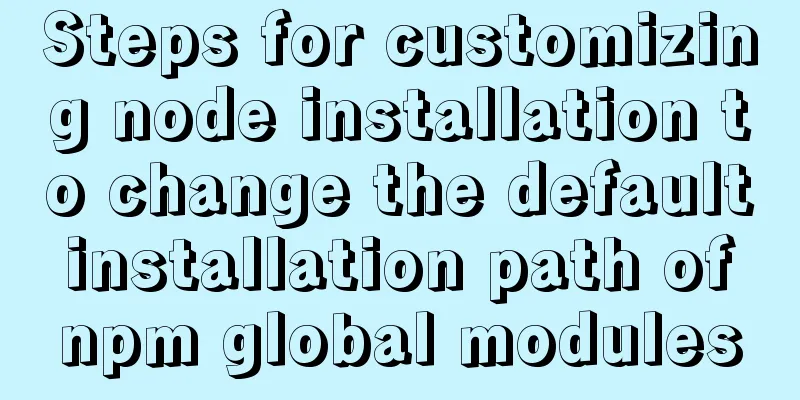
|
I installed node to the D drive, and I also needed to change the default installation path of the npm global package because I didn't want to take up space on the C drive. The first step is of course to go to the node official website to download the corresponding version and install it to the D drive. First, create a new nodejs folder on the D drive. The installation will not create a folder Download
Select your own installation package, and then select D:\nodeJs when installing. After the installation is complete, there is no node in the environment variables at this time, so node and npm cannot be found on the desktop. Open the installation folder and create two new folders Global is used to store globally installed modules, such as Then open the command window in the installed folder and enter the command to change the default installation path of npm npm config set prefix "D:\nodejs\node_global" npm config set cache "D:\nodejs\node_cache"
After modifying the installation path, the next step is to modify the environment variables Right click on the computer -> Properties -> Advanced system settings
Create a new variable in the system
Add a variable, the variable value is node_modules of node, the variable value opens this folder and double-clicks the address bar above
At this time, npm and node can be found on the desktop Enter the following to check whether the version detection is successfully modified
Changing the default installation path Find the PATH in the user variables Add the path D:\nodejs\node_global; Remember to separate them with semicolons. Remember to save after adding Then we can install cnpm to test whether the address is installed successfully. npm install -g cnpm --registry=https://registry.npm.taobao.org After the modification is successful, the installation is completed. Under node_global, there will be node_Modes where cnpm can be found. At the same time, enter cnpm -v in the command box to execute correctly Under node_global, there will be node_Modes where you can find cnpm At the same time, enter cnpm -v in the command box to execute correctly Then it's done. This concludes this article about the steps to customize node installation and change the default installation path of npm global modules. For more information about node npm installation path, please search 123WORDPRESS.COM's previous articles or continue to browse the following related articles. I hope you will support 123WORDPRESS.COM in the future! You may also be interested in:
|
<<: Alibaba Cloud OSS access rights configuration (RAM permission control) implementation
>>: Detailed tutorial for downloading and installing mysql8.0.21
Recommend
How to implement MySQL bidirectional backup
MySQL bidirectional backup is also called master-...
How to update, package, and upload Docker containers to Alibaba Cloud
This time, we will try to package the running con...
The use of textarea in html and common problems and case analysis
The textarea tag is an HTML tag that we often use....
How to unify the character set on an existing mysql database
Preface In the database, some data tables and dat...
CSS3 timeline animation
Achieve results html <h2>CSS3 Timeline</...
Forty-nine JavaScript tips and tricks
Table of contents 1. Operation of js integer 2. R...
Detailed explanation of Vue development Sort component code
Table of contents <template> <ul class=&...
Implementation of MySQL's MVCC multi-version concurrency control
1 What is MVCC The full name of MVCC is: Multiver...
Vue implements a simple marquee effect
This article shares the specific code of Vue to a...
Nginx installation detailed tutorial
1. Brief Introduction of Nginx Nginx is a free, o...
How to install phabricator using Docker
I am using the Ubuntu 16.04 system here. Installa...
HTML background color gradient effect achieved through CSS style
Effect screenshots: Implementation code: Copy code...
Solve the problem of yum installation error Protected multilib versions
Today, when installing nginx on the cloud server,...
How to use Vue3 to achieve a magnifying glass effect example
Table of contents Preface 1. The significance of ...
How to install Oracle on Windows Server 2016
1. Install Oracle There are too many Oracle insta...