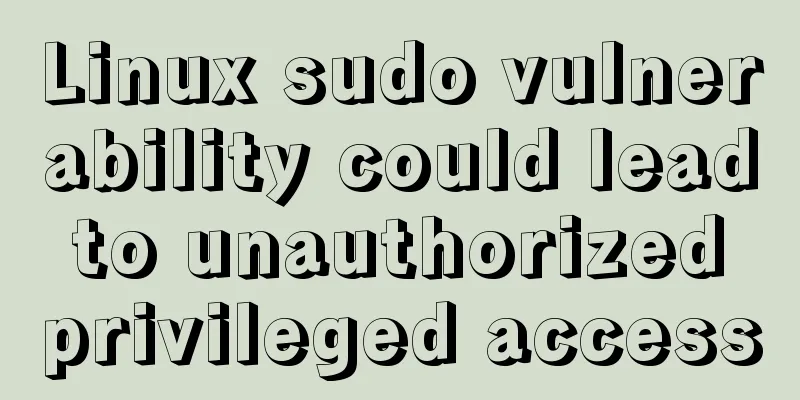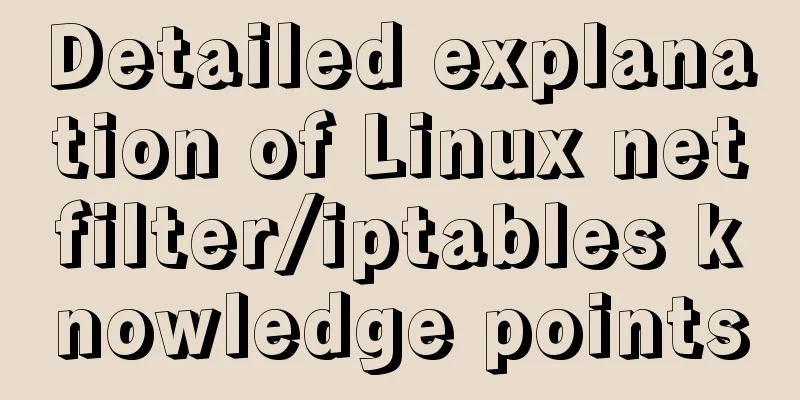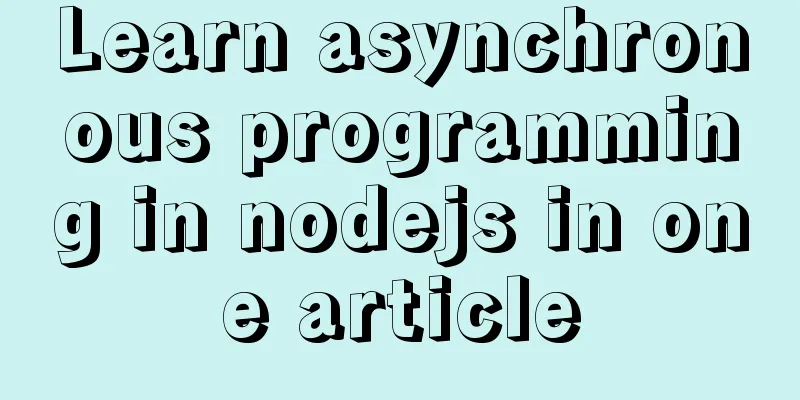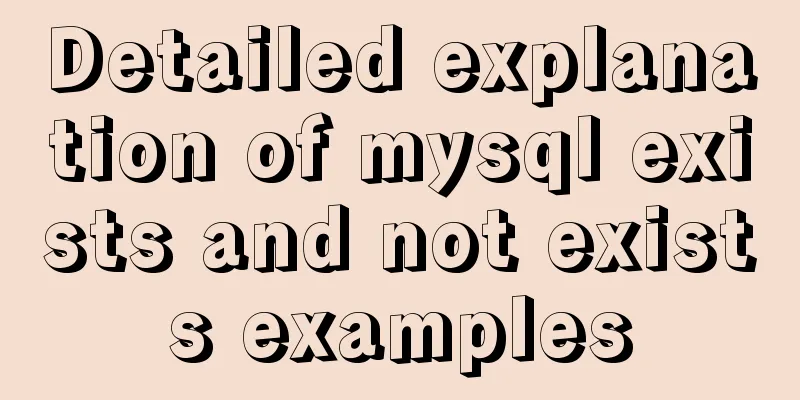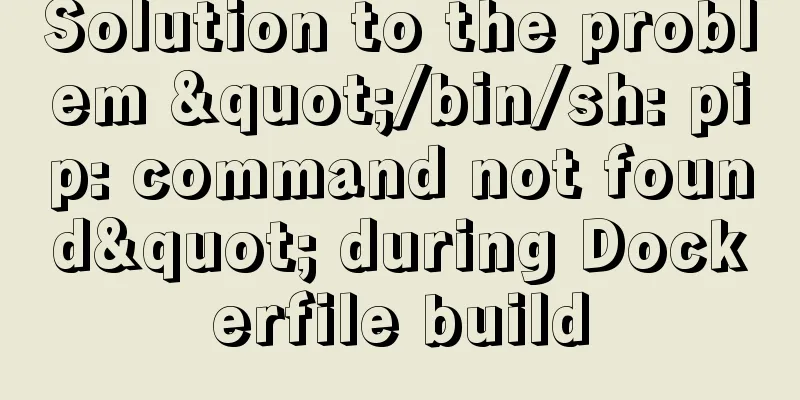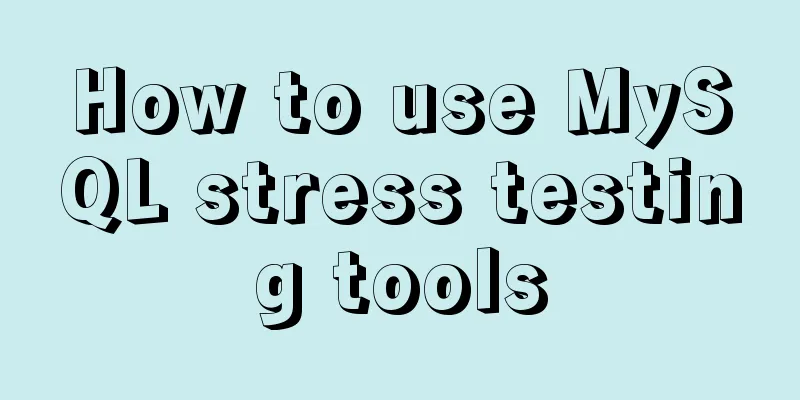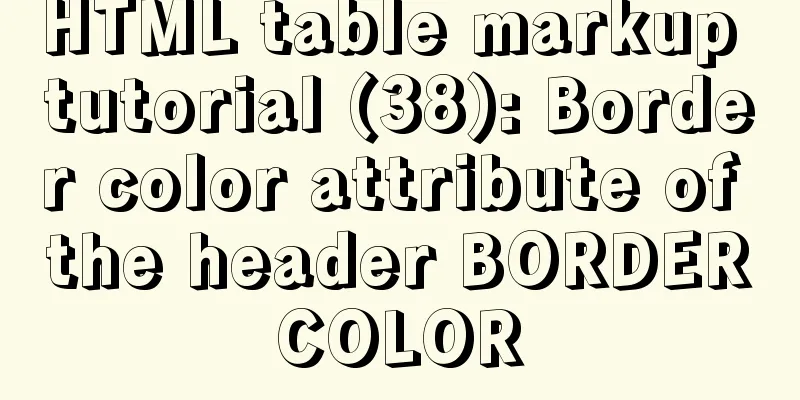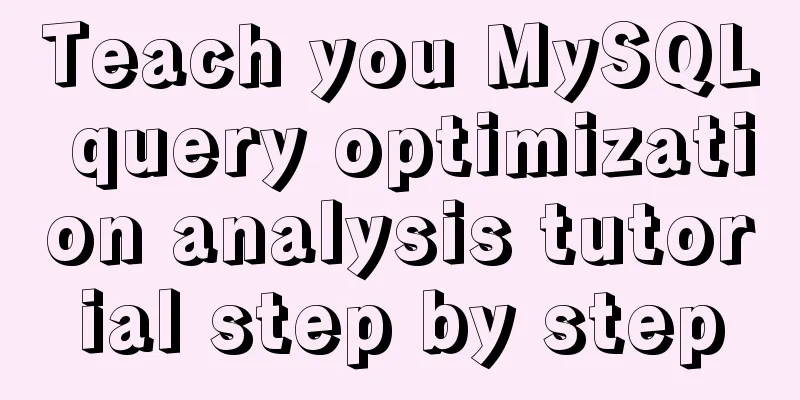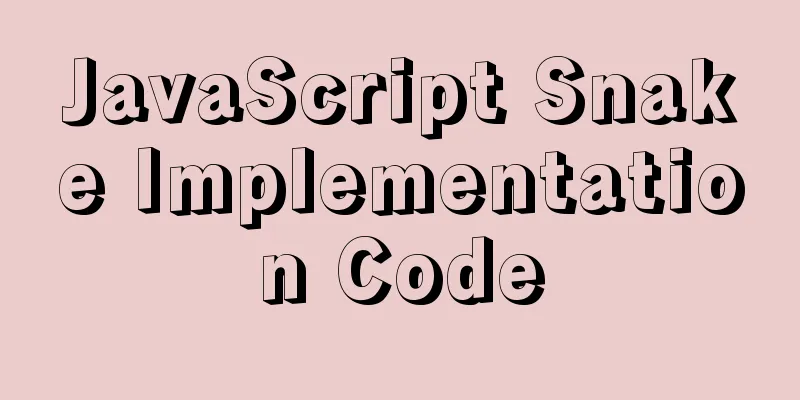Forty-nine JavaScript tips and tricks
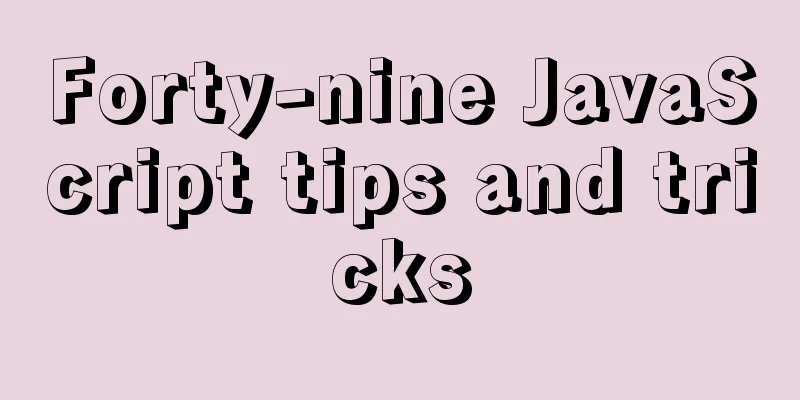
|
Preface: So far, I have written quite a few articles about js and 1. Operation of js integerUsing |0 and ~~ can convert floating points into integers, and the efficiency is faster than similar parseInt and Math.round. It is very useful when processing pixel and animation displacement effects. See here for performance comparison. var foo = (12.4 / 4.13) | 0; // the result is 3 var bar = ~~(12.4 / 4.13); //The result is 3 There is another little trick, that is! ! Two exclamation marks can be used to convert a value into a Boolean value quickly. You can test it! var eee="eee"; alert(!!eee) What is returned is true, which means any value is preceded by ! ! can all be equal to true. Unless the value is originally a Boolean value, or undefined, null, 0, false, NaN, '', because 2. Rewrite the native alert and record the number of pop-up boxes
(function() {
var oldAlert = window.alert,
count = 0;
window.alert = function(a) {
count++;
oldAlert(a + "\n You've called alert " + count + " times now. Stop, it's evil!");
};
})();
alert("Hello Haorooms");
3. Method of digital exchange without declaring intermediate variablesTo swap two numbers, our general approach is to declare an intermediate variable, but today's approach is a bit weird. We don't need to declare an intermediate variable. Let's see how it is implemented!
var a=1,b=2;a=[b,b=a][0];
console.log('a:'+a+',b:'+b);
//Output a:2,b:1
How about this method? Doesn’t it give you a refreshing feeling? 4. Everything is an object In the For the basic numeric types, when you try to call At the same time, we noticed that in 5. Variations of If Statements When you need to write an if statement, you might want to try a simpler approach and use logical operators in For example, the code above first gets today's date. If it is Sunday, a pop-up window will appear, otherwise nothing will be done. We know that logical operations can be short-circuited. For a logical AND expression, the result is true only if both are true. If the previous day variable is judged to be false, then the result of the entire AND expression is false, so the subsequent alert will not be executed. If the previous day is true, the subsequent code must continue to execute to determine the truth or falsity of the entire expression. This is used to achieve the effect of if. For traditional if statements, if the execution body code exceeds one statement, curly braces are required. However, using comma expressions, any code can be executed without curly braces. if(conditoin) alert(1),alert(2),console.log(3); 6. Use === instead of ==The == (or !=) operator automatically performs type conversions when necessary. The === (or !==) operation does not perform any conversion. It will compare both value and type, and is also considered faster than ==. [10] === 10 // is false [10] == 10 // is true '10' == 10 // is true '10' === 10 // is false [] == 0 // is true [] === 0 // is false '' == false // is true but true == "a" is false '' === false // is false 7. Using closures to implement private variables
function Person(name, age) {
this.getName = function() { return name; };
this.setName = function(newName) { name = newName; };
this.getAge = function() { return age; };
this.setAge = function(newAge) { age = newAge; };
//Properties not initialized in the constructor var occupation;
this.getOccupation = function() { return occupation; };
this.setOccupation = function(newOcc) { occupation =
newOcc; };
}
8. Create an object constructor
function Person(firstName, lastName){
this.firstName = firstName;
this.lastName = lastName;
}
var Saad = new Person("Saad", "Mousliki");
9. Be careful with typeof, instanceof, and constructorvar arr = ["a", "b", "c"]; typeof arr; // return "object" arr instanceof Array // true arr.constructor(); //[] 10. Create a self-calling function This is often called Usually it is as follows:
(function(){
// some private code that will be executed automatically
})();
(function(a,b){
var result = a+b;
return result;
})(10,20)
11. Get a random item from an arrayvar items = [12, 548 , 'a' , 2 , 5478 , 'foo' , 8852, , 'Doe' , 2145 , 119]; var randomItem = items[Math.floor(Math.random() * items.length)]; 12. Get a random number within a specific rangeThis code snippet is useful when you want to generate test data, such as a random salary value between a minimum and maximum value. var x = Math.floor(Math.random() * (max - min + 1)) + min; 13. Generate a digital array between 0 and the set maximum valuevar numbersArray = [] , max = 100; for( var i=1; numbersArray.push(i++) < max;); // numbers = [0,1,2,3 ... 100] 14. Generate a random string of alphanumeric characters
function generateRandomAlphaNum(len) {
var rdmstring = "";
for( ; rdmString.length < len; rdmString += Math.random().toString(36).substr(2));
return rdmString.substr(0, len);
}
//Call method generateRandomAlphaNum(15);
15. Shuffle an array of numbers
var numbers = [5, 458 , 120 , -215 , 228 , 400 , 122205, -85411];
numbers = numbers.sort(function(){ return Math.random() - 0.5});
/* the array numbers will be equal for example to [120, 5, 228, -215, 400, 458, -85411, 122205] */
16. String trim function
String.prototype.trim = function(){return this.replace(/^\s+|\s+$/g, "");};
17. Append an array to another array
var array1 = [12 , "foo" , {name: "Joe"} , -2458];
var array2 = ["Doe", 555, 100];
Array.prototype.push.apply(array1, array2);
/* array1 will be equal to [12 , "foo" , {name "Joe"} , -2458 , "Doe" , 555 , 100] */
18. Convert the arguments object into an arrayvar argArray = Array.prototype.slice.call(arguments);
19. Verify whether the parameter is a number function isNumber(n){ 20. Verify whether the parameter is an array
function isArray(obj){
return Object.prototype.toString.call(obj) === '[object Array]';
}
Array.isArray(obj); // This is a new array method If you are not using multiple
var myFrame = document.createElement('iframe');
document.body.appendChild(myFrame);
var myArray = window.frames[window.frames.length-1].Array;
var arr = new myArray(a,b,10); // [a,b,10]
// instanceof will not work correctly, myArray loses his constructor
// constructor is not shared between frames
arr instanceof Array; // false
21. Get the maximum or minimum value in a numeric arrayvar numbers = [5, 458 , 120 , -215 , 228 , 400 , 122205, -85411]; var maxInNumbers = Math.max.apply(Math, numbers); var minInNumbers = Math.min.apply(Math, numbers);
22. Clear an arrayvar myArray = [12 , 222 , 1000 ]; myArray.length = 0; // myArray will be equal to []. 23. Do not use delete to delete items in an array. Use Don't use this approach: var items = [12, 548 ,'a' , 2 , 5478 , 'foo' , 8852, , 'Doe' ,2154 , 119 ]; items.length; // return 11 delete items[3]; // return true items.length; // return 11 /* items will be equal to [12, 548, "a", undefined × 1, 5478, "foo", 8852, undefined × 1, "Doe", 2154, 119] */ And use: var items = [12, 548 ,'a' , 2 , 5478 , 'foo' , 8852, , 'Doe' ,2154 , 119 ]; items.length; // return 11 items.splice(3,1); items.length; // return 10 /* items will be equal to [12, 548, "a", 5478, "foo", 8852, undefined × 1, "Doe", 2154, 119] */ The 24. Use length to truncate an array Similar to the way we cleared an array above, we use var myArray = [12 , 222 , 1000 , 124 , 98 , 10 ]; myArray.length = 4; // myArray will be equal to [12 , 222 , 1000 , 124]. Furthermore, if you set myArray.length = 10; // the new array length is 10 myArray[myArray.length - 1]; // undefined 25. Use logical AND/OR to make conditional judgmentsSame as (V), if transformation statement! var foo = 10; foo == 10 && doSomething(); // equivalent to if (foo == 10) doSomething(); foo == 5 || doSomething(); // equivalent to if (foo != 5) doSomething(); Logical AND can also be used to set default values for function parameters.
function doSomething(arg1){
Arg1 = arg1 || 10; // If arg1 is not set, Arg1 will default to 10
}
26. Use the map() method to iterate over the items in an array
var squares = [1,2,3,4].map(function (val) {
return val *val;
});
// squares will be equal to [1, 4, 9, 16]
27. Round a number to N decimal placesvar num =2.443242342; num = num.toFixed(4); // num will be equal to 2.4432 28. Floating point problem0.1 + 0.2 === 0.3 // is false 9007199254740992 + 1 // is equal to 9007199254740992 9007199254740992 + 2 // is equal to 9007199254740994 Why is this happening? 0.1+0.2 equals 0.30000000000000004. You should know that all JavaScript numbers are internally represented as 64-bit binary floating point numbers, compliant with the IEEE 754 standard. For more information, you can read this blog post. You can solve this problem using the toFixed() and toPrecision() methods. 29. When using for-in to traverse the internal properties of an object, pay attention to checking the propertiesThe following code snippet avoids accessing prototype properties when iterating over an object's properties:
for (var name in object) {
if (object.hasOwnProperty(name)) {
// do something with name
}
}
30. Comma operatorvar a = 0; var b = ( a++, 99 ); console.log(a); // a will be equal to 1 console.log(b); // b is equal to 99 31. Cache variables that require calculation or querying For
var navright = document.querySelector('#right');
var navleft = document.querySelector('#left');
var navup = document.querySelector('#up');
var navdown = document.querySelector('#down');
32. Verify parameters before calling isFinite()
isFinite(0/0); // false
isFinite("foo"); // false
isFinite("10"); // true
isFinite(10); // true
isFinite(undifined); // false
isFinite(); // false
isFinite(null); // true !!!
33. Avoid negative indexes in arrays
var numbersArray = [1,2,3,4,5];
var from = numbersArray.indexOf("foo") ; // from is equal to -1
numbersArray.splice(from,2); // will return [5]
Make sure that the argument when calling 34. JSON-based serialization and deserialization
var person = {name :'Saad', age : 26, department : {ID : 15, name : "R&D"} };
var stringFromPerson = JSON.stringify(person);
/* stringFromPerson is equal to "{"name":"Saad","age":26,"department":{"ID":15,"name":"R&D"}}" */
var personFromString = JSON.parse(stringFromPerson);
/* personFromString is equal to person object */
35. Avoid using eval() and Function constructors Using var func1 = new Function(functionCode); var func2 = eval(functionCode); 36. Avoid using with() Using 37. Avoid using for-in to traverse an arrayAvoid using this approach:
var sum = 0;
for (var i in arrayNumbers) {
sum += arrayNumbers[i];
}
A better way is:
var sum = 0;
for (var i = 0, len = arrayNumbers.length; i < len; i++) {
sum += arrayNumbers[i];
}
The added benefit is that the values of both i and Will be more efficient than: for (var i = 0; i < arrayNumbers.length; i++) Why? Because 38. When calling setTimeout() and setInterval(), pass in a function instead of a string. If you pass a string to Don’t use:
setInterval('doSomethingPeriodically()', 1000);
setTimeOut('doSomethingAfterFiveSeconds()', 5000)
And use: setInterval(doSomethingPeriodically, 1000); setTimeOut(doSomethingAfterFiveSeconds, 5000); 39. Use switch/case statements instead of long if/else sequences When there are more than two situations to judge, using 40. Use switch/case when judging the value range In the following situation, it is reasonable to use
function getCategory(age) {
var category = "";
switch (true) {
case isNaN(age):
category = "not an age";
break;
case (age >= 50):
category = "Old";
break;
case (age <= 20):
category = "Baby";
break;
default:
category = "Young";
break;
};
return category;
}
getCategory(5); // will return "Baby"
41. Specify the prototype object for the created objectIt is possible to write a function that creates an object with the specified parameters as prototype:
function clone(object) {
function OneShotConstructor(){};
OneShotConstructor.prototype = object;
return new OneShotConstructor();
}
clone(Array).prototype ; // []
42. An HTML escape function function escapeHTML(text) {
var replacements= {"<": "<", ">": ">","&": "&", "\"": """};
return text.replace(/[<>&"]/g, function(character) {
return replacements[character];
});
}
43. Avoid using try-catch-finally inside loops At runtime, each time Avoid writing:
var object = ['foo', 'bar'], i;
for (i = 0, len = object.length; i < len; i++) {
try {
// do something that throws an exception
}
catch (e) {
// handle exception
}
}
And use:
var object = ['foo', 'bar'], i;
try {
for (i = 0, len = object.length; i < len; i++) {
// do something that throws an exception
}
}
catch (e) {
// handle exception
}
44. Set timeout for XMLHttpRequests. If an XHR request takes a long time (for example, due to network problems), you may need to abort the request. In this case, you can use
var xhr = new XMLHttpRequest();
xhr.onreadystatechange = function () {
if (this.readyState == 4) {
clearTimeout(timeout);
// do something with response data
}
}
var timeout = setTimeout( function () {
xhr.abort(); // call error callback
}, 60*1000 /* timeout after a minute */ );
xhr.open('GET', url, true);
xhr.send();
Also, in general you should avoid synchronous Ajax requests altogether. 45. Handling WebSocket Timeouts Normally, after a To prevent timeout issues, you may want to intermittently send empty messages to the server. To do this, you can add the following two functions to your code: one to maintain the connection, and another to cancel the connection. With this technique, you can control the timeout problem. Use a timerID:
var timerID = 0;
function keepAlive() {
var timeout = 15000;
if (webSocket.readyState == webSocket.OPEN) {
webSocket.send('');
}
timerId = setTimeout(keepAlive, timeout);
}
function cancelKeepAlive() {
if (timerId) {
cancelTimeout(timerId);
}
}
46. Primitive operators are always more efficient than function calls. Use For example, instead of using: var min = Math.min(a,b); A. push(v); And use: var min = a < b ? ab; A[A.length] = v; 47. Randomly select a value from the integerThere is a very useful formula that allows us to randomly display certain famous quotes or news events! value Please remember the above formula! ~ 48. After time formatting, the leading digits are missing zerosThere are many ways to deal with it, but the following method is simpler and more effective, so record it!
function paddingLeftZero(str){
return ("00"+str).substr(str.length);
}
49. js sets cookies
getCookie: function (name) {
var arr, reg = new RegExp("(^| )" + name + "=([^;]*)(;|$)");
if (arr = document.cookie.match(reg))
return unescape(arr[2]);
else
return null;
},
setCookie: function (name, value, Days) {
var exp = new Date();
exp.setTime(exp.getTime() + Days * 24 * 60 * 60 * 1000);
document.cookie = name + "=" + escape(value) + ";expires=" + exp.toGMTString();
},
49. js gets the time at 24 o'clock that daynew Date(new Date(new Date().toLocaleDateString()).getTime()+24*60*60*1000); Similarly, 0 o'clock time new Date(new Date(new Date().toLocaleDateString()).getTime()); This concludes the article about forty-nine practical tips on javascript. For more relevant content on practical javascript tips, please search for previous articles on 123WORDPRESS.COM or continue to browse the following related articles. I hope you will support 123WORDPRESS.COM in the future! You may also be interested in:
|
<<: Detailed method of using goaccess to analyze nginx logs
>>: Using CSS3's 3D effects to create a cube
Recommend
The easiest way to debug stored procedures in Mysql
A colleague once told me to use a temporary table...
How to use axios request in Vue project
Table of contents 1. Installation 2. There is no ...
Disable autocomplete in html so it doesn't show history
The input box always displays the input history wh...
Various problems and solutions in the process of deploying Tomcat to release projects on Linux
Deploy the project to the project site test envir...
CSS example code for setting scroll bar style
The CSS implementation code for setting the scrol...
How to implement Hover drop-down menu with CSS
As usual, today I will talk about a very practica...
Zookeeper request timeout problem in dubbo: configuration of mybatis+spring connecting to mysql8.0.15
I am going to review Java these two days, so I wr...
Vue two-choice tab bar switching new approach
Problem Description When we are working on a proj...
Solution to the img tag problem below IE10
Find the problem I wrote a simple demo before, bu...
How to configure whitelist access in mysql
Steps to configure whitelist access in mysql 1. L...
Detailed explanation of how to enable slow query log in MySQL database
The database enables slow query logs Modify the c...
Detailed explanation of the use of mysql explain (analysis index)
EXPLAIN shows how MySQL uses indexes to process s...
MySQL optimization tutorial: large paging query
Table of contents background LIMIT Optimization O...
Explore how an LED can get you started with the Linux kernel
Table of contents Preface LED Trigger Start explo...
Vue uses openlayers to load Tiandi Map and Amap
Table of contents 1. World Map 1. Install openlay...