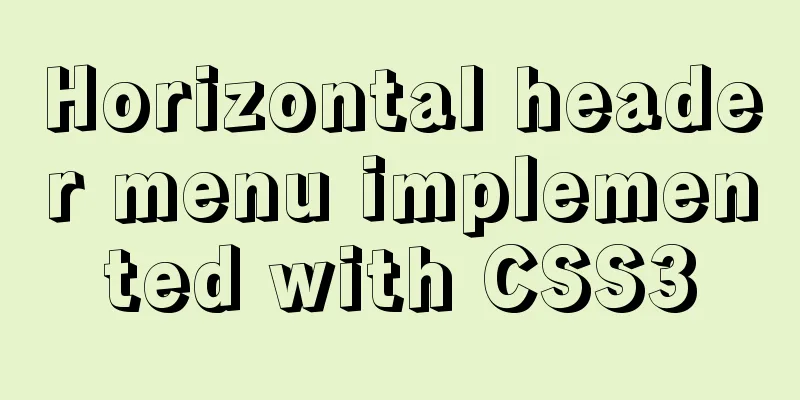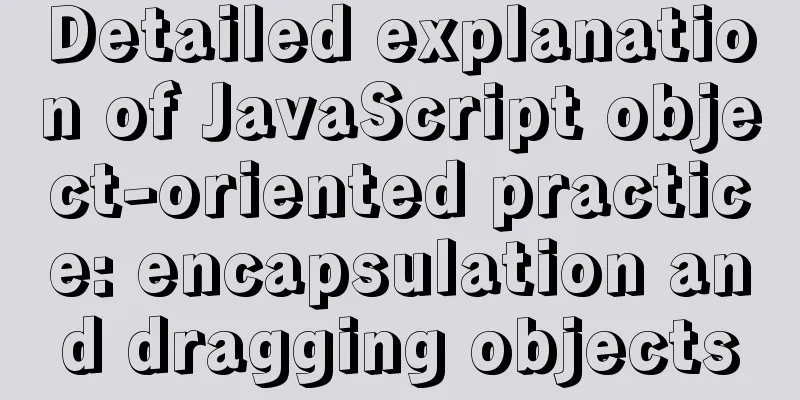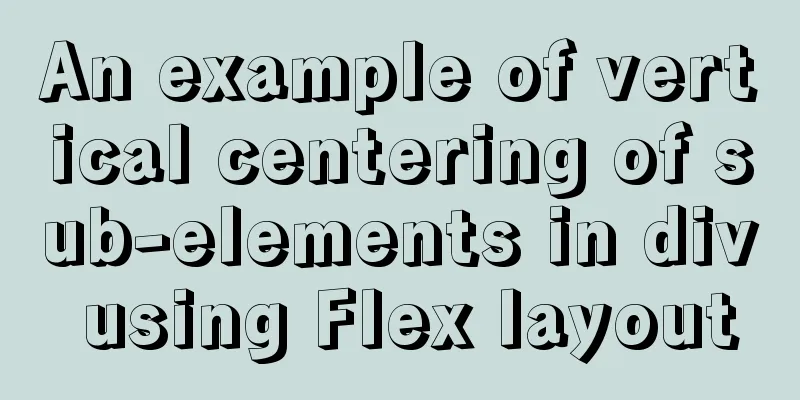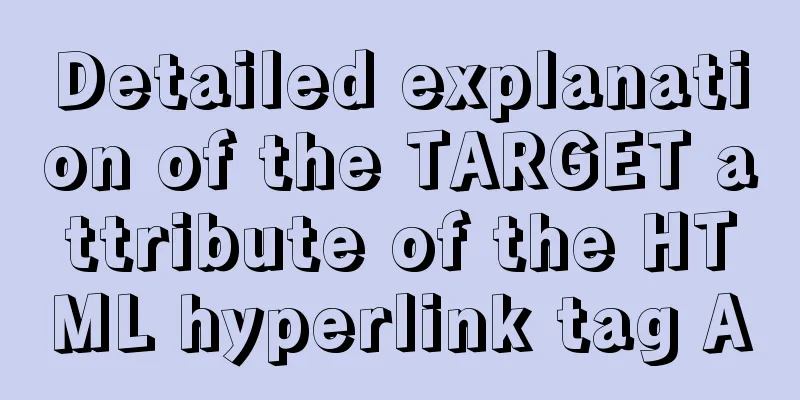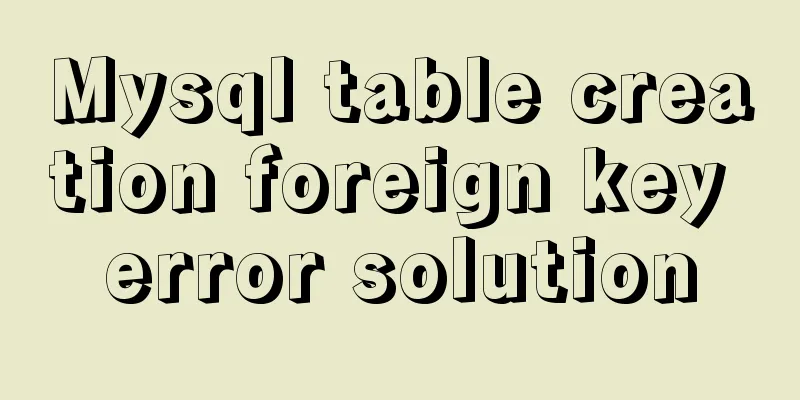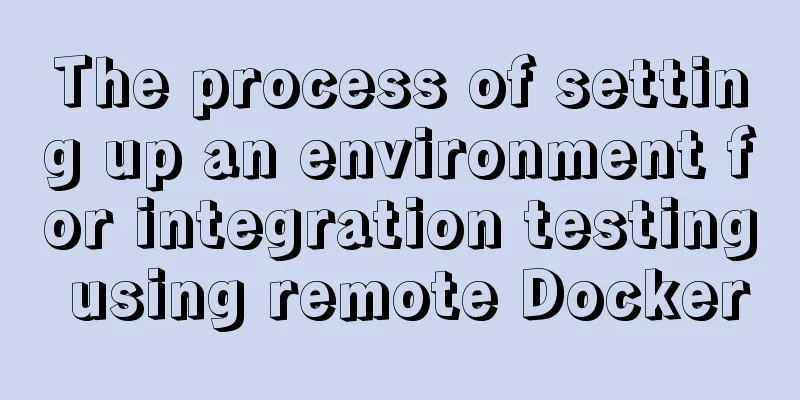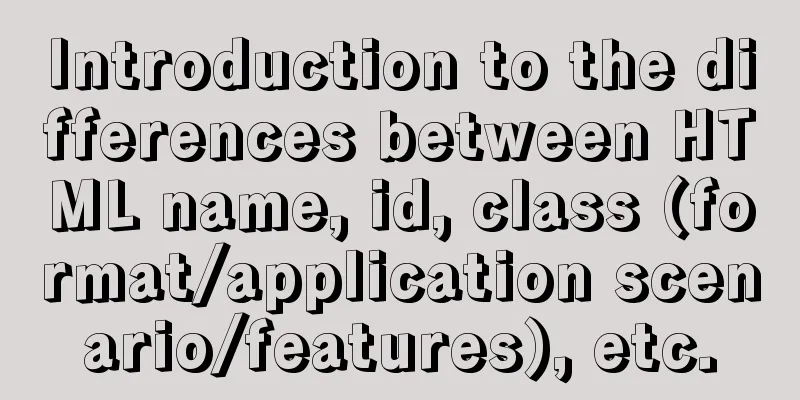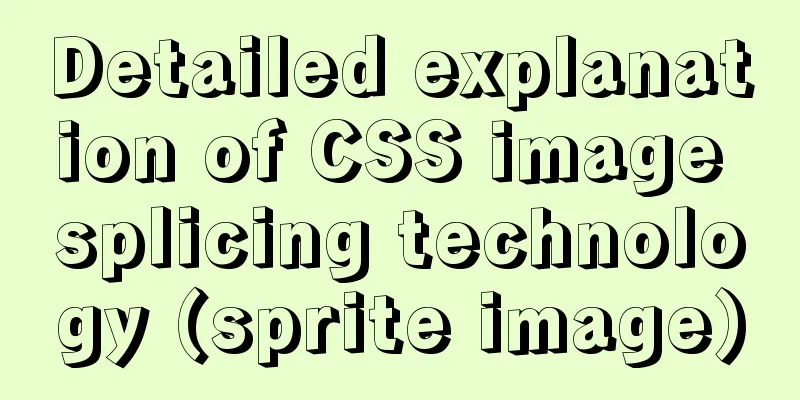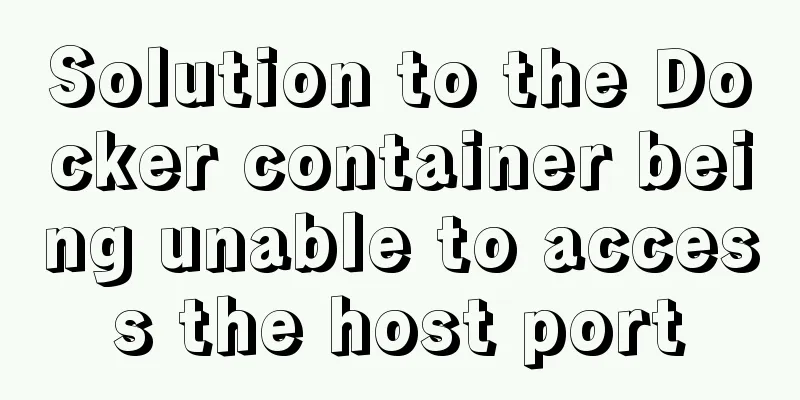The easiest way to debug stored procedures in Mysql
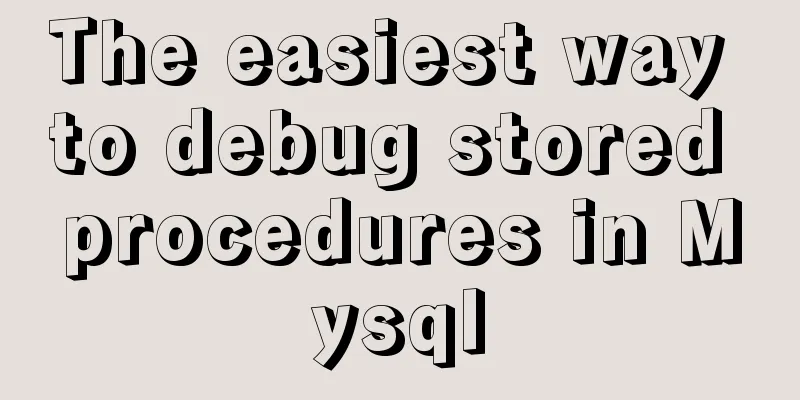
|
A colleague once told me to use a temporary table to insert variable data for viewing, but this method is too troublesome, and Mysql does not have a better tool for debugging stored procedures. I googled today and found that I can use the select + variable name method to debug Specific method: Add the following statement to your stored procedure: Then use the cmd program that comes with mysql to enter mysql>. There is a stored procedure as follows CREATE PROCEDURE `p_next_id`(kind_name VARCHAR(30), i_length int, currentSeqNo VARCHAR(3), OUT o_result INT)
BEGIN
SET @a = NULL;
SET @b = NULL;
SELECT id INTO @a FROM t_seq WHERE number= currentSeqNo and length= i_length ; IF (@a is null ) THEN
select min(id) into @a FROM t_seq where length = i_length;
select number INTO @b FROM t_seq WHERE id = @a;ELSE
select number INTO @b FROM t_seq WHERE id = @a+1;
END IF;
SELECT @b INTO o_result;
ENDCalling stored procedures in navicat
When you click Run directly, enter in the pop-up input box: 't_factory', 2, '0', @result Tracing stored procedure execution steps MySQL does not have the plsqldevelper tool like Oracle to debug stored procedures, so there are two simple ways to track the execution process: Use a temporary table to record the debugging process. Add select @xxx directly in the stored procedure and view the results in the console: CREATE PROCEDURE `p_next_id`(kind_name VARCHAR(30), i_length int, currentSeqNo VARCHAR(3), OUT o_result INT)
BEGIN
SET @a = NULL;
SET @b = NULL;
SELECT id INTO @a FROM t_seq WHERE number= currentSeqNo and length= i_length ; SELECT @a;
IF (@a is null ) THEN
select min(id) into @a FROM t_seq where length = i_length;
select number INTO @b FROM t_seq WHERE id = @a; select @b;
ELSE
select number INTO @b FROM t_seq WHERE id = @a+1;
END IF;
SELECT @b INTO o_result;
ENDThis is the end of this article about the simplest way to debug stored procedures in MySQL. For more information about debugging stored procedures in MySQL, please search for previous articles on 123WORDPRESS.COM or continue to browse the following related articles. I hope you will support 123WORDPRESS.COM in the future! You may also be interested in:
|
<<: Nginx reverse proxy to go-fastdfs case explanation
>>: Conflict resolution when marquee and flash coexist in a page
Recommend
MySql cache query principle and cache monitoring and index monitoring introduction
Query Cache 1. Query Cache Operation Principle Be...
Textarea tag in HTML
<textarea></textarea> is used to crea...
How to find the specified content of a large file in Linux
Think big and small, then redirect. Sometimes Lin...
Mini Programs enable product attribute selection or specification selection
This article shares the specific code for impleme...
Detailed explanation of key uniqueness of v-for in Vue
Table of contents 1. DOM Diff 2. Add key attribut...
Detailed explanation of Tomcat configuration and optimization solutions
Service.xml The Server.xml configuration file is ...
MySQL uses mysqldump+binlog to completely restore the deleted database principle analysis
1. Overview In the daily operation and maintenanc...
HTML hyperlink a tag_Powernode Java Academy
Anyone who has studied or used HTML should be fam...
Specific use of stacking context in CSS
Preface Under the influence of some CSS interacti...
Three ways to configure JNDI data source in Tomcat
In my past work, the development server was gener...
Tutorial on installing Microsoft TrueType fonts on Ubuntu-based distributions
If you open some Microsoft documents with LibreOf...
Example of using CSS3 to achieve shiny font effect when unlocking an Apple phone
0. Introduction August 18, 2016 Today, I noticed ...
CentOS 6.6 source code compilation and installation of MySQL 5.7.18 tutorial detailed explanation
1. Add users and groups 1. Add mysql user group #...
Solve the problem of IDEA configuring tomcat startup error
The following two errors were encountered when co...
Example of how to quickly build a Redis cluster with Docker
What is Redis Cluster Redis cluster is a distribu...