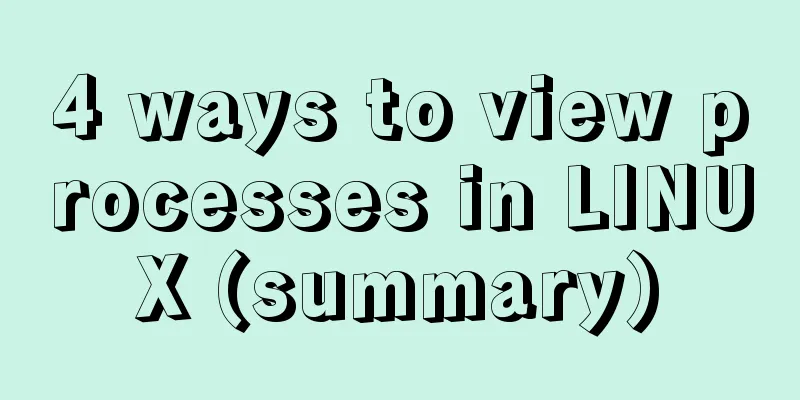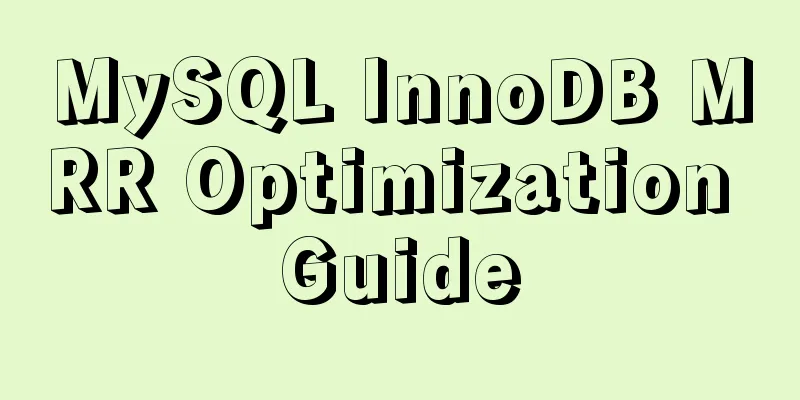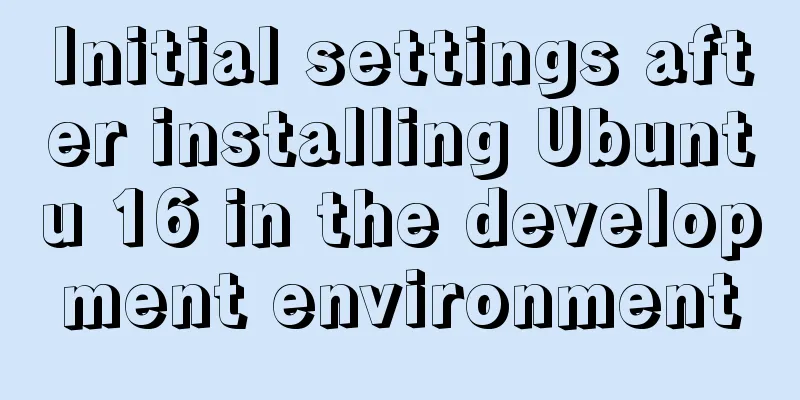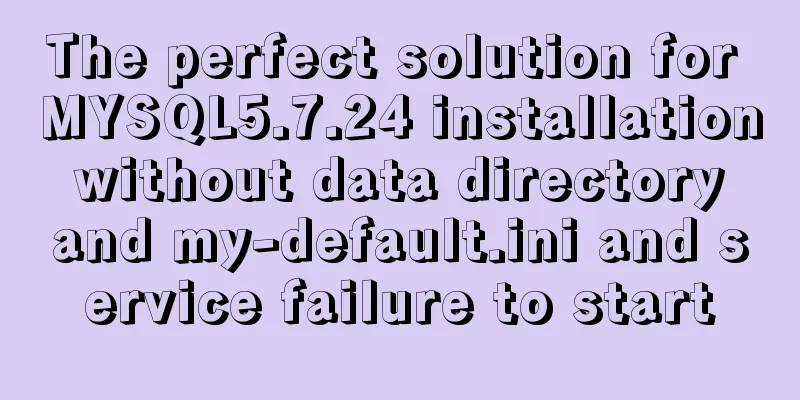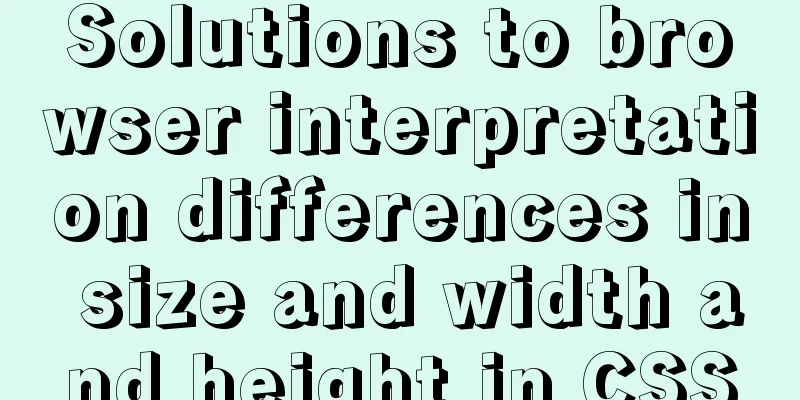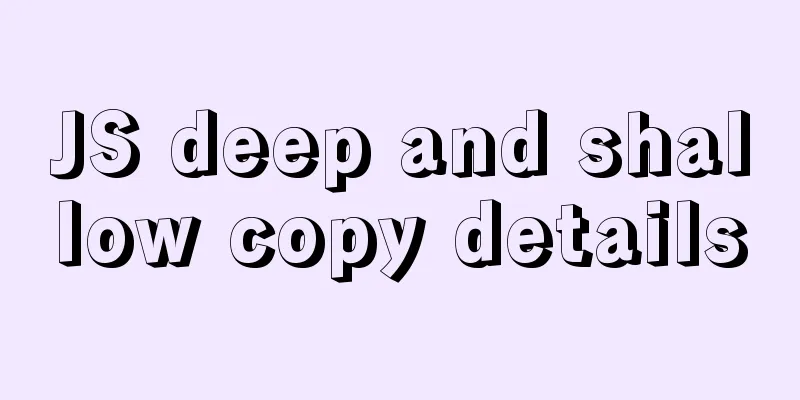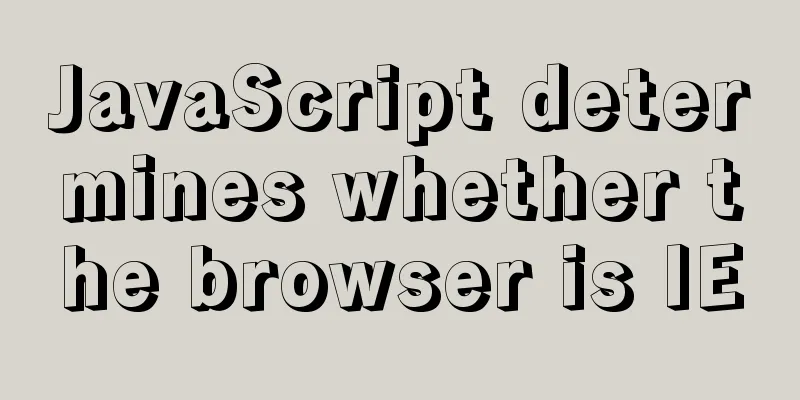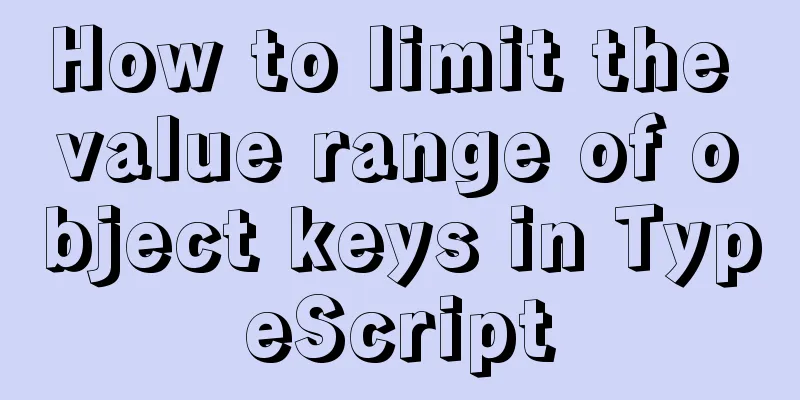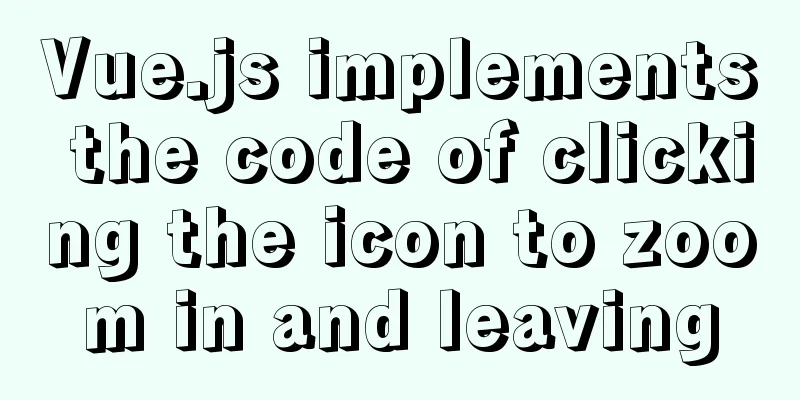Introduction to the differences between HTML name, id, class (format/application scenario/features), etc.
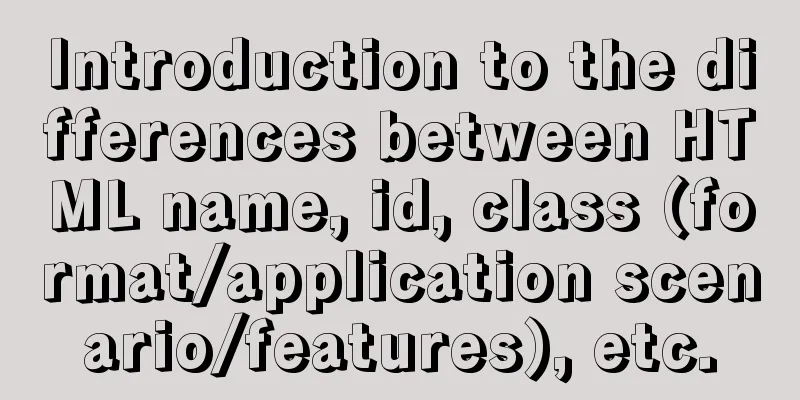
|
In a page, there are many controls (elements or tags). In order to operate these tags more conveniently, they need to be marked with an identity card. The attributes required are: name, id, class 1. name Specify a name for the tag. 1.1 Format: <input type="text" name="username" /> 1.2 Application Scenarios ①form: name can be used as the variable name of the form list transferred to the server; for example, the name transferred to the server above is: username='value of text'; ②Input type='radio' radio tag: When the name of several radio tags is set to the same value, a radio selection operation will be performed. Copy code The code is as follows:<input type="radio" name='sex'/>Male <input type="radio" name='sex'/>Female③Quickly obtain a group of tags with the same name: obtain tags with the same name and perform operations together, such as: changing attributes, registering events, etc.; [code] function changtxtcolor() { var txts = document.getElementsByName('txtcolor'); //Get all tags with name=txtcolor for (var i = 0; i < txts.length; i++) { //Loop through the tags and change the background color to red txts[i].style.backgroundColor = 'red'; } } 1.3 Features The value of the name attribute is not unique in the current page. 2. id Specifies the unique identifier of a tag. 2.1 Format: <input type=password id="userpwd" /> 2.2 Application scenarios: ①Quickly obtain the tag object based on the unique ID number provided. For example: document.getElementById(id) ② Used as the value of the for attribute of the label tag: Example: <label for='userid'>Username: </label>, which means that when this label tag is clicked, the label with id userid gets the focus. 2.3 Features The value of the id attribute must be unique on the current page. 3. class Specifies the class name of the tag. 3.1 Format: <input type=button class="btnsubmit" /> 3.2 Application scenarios: ①CSS operation, put some specific styles into a class class, and add this class if you need tags of this style. 3.3 Features: You can put multiple classes in one class attribute, but they must be separated by spaces; for example: class='btnsubmit btnopen' |
<<: MySQL data aggregation and grouping
>>: Detailed steps to expand LVM disk in Linux
Recommend
Detailed explanation of docker network bidirectional connection
View Docker Network docker network ls [root@maste...
Solution to the problem of text position jumping when the search text box leaves the focus
When setting the text in the search text box, the...
Solution to the Chinese garbled code problem in the decompressed version of MYSQL
The decompressed version of MYSQL is installed 1:...
JavaScript singleton mode to implement custom pop-up box
This article shares the specific code of JavaScri...
Detailed explanation of MySQL DEFINER usage
Table of contents Preface: 1.Brief introduction t...
Detailed explanation of the use of the built-in function locate instr position find_in_set in MySQL efficient fuzzy search
There are 4 commonly used methods, as follows: 1....
Vue image cropping component example code
Example: tip: This component is based on vue-crop...
Understand CSS3 FlexBox elastic layout in 10 minutes
Basic Introduction Features Flexbox is a CSS disp...
Introduction to Jenkins and how to deploy Jenkins with Docker
1. Related concepts 1.1 Jenkins Concepts: Jenkins...
How does MySQL achieve master-slave synchronization?
Master-slave synchronization, also called master-...
Vue implements automatic jump to login page when token expires
The project was tested these days, and the tester...
Analysis of two usages of the a tag in HTML post request
Two examples of the use of the a tag in HTML post...
Summary of the differences between Html, sHtml and XHtml
For example: <u> This has no ending characte...
Rainbow button style made with CSS3
Result: Implementation code: html <div class=&...
Common styles of CSS animation effects animation
animation Define an animation: /*Set a keyframe t...