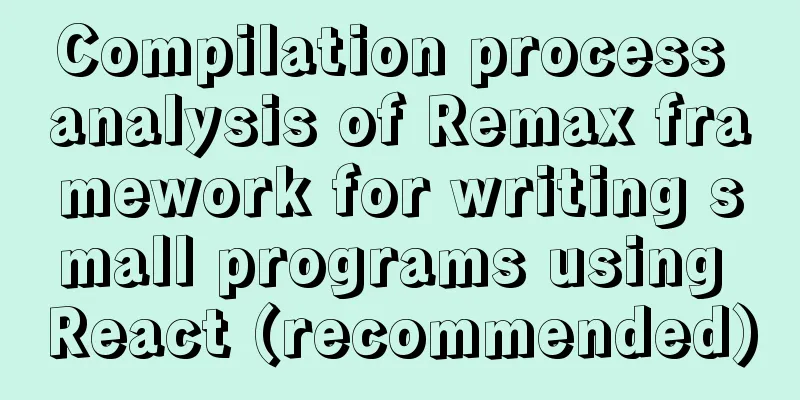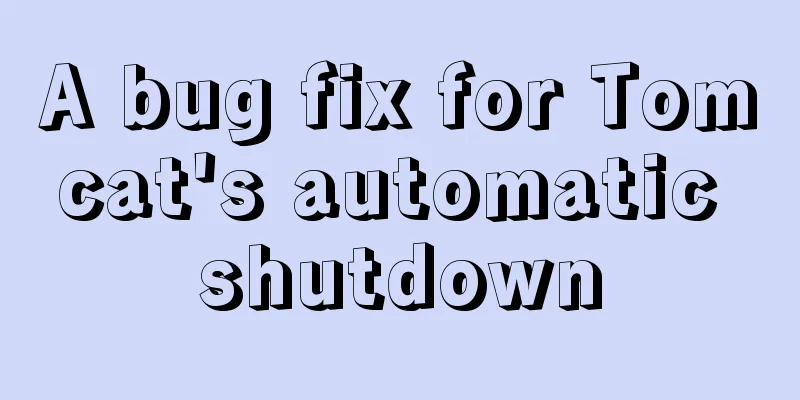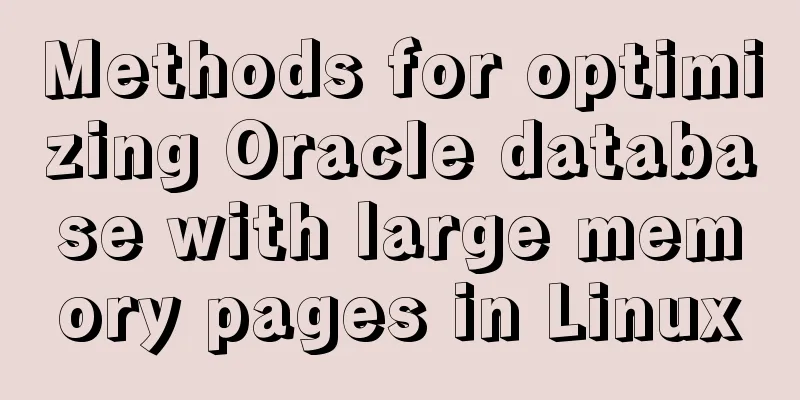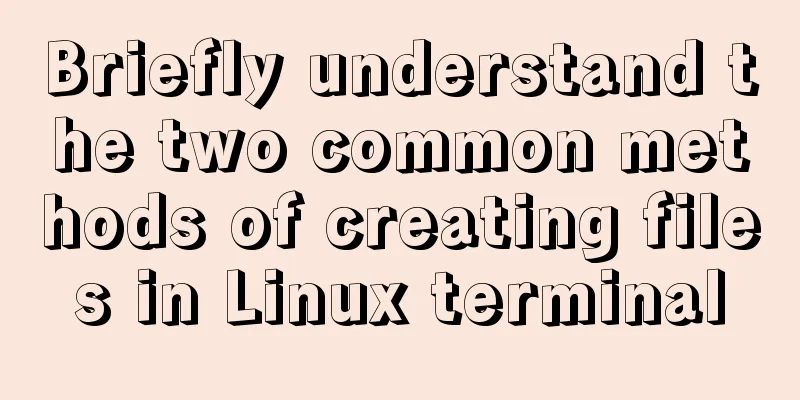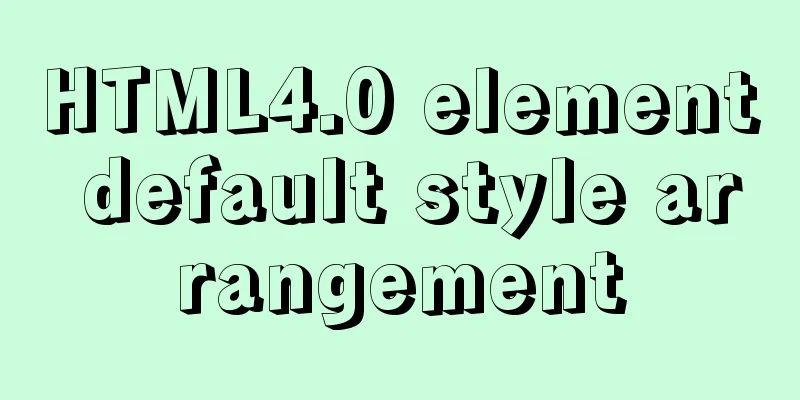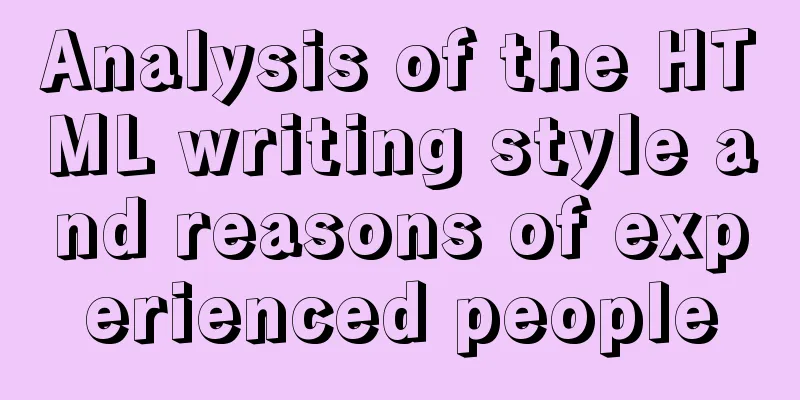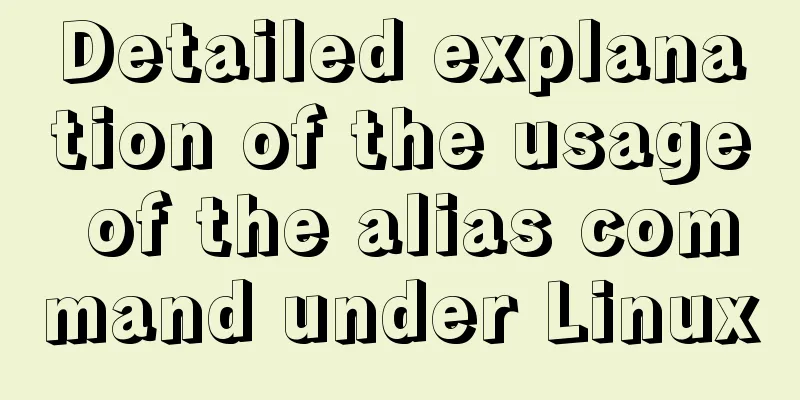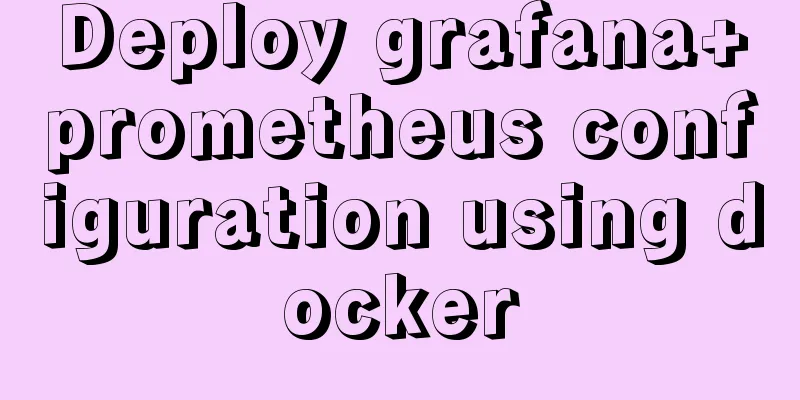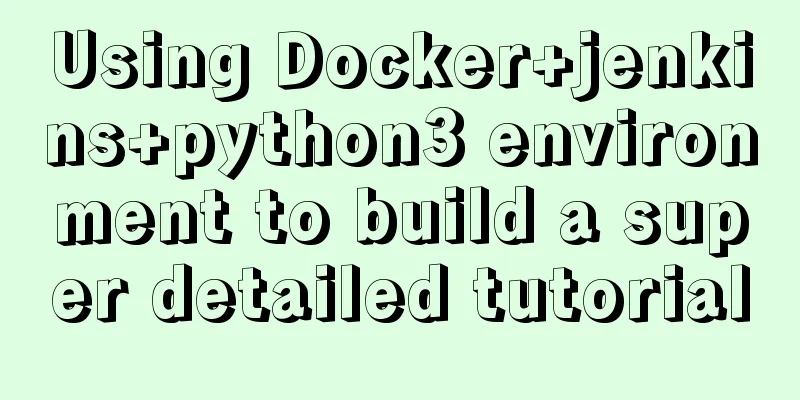MySQL takes out the comma-separated values from a field to form a new field

|
1For example: To split the fields shown in Figure 1 into Figure 2
select account_id,
substring_index(substring_index(a.related_shop_ids,','
,b.help_topic_id+1),',',-1) shopid
from
sales_hang_account a
join
mysql.help_topic b
on b.help_topic_id < (length(a.related_shop_ids) - length(replace(a.related_shop_ids,',',''))+1)
order by a.account_id2: Then connect with the shops table to query and extract the fields we need. Here I need to extract name select s.`name` as shopname,a.account_id from shops s
inner JOIN (
select account_id,
substring_index(substring_index(a.related_shop_ids,','
,b.help_topic_id+1),',',-1) shopid
from
sales_hang_account a
join
mysql.help_topic b
on b.help_topic_id < (length(a.related_shop_ids) - length(replace(a.related_shop_ids,',',''))+1)
order by a.account_id)a on s.shop_id=a.shopid
3: Combine the same account_id into one line, separated by commas //These two are examples from the Internet select ID, group_concat(NAME) as NAME from table group by ID;
select ID,group_concat(NAME SEPARATOR ';') as NAME from a group by ID;
//With the help of the above two references select account_id,GROUP_CONCAT(shopname SEPARATOR',')as shopname from (select s.`name` as shopname,a.account_id from shops s
inner JOIN (
select account_id,
substring_index(substring_index(a.related_shop_ids,','
,b.help_topic_id+1),',',-1) shopid
from
sales_hang_account a
join
mysql.help_topic b
on b.help_topic_id < (length(a.related_shop_ids) - length(replace(a.related_shop_ids,',',''))+1)
order by a.account_id)a on s.shop_id=a.shopid) a GROUP BY account_idThe effect is as follows
Second method select g.account_id,g.related_shop_ids,GROUP_CONCAT(s.name)as shopname from sales_hang_account g left join shops s on FIND_IN_SET(s.shop_id , g.related_shop_ids) GROUP BY g.account_id
SqlServer [Product] -- The storage format of this field is 7,8,9,11,10,12, and the data type is nvarchar
select id,ProductName=stuff((select ',' + product_chinaname from base_supplier_product where charindex(','+ltrim(productid)+',',','+ Product + ',') > 0 for xml path('') ), 1, 1, '')
FROM base_Pre_sale_projectresult
This is the end of this article about how to extract comma-separated values from a field in MySQL to form a new field. For more information about comma-separated values in MySQL fields, please search for previous articles on 123WORDPRESS.COM or continue to browse the following related articles. I hope you will support 123WORDPRESS.COM in the future! You may also be interested in:
|
<<: Implementation of fastdfs+nginx cluster construction
>>: Detailed explanation of built-in methods of javascript array
Recommend
Example of how to set WordPress pseudo-static in Nginx
Quoting Baidu's explanation of pseudo-static:...
Example of using Docker to build an ELK log system
The following installations all use the ~/ direct...
Linux cut command explained
The cut command in Linux and Unix is used to cu...
How to configure /var/log/messages in Ubuntu system log
1. Problem Description Today I need to check the ...
Summary of the Differences between SQL and NoSQL
Main differences: 1. Type SQL databases are prima...
Analysis of the principles of docker containers
Table of contents 01 What is the essence of a con...
Detailed installation history of Ubuntu 20.04 LTS
This article records the creation of a USB boot d...
Web Design Teaching or Learning Program
Section Course content Hours 1 Web Design Overvie...
Tips for implementing multiple borders in CSS
1. Multiple borders[1] Background: box-shadow, ou...
Analyze several common solutions to MySQL exceptions
Table of contents Preface 1. The database name or...
MySQL 8.0.19 Installation Tutorial
Download the installation package from the offici...
Detailed explanation of the implementation example of group ranking in Mysql tutorial
Table of contents 1. Data Source 2. Overall ranki...
Detailed tutorial on building a continuous integration delivery environment based on Docker+K8S+GitLab/SVN+Jenkins+Harbor
Table of contents Environment Setup Overview 1.Wh...
MySQL encoding utf8 and utf8mb4 utf8mb4_unicode_ci and utf8mb4_general_ci
Reference: MySQL character set summary utf8mb4 ha...
How to add a certificate to docker
1. Upgrade process: sudo apt-get update Problems ...