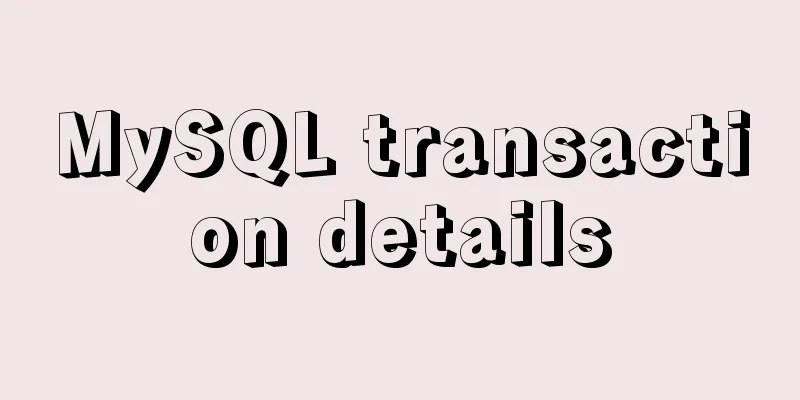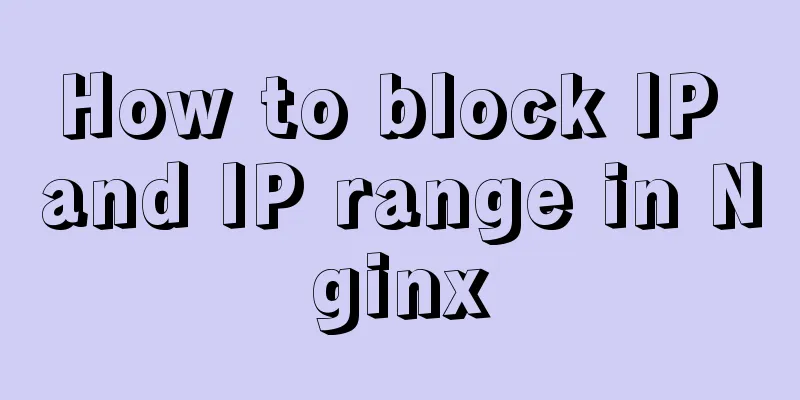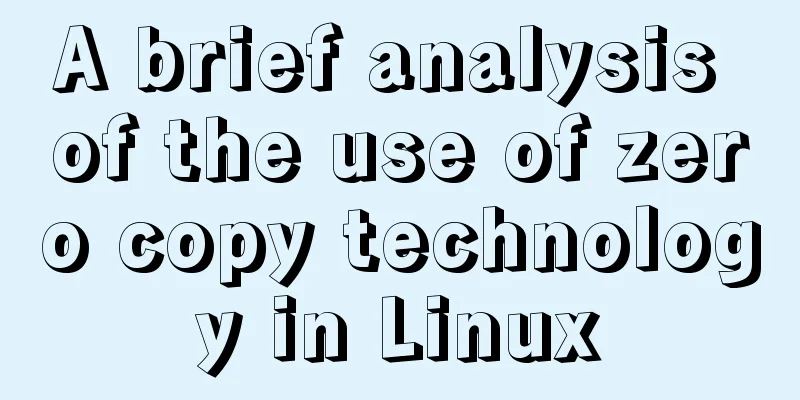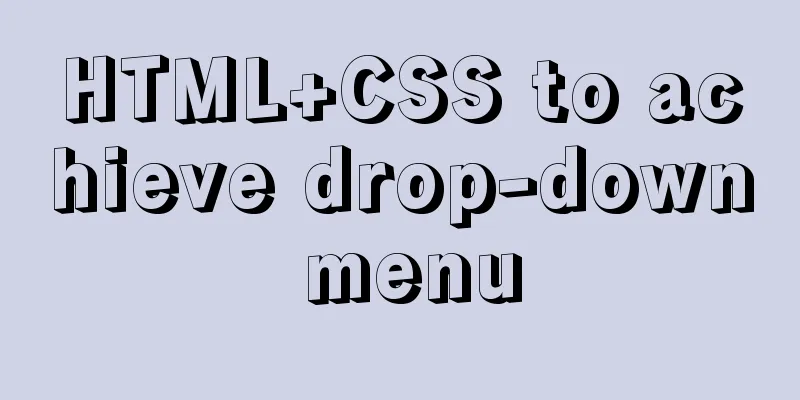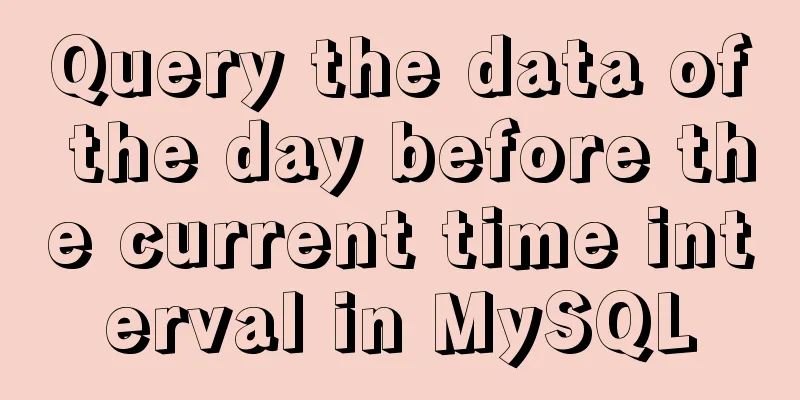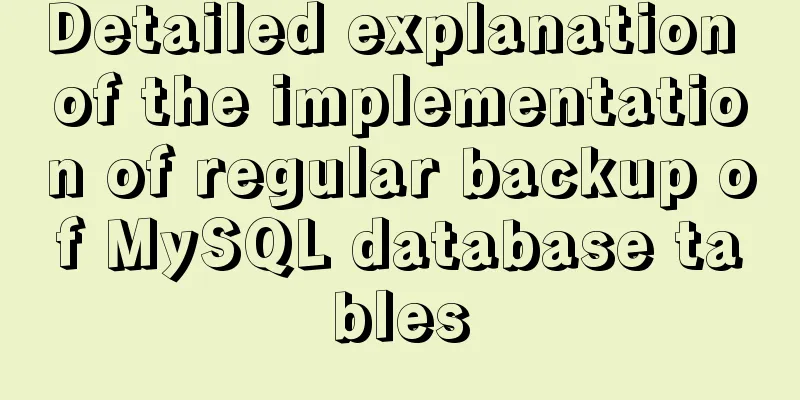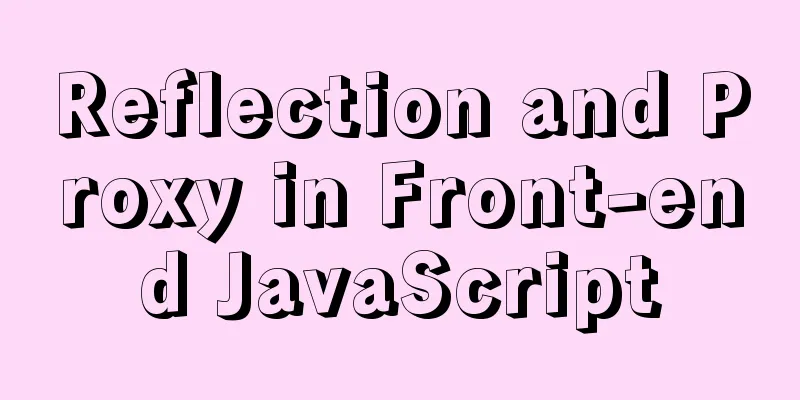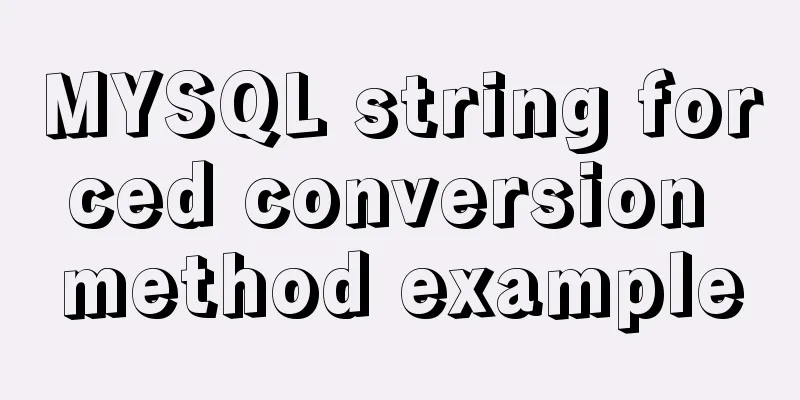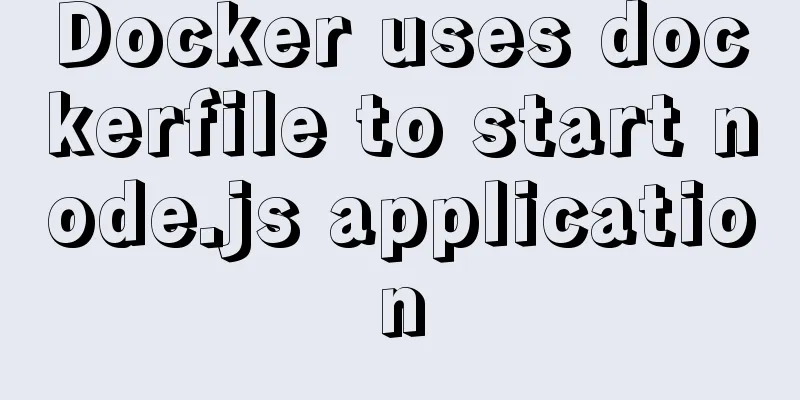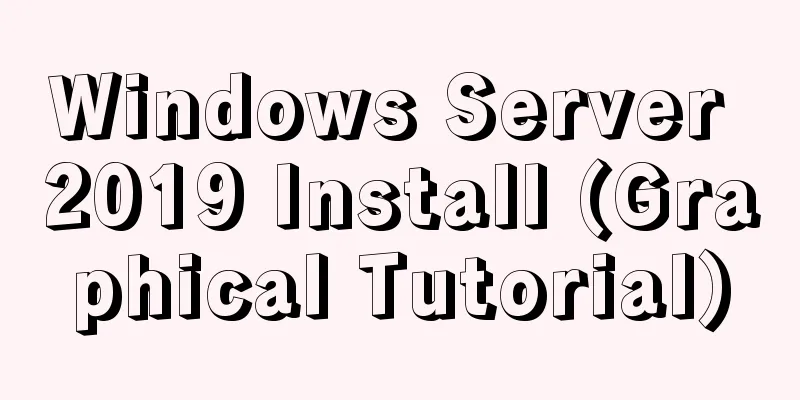How to add a certificate to docker
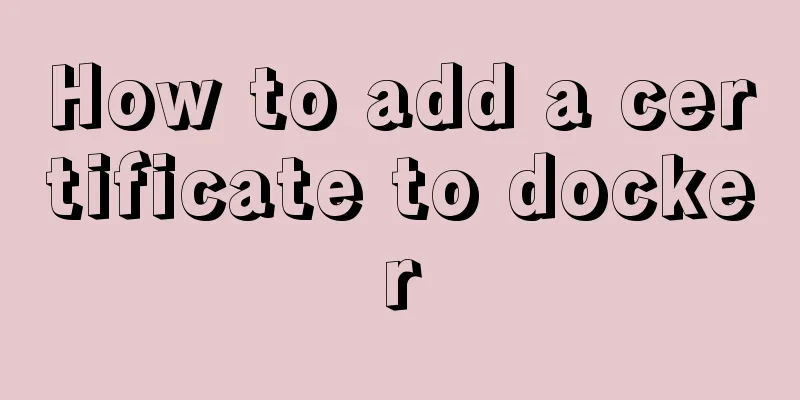
1. Upgrade process: sudo apt-get updateProblems such as missing packages and old package versions can be solved in this way. If not, then it means that authentication is missing and you need to generate your own authentication certificate. 2. Generate your own authentication certificateCreate a folder first mkdir -p certs After that, create the certificate. The certificate is generated in the folder just created. openssl req -newkey rsa:4096 -nodes -sha256 -keyout /root/certs/domain.key -x509 -days 365 -out /root/certs/domain.crt Then put the certificate generated by certs in the /etc/docker/ directory Then restart the docker service sudo service docker restart After reboot Supplement: Configure HTTPS certificate using nginx installed with Docker Create a new ssl.conf and put the file in the conf.d folder
server {
listen 443;
server_name localhost;
ssl on;
root html;
index index.html index.htm;
ssl_certificate cert/1533224843981.pem;
ssl_certificate_key cert/1533224843981.key;
ssl_session_timeout 5m;
ssl_ciphers ECDHE-RSA-AES128-GCM-SHA256:ECDHE:ECDH:AES:HIGH:!NULL:!aNULL:!MD5:!ADH:!RC4;
ssl_protocols TLSv1 TLSv1.1 TLSv1.2;
ssl_prefer_server_ciphers on;
location / {
root html;
index index.html index.htm;
}
}Note: cert is a relative path. If it is a Linux folder, it is in the nginx.conf folder. If it is a Windows folder, it is in the conf folder. rundocker run --name mynginx -p 443:443 -v /opt/data/nginx/nginx.conf:/etc/nginx/nginx.conf -v /opt/data/nginx/conf.d:/etc/nginx/conf.d/default.conf -v /opt/data/nginx/www:/www -v /opt/data/nginx/cert:/etc/nginx/cert -v /opt/data/nginx/ssl.conf:/etc/nginx/conf.d/ssl.conf -d nginx The above is my personal experience. I hope it can give you a reference. I also hope that you will support 123WORDPRESS.COM. If there are any mistakes or incomplete considerations, please feel free to correct me. You may also be interested in:
|
<<: How to invert the implementation of a Bezier curve in CSS
>>: MySQL uses frm files and ibd files to restore table data
Recommend
A brief discussion on the pitfalls and solutions of the new features of MySQL 8.0 (summary)
1. Create users and authorize Creating users and ...
A Preliminary Study on JSBridge in Javascript
Table of contents The origin of JSBridge The bidi...
jQuery uses the canvas tag to draw the verification code
The <canvas> element is designed for client...
CSS sample code to achieve circular gradient progress bar effect
Implementation ideas The outermost is a big circl...
How to install MySQL 8.0.13 in Alibaba Cloud CentOS 7
1. Download the MySQL installation package (there...
Detailed explanation of the implementation process of Nginx log timing splitting in CentOS 7
1. Write a split script (splitNginxLog.sh) * Beca...
Tutorial on installing the latest MySQL 8.0.18 using a compressed package on Win10 64-bit (with pictures and text)
WIN10 64-bit install the latest MySQL8.0.18 downl...
Web page HTML code explanation: ordered list and unordered list
In this section, we will learn about list element...
Building .NET Core 2.0 + Nginx + Supervisor environment under Centos7 system
1. Introduction to Linux .NET Core Microsoft has ...
Record a slow query event caused by a misjudgment of the online MySQL optimizer
Preface: I received crazy slow query and request ...
MySQL Full-text Indexing Guide
Full-text indexing requires special query syntax....
JavaScript implements page scrolling animation
Table of contents Create a layout Add CSS styles ...
Vue3.0 adaptive operation of computers with different resolutions
First we need to install some dependencies npm i ...
Detailed explanation of how to use Node.js to implement hot reload page
Preface Not long ago, I combined browser-sync+gul...
Summary of uncommon js operation operators
Table of contents 2. Comma operator 3. JavaScript...