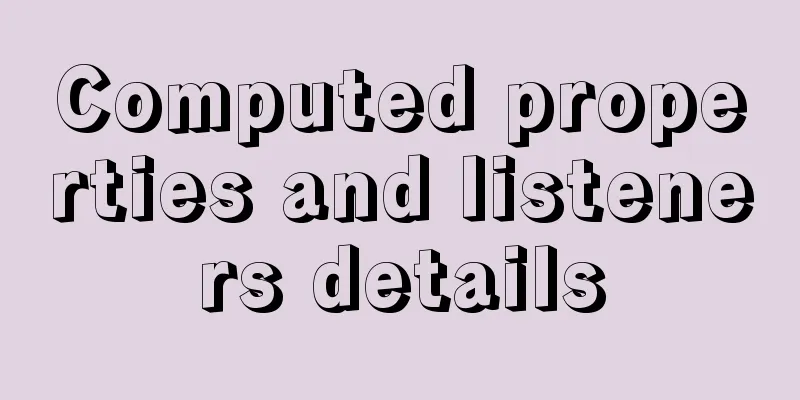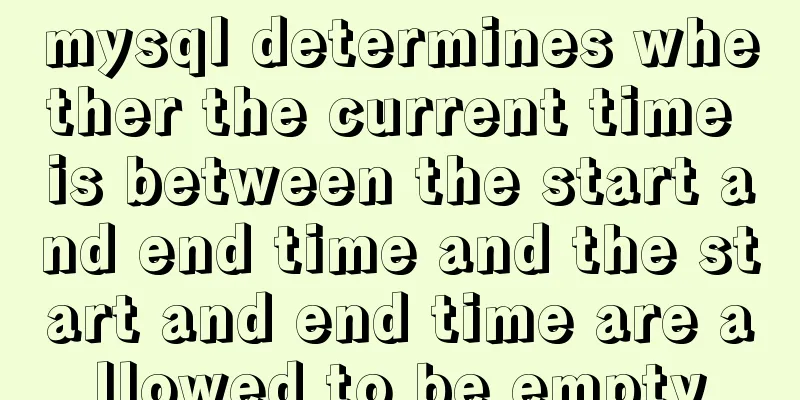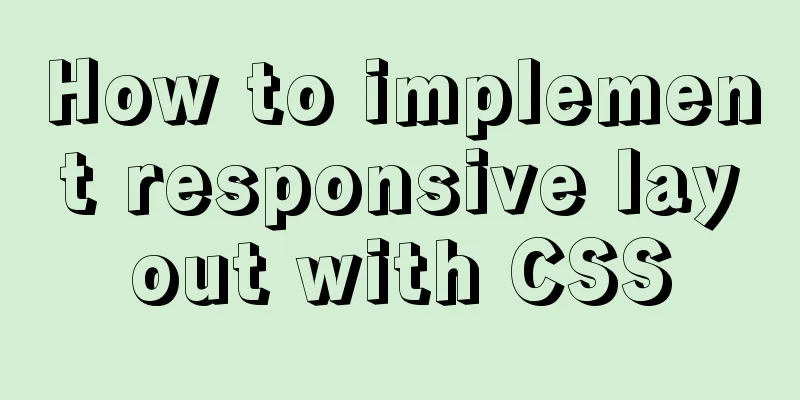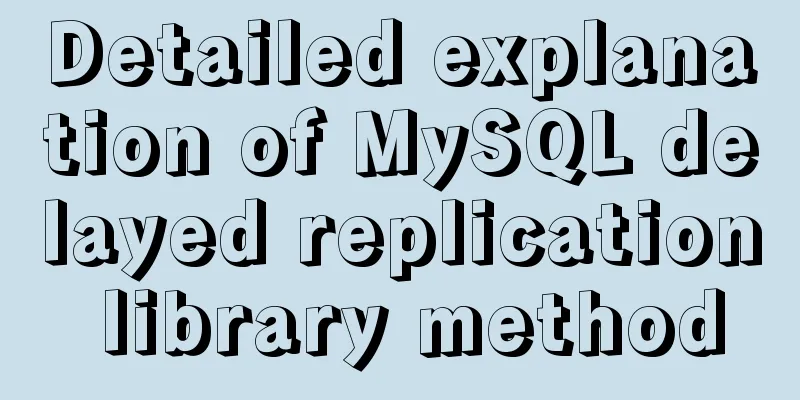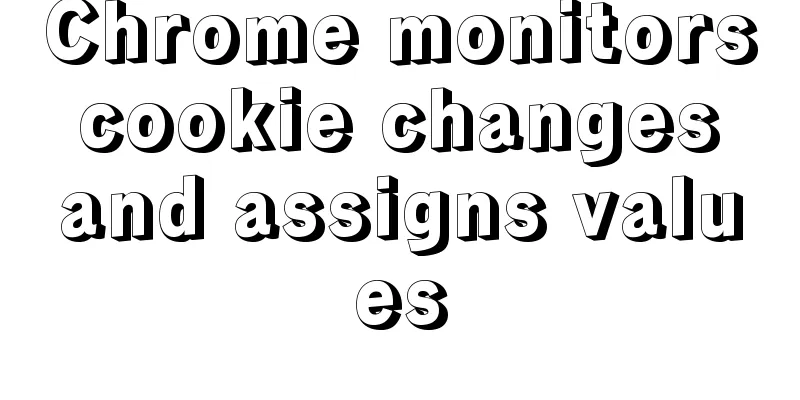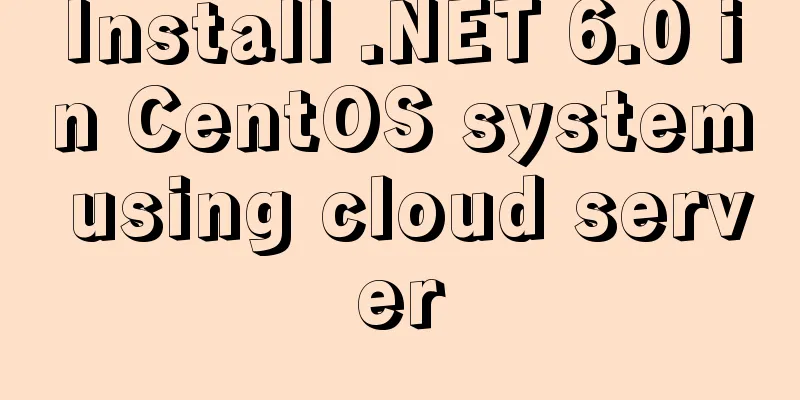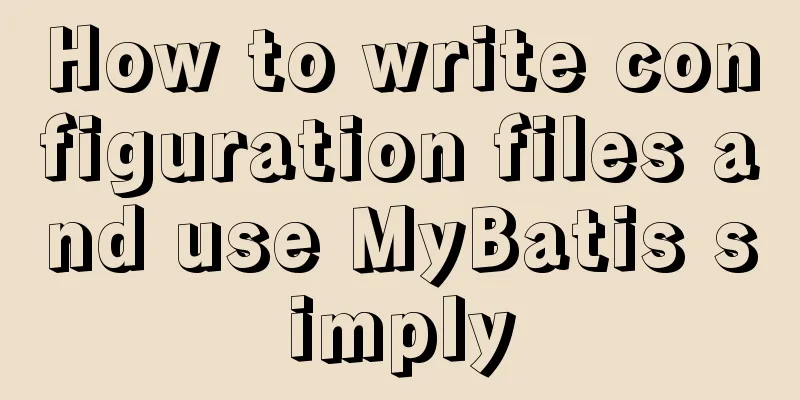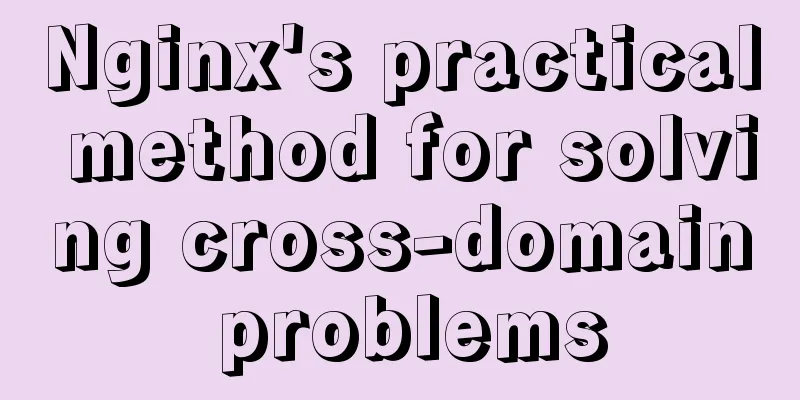Detailed explanation of how to enable slow query log in MySQL database
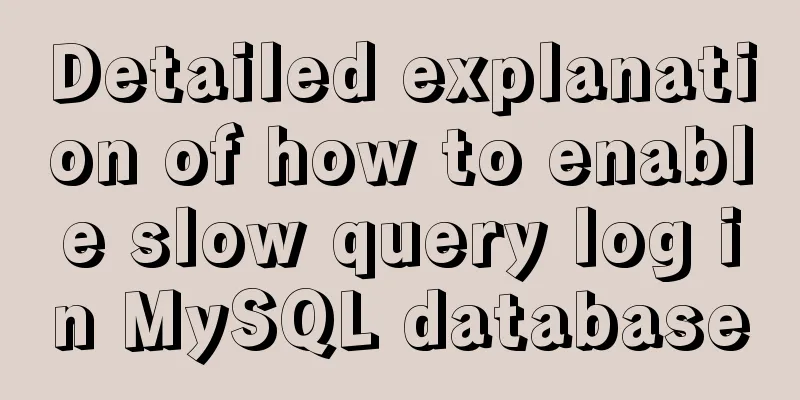
|
The database enables slow query logs Modify the configuration file Add the following two sentences to the configuration file my.ini log-slow-queries = C:\xampp\mysql_slow_query.log long_query_time=3 The first sentence is used to define the path of the slow query log (if it is a Linux system, it will involve permission issues) The second sentence is used to define queries that take more than a certain number of seconds as slow queries, in seconds. Check whether the configuration is successful: //View the slow query time, unit: s show variables like "long_query_time"; //View the slow query configuration show status like "%slow_queries%"; //View the slow query log path show variables like "%slow%"; Execute a slow query operation to verify whether the log is recorded: The amount of data in the environment you build is small, so it is difficult to simulate the execution of slow queries. You can use the following statement to simulate instead: SELECT SLEEP(10), name from user where userid=1; View the number of slow queries: show global status like '%slow%'; Thank you for reading, I hope it can help you, thank you for your support of this site! You may also be interested in:
|
<<: How to use rem adaptation in Vue
Recommend
Learn the basics of nginx
Table of contents 1. What is nginx? 2. What can n...
Memcached method for building cache server
Preface Many web applications store data in a rel...
Tutorial on installing the latest MySQL 8.0.18 using a compressed package on Win10 64-bit (with pictures and text)
WIN10 64-bit install the latest MySQL8.0.18 downl...
Common problems in implementing the progress bar function of vue Nprogress
NProgress is the progress bar that appears at the...
A brief discussion on VUE uni-app custom components
1. Parent components can pass data to child compo...
Better-scroll realizes the effect of linking menu and content
1. Basic use <!DOCTYPE html> <html lang=...
An article to understand Linux disks and disk partitions
Preface All hardware devices in the Linux system ...
A summary of detailed insights on how to import CSS
The development history of CSS will not be introd...
How to use Docker to build a tomcat cluster using nginx (with pictures and text)
First, create a tomcat folder. To facilitate the ...
Detailed description of the use of advanced configuration of Firewalld in Linux
IP masquerading and port forwarding Firewalld sup...
Use of align-content in flex layout line break space
1. The effect diagram implemented in this article...
How to use binlog for data recovery in MySQL
Preface Recently, a data was operated incorrectly...
10 skills that make front-end developers worth millions
The skills that front-end developers need to mast...
Pure CSS to achieve cool charging animation
Let’s take a look at what kind of charging animat...
MySQL 4 common master-slave replication architectures
Table of contents One master and multiple slaves ...