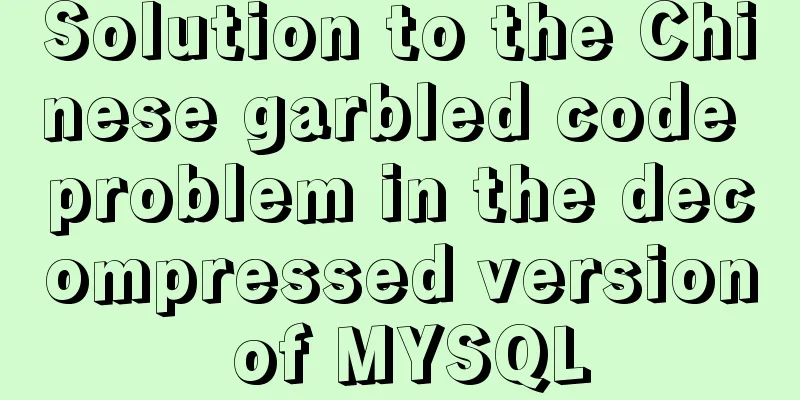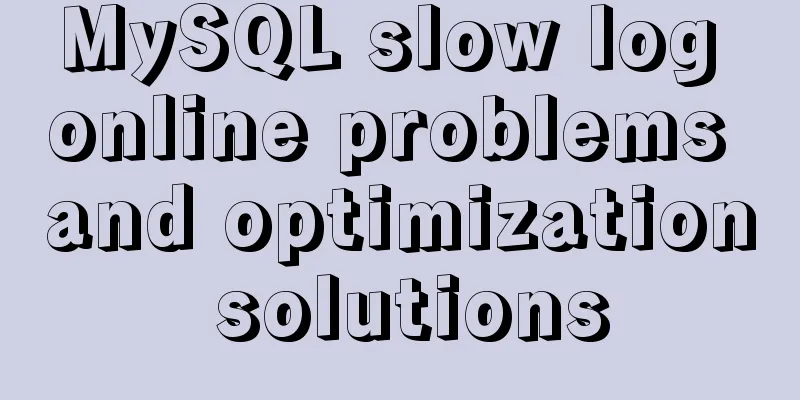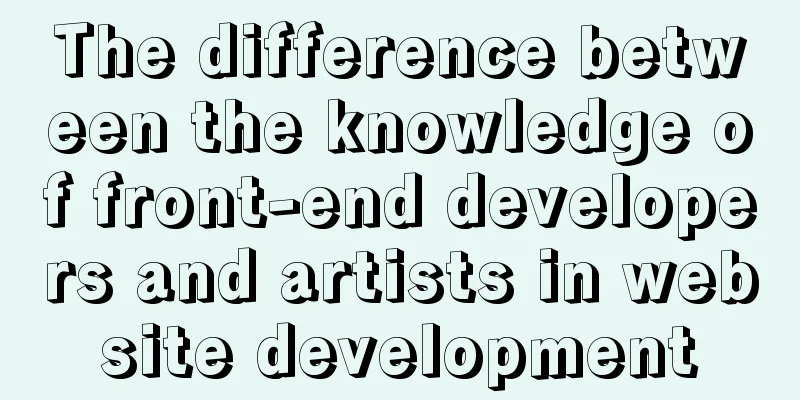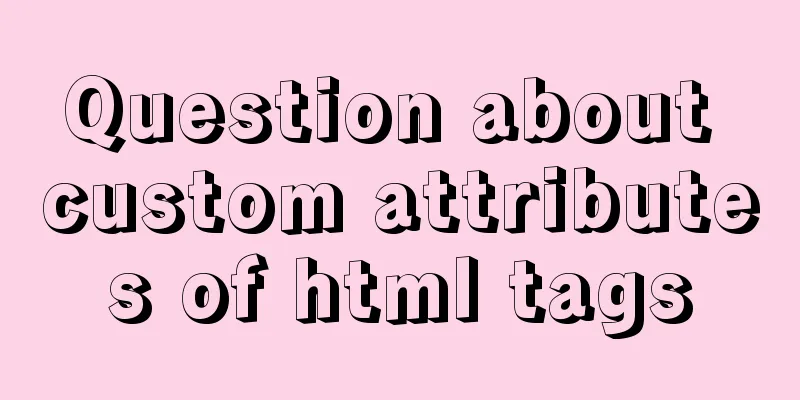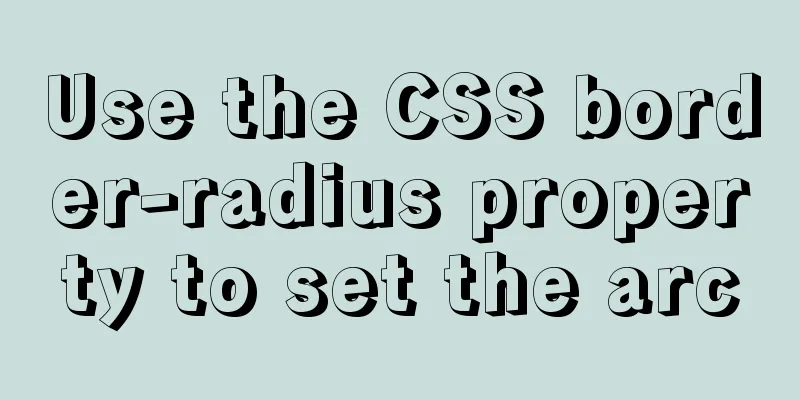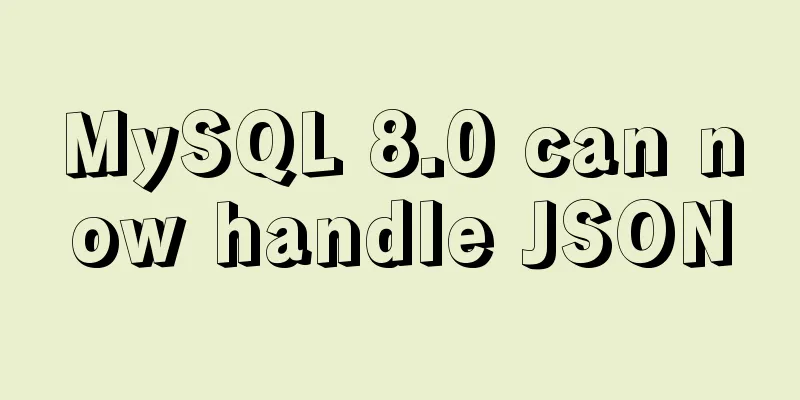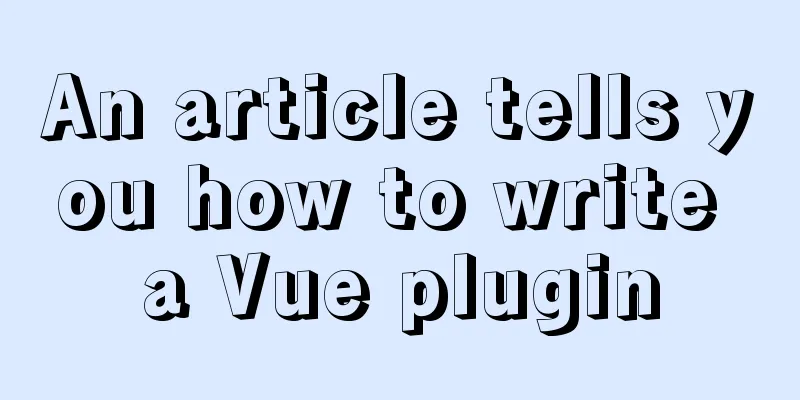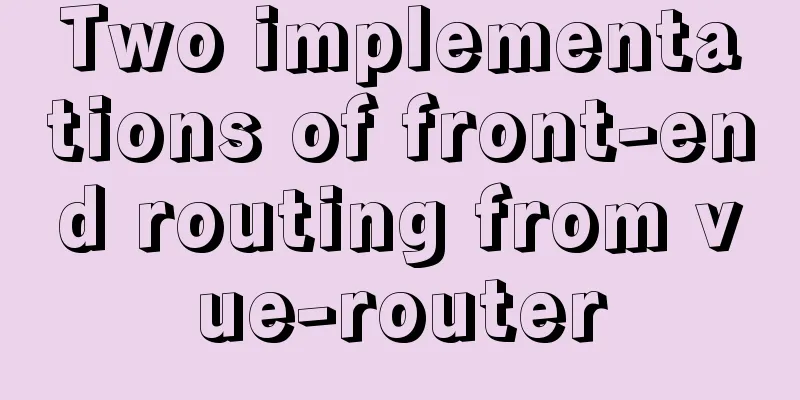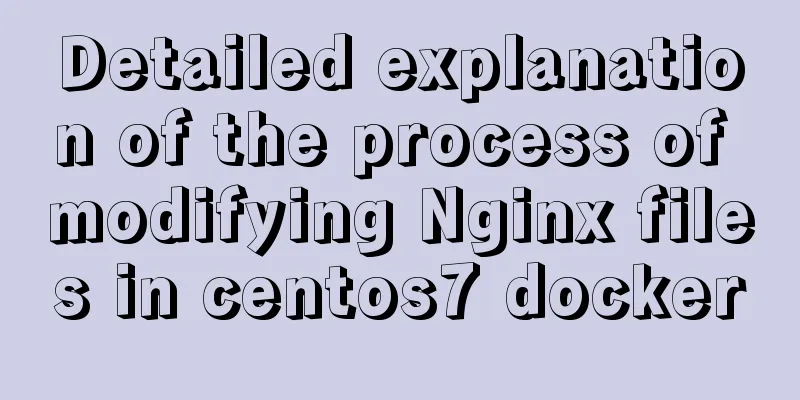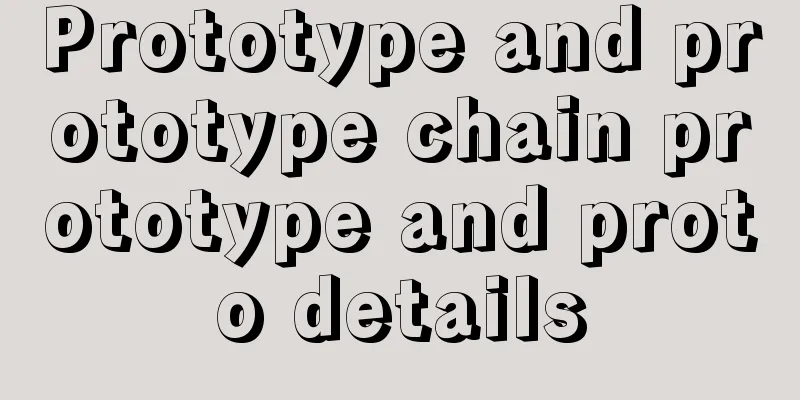Nginx's practical method for solving cross-domain problems
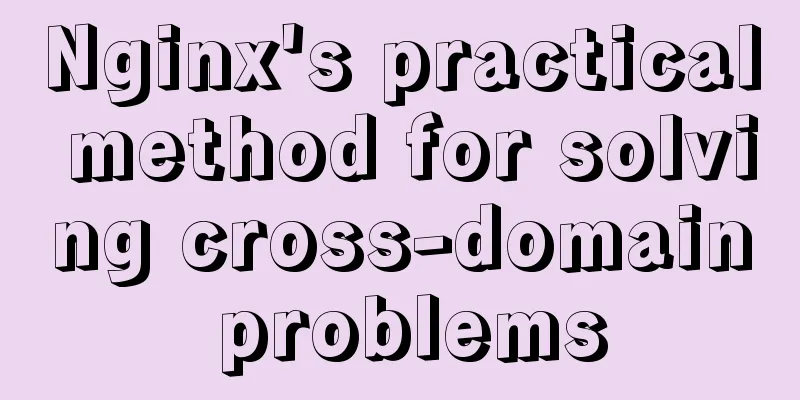
|
Separate the front and back ends and use nginx to solve cross-domain problems Front-end: vue.js+nodejs+webpack Backstage: SpringBoot Reverse proxy server: nginx Idea: Package the front-end code, let nginx point to static resources, and nginx forwards the background requests. 1. Package the front-end code: npm run build A dist folder will be generated. Contains an index.html file and a static folder. The path is based on my local location as an example: /Users/xxx/ideaProjects/webtest/dist 2. Open In the nginx.conf file in the /usr/local/etc/nginx directory, add the following to the server:
listen 80; #Original 8080, to avoid conflicts, change to 80
server_name localhost;
#charset koi8-r;
#access_log logs/host.access.log main;
location / {
root /Users/xxx/ideaProjects/webtest/dist;
index index.html;
# This is used to handle the rewriting problem when Vue, Angular, and React use H5's History if (!-e $request_filename) {
rewrite ^(.*) /index.html last;
break;
}
}
#Proxy server interface location /api/ {
proxy_pass http://localhost:8080/;# proxy interface address}test The front end sends a request: http://localhost/test, vue-router redirects it to http://localhost/api/demo/1, and the actual access is http://localhost:8080/demo/1. Send a request directly to the backend: visit http://localhost/api/demo/1, the actual access is: http://localhost:8080/demo/1 Content expansion thinking: 1).
location /api/ {
proxy_pass http://localhost:8080/;# proxy interface address}The proxy interface address only reaches 8080, so it will automatically add the name of the background project? ? ? For example, the interface is http://148.70.110.87:8080/project name/method name. . . 2). The request is made in .js. Nginx is configured as above, but the request fails with http://148.70.110.87/api/index2 404 (Not Found)
axios.post('/api/index2')
.then( (response) => {
console.log(response);
})
.catch( (error)=> {
console.log(error);
});3). I really don't understand your third step, testing. It would be great if you could provide relevant code. You may also be interested in:
|
<<: MySQL example of getting today and yesterday's 0:00 timestamp
>>: In-depth understanding of the role of Vuex
Recommend
About the layout method of content overflow in table
What is content overflow? In fact, when there is ...
Use of Linux dynamic link library
Compared with ordinary programs, dynamic link lib...
Mini Program natively implements left-slide drawer menu
Table of contents WXS Response Event Plan A Page ...
How to start source code debugging of tomcat in Idea and enter into tomcat for debugging
When using the idea development tool to debug cod...
Detailed explanation of CSS3 rotating cube problem
3D coordinate concept When an element rotates, it...
Quickly learn MySQL basics
Table of contents Understanding SQL Understanding...
An example of changing traditional replication to GTID replication without stopping business in MySQL 5.7
Due to the advantages of GTID, we need to change ...
css input[type=file] style beautification (input upload file style)
Effect: <!doctype html> <html> <he...
Detailed explanation of the idea of MySQL trigger detecting a statement in real time for backup and deletion
Problem description: The user has a requirement t...
A brief analysis of Linux to check the firewall status and the status of the ports open to the outside world
1. Check the firewall status Check the firewall s...
How to quickly build ELK based on Docker
[Abstract] This article quickly builds a complete...
Detailed explanation of the use of MySQL DML statements
Preface: In the previous article, we mainly intro...
MySQL slow query pitfalls
Table of contents 1. Slow query configuration 1-1...
MySQL free installation version (zip) installation and configuration detailed tutorial
This article shares the installation and configur...
How to automatically delete records before a specified time in Mysql
About Event: MySQL 5.1 began to introduce the con...