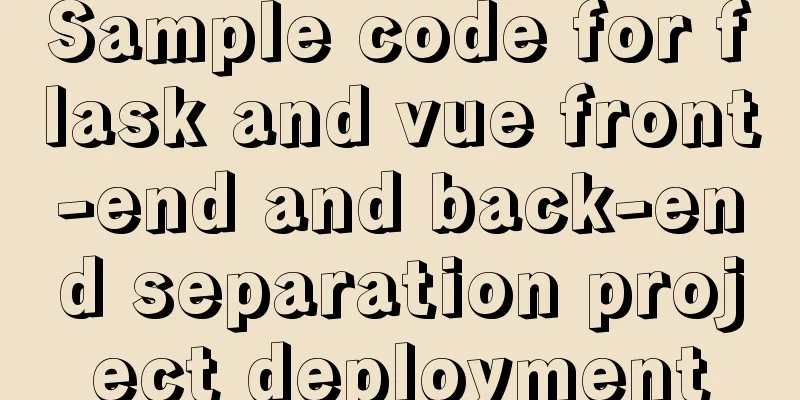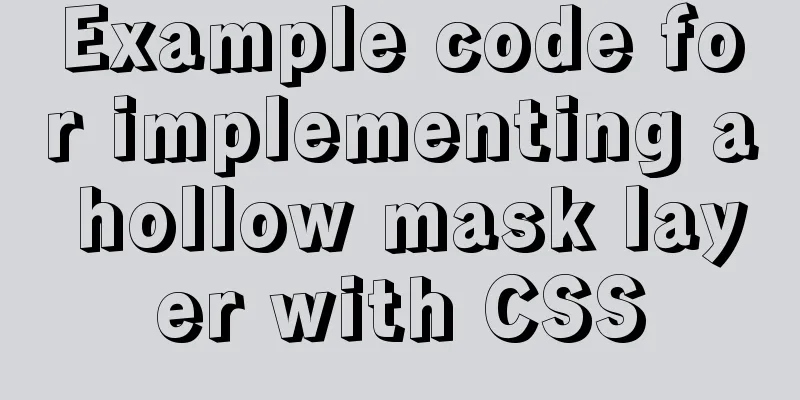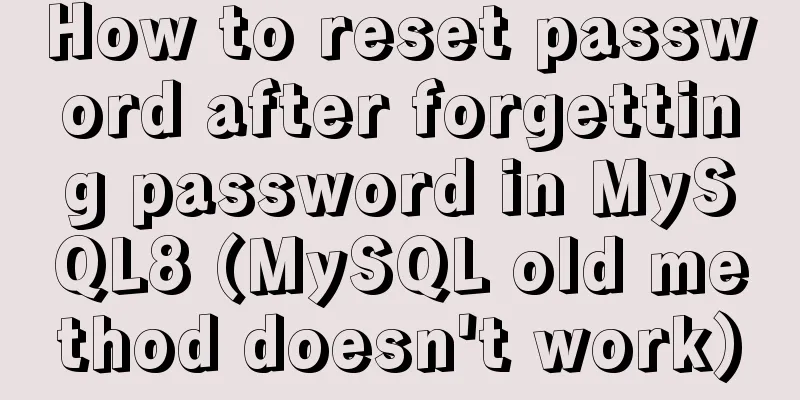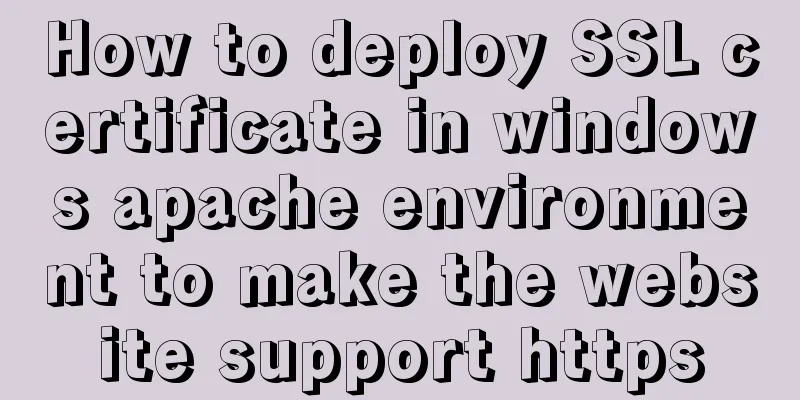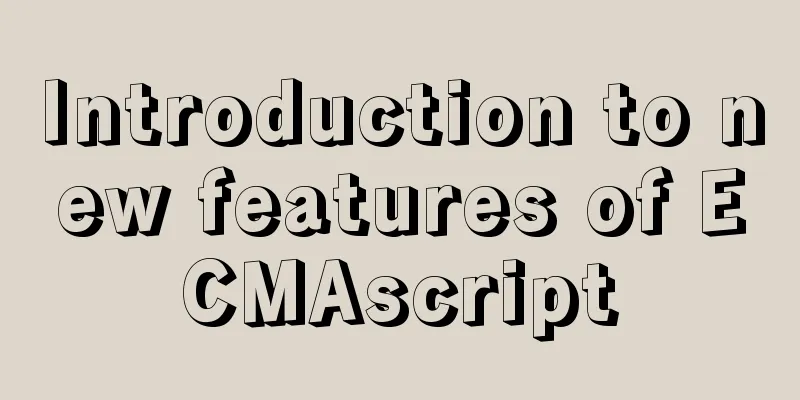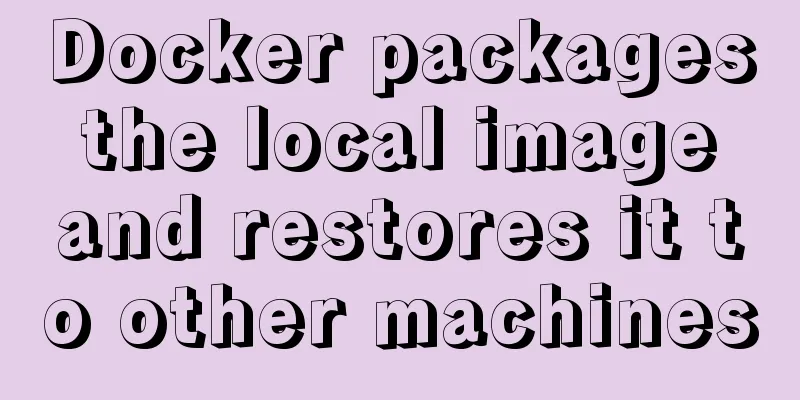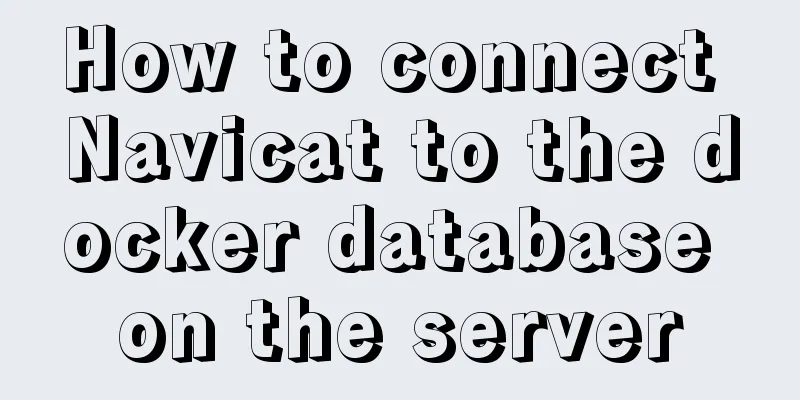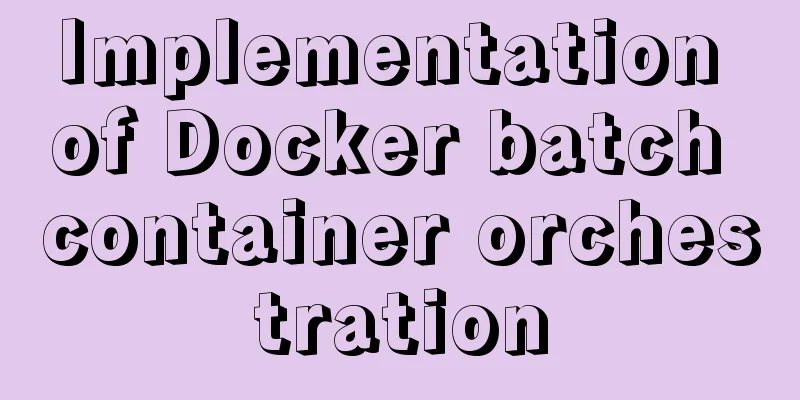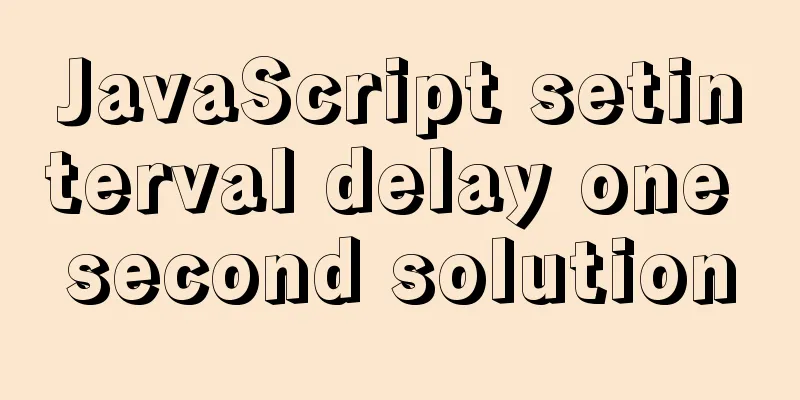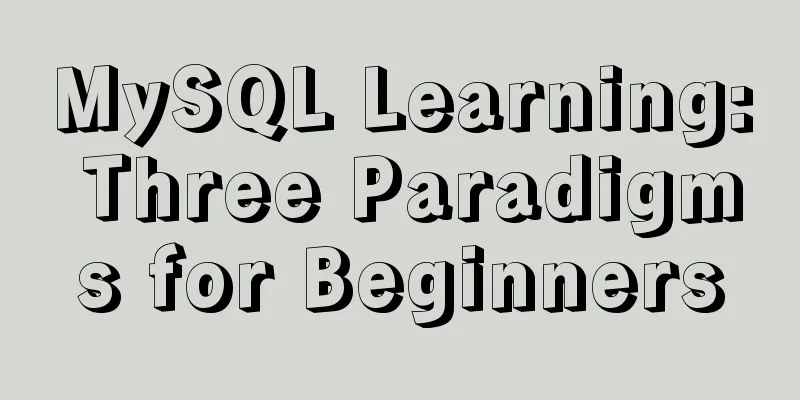MySQL slow query method and example
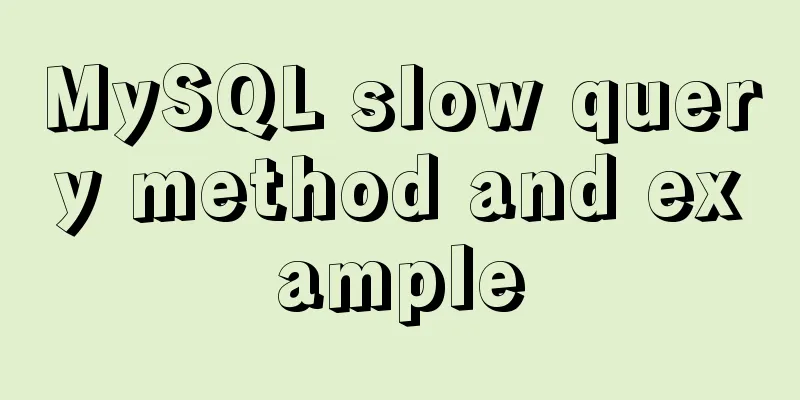
|
1. Introduction By enabling the slow query log, MySQL can record query statements that exceed the specified time. By locating and analyzing performance bottlenecks, the performance of the database system can be better optimized. 2. Parameter Description slow_query_log slow query enable status slow_query_log_file The location where the slow query log is stored (this directory requires writable permissions for the MySQL running account, and is generally set to the MySQL data storage directory) 3. Setup steps 1. View slow query related parameters mysql> show variables like 'slow_query%'; +---------------------------+----------------------------------+ | Variable_name | Value | +---------------------------+----------------------------------+ | slow_query_log | OFF | | slow_query_log_file | /mysql/data/localhost-slow.log | +---------------------------+----------------------------------+ mysql> show variables like 'long_query_time'; +-----------------+-----------+ | Variable_name | Value | +-----------------+-----------+ | long_query_time | 10.000000 | +-----------------+-----------+ 2. Setting method Method 1: Global variable setting Set the slow_query_log global variable to the "ON" state mysql> set global slow_query_log='ON'; Set the location where the slow query log is stored mysql> set global slow_query_log_file='/usr/local/mysql/data/slow.log'; If the query exceeds 1 second, it will be recorded mysql> set global long_query_time=1; Method 2: Configuration file settings Modify the configuration file my.cnf and add the following under [mysqld] [mysqld] slow_query_log = ON slow_query_log_file = /usr/local/mysql/data/slow.log long_query_time = 1 3. Restart MySQL service service mysqld restart 4. Check the parameters after setting mysql> show variables like 'slow_query%'; +---------------------+--------------------------------+ | Variable_name | Value | +---------------------+--------------------------------+ | slow_query_log | ON | | slow_query_log_file | /usr/local/mysql/data/slow.log | +---------------------+--------------------------------+ mysql> show variables like 'long_query_time'; +-----------------+----------+ | Variable_name | Value | +-----------------+----------+ | long_query_time | 1.000000 | +-----------------+----------+ 4. Testing 1. Execute a slow query SQL statement mysql> select sleep(2); 2. Check whether slow query logs are generated ls /usr/local/mysql/data/slow.log If the log exists, MySQL slow query setting is enabled successfully! The above is the full content of this article. I hope it will be helpful for everyone’s study. I also hope that everyone will support 123WORDPRESS.COM. You may also be interested in:
|
<<: JS function call, apply and bind super detailed method
>>: Solution to BT Baota Panel php7.3 and php7.4 not supporting ZipArchive
Recommend
Tutorial on installing MySQL 8.0.11 using RPM on Linux (CentOS7)
Table of contents 1. Installation preparation 1. ...
Solution to the problem of mysql service starting but not connecting
The mysql service is started, but the connection ...
The best solution for resetting the root password of MySQL 8.0.23
This method was edited on February 7, 2021. The v...
Solution to the problem of not being able to access the home page when adding a tomcat container to Docker
question The tomcat container was successfully ad...
Component design specifications for WeChat mini-program development
WeChat Mini Program Component Design Specificatio...
HTML meta viewport attribute description
What is a Viewport Mobile browsers place web page...
MySQL Order By Multi-Field Sorting Rules Code Example
Say it in advance On a whim, I want to know what ...
Detailed Example of MySQL curdate() Function
MySQL CURDATE Function Introduction If used in a ...
Detailed tutorial on VMware installation of Linux CentOS 7.7 system
How to install Linux CentOS 7.7 system in Vmware,...
Problems and experiences encountered in web development
<br />The following are the problems I encou...
Flash embedded in HTML Solution for embedding Flash files in HTML web page code (Part 2)
The above article has temporarily concluded my int...
Detailed explanation of Linux Namespace User
User namespace is a new namespace added in Linux ...
A brief discussion on MySQL index optimization analysis
Why are the SQL queries you write slow? Why do th...
Mysql backup multiple database code examples
This article mainly introduces the Mysql backup m...
Detailed explanation of the practice of installing the Permeate range system using VMware
1. Background We do some internal training from t...