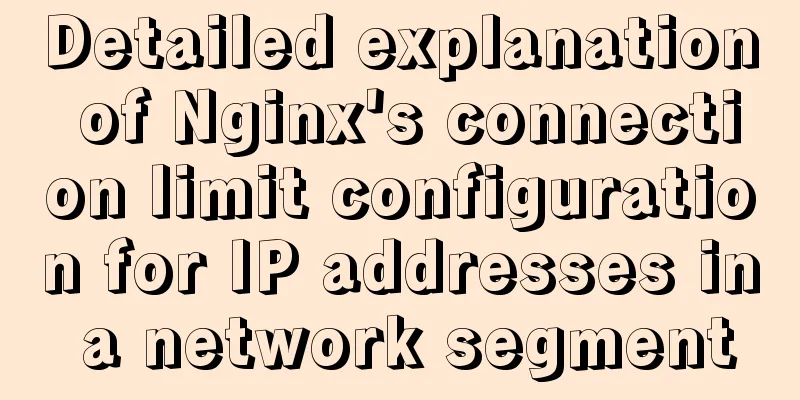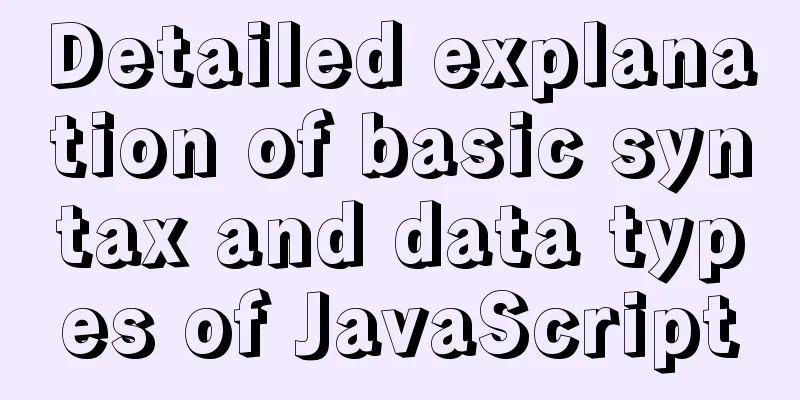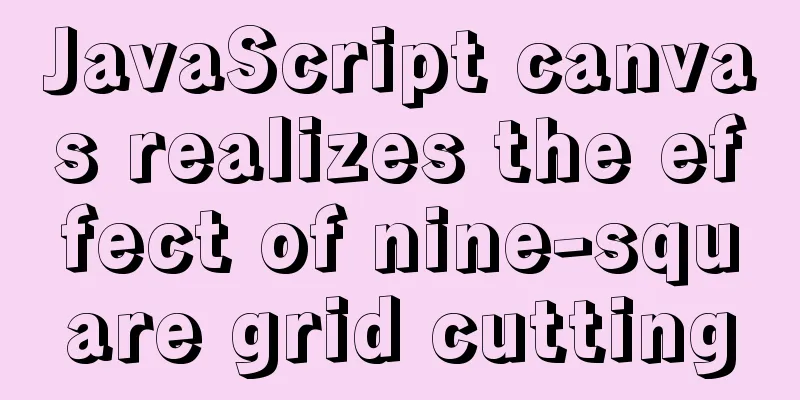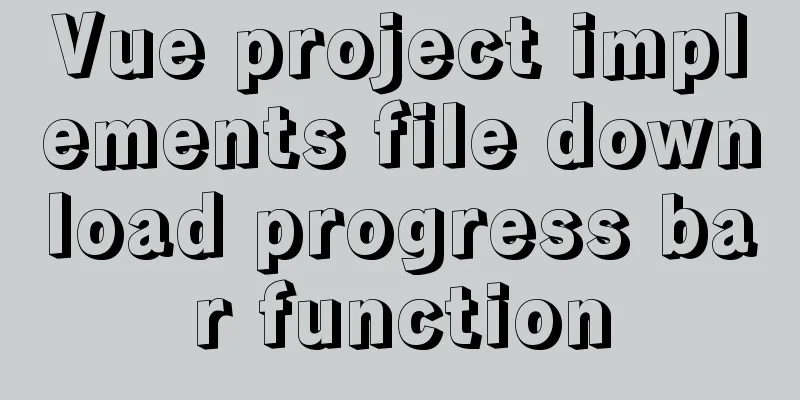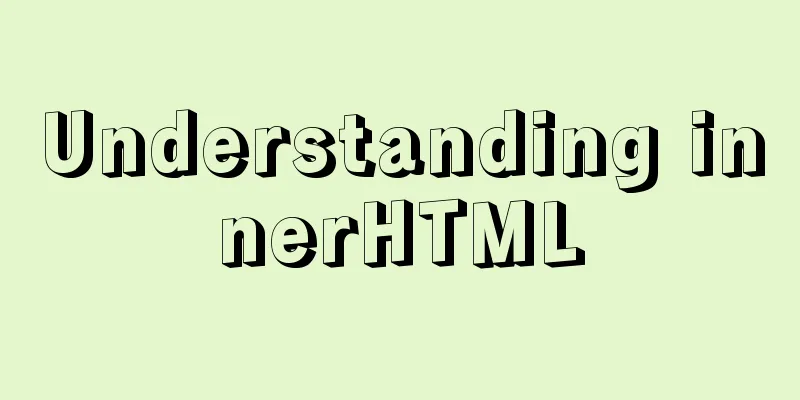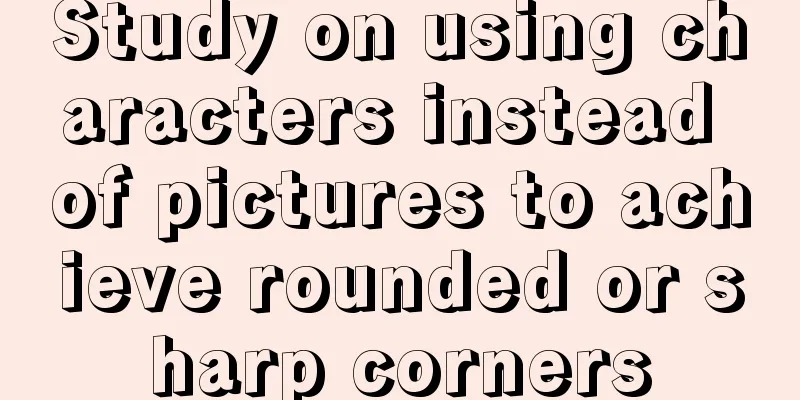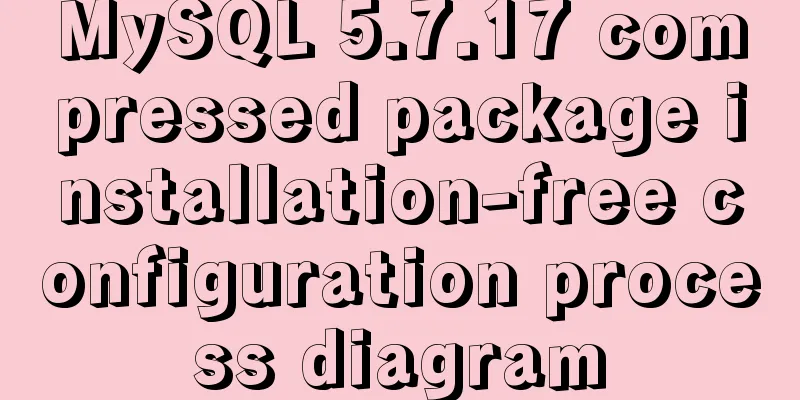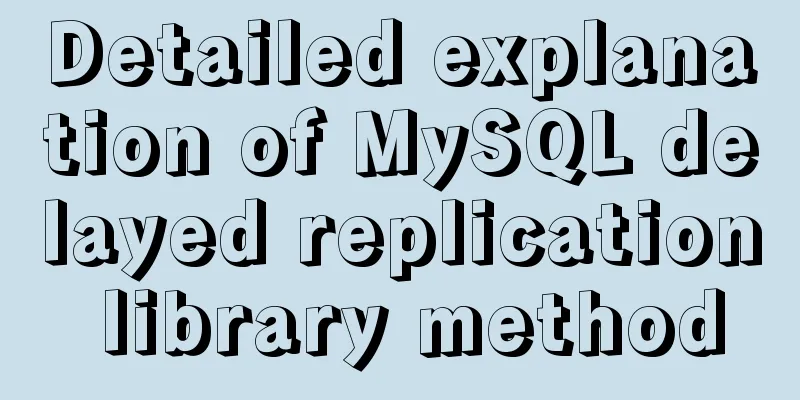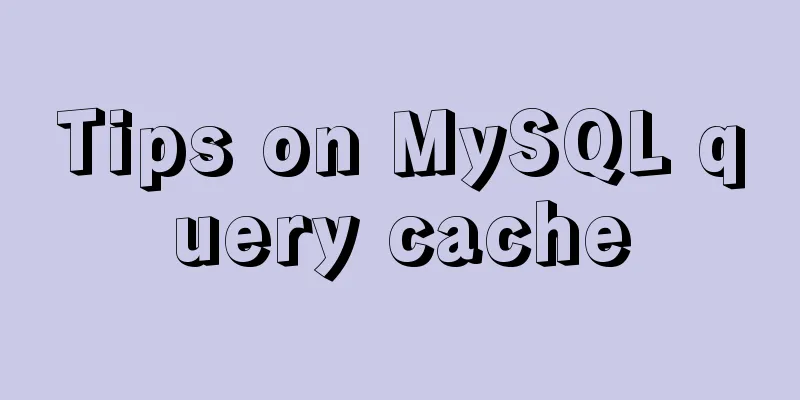JS function call, apply and bind super detailed method
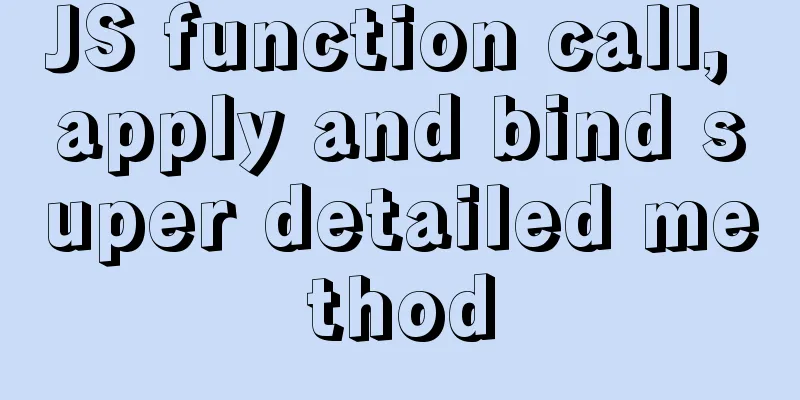
JS function call, apply and bind methods1. call() method Calling
/* Normal mode */
let obj = {
sum(a, b) {
console.log(this)
return a + b
}
}
// Execute the apply and bind methods of the sum function. The printed this is the same as below. obj.sum.call() // Print window
obj.sum.call(undefined, 1, 2) // Print window
obj.sum.call(null, 1, 2) // Print window
/* Strict mode */
'use strict'
// Execute the apply and bind methods of the sum function, and print this as below obj.sum.call() // Print undefined
obj.sum.call(undefined, 1, 2) // prints undefined
obj.sum.call(null, 1, 2) // prints null
1. Simulation implementation of call() methodKey points:
In the simulation implementation of the call(), apply(), and bind() methods, when the first parameter is not passed or undefined or null is passed, unified processing is done here in JS normal mode and strict mode, that is, this inside the target function points to the window object. The code is as follows:
Function.prototype.myCall = function (context, ...args) {
if (context === undefined || context === null) {
context = window
}
// The following line is the core code context.fn = this
const result = context.fn(...args)
delete context.fn
return result
}
let obj1 = {
basicNum: 1,
sum(a, b) {
console.log(this)
return this.basicNum + a + b
}
}
let obj2 = {
basicNum: 9
}
console.log(obj1.sum.call(obj2, 2, 3)) // 14
console.log(obj1.sum.myCall(obj2, 2, 3)) // 14
2. apply() method Calling 1. Simulation implementation of apply() methodKey points:
The code is as follows:
Function.prototype.myApply = function (context, args) {
if (context === undefined || context === null) {
context = window
}
// The following line is the core code context.fn = this
const result = context.fn(...args)
delete context.fn
return result
}
console.log(obj1.sum.apply(obj2, [2, 3])) // 14
console.log(obj1.sum.myApply(obj2, [2, 3])) // 14
3. bind() method
1. Simulation implementation of bind() methodKey points:
The code is as follows:
Function.prototype.myBind = function (context, ...initArgs) {
if (context === undefined || context === null) {
context = window
}
// Cache this value const _this = this
return function (...args) {
// The following line is the core code context.fn = _this
const result = context.fn(...initArgs, ...args)
delete context.fn
return result
}
}
console.log(obj1.sum.bind(obj2, 2)(3)) // 14
console.log(obj1.sum.myBind(obj2, 2)(3)) // 14
IV. Conclusion Similarities and differences between the three methods:
The above is the details of the super detailed methods of call, apply and bind of JS functions. For more information about the call, apply and bind methods of JS functions, please pay attention to other related articles on 123WORDPRESS.COM! You may also be interested in:
|
>>: MySQL slow query method and example
Recommend
Detailed explanation of the core concepts and basic usage of Vuex
Table of contents introduce start Install ① Direc...
MySQL 5.7.17 installation and configuration graphic tutorial
Features of MySQL: MySQL is a relational database...
What to do if you forget the initial password of MySQL on MAC
The method to solve the problem of forgetting the...
Detailed explanation of Linux remote management and sshd service verification knowledge points
1. SSH remote management SSH Definition SSH (Secu...
Detailed explanation of Linux command unzip
Table of contents 1. unzip command 1.1 Syntax 1.2...
Best Practices Guide for MySQL Partitioned Tables
Preface: Partitioning is a table design pattern. ...
How to start jar package and run it in the background in Linux
The Linux command to run the jar package is as fo...
Ubuntu 18.04 installs pyenv, pyenv-virtualenv, virtualenv, Numpy, SciPy, Pillow, Matplotlib
1. There are many Python version management tools...
Let you understand how HTML and resources are loaded
All content in this blog is licensed under Creati...
HTML meta explained
Introduction The meta tag is an auxiliary tag in ...
Steps for installing MySQL 8.0.16 on Windows and solutions to errors
1. Introduction: I think the changes after mysql8...
JS implements city list effect based on VUE component
This article example shares the specific code for...
How to use VirtualBox to build a local virtual machine environment on Mac
1. Big Data and Hadoop To study and learn about b...
How to create a style guide for your website in web interface design (with pictures and text)
What is a style guide? Simply put, it’s a document...
The basic use of html includes links, style sheets, span and div, etc.
1. Links Hypertext links are very important in HTM...