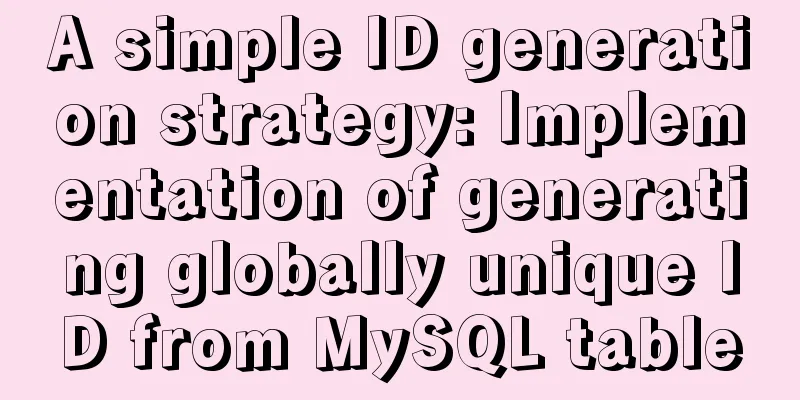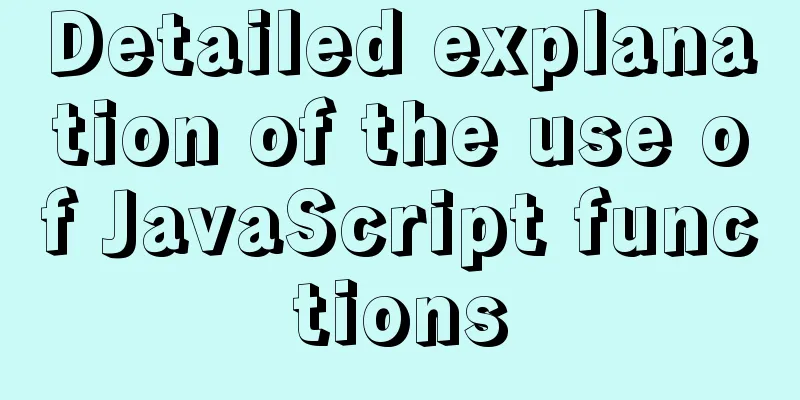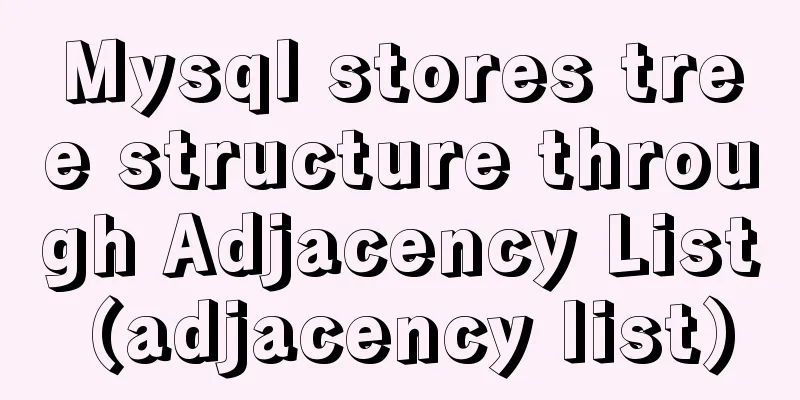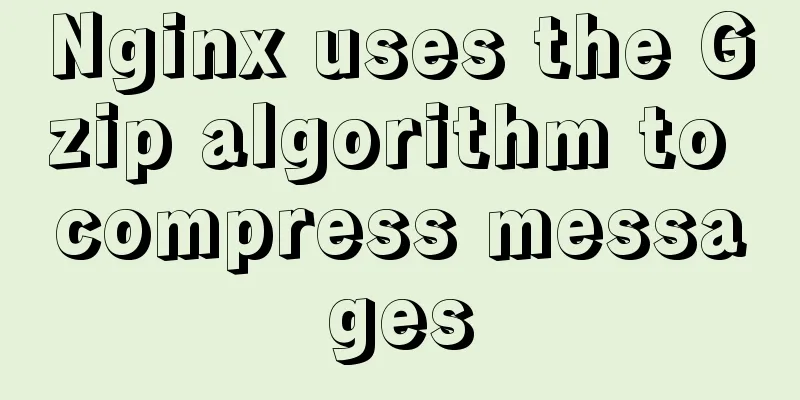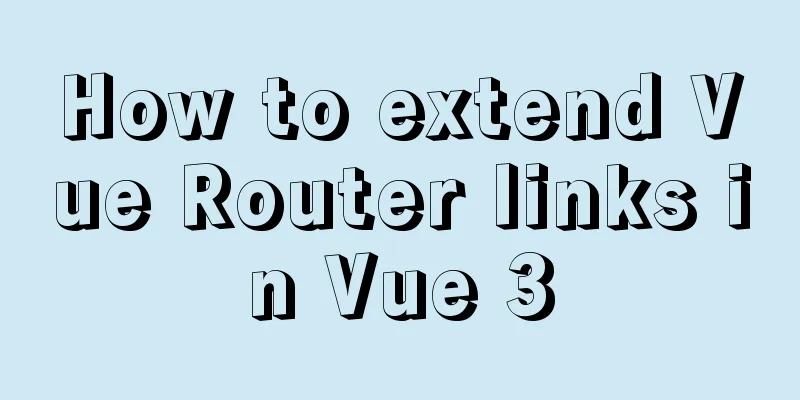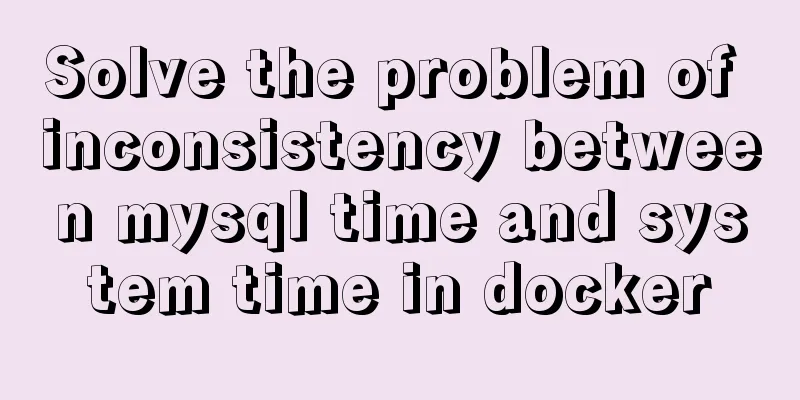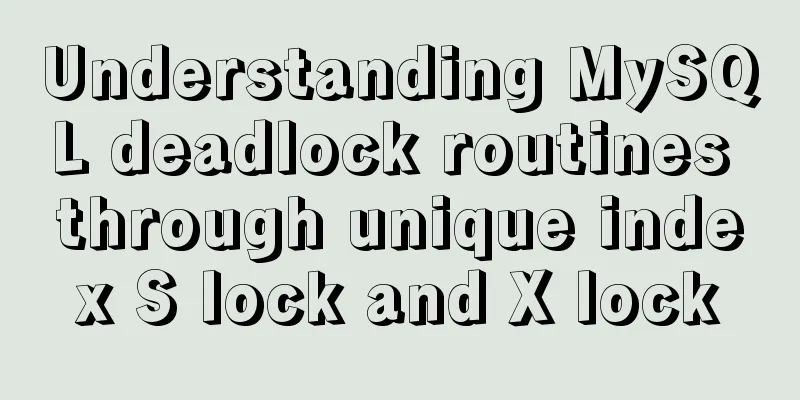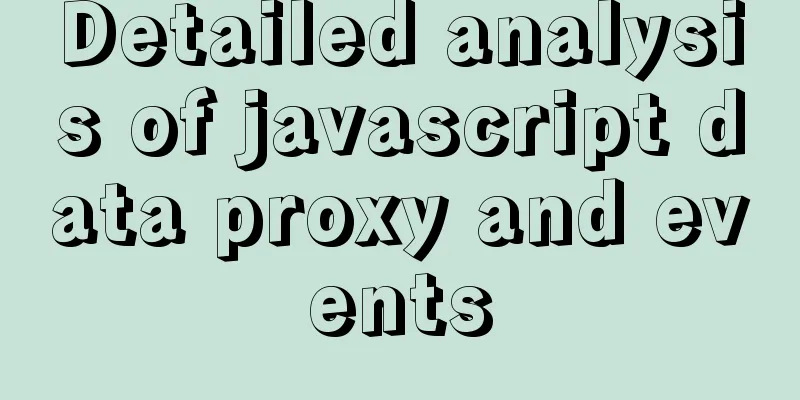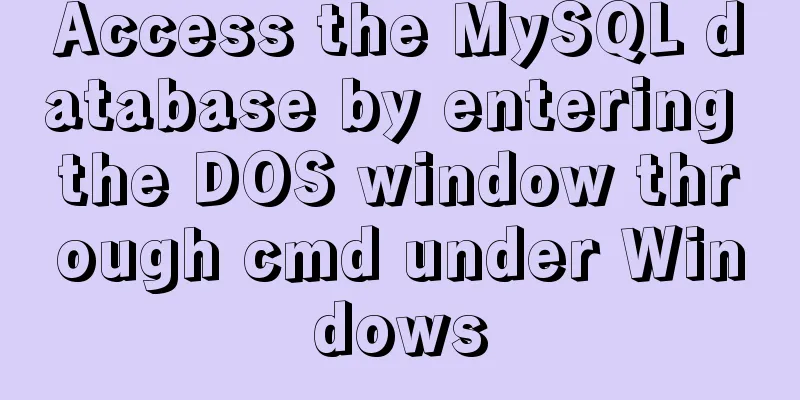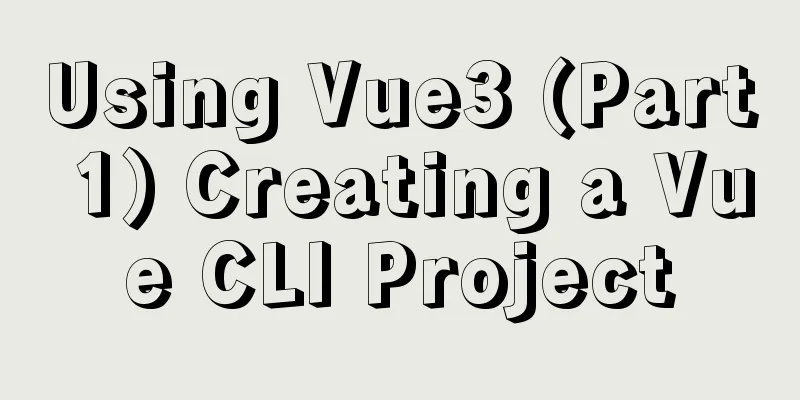Detailed explanation of Nginx's connection limit configuration for IP addresses in a network segment
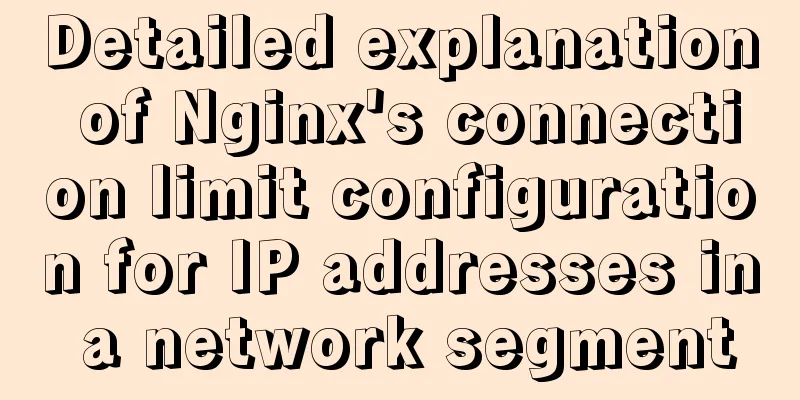
|
The so-called connection limit in Nginx is actually a TCP connection, that is, the connection status successfully established by the requester after a three-way handshake. Nginx generally provides us with the ngx_http_limit_conn_module module to provide connection limit function. This module can limit the number of connections for each key value based on the defined key, such as the number of connections from a single IP source. ngx_http_limit_conn_module directive explained Syntax: limit_conn zone number; Default: — Context: http, server, location This directive describes the session state storage area. The key's state holds the current number of connections, and the key's value can be any non-null value for a particular variable (null values will not be considered). $variable defines the key, and zone=name defines the zone name. Common usage examples:
limit_conn_zone $binary_remote_addr zone=addr:10m;
server {
location /download/ {
limit_conn addr 1;
}
The above example shows that when a request is made to access /download/, only one request connection can successfully download the resource at the same time. Network segment restriction Common limit_conn_zone configurations generally set $binary_remote_addr or $server_name to limit the number of connections at a single IP or host level. But sometimes we want to limit the number of connections to a certain IP segment, then we can do this:
http {
... ...
limit_conn_zone $ip_segment zone=network_segment:10m;
server {
... ...
set $ip_segment $remote_addr;
if ( $ip_segment ~ ^(\d+)\.(\d+)\.(\d+)\.(\d+) ) {
set $ip_segment $1.$2.$3;
}
location /download/ {
limit_conn network_segment 10;
#limit_rate 200k;
}
}
} This basically satisfies Nginx's requirement to impose a unified connection limit on the number of connections for all IPs in the network segment. The above is the full content of this article. I hope it will be helpful for everyone’s study. I also hope that everyone will support 123WORDPRESS.COM. You may also be interested in:
|
<<: Vue implements the countdown component for second kills
>>: How to view the storage location of MySQL data files
Recommend
Sharing of experience on repairing MySQL innodb exceptions
A set of MySQL libraries for testing. The previou...
How to configure Hexo and GitHub to bind a custom domain name under Windows 10
Hexo binds a custom domain name to GitHub under W...
Solution to the problem of var in for loop
Preface var is a way to declare variables in ES5....
WeChat Mini Program to Implement Electronic Signature
This article shares the specific code for impleme...
Detailed explanation of grep and egrep commands in Linux
rep / egrep Syntax: grep [-cinvABC] 'word'...
Explanation of installation and configuration of building go environment under linux
It is very simple to build a go environment under...
How to Change Colors and Themes in Vim on Linux
Vim is a text editor that we use very often in Li...
Summary of uncommon js operation operators
Table of contents 2. Comma operator 3. JavaScript...
Analysis of the project process in idea packaging and uploading to cloud service
one. First of all, you have to package it in idea...
Example of troubleshooting method to solve Nginx port conflict
Problem Description A Spring + Angular project wi...
Detailed explanation of triangle drawing and clever application examples in CSS
lead Some common triangles on web pages can be dr...
HTML tag overflow processing application
Use CSS to modify scroll bars 1. Overflow setting...
Docker images export and import operations
What if the basic images have been configured bef...
Detailed explanation of Linux LVM logical volume configuration process (create, increase, reduce, delete, uninstall)
Detailed explanation of Linux LVM logical volume ...
The three new indexes added in MySQL 8 are hidden, descending, and functions
Table of contents Hidden, descending, and functio...