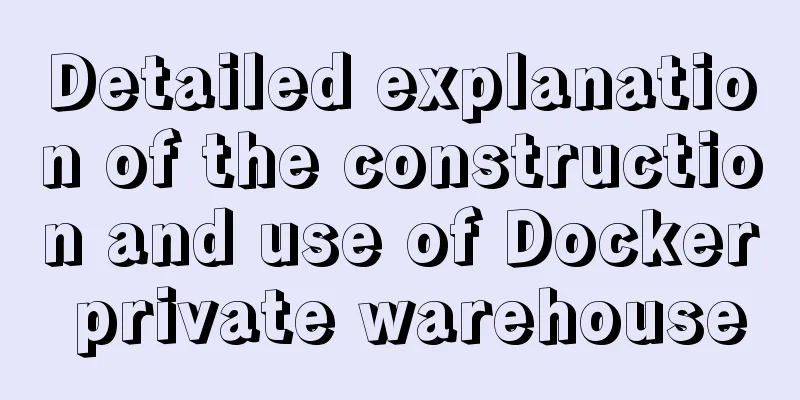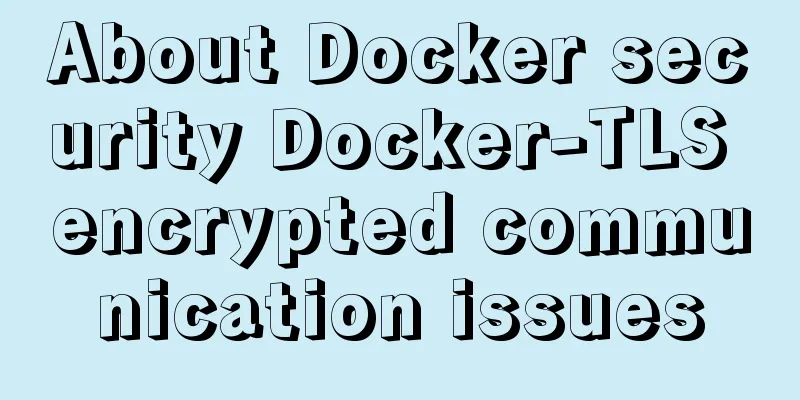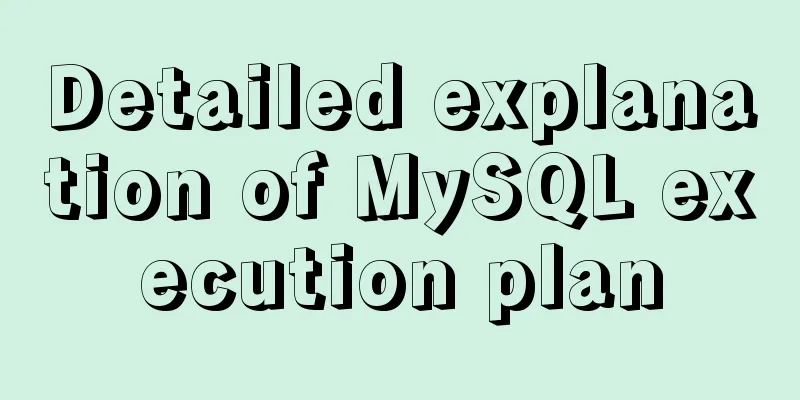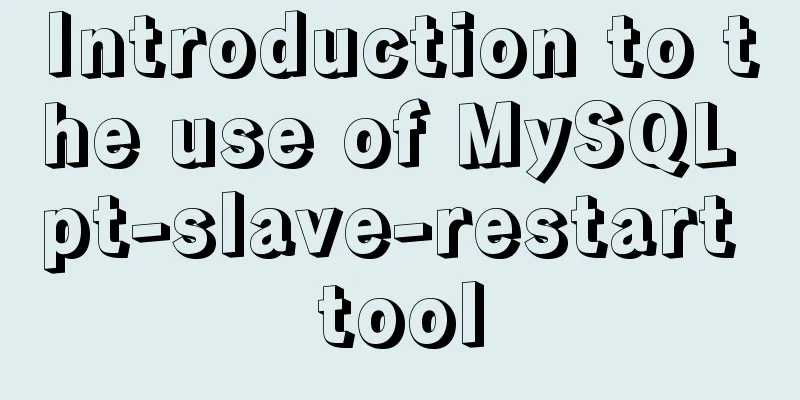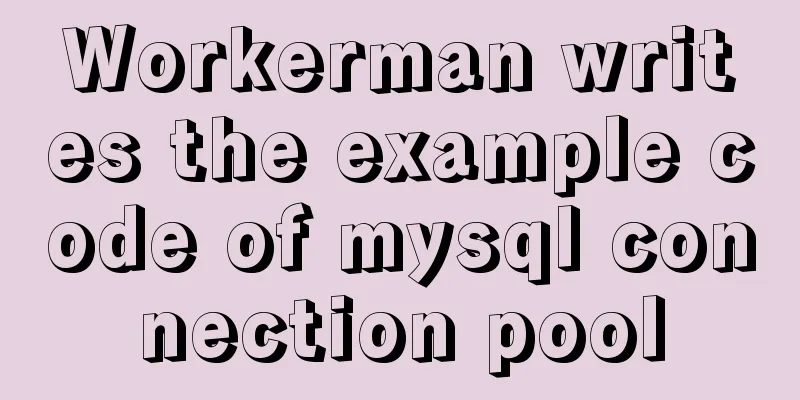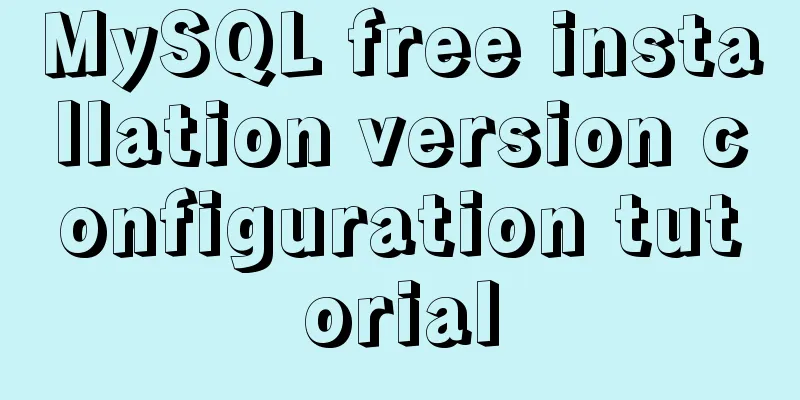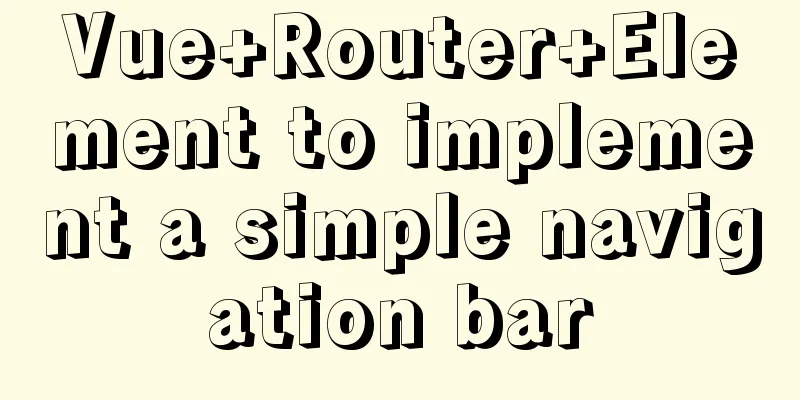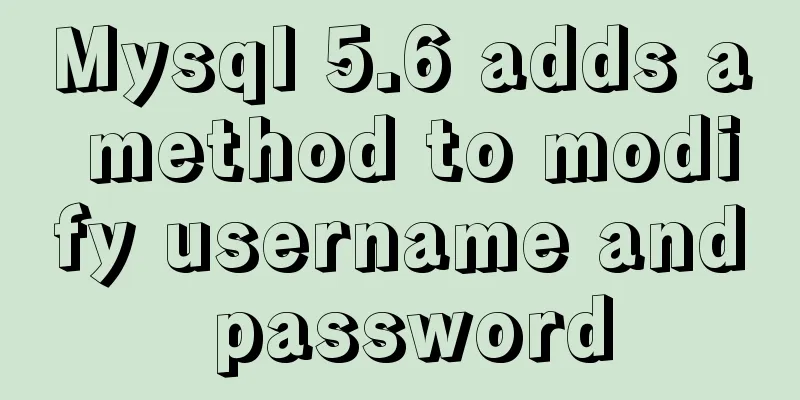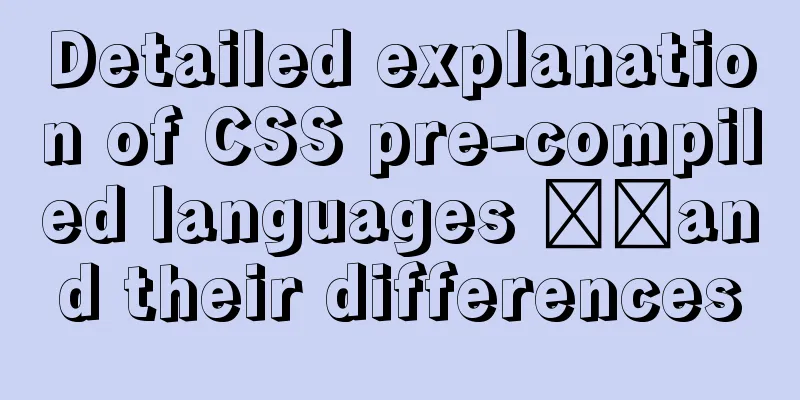Solve the problem of inconsistency between mysql time and system time in docker
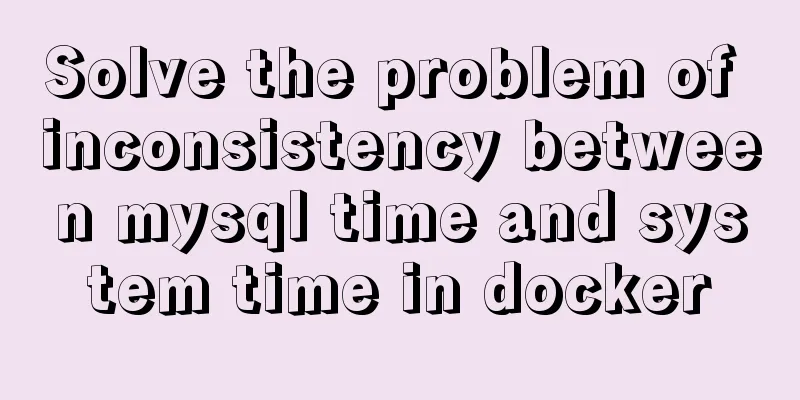
|
Recently, when I installed MySQL in Docker, I found that the database time was 8 hours different from the system time. Linux server time:
Enter mysql and enter date as follows
It turns out that the two time zones are different. Because the MySQL container is installed in Docker, the incorrect MySQL time should be caused by the host Docker. After searching the data, I found that the default time zone of Docker is zone 0. In fact, this will cause a lot of trouble to the installed container, such as inaccurate execution log records. There are two solutions: Method 1: Copy the localtime of the host
Note: Due to time zone issues, the above command may report the following error
View this file
It was found that this file referenced an address Solution: Switch Command
Then restart the container
Method 2: Shared host localtime Specify startup parameters when creating a container and mount the localtime file into the container
The problem of inconsistent time zones between the two is solved. This is the end of this article about the inconsistency between mysql time and system time in docker. For more related docker time inconsistency content, please search 123WORDPRESS.COM's previous articles or continue to browse the following related articles. I hope everyone will support 123WORDPRESS.COM in the future! You may also be interested in:
|
<<: Detailed explanation of the code for implementing six sieve styles using HTML grid layout
Recommend
Detailed explanation of the background-position percentage principle
When I was helping someone adjust the code today,...
What should I do if I want to cancel an incorrect MySQL command?
I typed a wrong mysql command and want to cancel ...
How to query data within a certain period of time with Vue front-end and Django back-end
Preface During the development process, you will ...
Several ways to solve the problem of floating causing the height of the parent element to collapse in CSS
1. Document flow and floating 1. What is document...
JavaScript function detailed introduction
Any number of statements can be encapsulated thro...
How to uninstall and reinstall Tomcat (with pictures and text)
Uninstall tomcat9 1. Since the installation of To...
Detailed explanation of the underlying principle of defineCustomElement added in vue3.2
Table of contents Web Components customElements O...
JavaScript Closures Explained
Table of contents 1. What is a closure? 1.2 Memoi...
Prototype and prototype chain prototype and proto details
Table of contents 1. Prototype 2. Prototype chain...
The principle and implementation of two-way binding in Vue2.x
Table of contents 1. Implementation process 2. Di...
How to quickly set the file path alias in react
React is a JavaScript library for building user i...
Install mysql5.7 on Ubuntu 18.04
Ubuntu 18.04 installs mysql 5.7 for your referenc...
MYSQL uses Union to merge the data of two tables and display them
Using the UNION Operator union : Used to connect ...
Sharing experience on MySQL slave maintenance
Preface: MySQL master-slave architecture should b...
Implementation of Docker cross-host network (manual)
1. Introduction to Macvlan Before the emergence o...