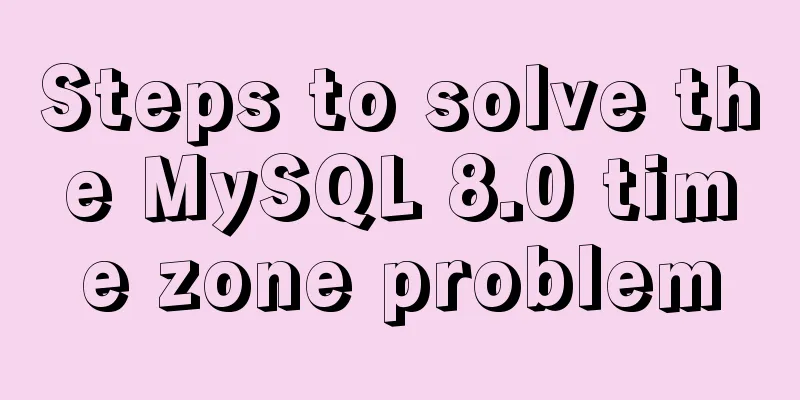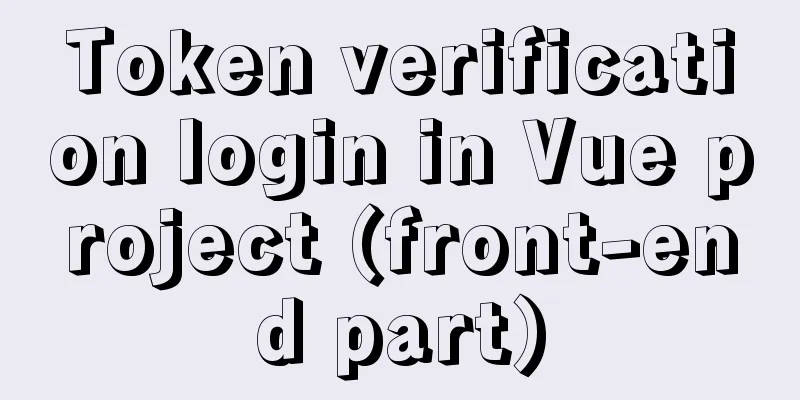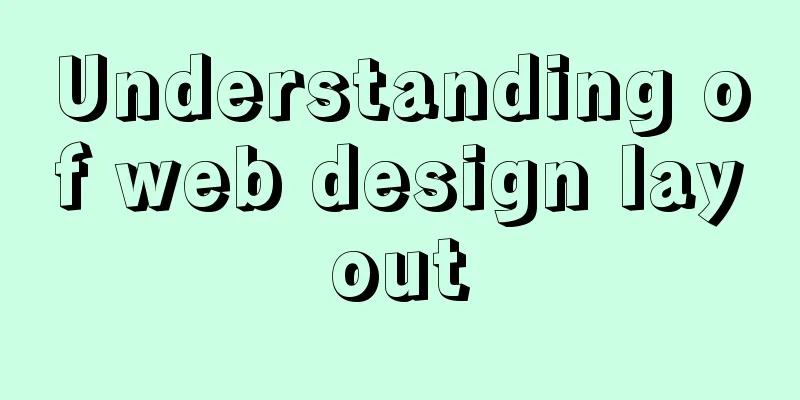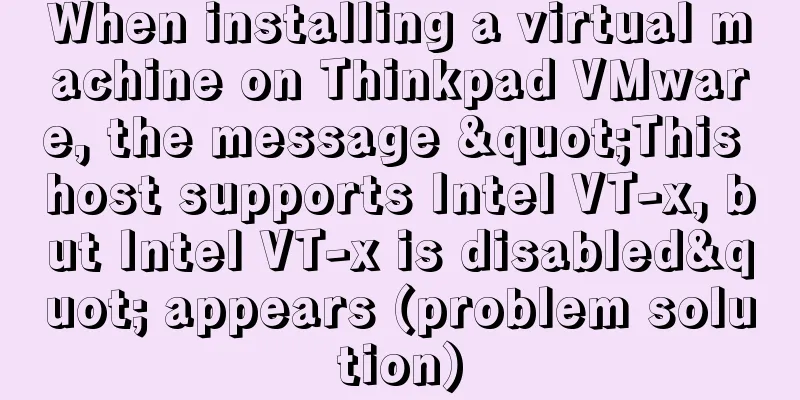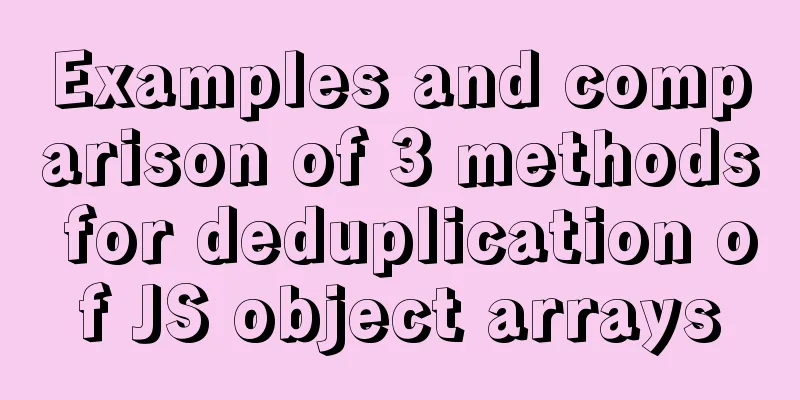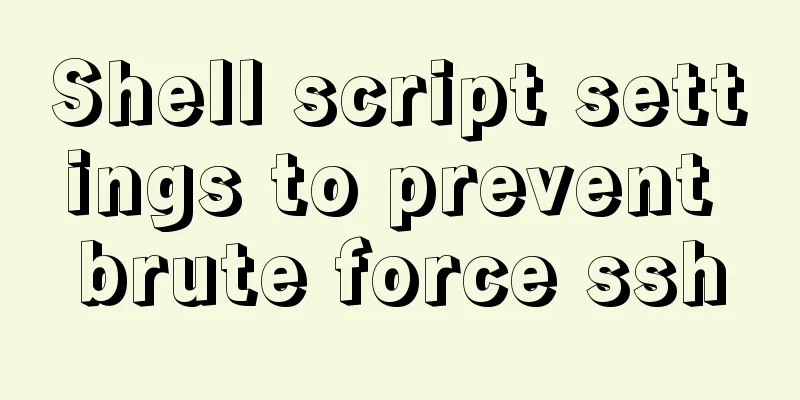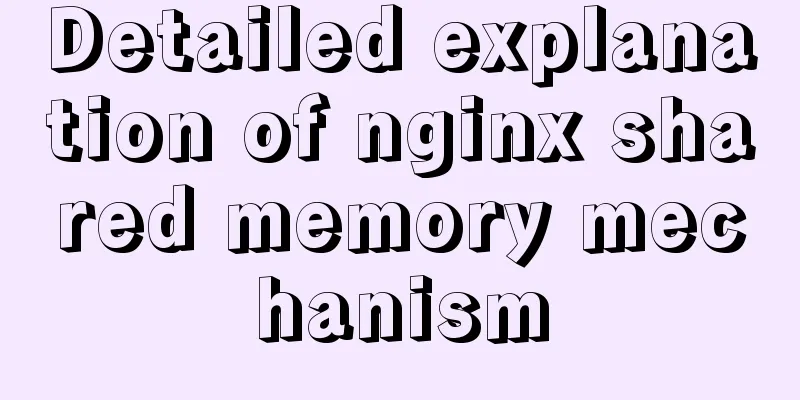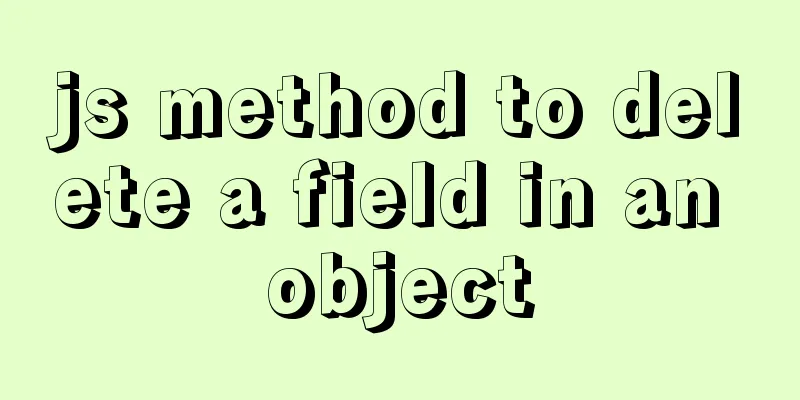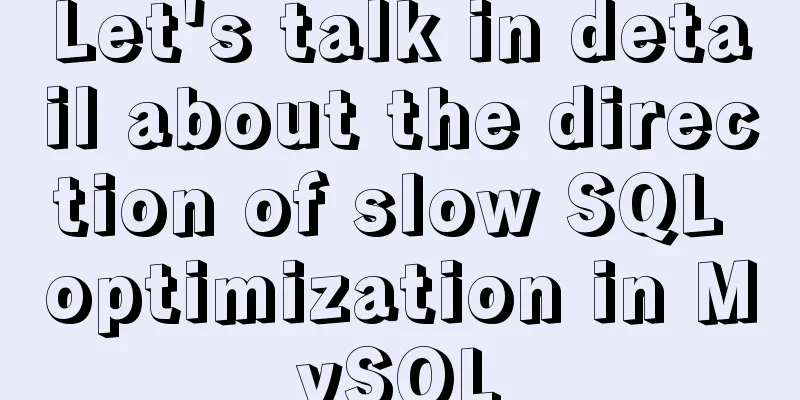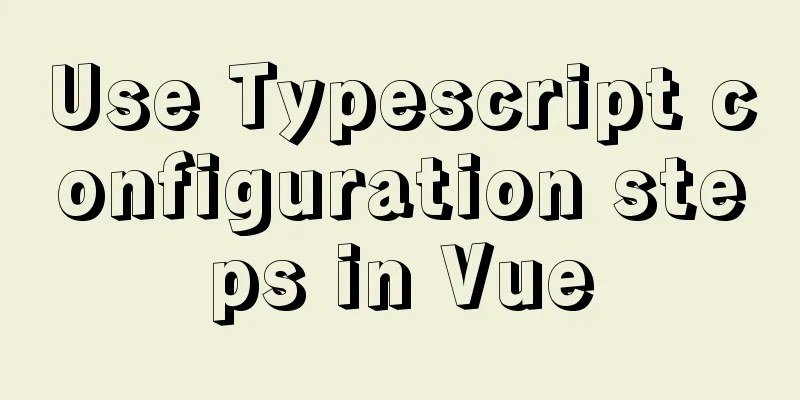Detailed explanation of the underlying principle of defineCustomElement added in vue3.2
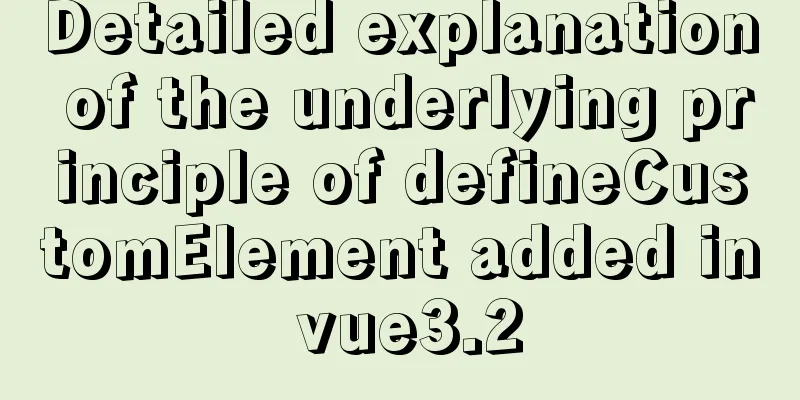
Web Components Web Components is a set of different technologies that allow you to create reusable custom elements (whose functionality is encapsulated outside of your code) and use them in your web applications. It is equivalent to the browser's native way of defining components, without the need to implement component definitions through frameworks such as Vue or React customElements Overview customElements is a read-only property on the Window object. The interface returns a reference to a CustomElementRegistry object, which can be used to register new custom elements or obtain information about previously defined custom elements. HTMLTemplateElement content template element Overview The HTML <template> element is a mechanism for holding client-side content that is not rendered when the page is loaded, but which may be subsequently instantiated at runtime using JavaScript. Common properties content Gets the content of the DocumentFragment element fragment, which is equivalent to the element fragment created by document.createDocumentFragment().
<!-- Define the template fragment -->
<template id="element-template">
<div>test-template</div>
</template>
<script>
/* Get the template fragment */
const ele = document.getElementById('element-template')
ele.content instanceof DocumentFragment //true
/* Create an HTML fragment via createDocumentFragment*/
const div = document.createDocumentFragment('div')
div instanceof DocumentFragment //true
/* in conclusion*/
// The template defined on HTML gets its content which is equivalent to the HTML fragment created by createDocumentFragment</script>
ShadowRoot Overview The ShadowRoot interface of the Shadow DOM API is the root node of a DOM subtree that is rendered separately from the document's main DOM tree. Mount the shadow DOM via Element.attachShadow() Complete demo code
<!DOCTYPE html>
<html lang="en">
<head>
<meta charset="UTF-8">
<meta name="viewport" content="width=device-width, initial-scale=1.0">
<title>Document</title>
</head>
<body>
<test-shadow-root></test-shadow-root>
<template id="templateEle">
<style>
.main{
color: #f00;
}
</style>
<div class="main">
I am a template fragment<!-- Using slots -->
<slot name="header"></slot>
</div>
</template>
<test-template-ele>
<!-- Define slots -->
<style>
.slot{
color: rgb(87, 28, 223);
}
</style>
<div class="slot" slot="header">I am slot</div>
</test-template-ele>
<!-- Life cycle test -->
<div id="moveDiv">
<button id="add">Add</button>
<button id="update">Update</button>
<button id="move">Move</button>
<button id="remove">Delete</button>
</div>
<!-- Mount via is -->
<div is="test-is-com">
<div>AAA</div>
</div>
<script>
/* Custom web-components */
customElements.define('test-shadow-root', class extends HTMLElement {
/* When the test-shadow-root component is mounted on the DOM, execute the constructor*/
constructor() {
super()
const shadowRoot = this.attachShadow({mode: 'open'}) //Attach shadow DOM to the specified element
// When the this.attachShadow() method is executed, shadowRoot is mounted in the constructor and can be accessed through this // mode open shadow root element can access the root node from outside js // mode closed denies access to closed shadow root node from outside js // console.log('execution', this)
const div = document.createElement('div')
div.textContent = 'I am the content of div'
// shadowRoot.appendChild()
// console.log('this', this.shadowRoot)
shadowRoot.appendChild(div)
// this.shadowRoot === shadowRoot true
}
})
/* Customize HTMLTemplateElement through template */
customElements.define('test-template-ele', class extends HTMLElement {
constructor() {
super()
const temEle = document.querySelector('#temEle')
const templateContent = temEle.content //Get the HTML fragment // console.log('AA', templateContent instanceof DocumentFragment) //true
// templateContent
// Create a shadow DOM to mount the template fragment const shadowRoot = this.attachShadow({mode: 'open'})
// console.log('shadowRoot', shadowRoot)
shadowRoot.appendChild(templateContent)
}
})
/* Create web-components through js and test life cycle functions*/
class LifeCycle extends HTMLElement {
static get observedAttributes() { //You must add the attributes on the component to trigger attributeChangedCallback
return ['c', 'l'];
}
constructor() {
super()
const shadowRoot = this.attachShadow({mode: 'open'})
const div = `<div>
<header>My head</header>
<div>content</div>
<footer>Tail</footer>
</div>`
shadowRoot.innerHTML = div
}
connectedCallback() { //When adding, execute console.log('add')
}
disconnectedCallback() {//When deleting, execute console.log('disconnectedCallback')
}
adoptedCallback() {
console.log('adoptedCallback')
}
attributeChangedCallback() { //When the attribute is changed, console.log('attributeChangedCallback')
}
}
customElements.define('test-life-cycle', LifeCycle)
const add = document.querySelector('#add')
const update = document.querySelector('#update')
const move = document.querySelector('#move')
const remove = document.querySelector('#remove')
const moveDiv = document.querySelector('#moveDiv')
let testLifeDom = null
function random(min, max) {
return Math.floor(Math.random() * (max - min + 1) + min);
}
add.addEventListener('click', () => {
testLifeDom = document.createElement('test-life-cycle') //Create the custom component defined above // console.log('testLifeDom', testLifeDom)
document.body.appendChild(testLifeDom);
testLifeDom.setAttribute('l', '100');
testLifeDom.setAttribute('c', 'red');
console.log('add', testLifeDom)
})
update.addEventListener('click', () => {
const div = '<div>Updated</div>'
// console.log('update', testLifeDom.shadowRoot.innerHTML)
testLifeDom.shadowRoot.innerHTML = div
testLifeDom.setAttribute('l', random(50, 200));
testLifeDom.setAttribute('c', `rgb(${random(0, 255)}, ${random(0, 255)}, ${random(0, 255)})`);
})
move.addEventListener('click', () => {
console.log('moveDiv', moveDiv)
moveDiv.appendChild(testLifeDom)
})
remove.addEventListener('click', () => {
console.log('remove')
document.body.removeChild(testLifeDom);
})
/* Mount components via is*/
customElements.define('test-is-com', class extends HTMLDivElement {
constructor() {
super()
console.log('mount', this.innerHTML)
// Through mounting, this is the currently mounted element instance. In this way, some operations can be implemented.}
}, {extends: 'div'})
</script>
</body>
</html>This is the end of this article about the underlying principles of defineCustomElement added in vue3.2. For more relevant vue3.2 defineCustomElement content, please search for previous articles on 123WORDPRESS.COM or continue to browse the following related articles. I hope everyone will support 123WORDPRESS.COM in the future! You may also be interested in:
|
<<: Detailed summary of mysql sql statements to create tables
>>: How to connect XShell and network configuration in CentOS7
Recommend
Detailed steps to modify MySQL stored procedures
Preface In actual development, business requireme...
Web page custom selection box Select
Everyone may be familiar with the select drop-dow...
How to uninstall MySQL cleanly (tested and effective)
How to uninstall Mysql perfectly? Follow the step...
Detailed explanation of redundant and duplicate indexes in MySQL
MySQL allows you to create multiple indexes on th...
React + Threejs + Swiper complete code to achieve panoramic effect
Let’s take a look at the panoramic view effect: D...
The process of deploying a project to another host using Jenkins
environment Hostname ip address Serve Jenkins 192...
Implementation of element shuttle frame performance optimization
Table of contents background Solution New Questio...
Disabled values that cannot be entered cannot be passed to the action layer
If I want to make the form non-input-capable, I se...
Mysql splits string into array through stored procedure
To split a string into an array, you need to use ...
JavaScript Prototype Details
Table of contents 1. Overview 1.1 What is a proto...
Example of fork and mutex lock process in Linux multithreading
Table of contents Question: 1. First attempt 2. R...
Mysql optimization Zabbix partition optimization
The biggest bottleneck of using zabbix is the d...
Linux hardware configuration command example
Hardware View Commands system # uname -a # View k...
How to insert batch data into MySQL database under Node.js
In the project (nodejs), multiple data need to be...
MySQL performance optimization: how to use indexes efficiently and correctly
Practice is the only way to test the truth. This ...