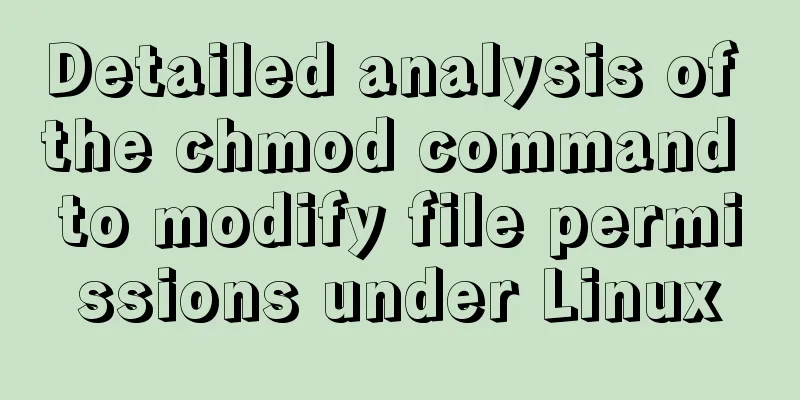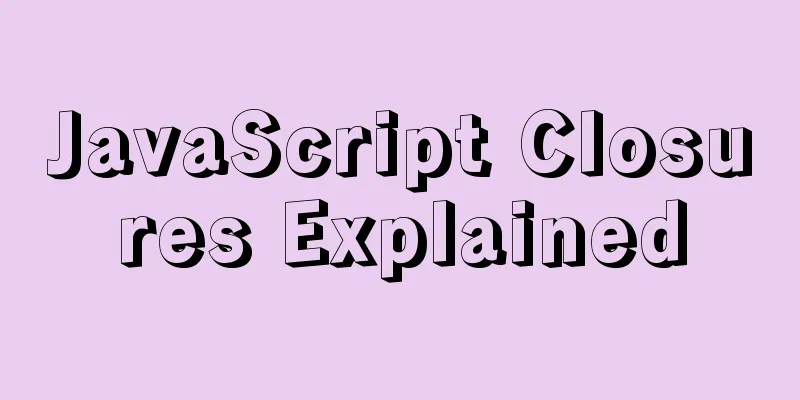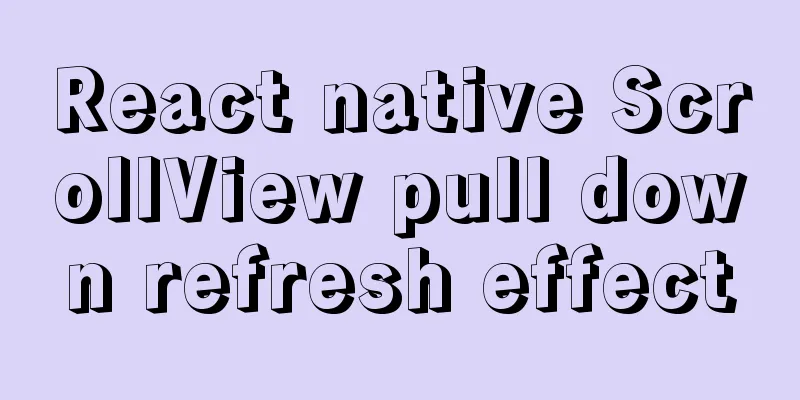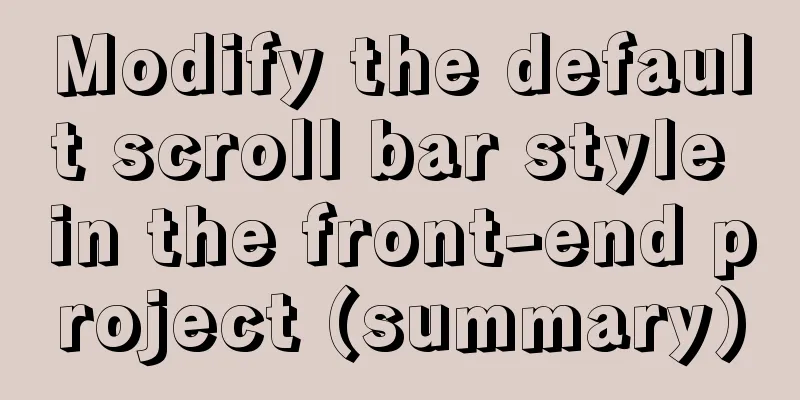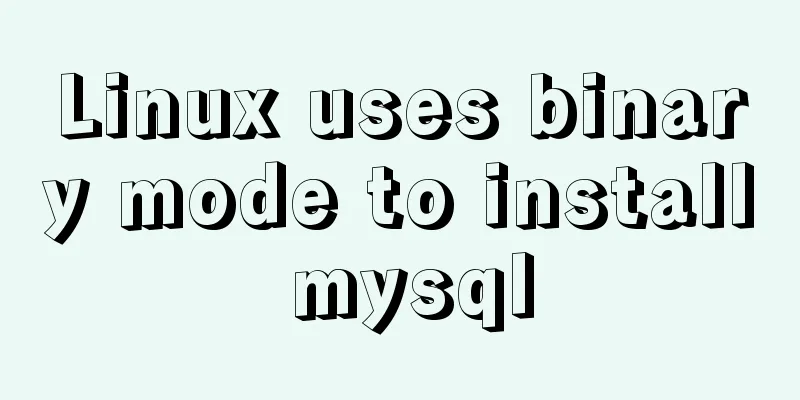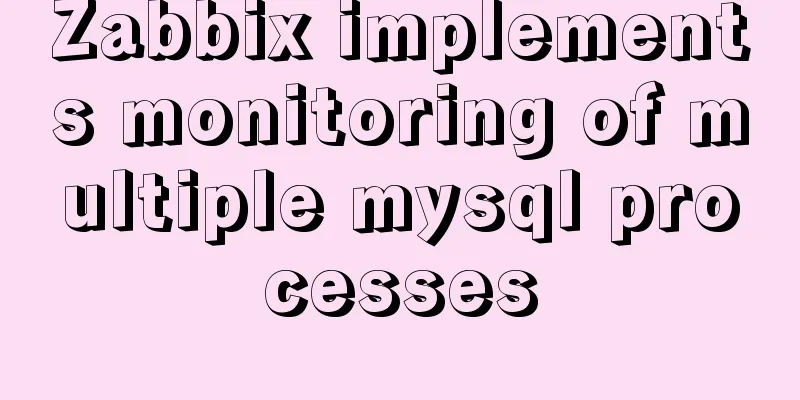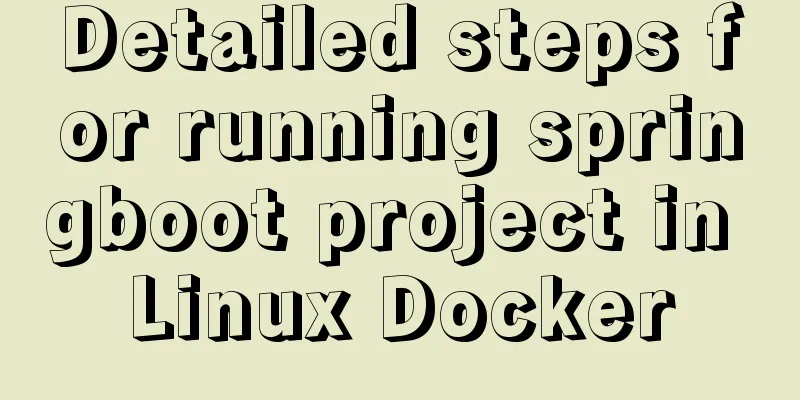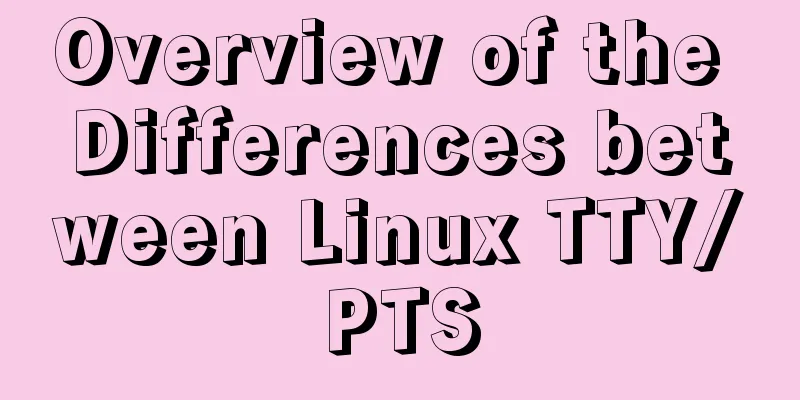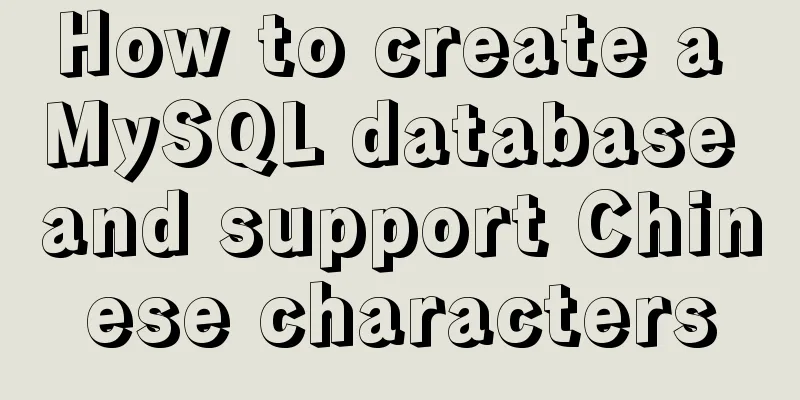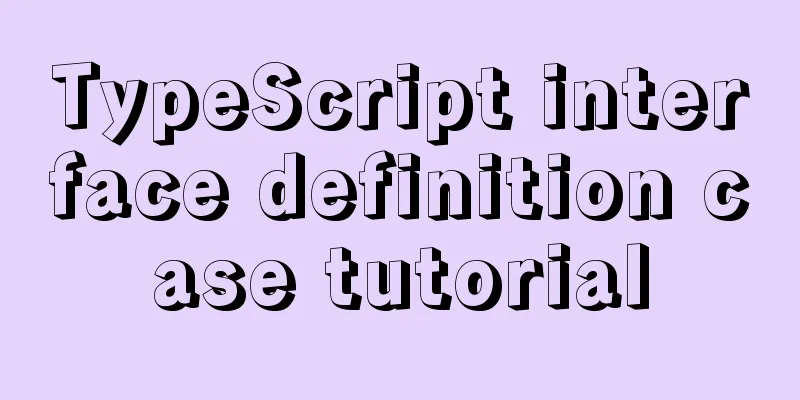Detailed explanation on how to get the IP address of a docker container
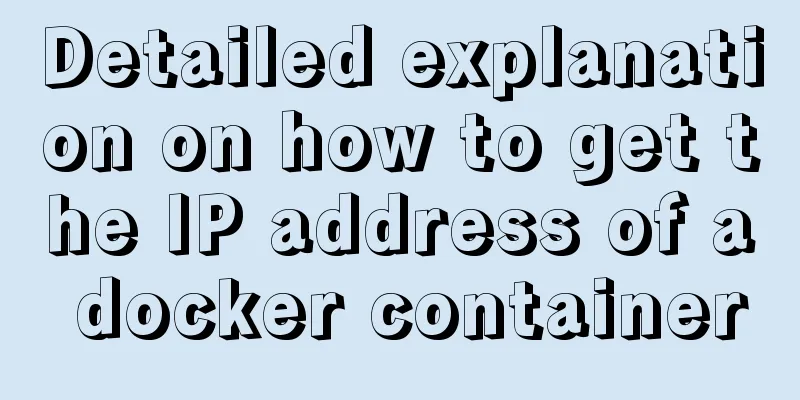
|
1. After entering the container cat /etc/hosts It will show the IP address of the container itself and the (- link) soft link. 2. Use commands
docker inspect --format '{{ .NetworkSettings.IPAddress }}' <container-ID> or docker inspect <container id> or
docker inspect -f '{{range .NetworkSettings.Networks}}{{.IPAddress}}{{end}}' container_name_or_id
3. Consider writing a bash function in ~/.bashrc:
function docker_ip() {
sudo docker inspect --format '{{ .NetworkSettings.IPAddress }}' $1
}
source ~/.bashrc and then: $ docker_ip <container-ID> 172.17.0.6 4. To get all container names and their IP addresses just one command is needed.
docker inspect -f '{{.Name}} - {{.NetworkSettings.IPAddress }}' $(docker ps -aq)
If you use docker-compose the command will be:
docker inspect -f '{{.Name}} - {{range .NetworkSettings.Networks}}{{.IPAddress}}{{end}}' $(docker ps -aq) 5. Display all container IP addresses:
docker inspect --format='{{.Name}} - {{range .NetworkSettings.Networks}}{{.IPAddress}}{{end}}' $(docker ps -aq)The above is the full content of this article. I hope it will be helpful for everyone’s study. I also hope that everyone will support 123WORDPRESS.COM. You may also be interested in:
|
<<: How to write a Node.JS version of a game
>>: MySQL 5.7.18 MSI Installation Graphics Tutorial
Recommend
Win10 installation of MySQL5.7.18winX64 failed to start the server and no error message
System environment: Win10 64-bit MySQL version: m...
MySQL InnoDB tablespace encryption example detailed explanation
Preface Starting from MySQL 5.7.11, MySQL support...
JavaScript basics for loop and array
Table of contents Loop - for Basic use of for loo...
How to use CSS counters to beautify ordered lists of numbers
In web design, it is very important to use an org...
Self-understanding of the background-position attribute in background image positioning
Recently, I need to use a lot of fragmented pictu...
Detailed explanation of the implementation steps of MySQL dual-machine hot standby and load balancing
The MySQL database does not have an incremental b...
Navicat for MySQL tutorial
First, you need to download and install Navicat f...
Nginx load balancing configuration, automatic switching mode when downtime occurs
Strictly speaking, nginx does not have a health c...
Use the vue-element-admin framework to dynamically obtain the menu function from the backend
Table of contents 2. Detailed explanation 2.1. Ad...
HTML table markup tutorial (4): border color attribute BORDERCOLOR
To beautify the table, you can set different bord...
Vue3 navigation bar component encapsulation implementation method
Encapsulate a navigation bar component in Vue3, a...
XHTML Getting Started Tutorial: XHTML Hyperlinks
It is no exaggeration to say that hyperlinks conne...
Apache Calcite code for dialect conversion
definition Calcite can unify Sql by parsing Sql i...
Detailed explanation of MySQL and Spring's autocommit
1 MySQL autocommit settings MySQL automatically c...
A brief talk about cloning JavaScript
Table of contents 1. Shallow cloning 2. Deep clon...