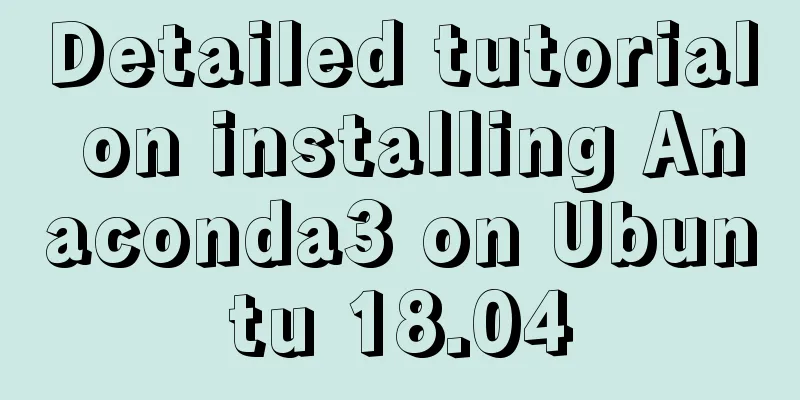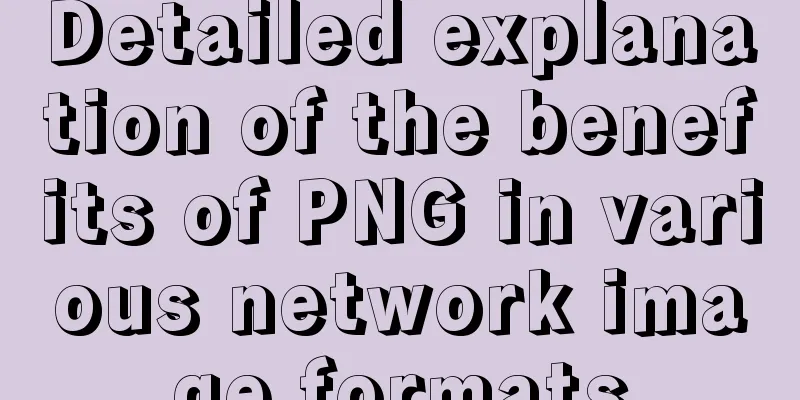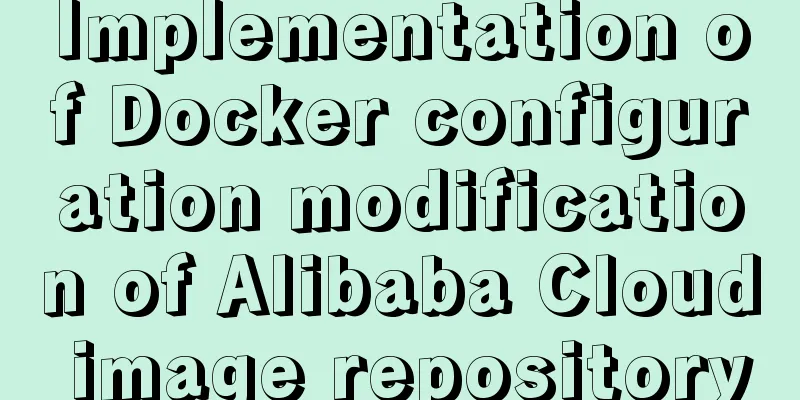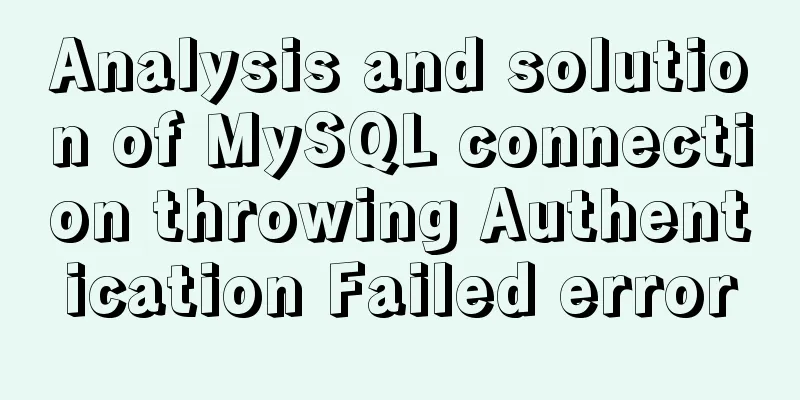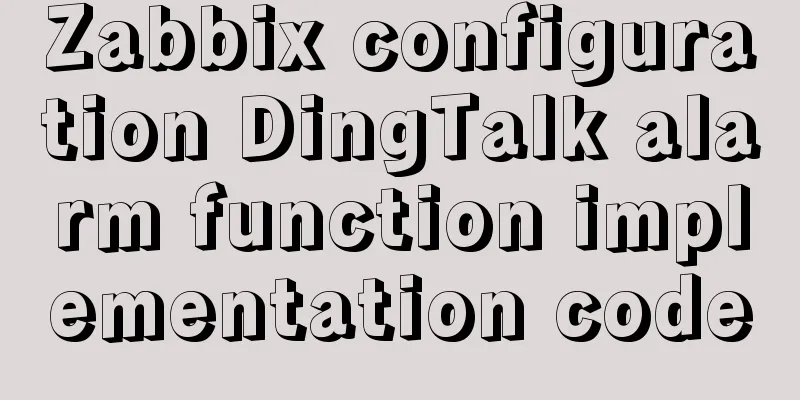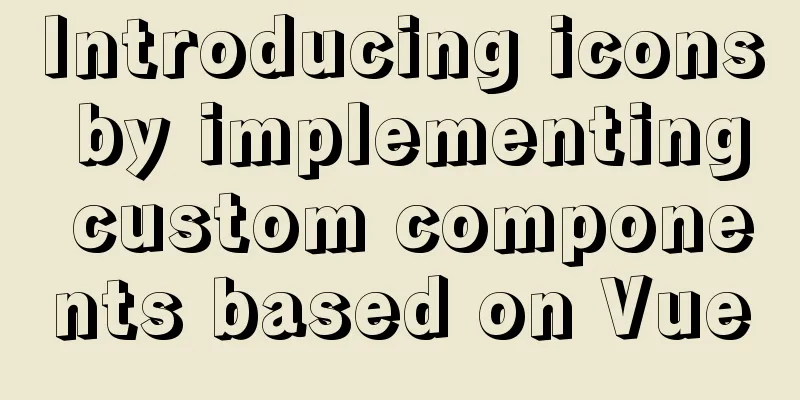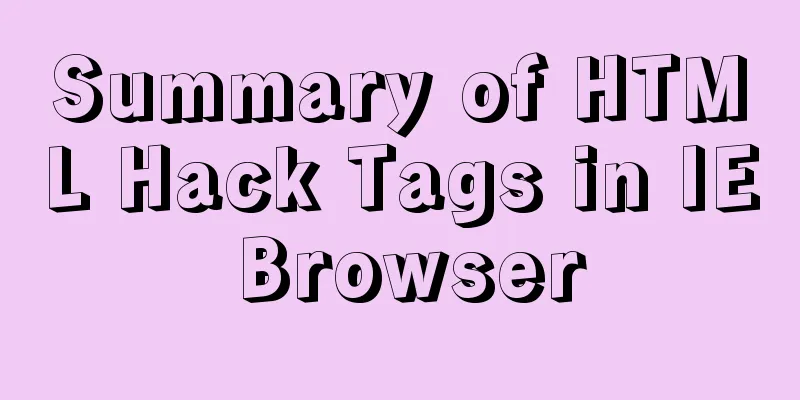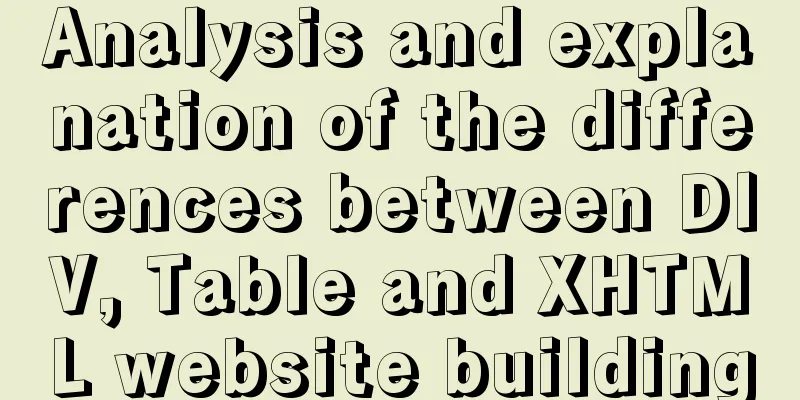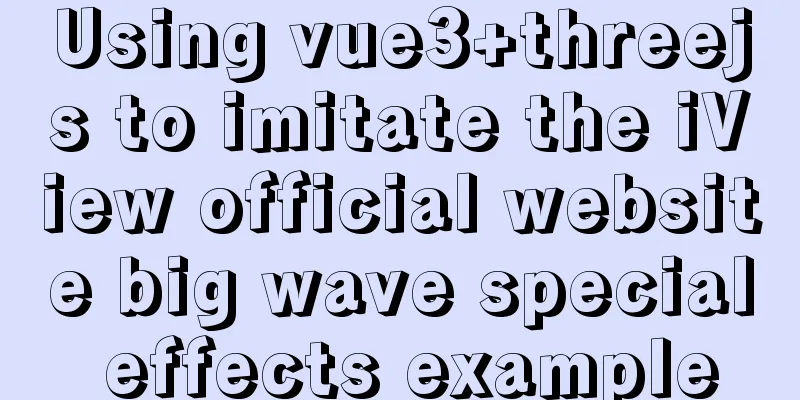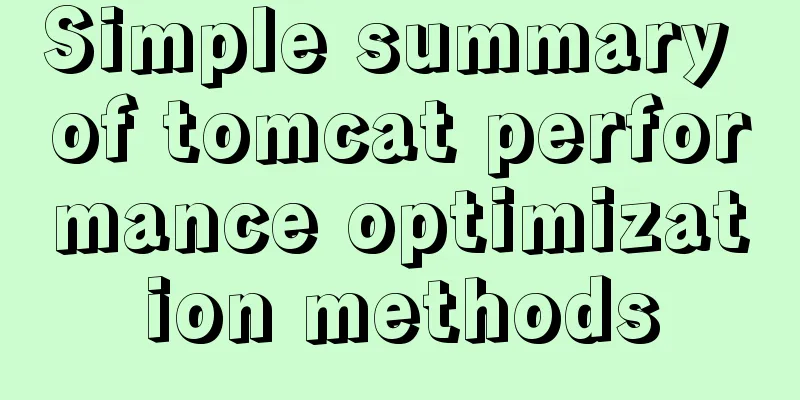MySQL 5.7.18 MSI Installation Graphics Tutorial
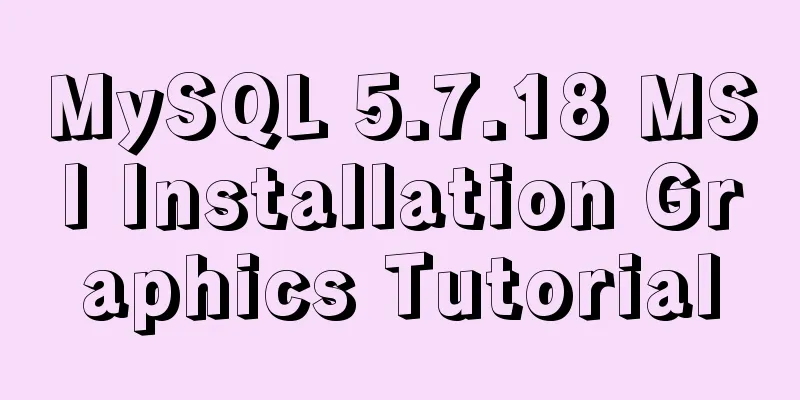
|
This article shares the MySQL 5.7.18 MSI installation tutorial for your reference. The specific content is as follows 1. Download: Official website address You can see that the 32-bit and 64-bit downloads are the same.
2. Double-click the downloaded file
3. Installation page
4 Select the installation type (if you select full and there are problems with the subsequent inspection requirements, you can directly select custom . Pay attention to the path selection. I accidentally installed it on the system disk) Default development version only server only client full version customization
5. You can see that none of the three requirements are met, return to the previous step
6. Reselect the type as costume, next
7. Remove several functions in step 5. I don’t have visual studio. I don’t know why.
8.Installation, click Execute and wait patiently for the installation
9. Installation completed next
10.next
11. If you can, just default, next
12. Set a password to remember and add a user
13
14 If you want your database to be available as a remote database for the server, uncheck the next option.
15. Click Execute and wait patiently for the installation
next
16. Back to this step
17. Set root password check
18. Click Execute and wait patiently for the installation
Installation completed, next
19.
20.copy""` finish
21. After the installation is complete, click the small plus sign next to MySql Connections
22. Create a new connection
23. Connection successful
Reference: mysql installer community 5.7.16 installation detailed tutorial The above is the full content of this article. I hope it will be helpful for everyone’s study. I also hope that everyone will support 123WORDPRESS.COM. You may also be interested in:
|
<<: Detailed explanation on how to get the IP address of a docker container
>>: JavaScript canvas realizes colorful sun halo effect
Recommend
How to implement responsiveness in Vue source code learning
Table of contents Preface 1. Key Elements of a Re...
Example code of vue + element ui to realize player function
The display without the effect picture is just em...
A very detailed explanation of the Linux DHCP service
Table of contents 1. DHCP Service (Dynamic Host C...
Mysql database master-slave separation example code
introduce Setting up read-write separation for th...
Detailed explanation of the standard MySQL (x64) Windows version installation process
MySQL x64 does not provide an installer, does not...
Win32 MySQL 5.7.27 installation and configuration method graphic tutorial
The installation tutorial of MySQL 5.7.27 is reco...
The best 9 foreign free picture material websites
It is difficult to find good image material websi...
Implementation steps for docker-compose to deploy etcd cluster
Table of contents Write docker-compose.yml Run do...
How to make if judgment in js as smooth as silk
Table of contents Preface Code Implementation Ide...
Implementing carousel with native JavaScript
This article shares the specific code for impleme...
Docker learning: the specific use of Container containers
Container is another core concept of Docker. Simp...
Detailed explanation of Vue's list rendering
Table of contents 1. v-for: traverse array conten...
Sample code for implementing Alipay sandbox payment with Vue+SpringBoot
First, download a series of things from the Alipa...
Detailed explanation of how to use Docker to build a simple Java development and compilation environment
There are many versions of the Java language. In ...
3 ways to add links to HTML select tags
The first one : Copy code The code is as follows: ...