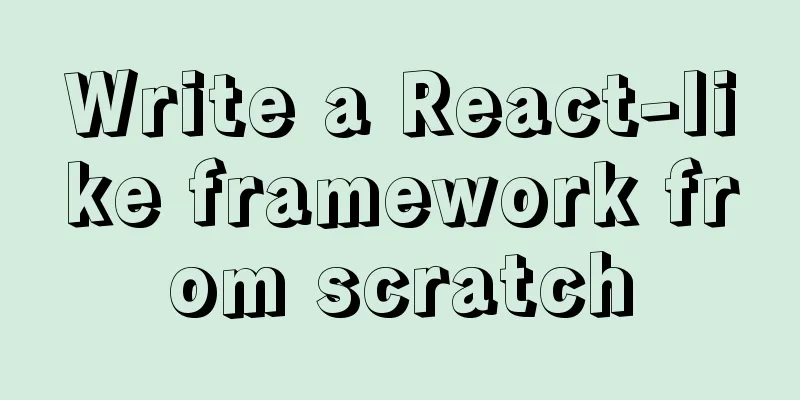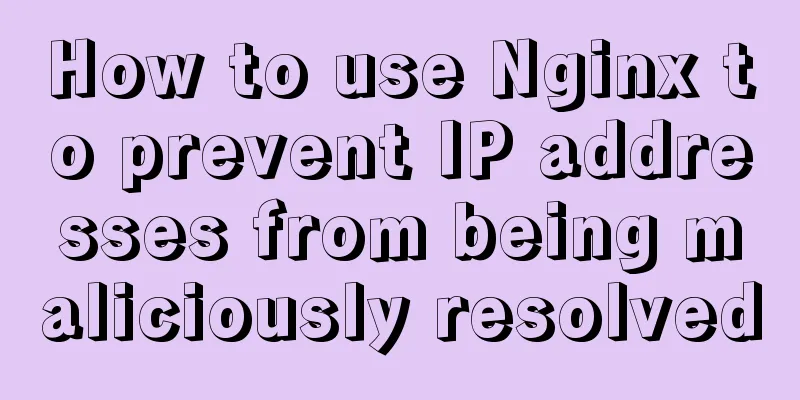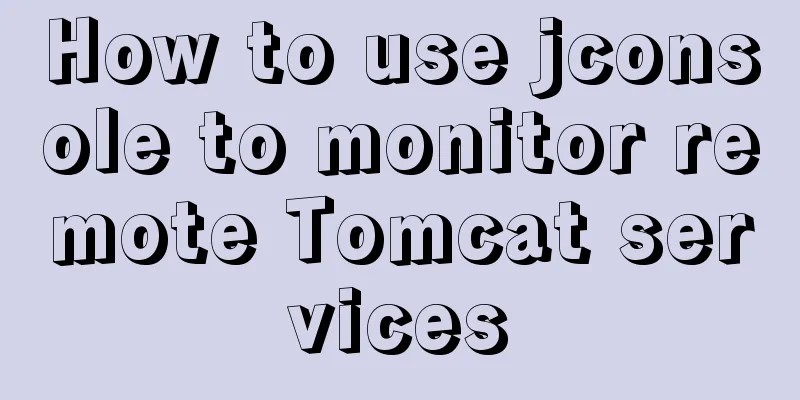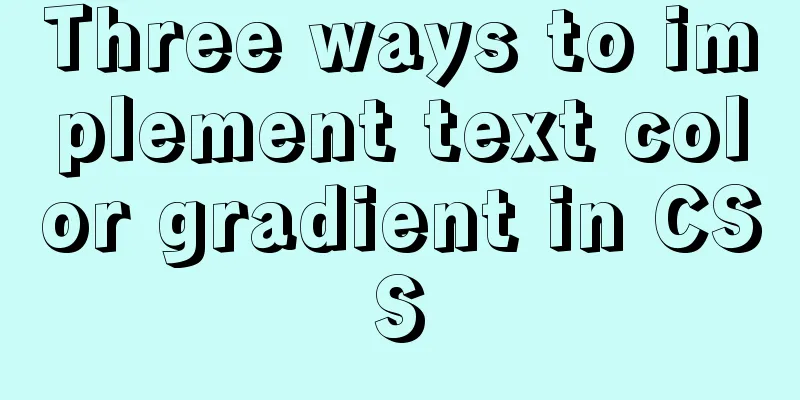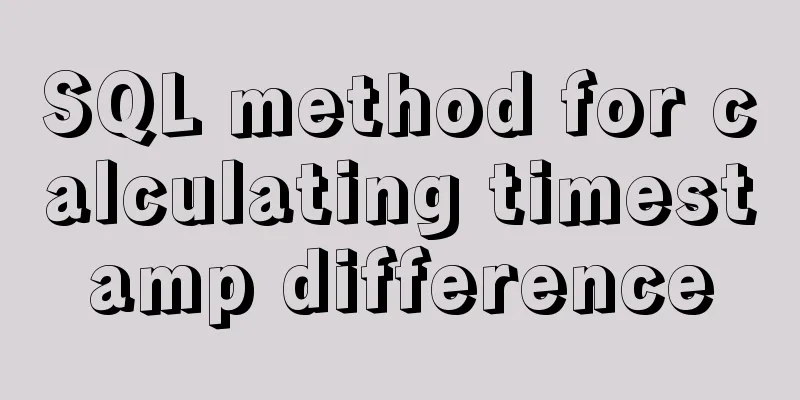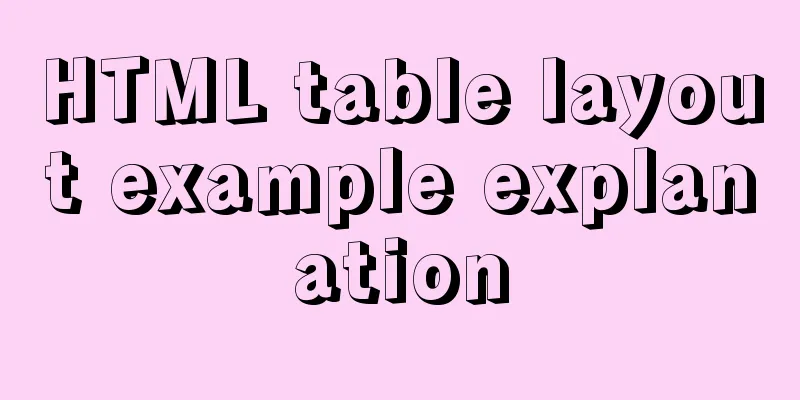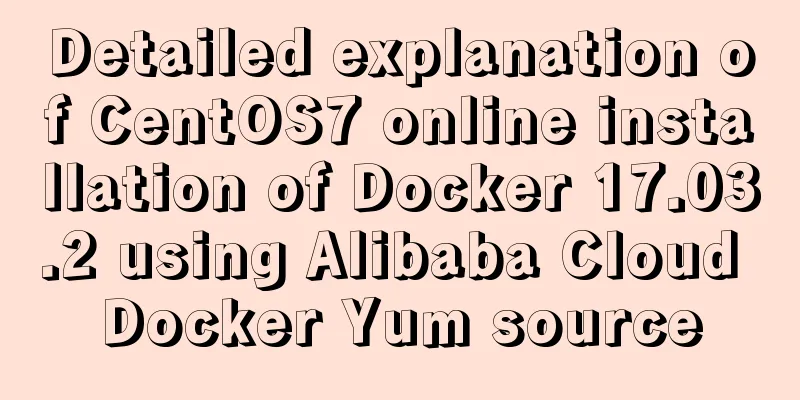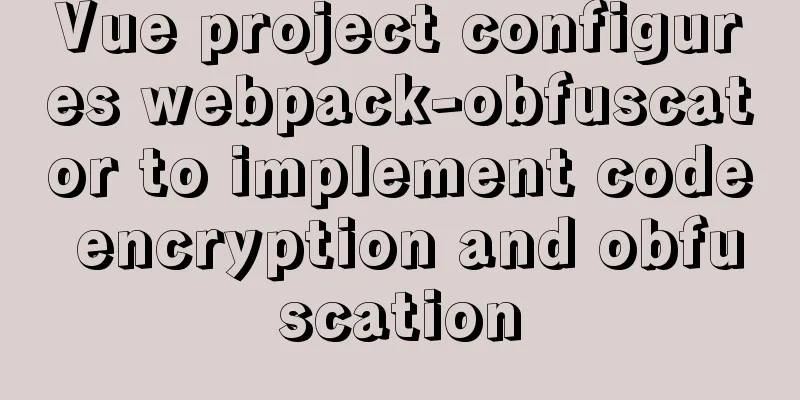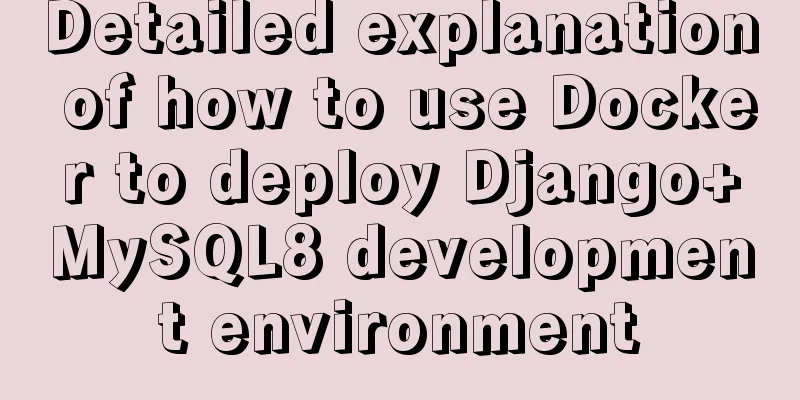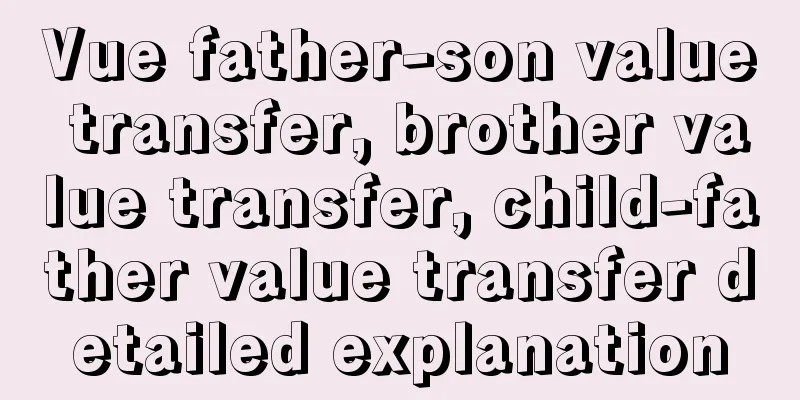How to make if judgment in js as smooth as silk

Preface A small requirement point in the project, click a button to verify dozens of condition boxes, determine whether all condition boxes have been filled (selected) with data (at least one condition is true) and then perform the corresponding operation The judgment condition box includes Radio single-select box, Checkbox multiple-select box, Input input box, InputNumber counter, Select selector, Switch switch, etc. The project uses the Element component library V2.15.6 Data types and default values corresponding to different conditions
Code Implementation Idea 1 Use if to judge directly, and then the code is as follows (the variable is a simulation variable)
// Multi-condition judgment begins, as follows if (obj.radio1 || obj.checkbox1.length > 0 || obj.input1 || obj.inputNumber1 > 0 || obj.select1 || obj.select2.length > 0 || obj.switch1 || obj.radio2 || obj.checkbox2.length > 0 || obj.input2 || obj.inputNumber2 > 0 || obj.select3 || obj.select4.length > 0 || obj.switch2 ...) {
// do something
} else {
// If the condition is not met, prompt this.$message({
message: 'Please select the conditions and try again',
type: 'warning'
})
return false
}
In actual project scenarios, variable names have many semantic characters. If you only write a few ifs, you will end up writing a long string. Then you can’t write anymore after writing a few (it feels like you are writing a bunch of shit). Can it be achieved in a more elegant way? Idea 2 Put the variables to be judged into an array, use map to process them into Boolean type, and use includes to determine whether the array contains the specified Boolean value.
//Multi-condition judgment begins, as follows const arr = [
obj.radio1,
obj.checkbox1.length,
obj.input1,
obj.inputNumber1,
obj.select1,
obj.select2.length,
obj.switch1,
obj.radio2,
obj.checkbox2.length,
obj.input2,
obj.inputNumber2,
obj.select3,
obj.select4.length,
obj.switch2
...
]
const arr1 = arr.map(item => Boolean(item))
if (arr1.includes(true)) {
// do something
} else {
// If the condition is not met, prompt this.$message({
message: 'Please select the conditions and try again',
type: 'warning'
})
return false
}
Well, if we use this method to handle a large number of judgments, it will be smoother. ^-^ SummarizeThis is the end of this article on how to make the if judgment in js as smooth as silk. For more relevant content about if judgment in js, please search for previous articles on 123WORDPRESS.COM or continue to browse the following related articles. I hope you will support 123WORDPRESS.COM in the future! Reference Documentation
You may also be interested in:
|
<<: HTML form tag tutorial (1):
>>: Docker container time zone adjustment operation
Recommend
Vue3+Vite+TS implements secondary encapsulation of element-plus business components sfasga
Table of contents 1. Structure string 2. Return t...
How to make the height of child div fill the remaining space of parent container in CSS
1. Use floating method Effect picture: The code i...
Detailed explanation of Docker's most commonly used image commands and container commands
This article lists the most commonly used image c...
Element Plus implements Affix
Table of contents 1. Component Introduction 2. So...
About the basic configuration tutorial of MySQL5.7.17 free installation version under Win10 (with pictures and text)
Database application is an indispensable part of ...
Detailed explanation of several commands in Linux to obtain detailed hardware information
In Linux systems, especially server systems, it i...
Detailed explanation of linux nslookup command usage
[Who is nslookup?] 】 The nslookup command is a ve...
How to encapsulate axios in Vue project (unified management of http requests)
1. Requirements When using the Vue.js framework t...
Summary of common HTML elements including basic structure, document type, header, body, etc.
1. Basic structure: Copy code The code is as follo...
Measured image HTTP request
Please open the test page in a mainstream browser...
Public free STUN servers
Public free STUN servers When the SIP terminal us...
Docker volumes file mapping method
background When working on the blockchain log mod...
A brief discussion on MySQL count of rows
We are all familiar with the MySQL count() functi...
Docker installs and runs the rabbitmq example code
Pull the image: [mall@VM_0_7_centos ~]$ sudo dock...
HTTP Status Codes
This status code provides information about the s...