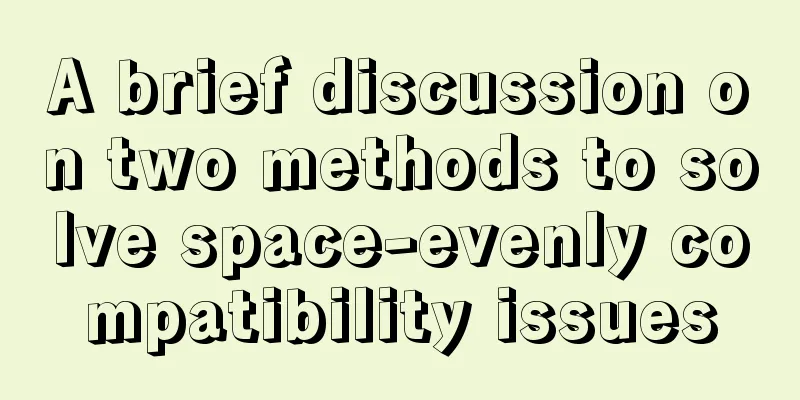Measured image HTTP request
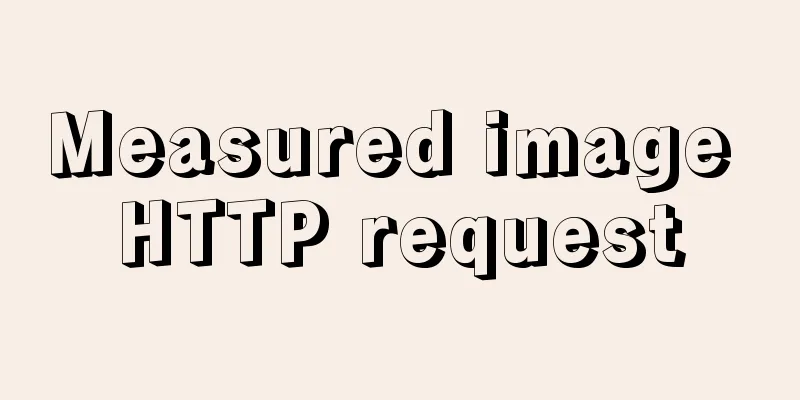
|
Please open the test page in a mainstream browser and view the http request in Fiddler. 1. Hide the image 2. Repeat images 3. Repeating Background 4. Background of non-existent elements 5. Hide the background of an element 6. Multiple Backgrounds 7. Hover background loading 8. Images in innerHTML in JS 9. Image preloading Copy code The code is as follows:<script type="text/javascript"> new Image().src = '1.jpg'; new Image().src = '2.jpg';</script> In an environment without JS support, you can use hidden elements to preload: <img src="1.jpg" style="visibility: hidden; height: 0; width: 0" />Test: test_9.html Finally, the summary 1. Opera does not generate requests for hidden images and backgrounds of hidden elements. Extra 1. When using Fiddler to monitor Opera, if it is a local server, you need to check the local server in Opera's proxy server settings. 2. Another foolproof way to check the number of HTTP requests is to directly check the Apache access.log file. 3. My Firefox generates duplicate requests for repeated images and repeated backgrounds. Disabled all extensions, the problem still exists. If anyone knows the details, please let me know. |
<<: A brief analysis of adding listener events when value changes in html input
>>: Uniapp implements DingTalk scan code login sample code
Recommend
A brief analysis of CSS :is() and :where() coming to browsers soon
Preview versions of Safari (Technology Preview 10...
Analysis of two implementation methods for adding static routing in Linux
Command to add a route: 1.Route add route add -ne...
Using vsftp to build an FTP server under Linux (with parameter description)
introduce This chapter mainly introduces the proc...
How to create users and manage permissions in MySQL
1. How to create a user and password 1. Enter the...
Summary of various implementation methods of mysql database backup
This article describes various ways to implement ...
Beginners understand MySQL deadlock problem from source code
After many difficult single-step debugging late a...
Detailed explanation of how to create an updateable view in MySQL
This article uses an example to describe how to c...
innerHTML Application
Blank's blog: http://www.planabc.net/ The use...
Complete steps to use vue-router in vue3
Preface Managing routing is an essential feature ...
Detailed installation and configuration of hadoop2.7.2 under ubuntu15.10
There are many Hadoop installation tutorials on L...
How to build YUM in Centos7 environment
1. Enter the configuration file of the yum source...
Exploring the Linux Kernel: The Secrets of Kconfig
Get a deep understanding of how the Linux configu...
11 ways to remove duplicates from js arrays
In actual work or interviews, we often encounter ...
Solution to Linux QT Kit missing and Version empty problem
Currently encountering such a problem My situatio...
How to use JS to parse the excel content in the clipboard
Table of contents Preface 1. Paste Events and Cli...
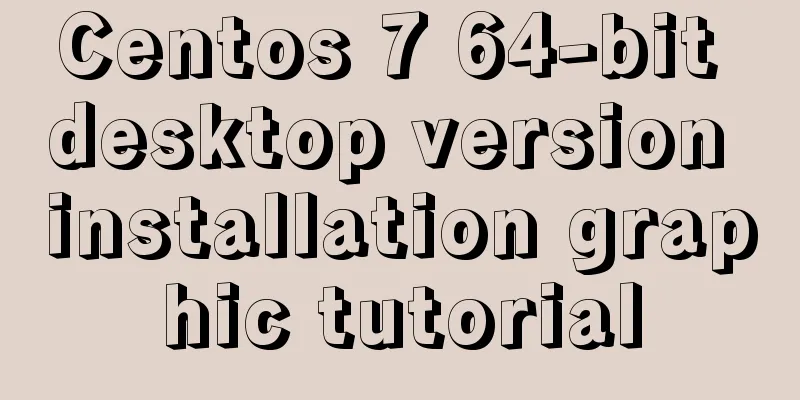
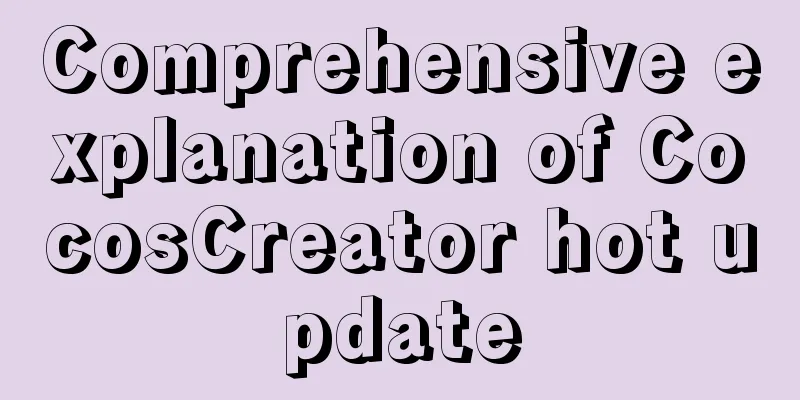

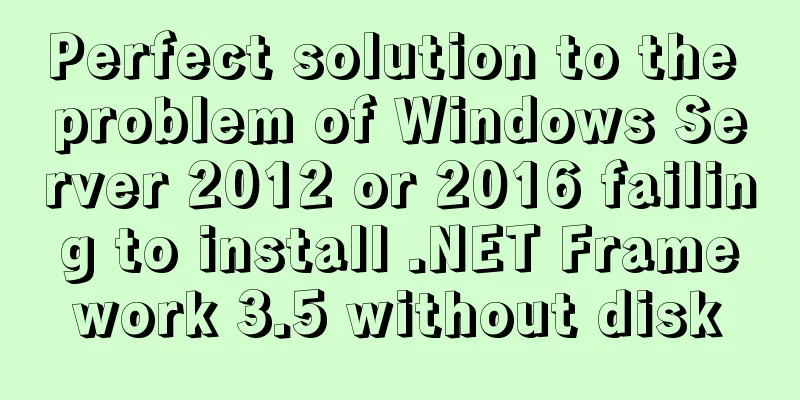
![html page!--[if IE]...![endif]--Detailed introduction to usage](/upload/images/67cac79a26784.webp)
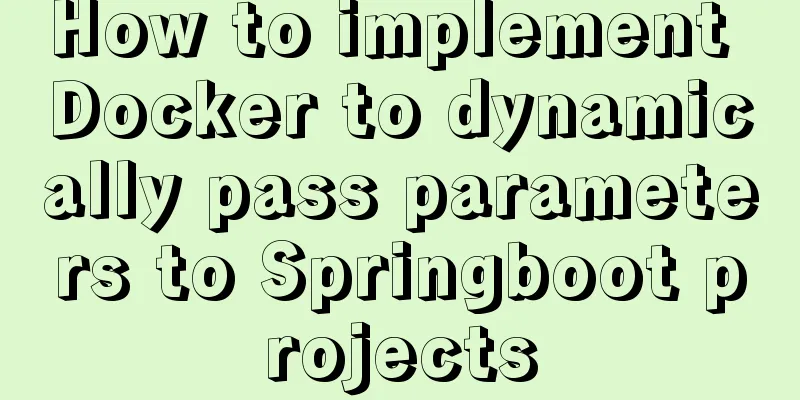
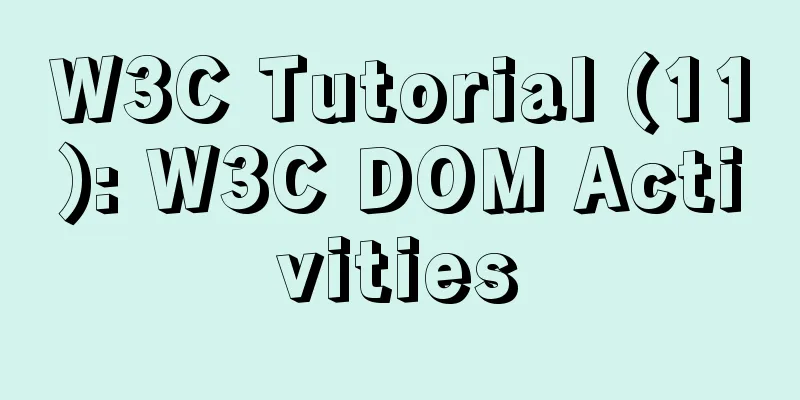
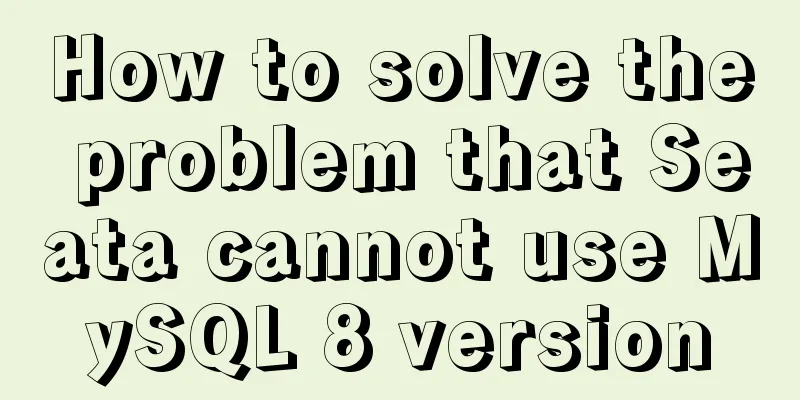
![MySql inserts data successfully but reports [Err] 1055 error solution](/upload/images/67caec7253a52.webp)