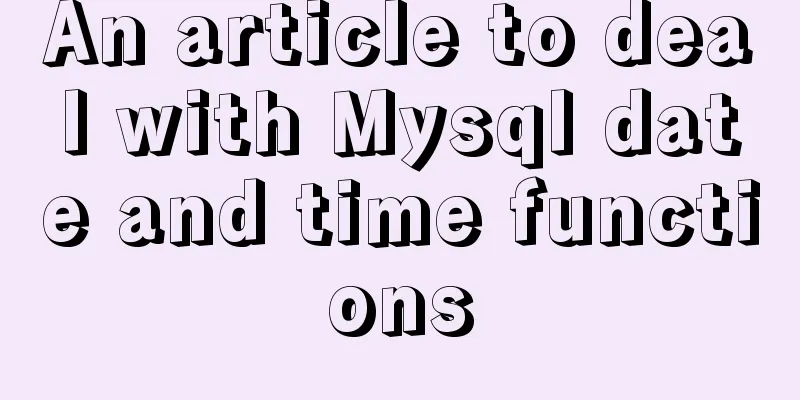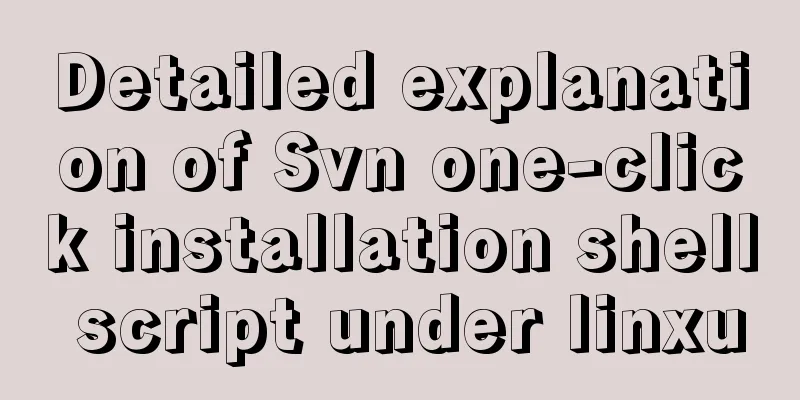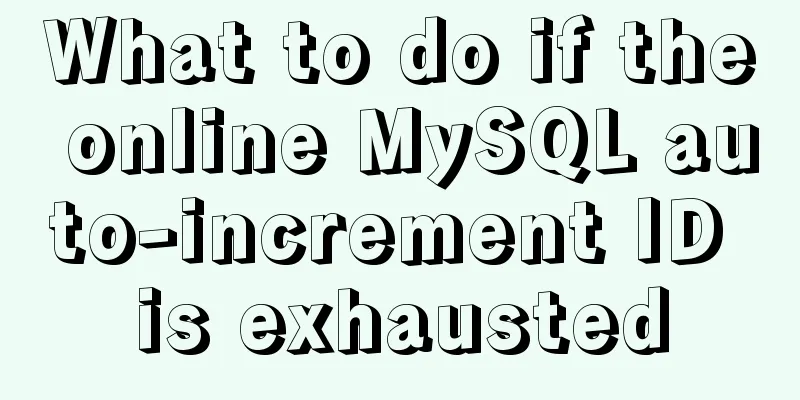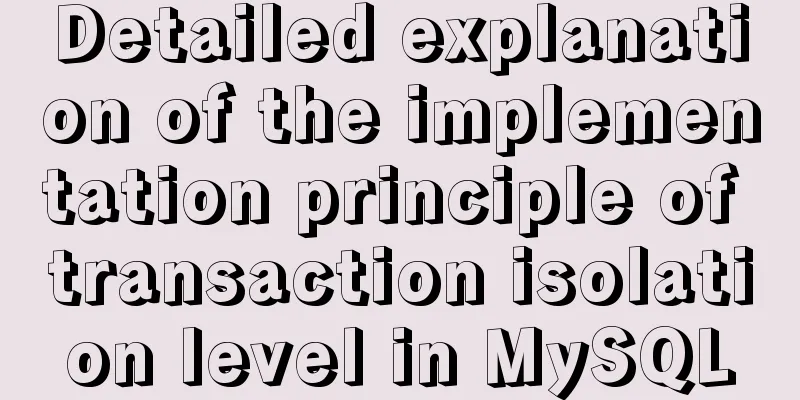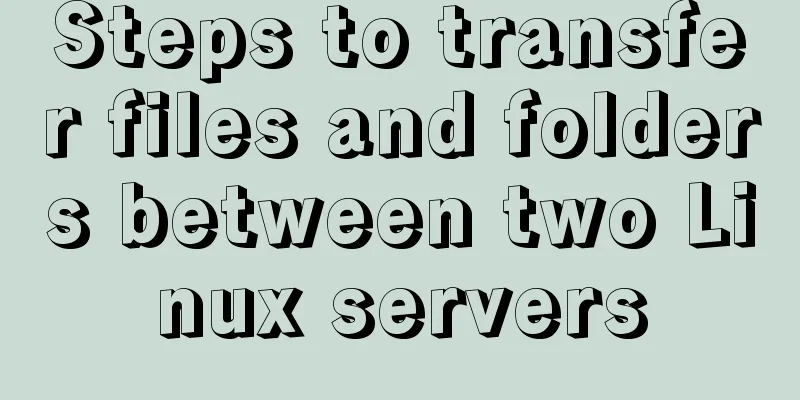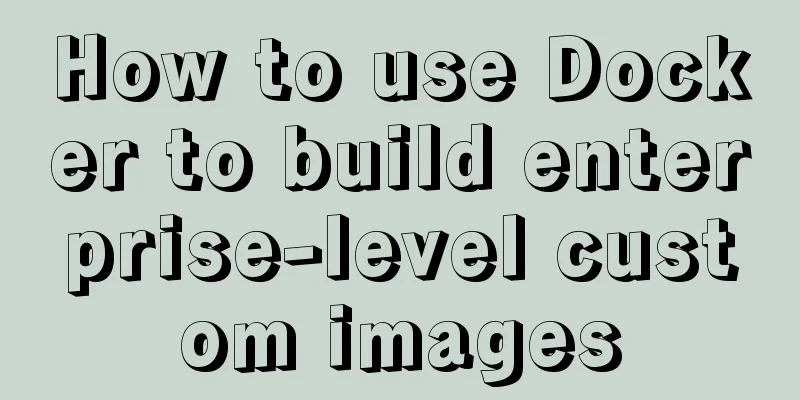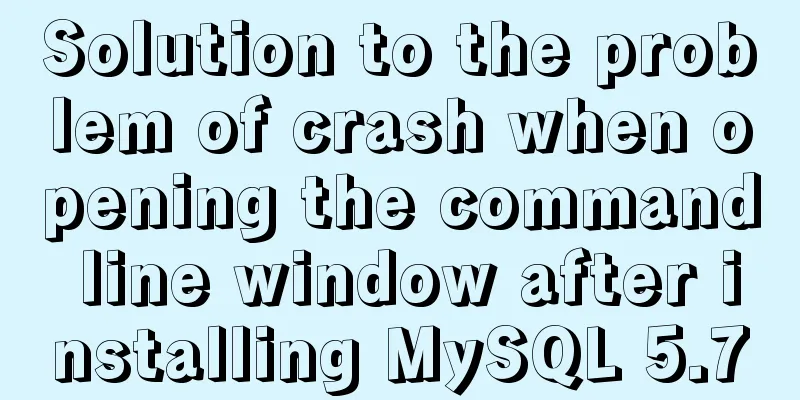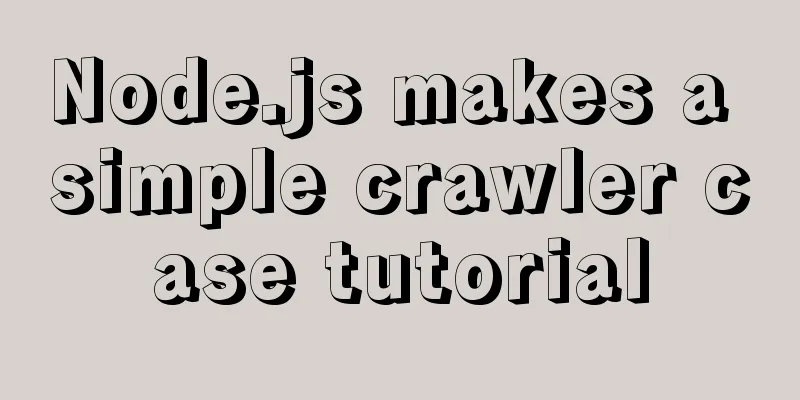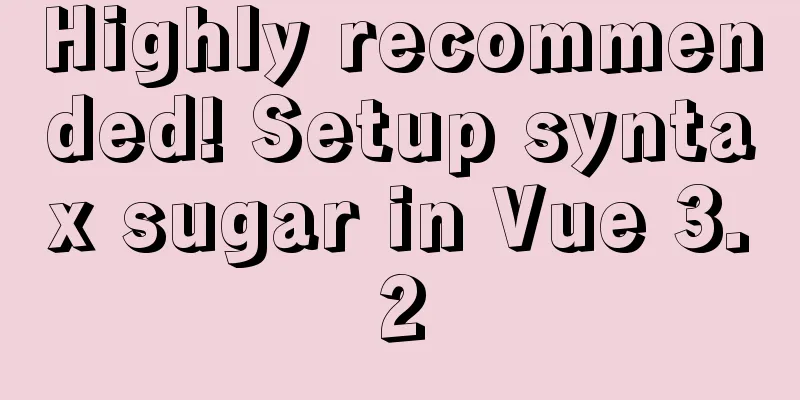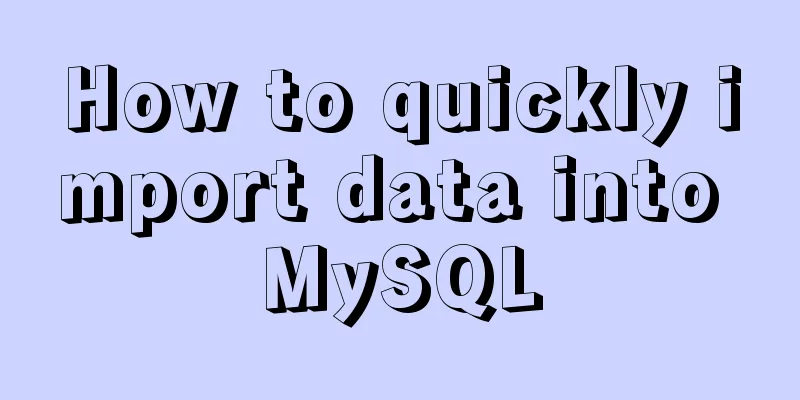Perfect solution to the problem of Windows Server 2012 or 2016 failing to install .NET Framework 3.5 without disk
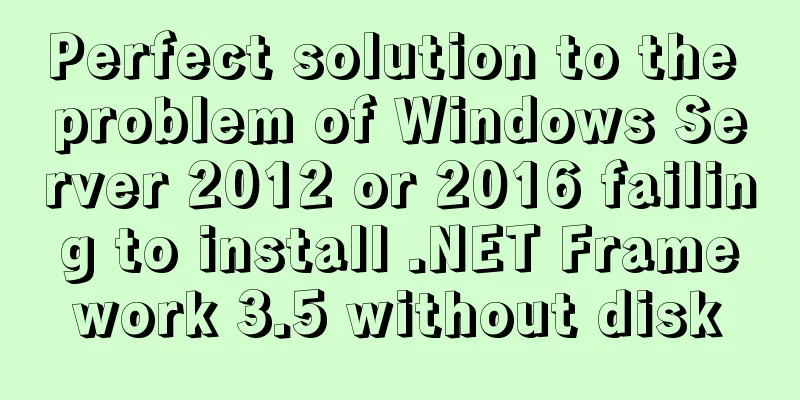
|
Problem Description When using Windows Server 2012 R2 or Windows Server 2016, an error message is displayed when installing .NET Framework 3.5.1. The error message is as shown in the figure below.
Cause Analysis The installation source files could not be found. Solution You can use the following Find PowerShell from the Start menu, right-click it and select Run as administrator. Enter the following script and press Enter to execute it. Set-ItemProperty -Path 'HKLM:\SOFTWARE\Policies\Microsoft\Windows\WindowsUpdate\AU' -Name UseWUServer -Value 0 Restart-Service -Name wuauserv Install-WindowsFeature Net-Framework-Core Set-ItemProperty -Path 'HKLM:\SOFTWARE\Policies\Microsoft\Windows\WindowsUpdate\AU' -Name UseWUServer -Value 1 Restart-Service -Name wuauserv Notice: 1. Windows Server 2012 and Windows Server 2016 have high memory usage. Installing other applications will increase memory consumption, which may cause insufficient memory and installation failure. Therefore, it is recommended to increase physical memory. If it is an IO optimization instance, you can enable system virtual memory as appropriate. 2. If the installation reports an error message: Summarize The above is the full content of this article. I hope that the content of this article will have certain reference learning value for your study or work. Thank you for your support of 123WORDPRESS.COM. If you want to learn more about this, please check out the following links You may also be interested in:
|
<<: Detailed explanation of making shooting games with CocosCreator
>>: How to write CSS elegantly with react
Recommend
Introduction to MySQL MHA operation status monitoring
Table of contents 1. Project Description 1.1 Back...
Use docker to build kong cluster operation
It is very simple to build a kong cluster under t...
What is the relationship between Mapper sql statement fields and entity class attribute names
background: 1. There is a notification table in t...
CentOS7.x uninstall and install MySQL5.7 operation process and encoding format modification method
1. Uninstalling MySQL 5.7 1.1查看yum是否安裝過mysql cd y...
In-depth understanding of Vue-cli4 routing configuration
Table of contents Preface - Vue Routing 1. The mo...
How to use Vue3 to achieve a magnifying glass effect example
Table of contents Preface 1. The significance of ...
Vue makes a simple random roll call
Table of contents Layout part: <div id="a...
Detailed explanation of chmod command usage in Linux
chmod Command Syntax This is the correct syntax w...
Example code of vue + element ui to realize player function
The display without the effect picture is just em...
Docker starts MySQL configuration implementation process
Table of contents Actual combat process Let's...
WeChat applet custom tabBar step record
Table of contents 1. Introduction 2. Customize ta...
HTML implements read-only text box and cannot modify the content
Without further ado, I will post the code for you...
MySQL variable declaration and stored procedure analysis
Declaring variables Setting Global Variables set ...
A complete list of commonly used MySQL functions (classified and summarized)
1. Mathematical Functions ABS(x) returns the abso...
How to use html2canvas to convert HTML code into images
Convert code to image using html2canvas is a very...