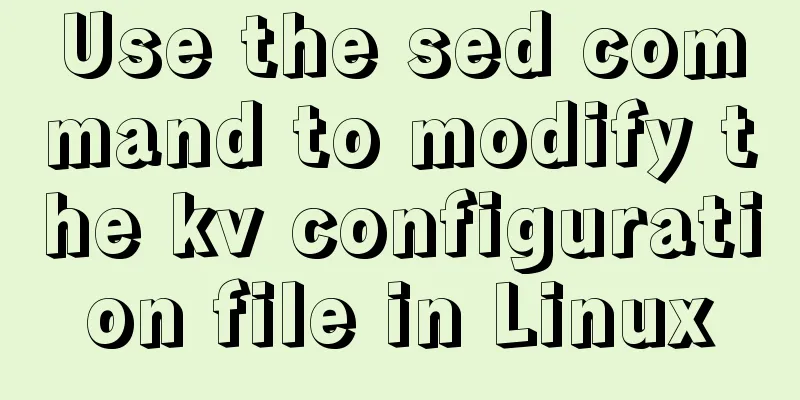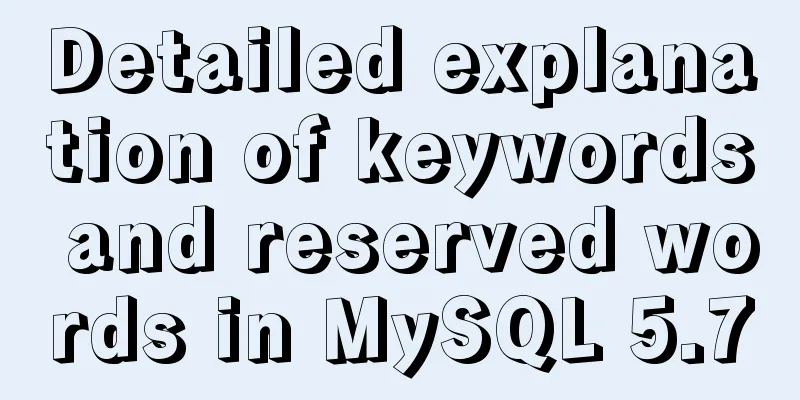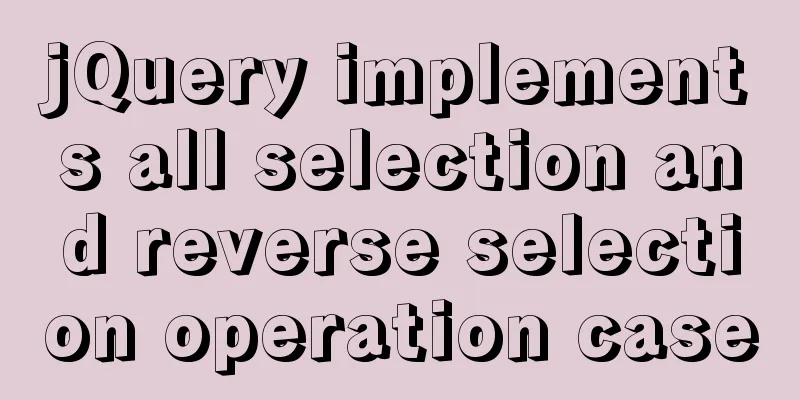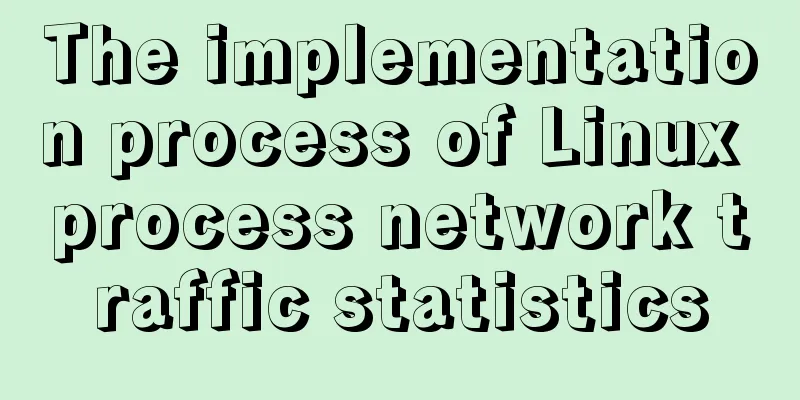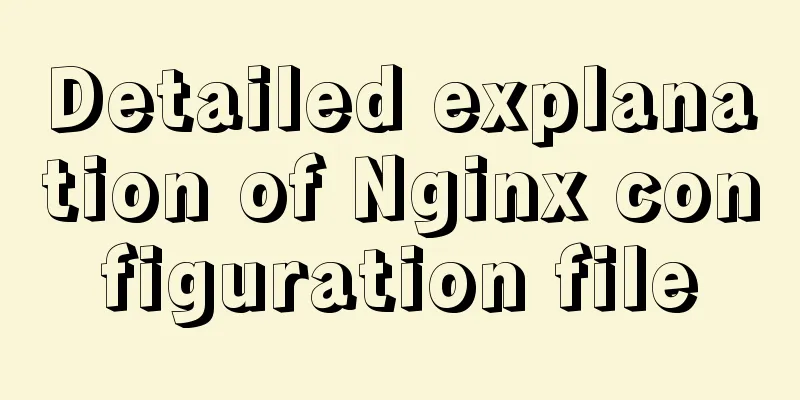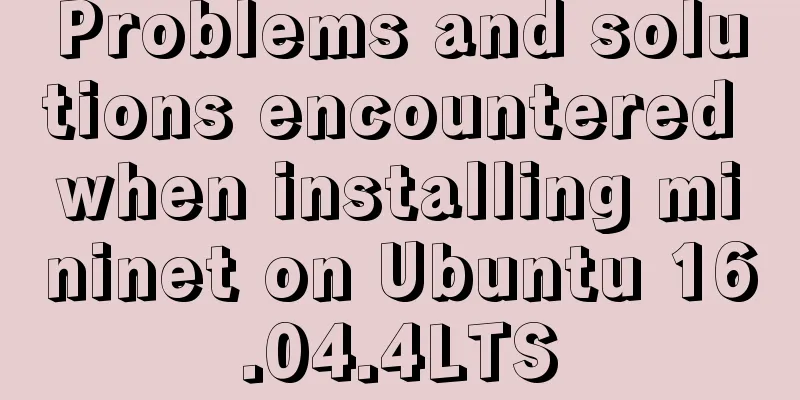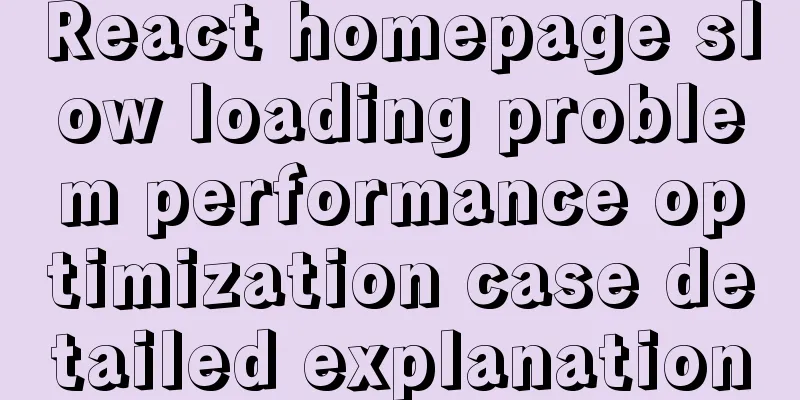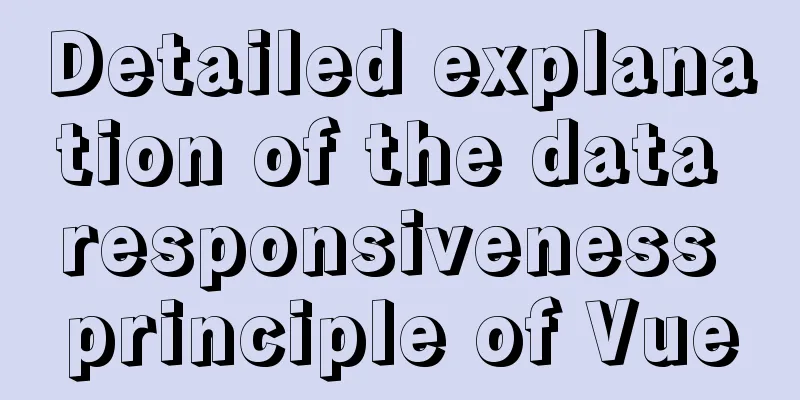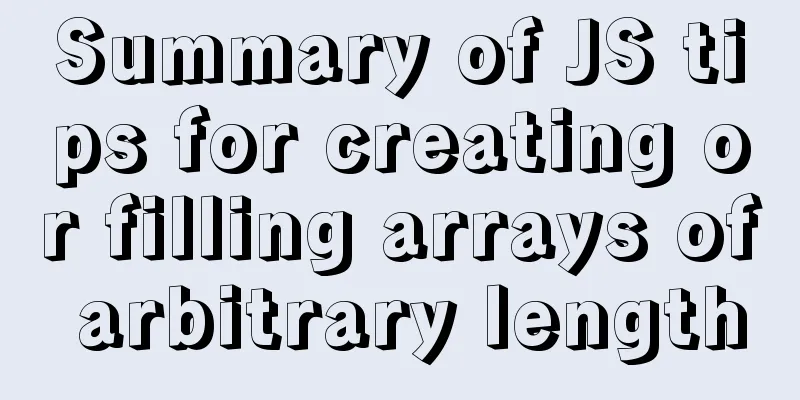Solution to the problem of crash when opening the command line window after installing MySQL 5.7
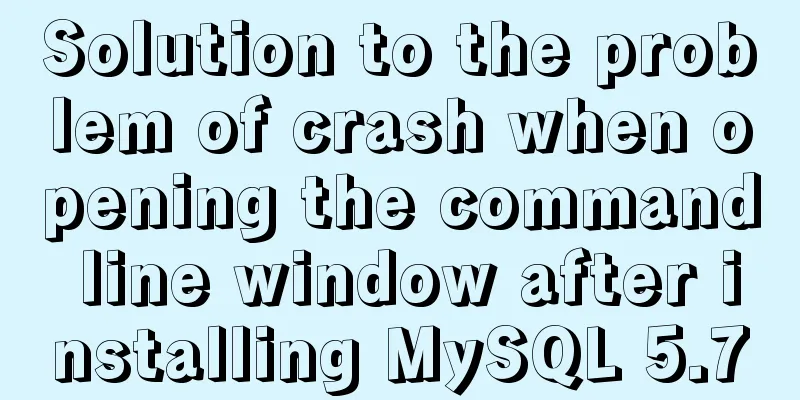
|
Preface I recently installed MySQL 5.7 and found a problem. The command line window would crash when I opened it. Later I found out that it was due to this problem. If you cannot find the my.ini file in the MySQL installation directory, please continue reading Workaround Return to the desktop, find --MySQL 5.7 cammand line client in the Start menu and right-click to open the file location
Properties - Check the full path in "Target". Here I have
Check whether there is a my.ini file in the red path. If not, it is placed in the C:\ProgramData\MySQL\MySQL Server 5.7 path. Just copy my.ini over. Summarize The above is the full content of this article. I hope that the content of this article will have certain reference learning value for your study or work. If you have any questions, you can leave a message to communicate. Thank you for your support for 123WORDPRESS.COM. You may also be interested in:
|
<<: How to install golang under linux
>>: Summary of the use of element's form elements
Recommend
How to implement data persistence using the vuex third-party package
Purpose: Allow the state data managed in vuex to ...
How to preview pdf file using pdfjs in vue
Table of contents Preface think Library directory...
5 ways to migrate from MySQL to ClickHouse
Data migration needs to be imported from MySQL to...
Summary of CSS3 practical methods (recommended)
1. Rounded border: CSS CodeCopy content to clipbo...
Implementing CommonJS modularity in browsers without compilation/server
Table of contents introduction 1. What is one-cli...
Two examples of using icons in Vue3
Table of contents 1. Use SVG 2. Use fontAwesome 3...
Sharing some details about MySQL indexes
A few days ago, a colleague asked me a question a...
Implementation of forced line breaks and non-line breaks in div, td, p and other containers in HTML
1. Force no line break and end with an ellipsis. C...
Detailed analysis of compiling and installing vsFTP 3.0.3
Vulnerability Details VSFTP is a set of FTP serve...
Detailed explanation of Nginx http resource request limit (three methods)
Prerequisite: nginx needs to have the ngx_http_li...
Docker installs Redis and introduces the visual client for operation
1 Introduction Redis is a high-performance NoSQL ...
How to quickly return to the top from the bottom when there is too much content on the web page
In web front-end development, it is inevitable to ...
Ubuntu 16.04 installation tutorial under VMware 12
This article shares with you the installation tut...
Conventional JS processing functions for Vue Element front-end application development
Table of contents 1. Filter, map, and reduce proc...
Div exceeds hidden text and hides the CSS code beyond the div part
Before hiding: After hiding: CSS: Copy code The co...