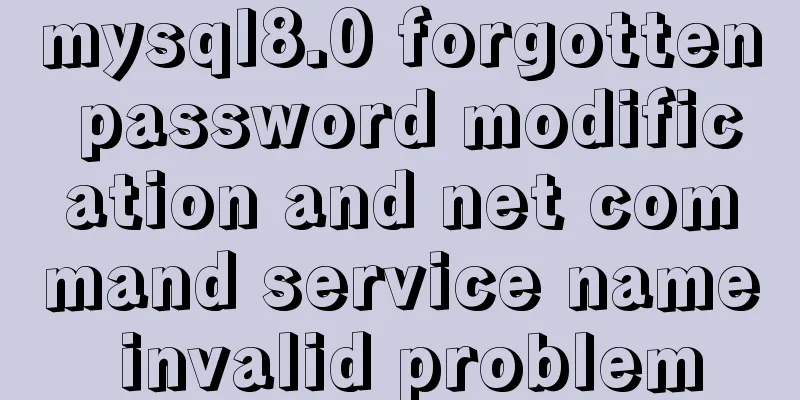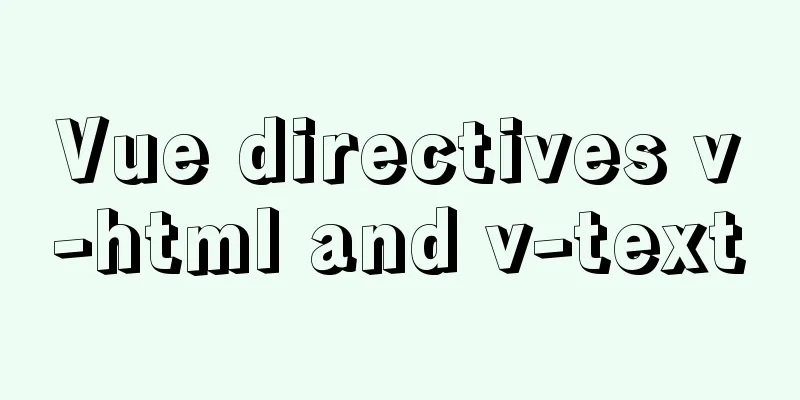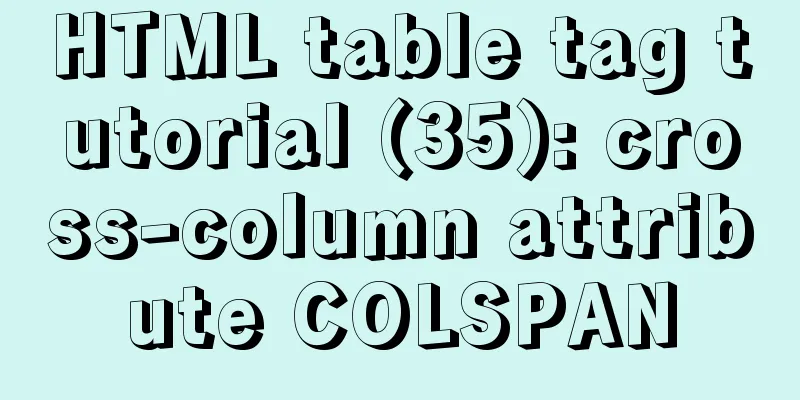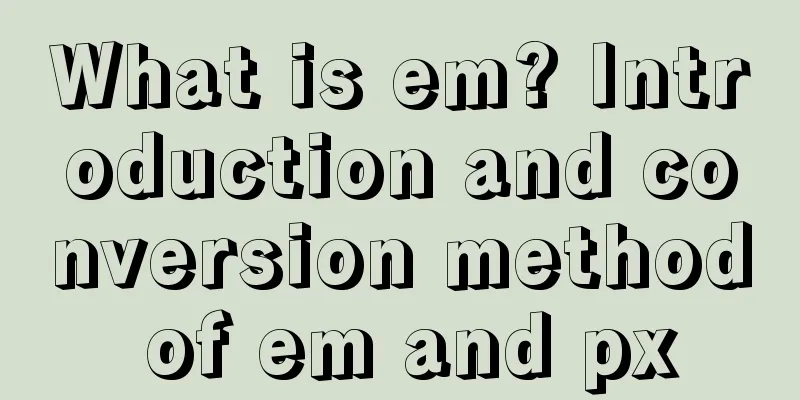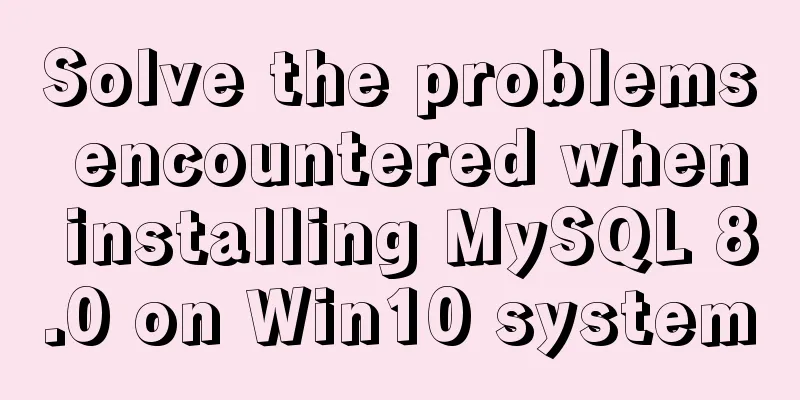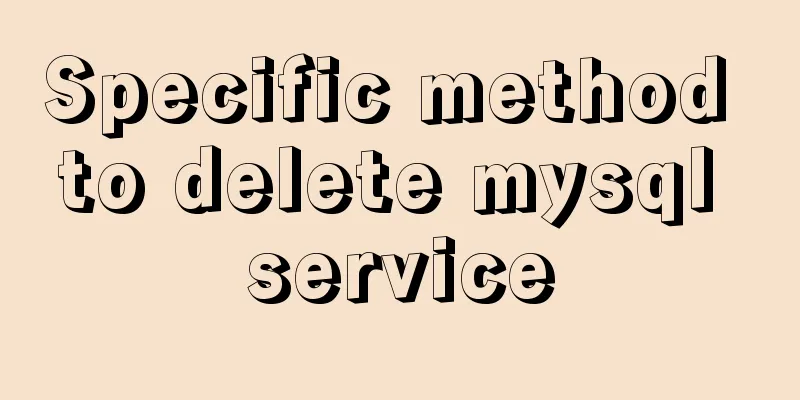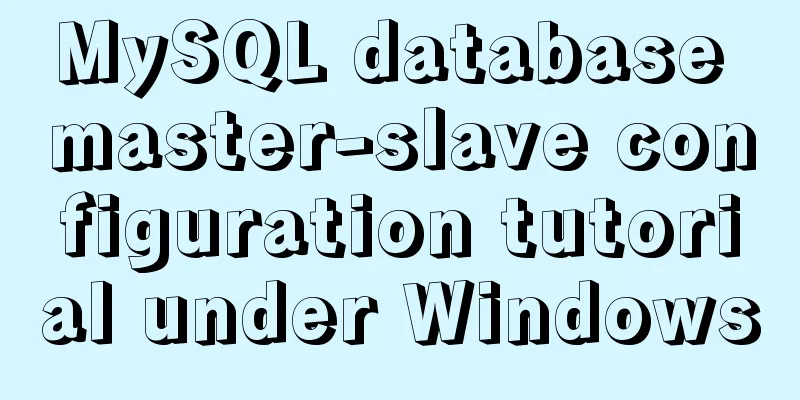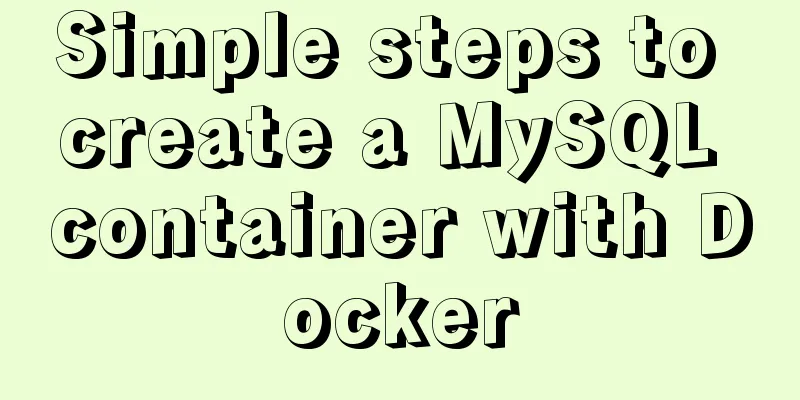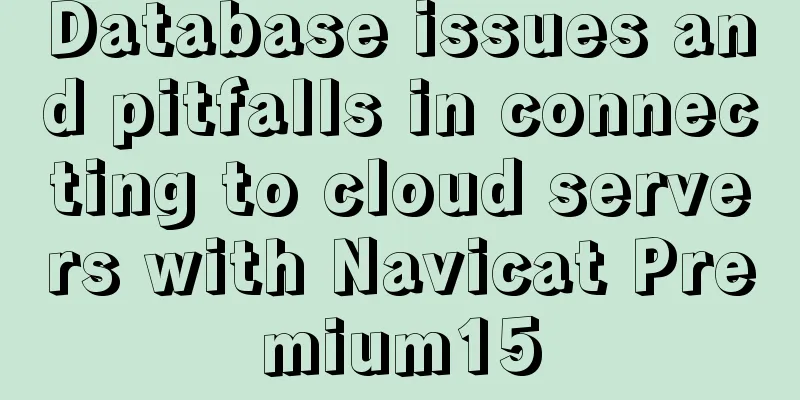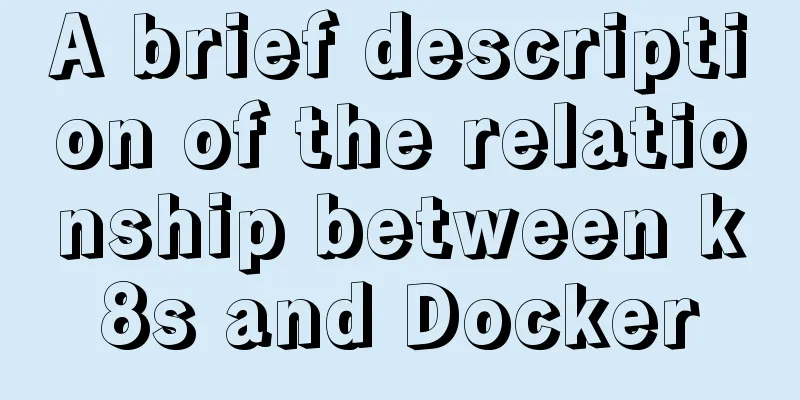Use the sed command to modify the kv configuration file in Linux
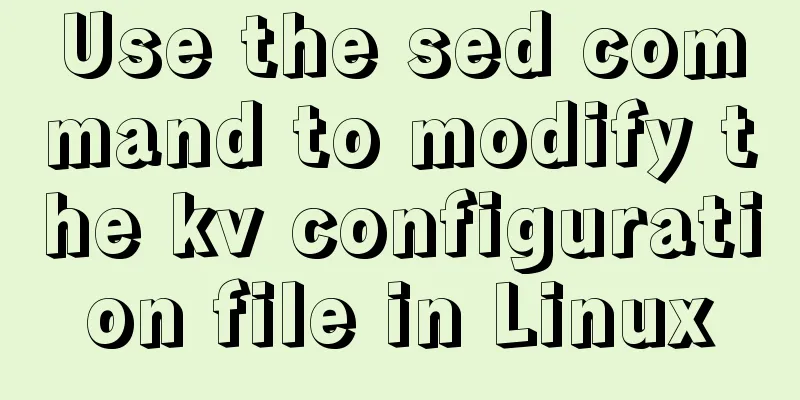
|
sed is a character stream editor under Unix, that is, a stream editor. It is line-oriented and processes in units of lines. At the same time, sed is non-interactive and once executed, it will process the entire file. Daily background service configuration files are mostly in the form of key-value, such as ini files, toml files or some custom configuration files. When we need to write automated scripts to change the configuration files in some cases, we can use the shell's sed command to perform regular matching and quick modification, which is very simple and fast, reducing the tediousness of writing in a lot of "high-level languages". The following mainly lists two common configuration changes and command reference examples: Configuration file test.conf for testing $ cat test.conf max.connections = 100 test.log_path = "/tmp/test.log" fsync=on How to quote values
#!/bin/bash
CONF=test.conf
set_key_value() {
local key=${1}
local value=${2}
if [ -n $value ]; then
#echo $value
local current=$(sed -n -e "s/^\($key = '\)\([^ ']*\)\(.*\)$/\2/p" $CONF) # value with single quotesif [ -n $current ];then
echo "setting $CONF : $key = $value"
value="$(echo "${value}" | sed 's|[&]|\\&|g')"
sed -i "s|^[#]*[ ]*${key}\([ ]*\)=.*|${key} = '${value}'|" ${CONF}
fi
fi
}
set_key_value "max.connections" "1024"
set_key_value "test.log_path" "/data/logs/test.log"Values without quotes
CONF=test.conf
set_key_value() {
local key=${1}
local value=${2}
if [ -n $value ]; then
#echo $value
local current=$(sed -n -e "s/^\($key = \)\([^ ']*\)\(.*\)$/\2/p" $CONF) # value without single quotesif [ -n $current ];then
echo "setting $CONF : $key = $value"
value="$(echo "${value}" | sed 's|[&]|\\&|g')"
sed -i "s|^[#]*[ ]*${key}\([ ]*\)=.*|${key} = ${value}|" ${CONF}
fi
fi
}
set_key_value "fsync" "off"Summarize The above is what I introduced to you about how to modify the kv configuration file through the sed command under Linux. I hope it will be helpful to you. If you have any questions, please leave me a message and I will reply to you in time. I would also like to thank everyone for their support of the 123WORDPRESS.COM website! You may also be interested in:
|
<<: Solution to the problem that the entry cannot be found when installing mysql5.7.18
>>: Tutorial on installing mysql5.7.18 on mac os10.12
Recommend
MySQL 5.7.21 decompression version installation and configuration graphic tutorial
This article records the detailed process of down...
Example code of Vue3 encapsulated magnifying glass component
Table of contents Component Infrastructure Purpos...
Graphical introduction to the difference between := and = in MySQL
The difference between := and = = Only when setti...
Solution to the problem that order by is not effective in MySQL subquery
By chance, I discovered that a SQL statement prod...
Detailed explanation of the solution to the problem of automatic disconnection of xshell remote connection
Solution to the problem of automatic disconnectio...
MySQL 8.0 installation tutorial under Linux
This article introduces how to install MySQL 8.0 ...
Detailed explanation of Nginx's control over access volume
Purpose Understand the Nginx ngx_http_limit_conn_...
Problems with creating placeholders for HTML selection boxes
I'm using a placeholder in a text input and i...
Linux uses binary mode to install mysql
This article shares the specific steps of install...
Should the Like function use MySQL or Redis?
Table of contents 1. Common mistakes made by begi...
Sample code for implementing Google third-party login in Vue
Table of contents 1. Developer Platform Configura...
WeChat applet to achieve automatic video playback imitating GIF animation effect example
Demand background: Insert GIF dynamic images into...
Installation tutorial of mysql 8.0.11 compressed version under win10
This article shares the installation tutorial of ...
An in-depth summary of MySQL time setting considerations
Does time really exist? Some people believe that ...
Detailed steps to install a virtual machine and use CentOS 8 using VMware 15
Preface: I'm currently learning Linux and .Ne...