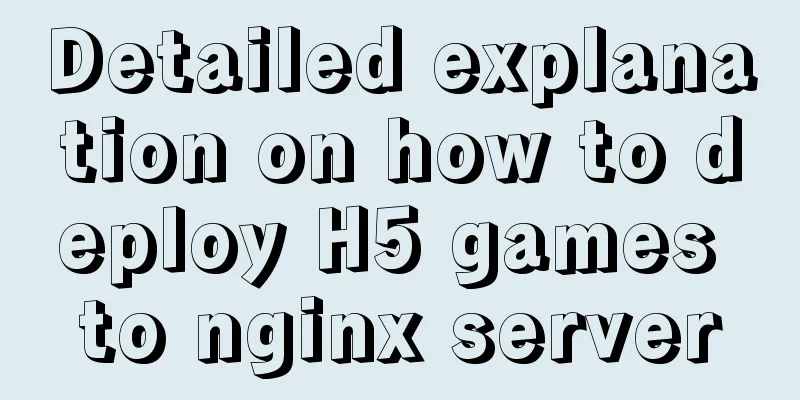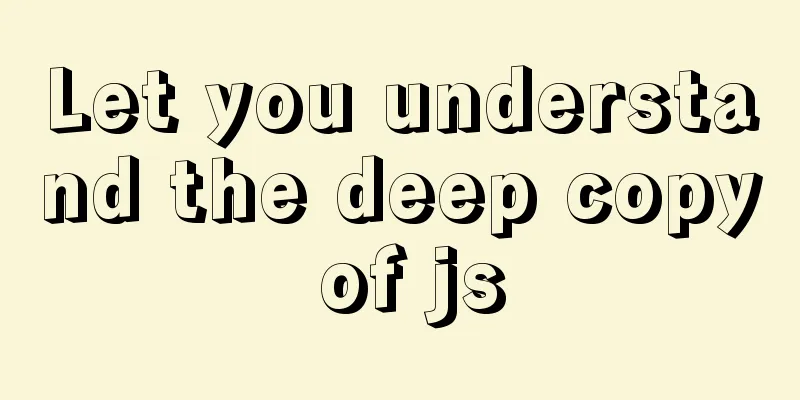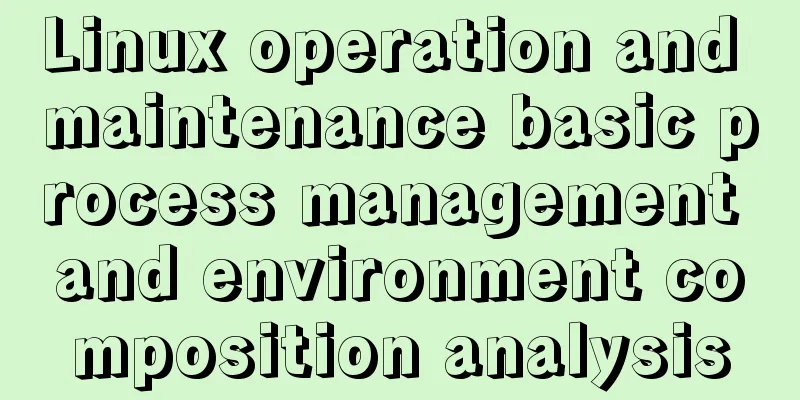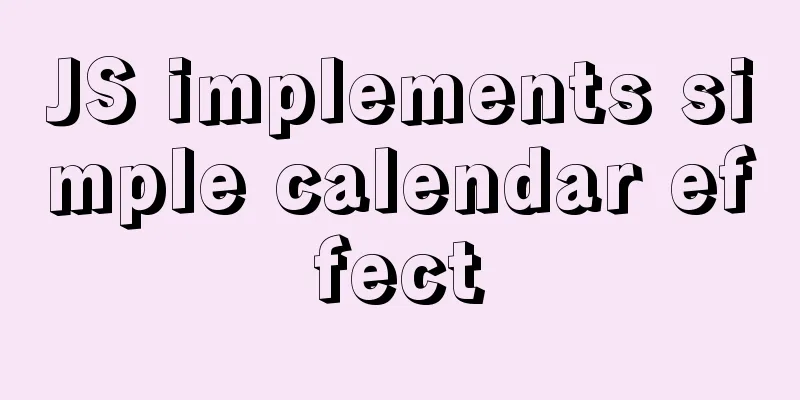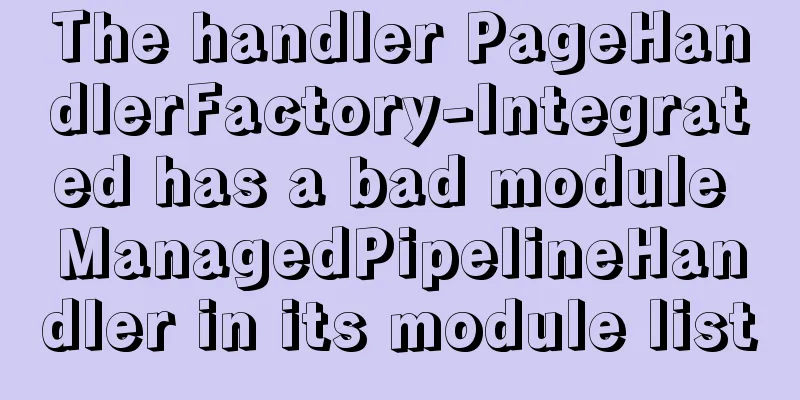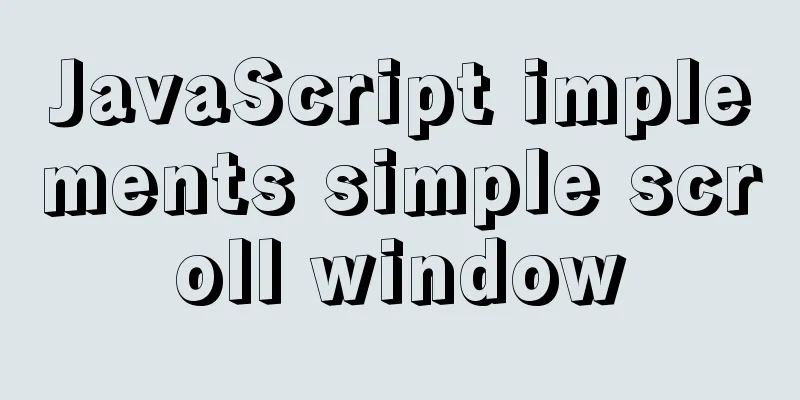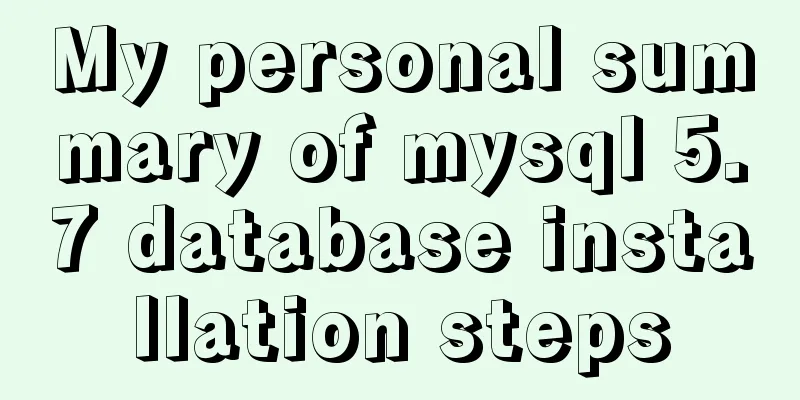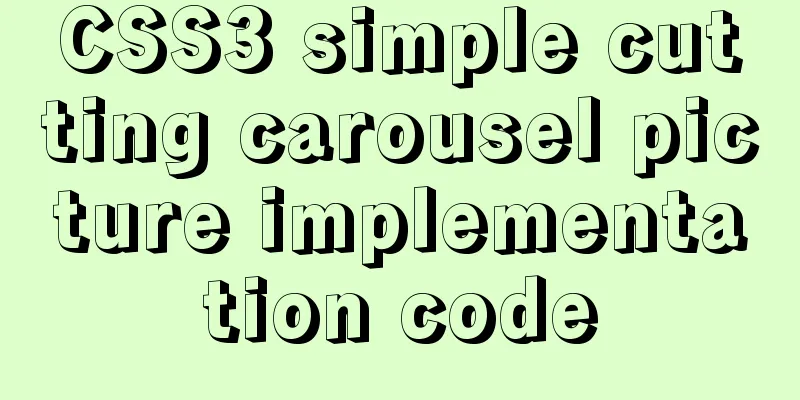Detailed explanation of the solution to the problem of automatic disconnection of xshell remote connection
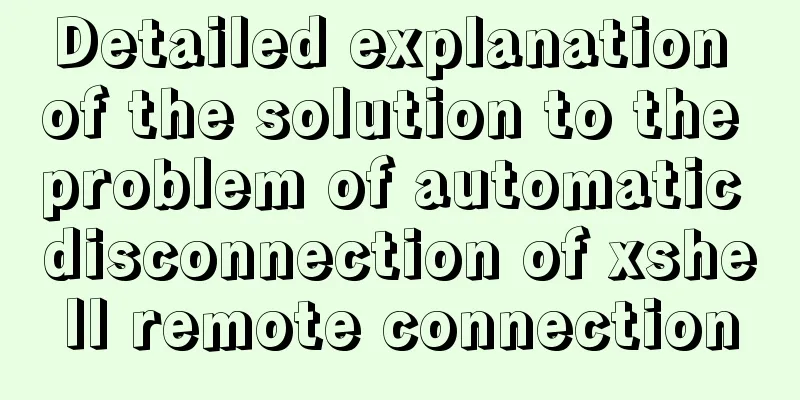
|
Solution to the problem of automatic disconnection of the remote connection system using xshell: 1. Server configuration We all know that as a server, by default it is usually passively waiting for the client to connect. However, when using xshell based on the ssh protocol, automatic disconnection always occurs. Open the /etc/ssh/sshd_config file with the vi command and you can see:
ClientAliveInterval is used to specify the time interval for the server to send messages to the client. The default is 0, which means not sending. ClientAliveCountMax is used to specify the number of times the server sends messages to the client. If the specified number of times is reached and the client does not respond once, the connection will be disconnected. So you can change this accordingly: ClientAliveInterval 60 //Every 60 seconds, the server sends a message to the client. The connection is maintained only after the client responds, otherwise it is disconnected. ClientAliveCountMax 3 //You can use the default value 3 Note: The leading “#” should be removed.
Restart the sshd service: service sshd restart or /etc/init.d/sshd restart 2. Client configuration Keep Alive modified. The default interval of Keep Alive in my xshell is 60 seconds, that is, every 60 seconds, the client sends a packet to the server, and after receiving confirmation from the server, the connection is maintained. It can be changed to 20, which shortens the Interval.
This concludes this article on how to solve the problem of automatic disconnection of xshell remote connections. For more information about automatic disconnection of xshell remote connections, please search for previous articles on 123WORDPRESS.COM or continue to browse the related articles below. I hope you will support 123WORDPRESS.COM in the future! You may also be interested in:
|
<<: Detailed tutorial on compiling and installing MySQL 8.0.20 from source code
>>: What is the length of a function in js?
Recommend
sql script function to write postgresql database to implement parsing
This article mainly introduces the sql script fun...
Detailed explanation of nmcli usage in CentOS8
Common nmcli commands based on RHEL8/CentOS8 # Vi...
Axios cancel request and avoid duplicate requests
Table of contents origin status quo Cancel reques...
I have compiled a few cool design sites that I think are good.
You must have inspiration to design a website. Goo...
Zabbix redis automatic port discovery script returns json format
When we perform automatic discovery, there is alw...
An example of implementing a simple finger click animation with CSS3 Animation
This article mainly introduces an example of impl...
Detailed explanation of data types and schema optimization in MySQL
I'm currently learning about MySQL optimizati...
How to upgrade https under Nginx
Purchase Certificate You can purchase it from Ali...
Convert XHTML CSS pages to printer pages
In the past, creating a printer-friendly version ...
In-depth explanation of environment variables and configuration files in CentOS
Preface The CentOS environment variable configura...
Linux kernel device driver Linux kernel module loading mechanism notes summary
#include <linux/moduleparam.h> 1. Module pa...
CSS naming conventions (rules) worth collecting Commonly used CSS naming rules
CSS naming conventions (rules) Commonly used CSS ...
About the layout method of content overflow in table
What is content overflow? In fact, when there is ...
How to change $ to # in Linux
In this system, the # sign represents the root us...
Detailed tutorial on installing and configuring MySQL 5.7.20 under Centos7
1. Download the MySQL 5.7 installation package fr...