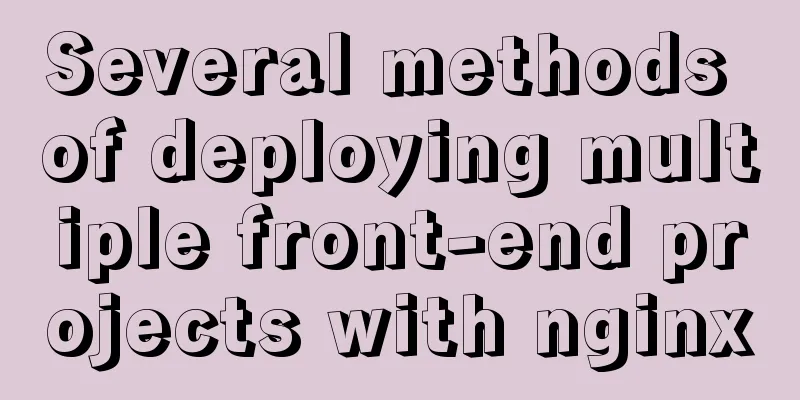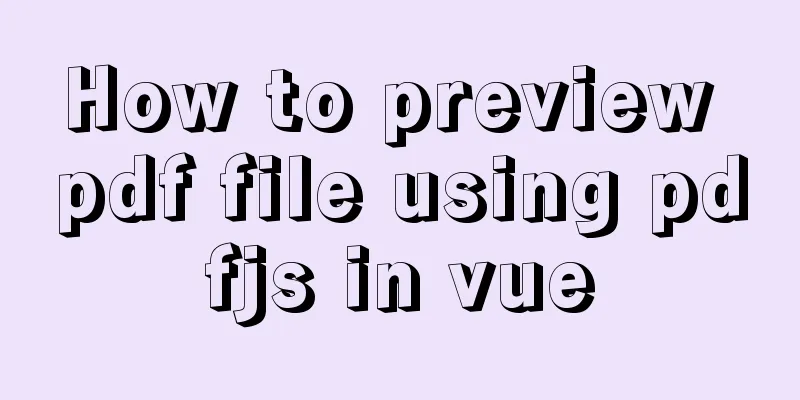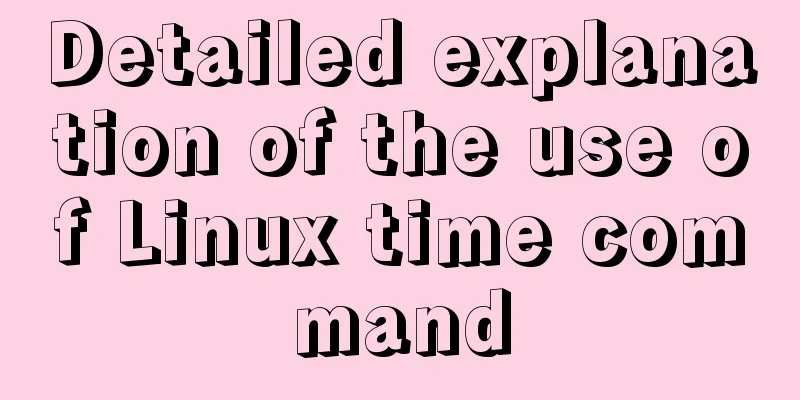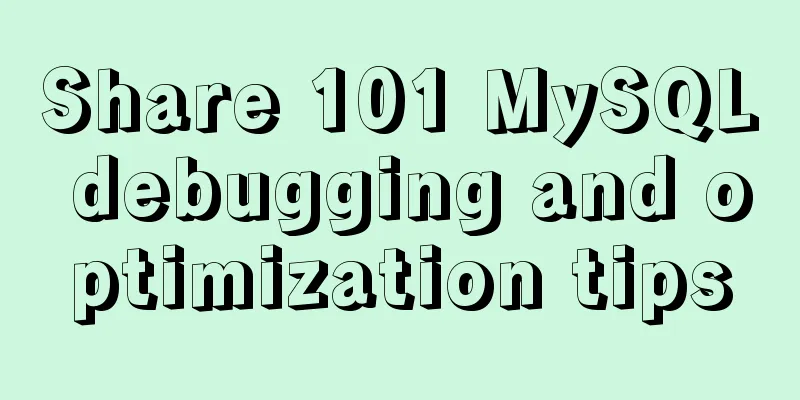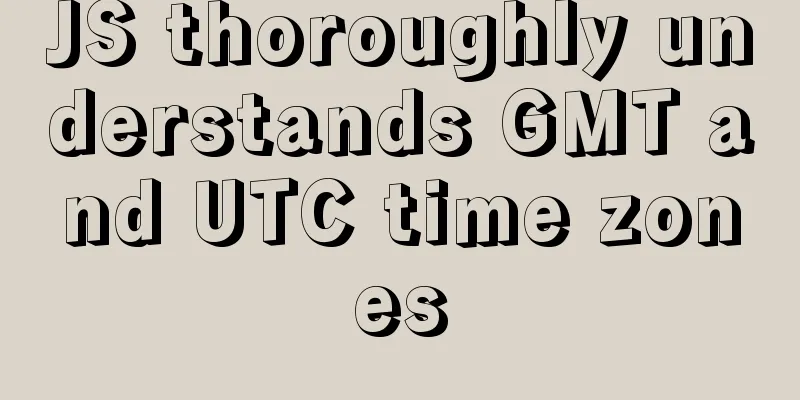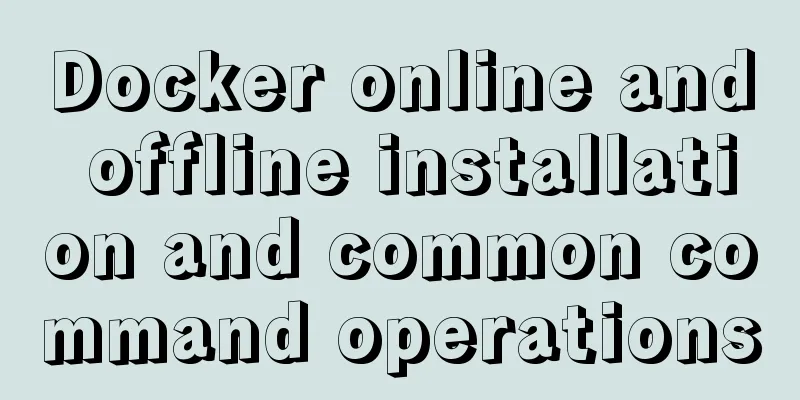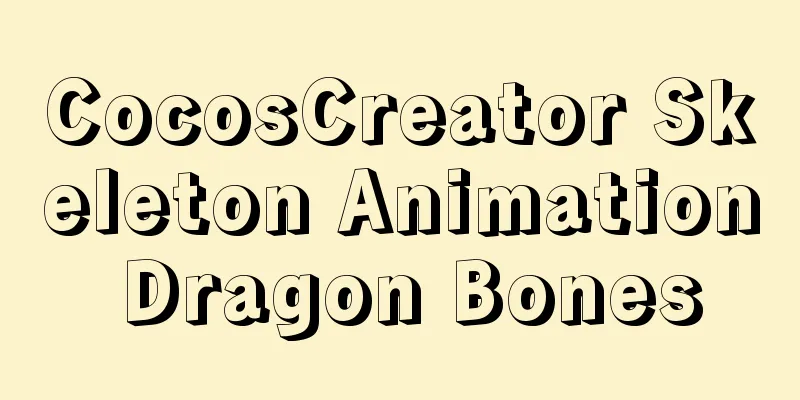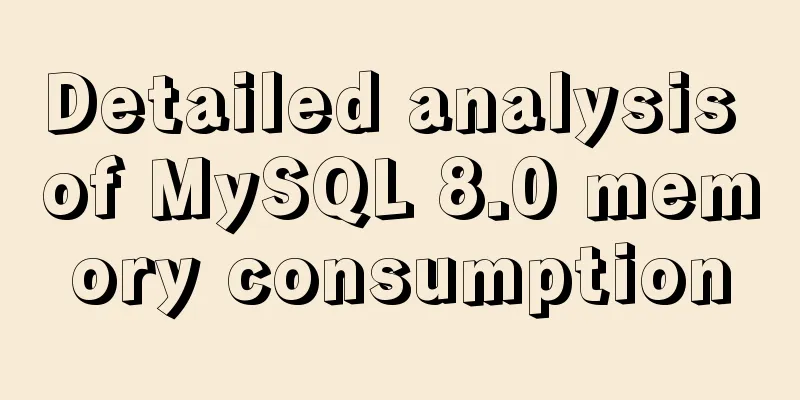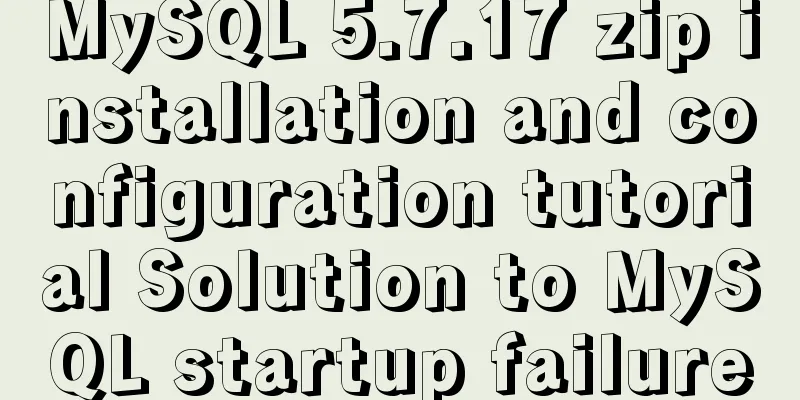JS implements simple calendar effect
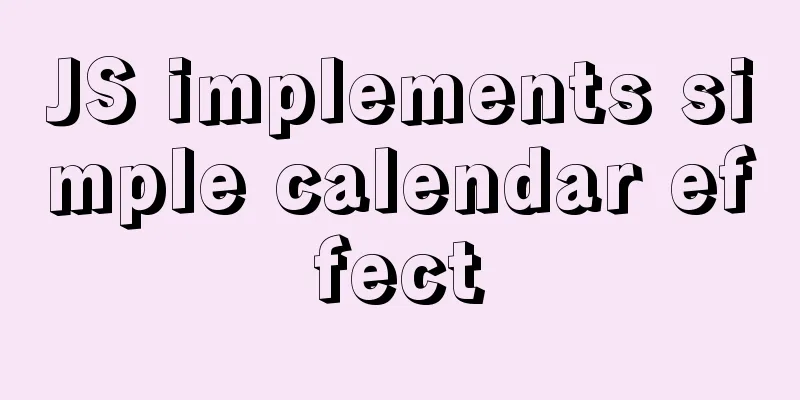
|
This article shares the specific code of JS to achieve a simple calendar effect for your reference. The specific content is as follows
CSS
* {
margin: 0;
padding: 0;
list-style: none;
}
#box {
width: 280px;
height: 360px;
margin: 50px auto;
background-color: black;
color: aliceblue;
line-height: 40px;
}
#header {
height: 40px;
color: aliceblue;
line-height: 40px;
}
#header span {
float: left;
text-align: center;
margin-top: 10px;
line-height: 40px;
}
#prev,
#next {
width: 20%;
line-height: 40px;
cursor: pointer;
}
#current {
width: 60%;
line-height: 40px;
}
#week li {
width: 40px;
text-align: center;
float: left;
line-height: 40px;
}
#content li {
width: 40px;
text-align: center;
float: left;
line-height: 40px;
} html
<div id="box">
<div id="header">
<span id="prev">Prev</span>
<span id="current"></span>
<span id="next">Next</span>
</div>
<ul id="week">
<li>Day</li>
<li>One</li>
<li>Two</li>
<li>Three</li>
<li>Four</li>
<li>Five</li>
<li>Six</li>
</ul>
<ul id="content">
<!-- <li>31</li>
<li>1</li>
<li>2</li> -->
</ul>
</div>```js
var current = document.querySelector('#current');//month name
var prev = document.querySelector('#prev'); // last month var next = document.querySelector('#next'); // next month var content = document.querySelector('#content'); // date content // the number of days to display in the previous month // find out which day of the week the first day of this month is // find out the maximum number of days in the previous month and set the date to 0
function getPrevDays(date) {
var date = new Date(date);
// Set the date to the first day, in order to get the day of the week date.setDate(1);
var week = date.getDay();
// Set the date to 0 to get the last day of the previous month date.setDate(0);
var maxDay = date.getDate();
var list = [];
// Traverse the range of red dates and push them into the array for (var i = maxDay - week + 1; i <= maxDay; i++) {
list.push(i);
}
return list;
}
// Find the number of days in this month // Push the month to the next month // Set the date to 0
function getNowDays(date) {
var date = new Date(date);
date.setMonth(date.getMonth() + 1);
date.setDate(0);
var maxDay = date.getDate();
// console.log(maxDay)
var list = [];
//
for (var i = 1; i <= maxDay; i++) {
list.push(i)
}
return list;
}
// The number of days to display in the next month function getNextDays(prevDays, nowDays) {
var list = [];
// One page calendar 42 days, 42 - last month's days - this month's days = finally display the remaining days of next month for (var i = 1; i <= 42 - prevDays - nowDays; i++) {
list.push(i)
}
return list
}
var x = 1;
// Encapsulate the output date content // x records the clicked month and automatically obtains the time to be displayed in that month according to the array above the month function output(x) {
arr1 = getPrevDays('2021-' + x);
arr2 = getNowDays('2021-' + x);
arr3 = getNextDays(arr1.length, arr2.length);
// console.log(arr2);
var res = '';
for (var i = 0; i < arr1.length; i++) {
res += '<li style="color:red;">';
res += arr1[i];
res += '</li>';
}
for (var i = 0; i < arr2.length; i++) {
res += '<li>';
res += arr2[i];
res += '</li>';
}
for (var i = 0; i < arr3.length; i++) {
res += '<li style="color:red;">';
res += arr3[i];
res += '</li>';
}
// Concatenate the output results of the three arrays and output return content.innerHTML = res;
}
// Output month display var date = new Date();
current.innerHTML = showMonth(new Date());
// Month function showMonth(date) {
var date = new Date(date);
date.setMonth(date.getMonth());
var mon = date.getMonth();
// var year = date.getFullyear();
return (mon + 1) + 'Month';
}
output(x);
// Next month next.onclick = function () {
x++;
// console.log(x);
if (x > 12) {
x = 1;
output(x);
} else {
current.innerHTML = showMonth('2021-' + x);
output(x);
}
}
// Last month prev.onclick = function () {
x--;
console.log(x);
if (x < 1) {
x = 12;
current.innerHTML = showMonth('2021-' + x);
output(x);
} else {
current.innerHTML = showMonth('2021-' + x);
output(x);
}
}The above is the full content of this article. I hope it will be helpful for everyone’s study. I also hope that everyone will support 123WORDPRESS.COM. |
<<: What to do if you forget the root password of Mysql5.7 (simple and effective method)
>>: How to bind domain name to nginx service
Recommend
How to modify the default submission method of the form
The default submission method of html is get inste...
Share 8 very useful CSS development tools
CSS3 Patterns Gallery This CSS3 pattern library s...
Perfect solution to the problem that Navicat cannot connect after installing mysql in docker
1. Docker pulls the image docker pull mysql (pull...
How to use glog log library in Linux environment
Generate Linux library The Linux version uses cen...
A set of code based on Vue-cli supports multiple projects
Table of contents Application Scenario Ideas Proj...
Detailed explanation of the rounding accuracy problem of the toFixed() method in JS
Table of contents The pitfalls Filling method Wha...
Docker container time zone adjustment operation
How to check if the Docker container time zone is...
VMware Workstation 14 Pro installation Ubuntu 16.04 tutorial
This article records the specific method of insta...
Native JS to implement login box email prompt
This article shares a native JS implementation of...
SQL implements addition, subtraction, multiplication and division operations on two adjacent rows of data
SQL implements addition, subtraction, multiplicat...
Detailed explanation of MySQL cursor concepts and usage
This article uses examples to explain the concept...
How to deploy redis in linux environment and install it in docker
Installation Steps 1. Install Redis Download the ...
Detailed explanation of the mechanism and implementation of accept lock in Nginx
Preface nginx uses a multi-process model. When a ...
Element sample code to implement dynamic table
Table of contents 【Code background】 【Code Impleme...
Web development js string concatenation placeholder and conlose object API detailed explanation
Table of contents Placeholder replacement Console...