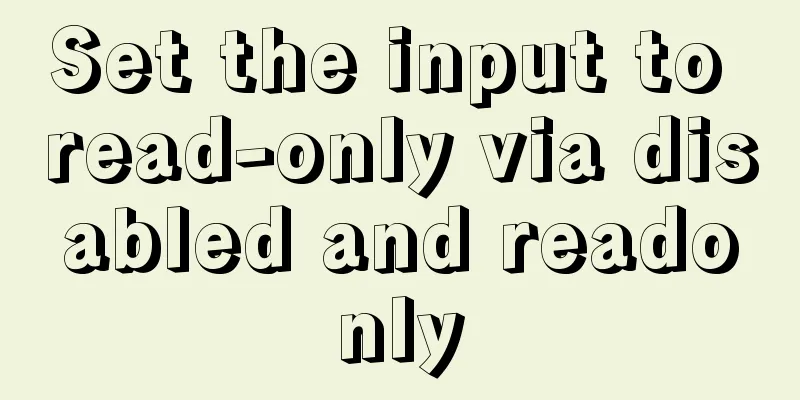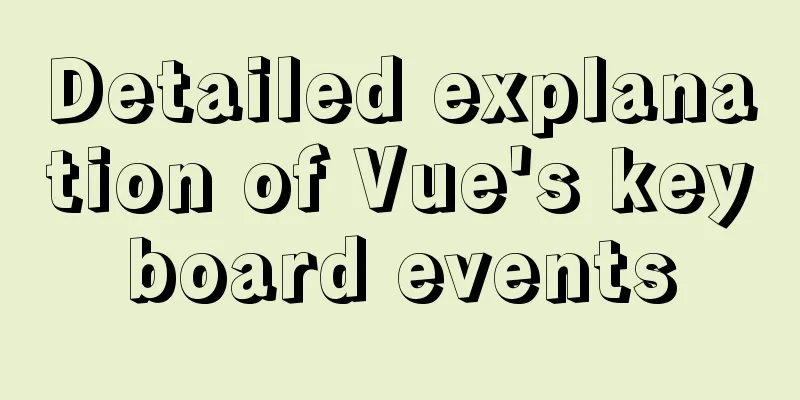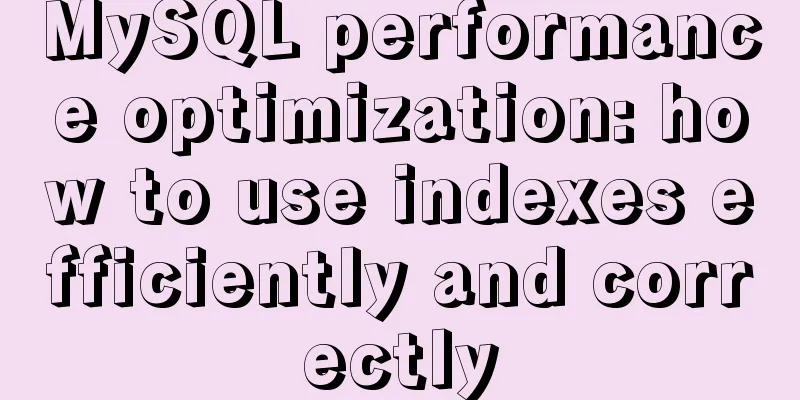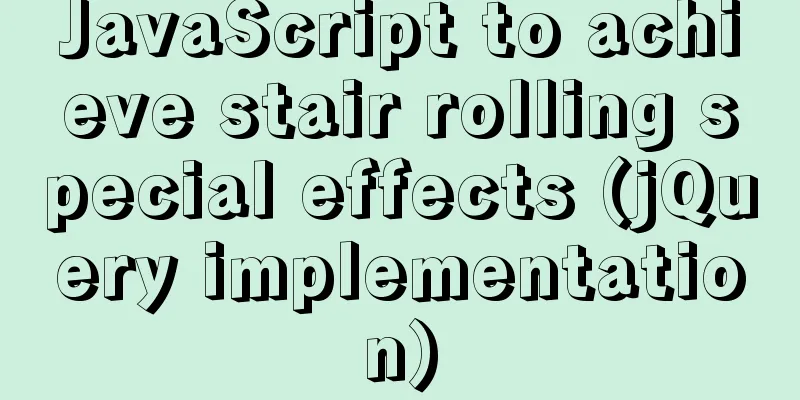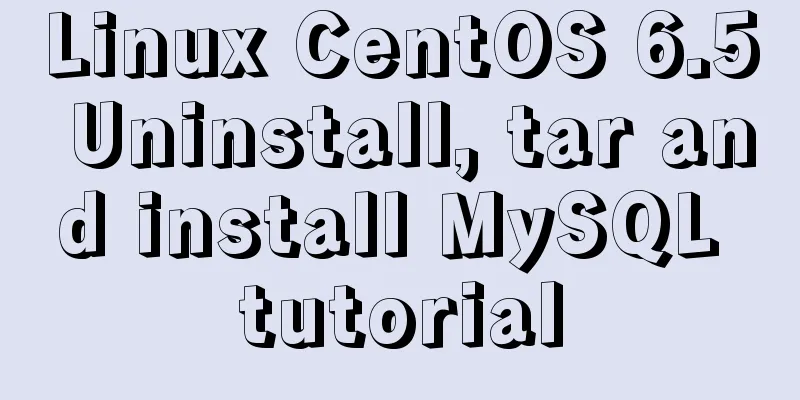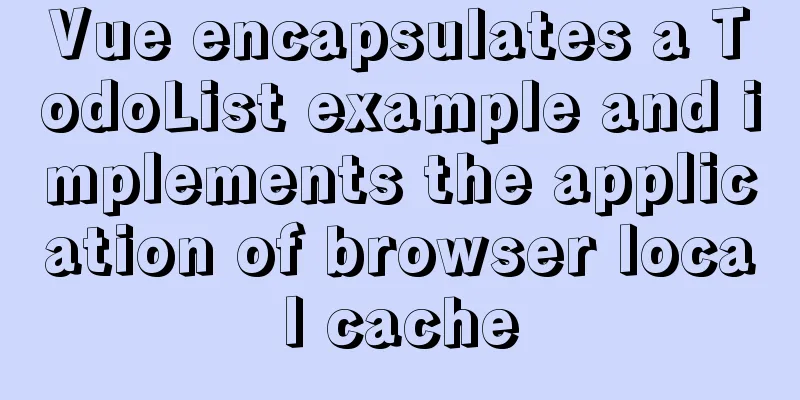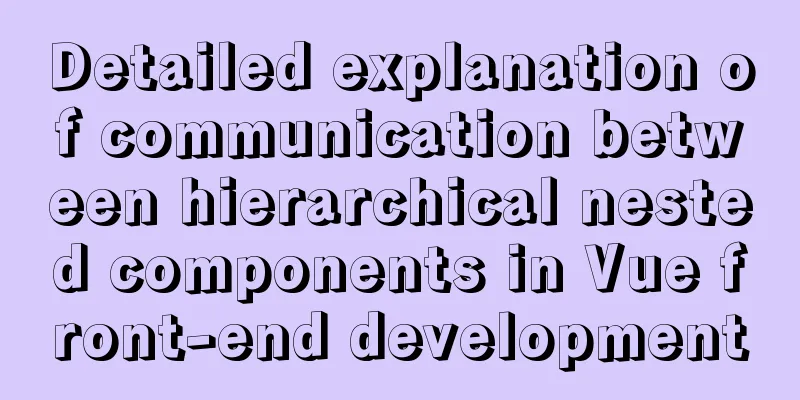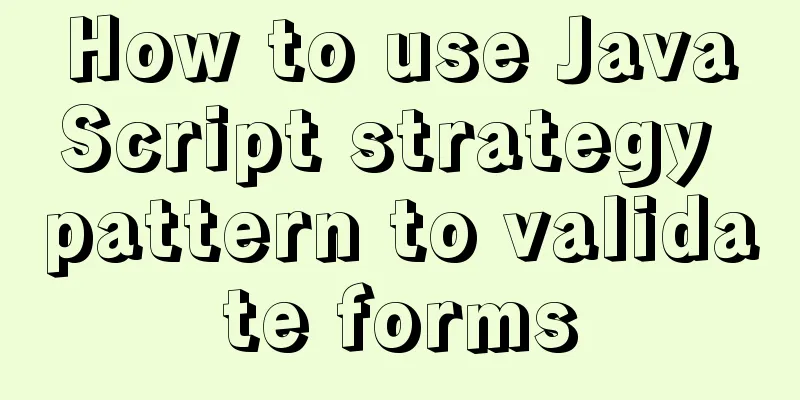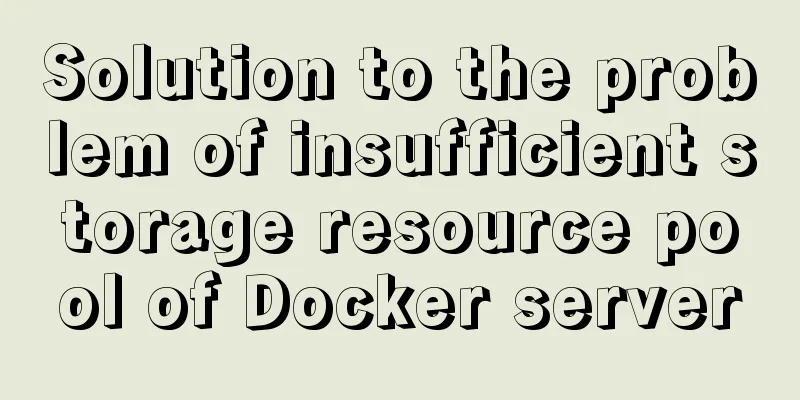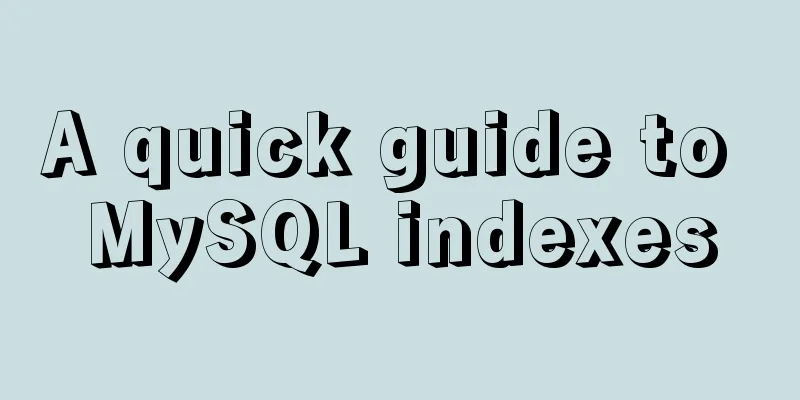How to bind domain name to nginx service
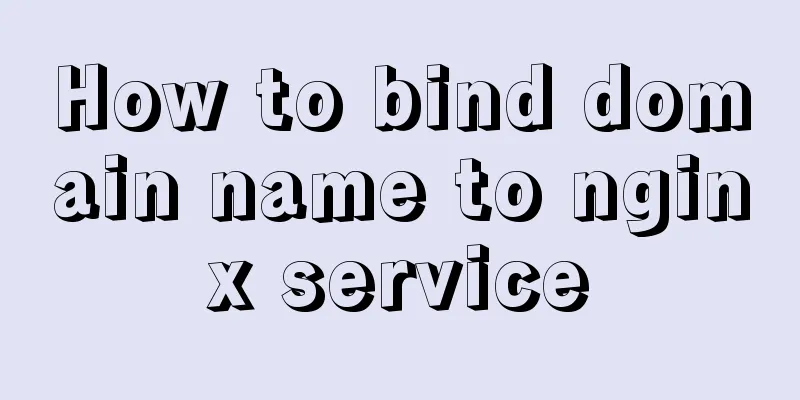
|
Configure multiple servers in nginx.conf: When processing an http request, nginx will take out the host in the header and match it with the server_name of each server in nginx.conf to determine which server block will handle the request. The server_name inside: is used to configure name-based virtual hosts In addition to exact matches, you can also use wildcards: 1. A string starting with the * wildcard character: server_name *.domain.com; 2. Characters ending with the * wildcard server_name www.*; 3. Matching regular expressions server_name ~^(?.+).domain.com$;
server {
listen 80 default_server;
server_name www.123.com;
root /home/web1;
location / {
}
error_page 404 /404.html;
location = /40x.html {
}
error_page 500 502 503 504 /50.xhtml;
location = /50x.html {
}
}
server {
server_name www.abc.com;
root /home/web2;
location / {
}
error_page 404 /404.html;
location = /40x.html {
}
error_page 500 502 503 504 /50x.html;
location = /50x.html {
}
}The above is the full content of this article. I hope it will be helpful for everyone’s study. I also hope that everyone will support 123WORDPRESS.COM. You may also be interested in:
|
<<: JS implements simple calendar effect
Recommend
Solve the problem of inconsistent MySQL storage time
After obtaining the system time using Java and st...
Sample code for implementing honeycomb/hexagonal atlas with CSS
I don’t know why, but UI likes to design honeycom...
How to change the encoding of MySQL database to utf8mb4
The utf8mb4 encoding is a superset of the utf8 en...
Several ways to encapsulate axios in Vue
Table of contents Basic Edition Step 1: Configure...
Docker-compose creates a bridge, adds a subnet, and deletes a network card
1. Create a docker network card [root@i ~]# brctl...
Detailed explanation of React event binding
1. What is In react applications, event names are...
Solution to the problem that order by is not effective in MySQL subquery
By chance, I discovered that a SQL statement prod...
Docker+gitlab+jenkins builds automated deployment from scratch
Table of contents Preface: 1. Install Docker 2. I...
Specific use of MySQL binlog_ignore_db parameter
Preface: After studying the previous article, we ...
Detailed explanation of this reference in React
Table of contents cause: go through: 1. Construct...
Simple web page code used in NetEase blog
How to use the code in NetEase Blog: First log in...
Solution to the problem that docker CMD/ENTRYPOINT executes the sh script: not found/run.sh:
There is no problem with the Dockerfile configura...
Detailed explanation of the usage of NULL and NOT NULL when creating tables in MySQL
Regarding some MySQL specifications, some compani...
Analysis of the new features of MySQL 8.0 - transactional data dictionary and atomic DDL
Preface Transactional data dictionary and atomic ...
Fabric.js implements DIY postcard function
This article shares the specific code of fabricjs...