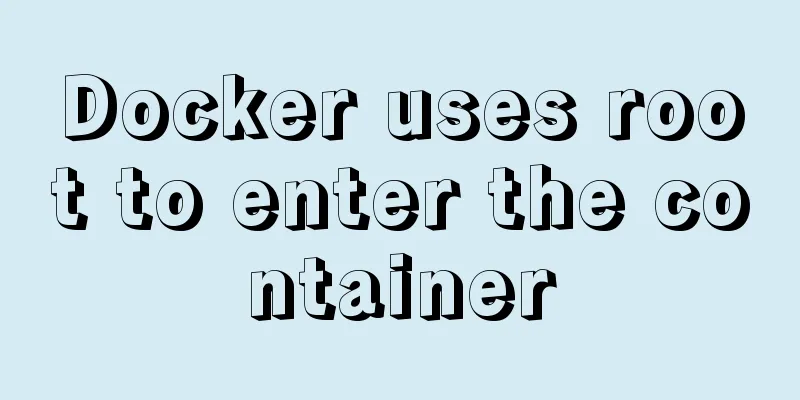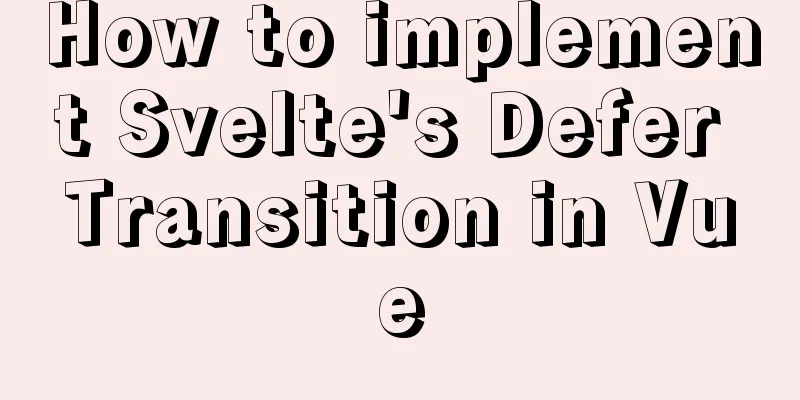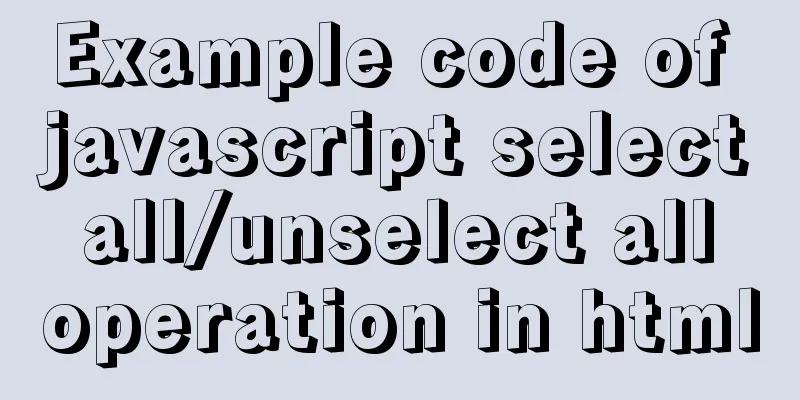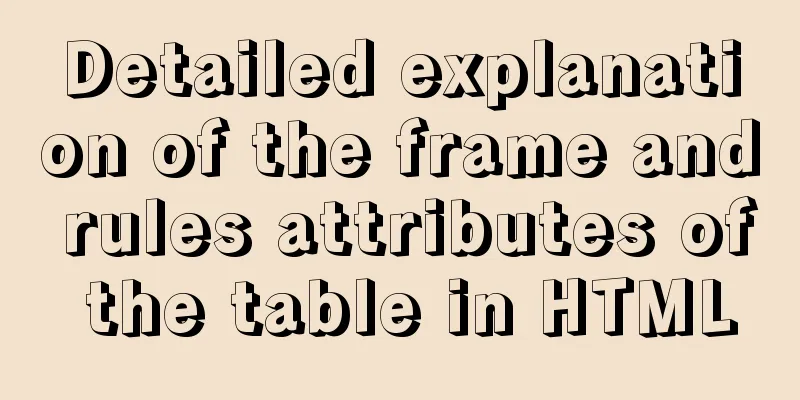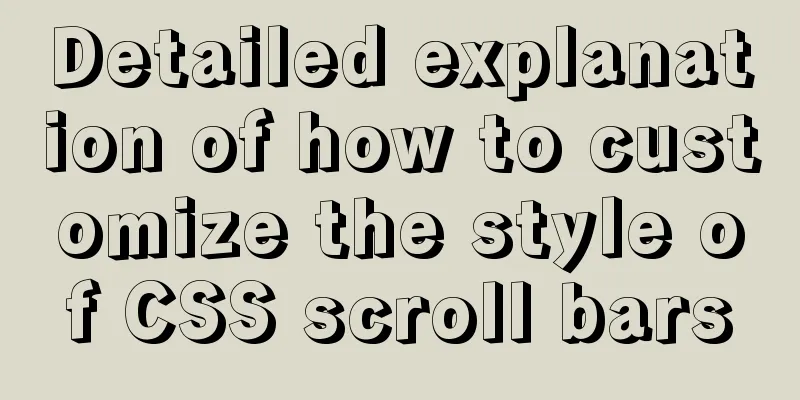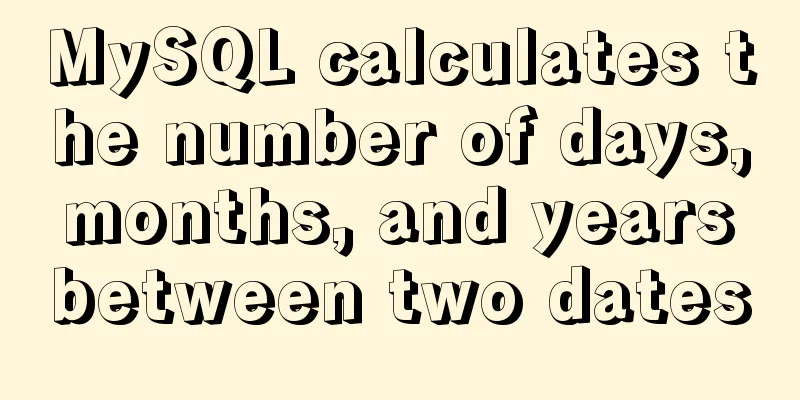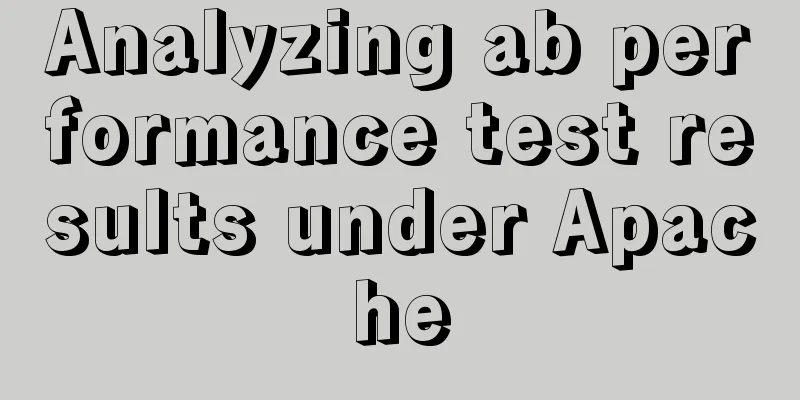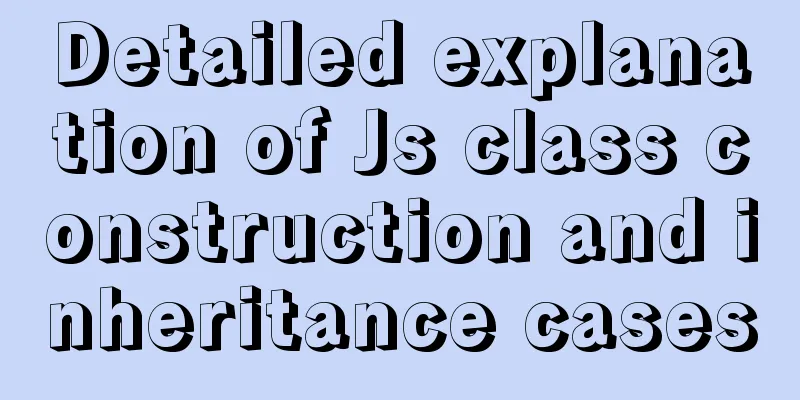MySQL implements increasing or decreasing the specified time interval for all times in the current data table (recommended)
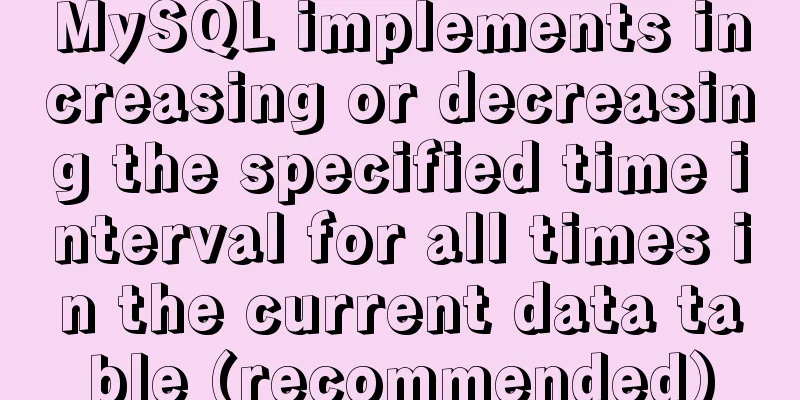
|
The DATE_ADD() function adds a specified time interval to a date. All data in the current table will be incremented by one day: UPDATE ACT_BlockNum SET CreateTime = DATE_ADD(CreateTime, INTERVAL 1 DAY); All data in the current table is reduced by one day: UPDATE ACT_BlockNum SET CreateTime = DATE_ADD(CreateTime, INTERVAL -1 DAY); In order to prevent the database query from reporting an empty exception, when the query result is returned as an integer, it can be compared with 0. If it is empty, a 0 is returned to the customer, otherwise the result value of the query is returned. The sql is as follows SELECT IFNULL(SUM(Num),0) from DPEvent.ACT_BlockNum where CreateTime BETWEEN #startTime# AND #endTime#; MYSQL IFNULL(expr1,expr2) If expr1 is not NULL, IFNULL() returns expr1, otherwise it returns expr2. IFNULL() returns a numeric or string value, depending on the context in which it is used. Similar ones If expr is null, then isnull() returns 1, otherwise it returns 0. The update statement updates the values of multiple fields update @A set c1=b.c1 ,c2=b.c2,c3=b.c3 from @A a,@B b where a.id=2 and b.id=6 update A set (A.a2,A.a3) =(select B.b2,b.b3 from B where B.b1= A.a1 and A.a3=100 ) The above is what I introduced to you about MySQL to increase or decrease all the time in the current data table by a specified time interval. I hope it will be helpful to you. If you have any questions, please leave me a message and I will reply to you in time! You may also be interested in:
|
<<: How to bind domain name to nginx service
>>: A brief summary of vue keep-alive
Recommend
Detailed explanation of Vue.js directive custom instructions
Customize a demo command The syntax of Vue custom...
Examples of common Nginx misconfigurations
Table of contents Missing root location Off-By-Sl...
Mysql cannot select non-aggregate columns
1. Introduction I recently upgraded my blog and a...
Detailed tutorial on installing MySQL 8 in CentOS 7
Prepare Environmental information for this articl...
How to make full use of multi-core CPU in node.js
Table of contents Overview How to make full use o...
A small question about the execution order of SQL in MySQL
I encountered a sql problem at work today, about ...
Detailed tutorial on installing ElasticSearch 6.x in docker
First, pull the image (or just create a container...
Why the table file size remains unchanged after deleting data in MySQL
For databases that have been running for a long t...
Detailed description of shallow copy and deep copy in js
Table of contents 1. js memory 2. Assignment 3. S...
Summary of MySQL slow log related knowledge
Table of contents 1. Introduction to Slow Log 2. ...
Analysis and solution of a.getAttribute(href,2) problem in IE6/7
Brief description <br />In IE6 and 7, in a ...
Linux remote login implementation tutorial analysis
Linux is generally used as a server, and the serv...
It's the end of the year, is your MySQL password safe?
Preface: It’s the end of the year, isn’t it time ...
Example code for implementing verification code login in SMS API in Node
1. Node server setup + database connection The op...
Implementation steps for installing Redis container in Docker
Table of contents Install Redis on Docker 1. Find...