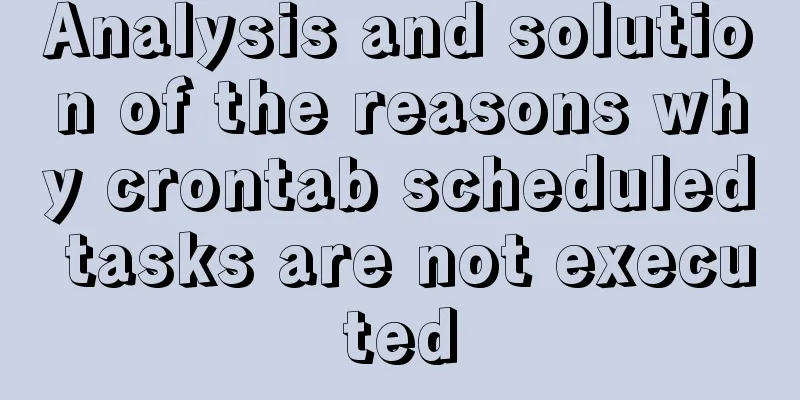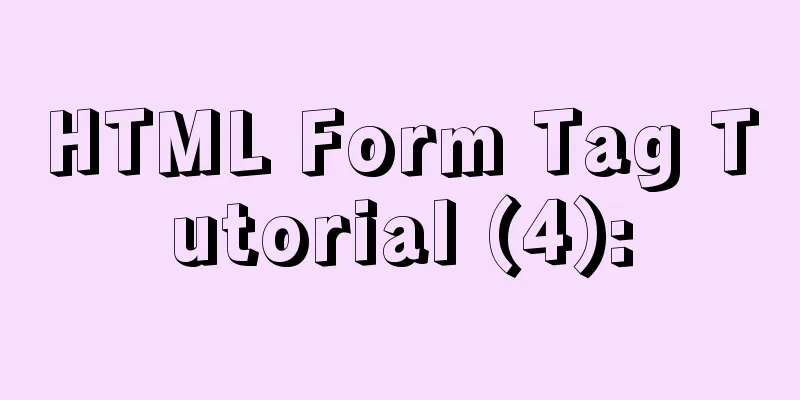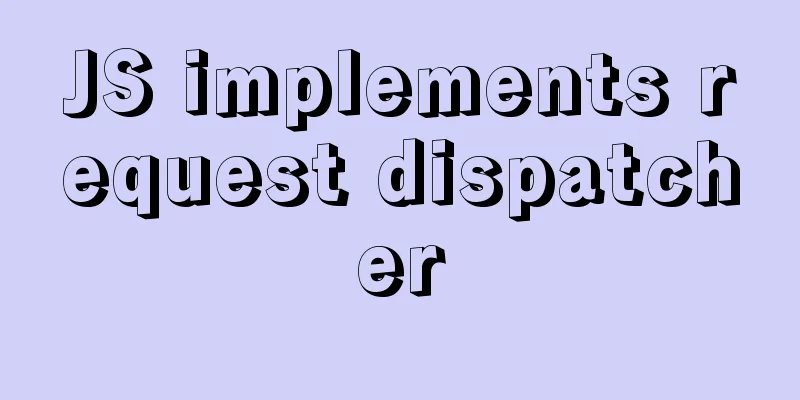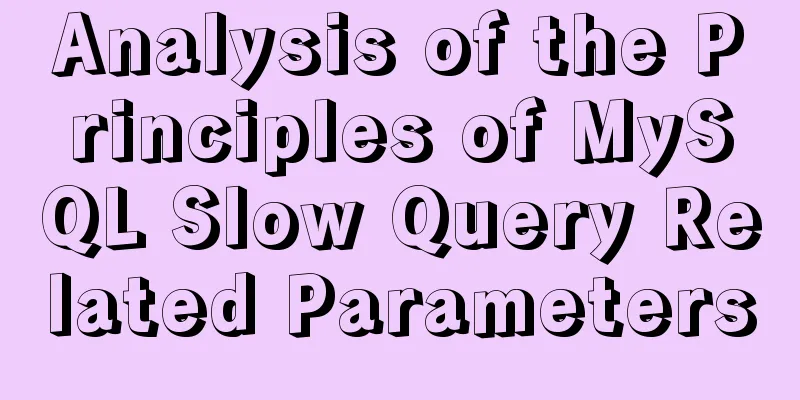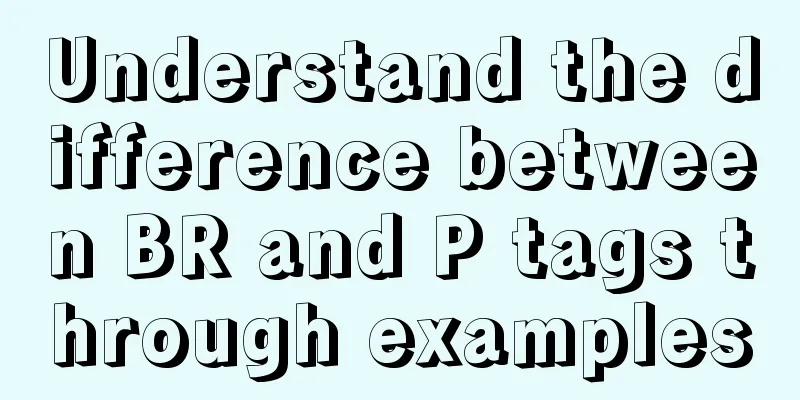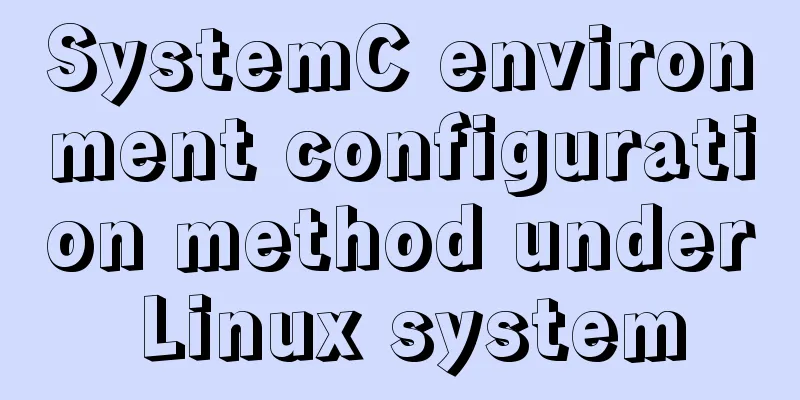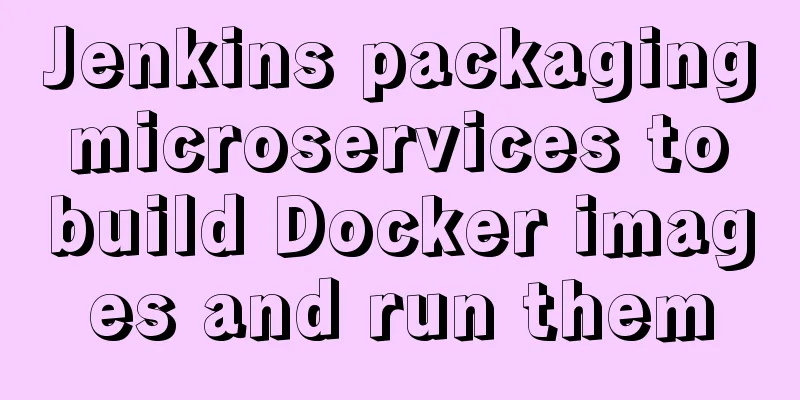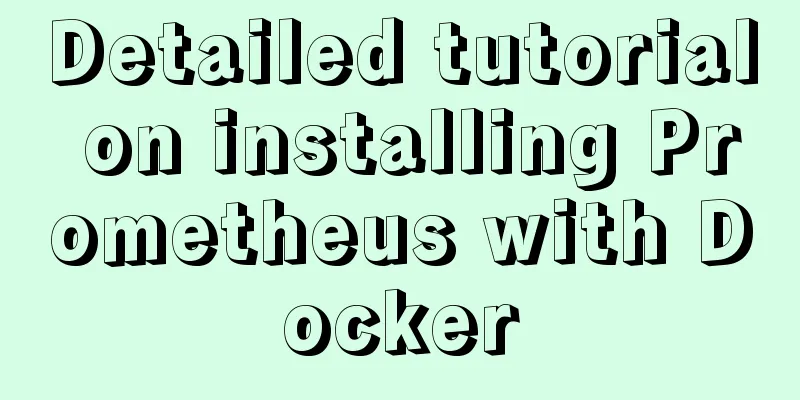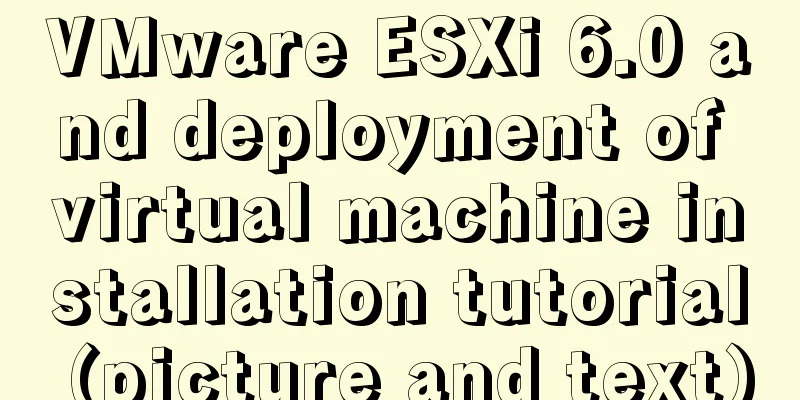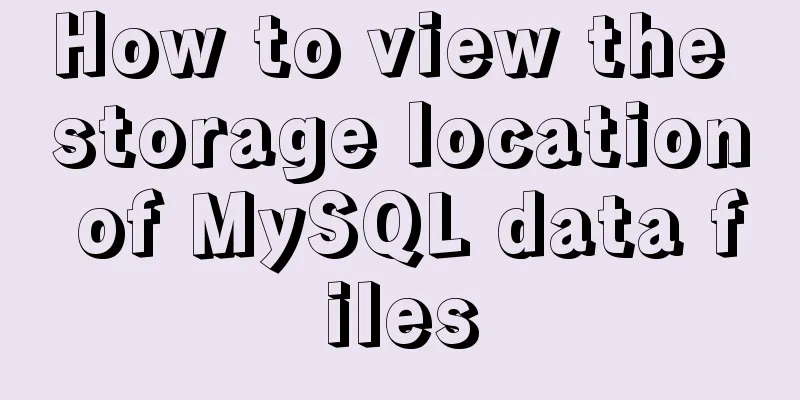Why the table file size remains unchanged after deleting data in MySQL
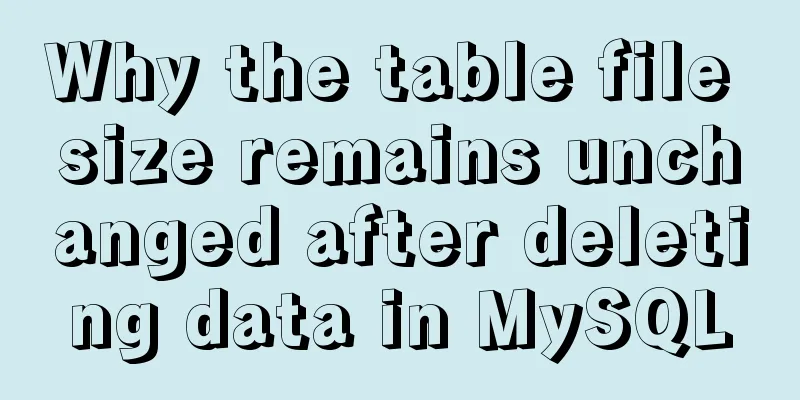
|
For databases that have been running for a long time, there is often a problem that the table occupies too much storage space. However, after deleting many useless tables, the size of the table file has not changed. To solve this problem, you need to understand how InnoDB reclaims table space. For a table, the space occupied is mainly divided into two parts: table structure and table data. Generally speaking, table structure definitions take up very little space. Therefore, the space problem is mainly related to the table data. Before MySQL 8.0, table structures were stored in files with a .frm suffix. In 8.0, it is allowed to define table structures in system data tables. About the storage of table data Table data can be stored in a shared tablespace or in a separate file, controlled by
truncate = drop + create Data Deletion Process But sometimes when using We know that MySQL InnoDB uses B+ tree as the structure for storing data, which is often called index-organized table, and the data is stored in pages. When deleting data, there are two situations:
For example, if you want to delete the record R4:
InnoDB directly marks the record R4 as deleted, which is called a reusable location. If a record with an ID between 300 and 700 is subsequently inserted, the position will be reused. It can be seen that the size of the disk file will not be reduced. Furthermore, the reuse of records is limited to data that meets the scope conditions. If you want to insert a record with ID 800 later, the position of R4 cannot be reused. For another example, if the contents of the entire data page are deleted, suppose R3 R4 R5 are deleted, which is Page A data page. At this time, InnoDB will mark the entire Page A as deleted, and the entire data can be reused without any scope restrictions. For example, if you want to insert content with ID=50, you can reuse it directly. And if the utilization rates of two adjacent data pages are very low, the data in the two pages will be merged into one of the pages, and the other page will be marked as reusable. In summary, whether a data row or a data page is deleted, it is marked as deleted for reuse, so the file size will not be reduced. The corresponding specific operation is to use the delete command. Moreover, we can also find that for the first case of deleting records, there will be many gaps due to the range limitation when reusing, such as deleting R4 but inserting ID=800. Insertion operations also create gaps When inserting data, if the data is inserted in ascending order of the index, the structure of the index will be compact. However, if it is inserted randomly, it is likely to cause the index data page to split. For example, insert data into Page A which is full.
Since Page A is full, we need to apply for Page B. The process of adjusting Page A to Page B is also called page splitting. After the end, there will be a gap in Page A. In addition, for update operations, deleting first and then inserting will also cause gaps. Furthermore, for tables that undergo a large number of additions, deletions, and modifications, there may be holes. If the holes are removed, natural space is released. Use Rebuild Table In order to remove the gaps in the table, you can rebuild a table B with the same structure as table A, and then insert the data into table B in ascending order of primary key ID. Since the insertion is sequential, there are naturally no gaps in table B, and the utilization rate of the data pages is also higher. Then, table B was used to replace table A, which seemed to have the effect of shrinking the space of table A. Specifically through: alter table A engine=InnoDB After version 5.5, the command is similar to the process mentioned above, and MySQL will complete the operations of data exchange, table name exchange, and deletion of old tables by itself.
But there is a problem. In DDL, table A cannot be updated. If data is written to table A at this time, data loss will occur. Online DDL was introduced after version 5.6. Online DDL Online DDL has made the following updates based on it:
The process of rebuilding the table is as follows:
Since the row log file exists, you can perform DML operations on table A during the reconstruction. It should be noted that before the alter statement is executed, an MDL write lock is requested first, but it degenerates into an MDL read lock before copying data, thereby supporting DML operations. As for why the MDL is not removed, it is to prevent other threads from performing DDL operations on this table at the same time. For large tables, this operation consumes a lot of IO and CPU resources, so when performing online operations, the operation time must be controlled. To ensure safety, it is recommended to use gh-ost for migration. Online and inplace First, let's talk about the difference between inplace and copy: In Online DDL, the reconstructed data of Table A is placed in tmp_file, which is a temporary file created inside InnoDB. The entire DDL is done inside InnoDB. Furthermore, for the server layer, no data is moved to the temporary table. It is an "in-place" operation, so it is called "inplace". In the previous common DDL, the created table A is created by the server in tmp_table, so it is called "copy" The corresponding sentence is actually: -- alter table t engine=InnoDB The default is alter table t engine=innodb,ALGORITHM=inplace; -- The process is server copying alter table t engine=innodb,ALGORITHM=copy; It should be noted that inplace and online are not in a corresponding relationship:
expand Let's talk about the differences between optimize, analyze, and alter table:
Sometimes, after rebuilding a table, the space not only does not become smaller, but even becomes a little larger. This is because the rebuilt table itself has no gaps. During the DDL period, some DML executions happened to introduce some new gaps. InnoDB will not fill the entire table, leaving 1/16 of each page for subsequent updates, so it may be compact at first, but there will be some gaps after the rebuild. Summarize Now we know that when using delete to delete data, the corresponding data row is not actually deleted. InnoDB only marks it as reusable, so the table space will not become smaller. Generally speaking, there are two ways to mark reused space. One is to only mark certain locations in data pages as deleted, but such locations will only be used within a certain range, and gaps will appear. The other is to mark the entire data page as reusable. Such a data page has no restrictions and can be reused directly. To solve this problem, we can use the method of rebuilding the table. After version 5.6, the creation of the table already supports online operations, but it is finally used during the low peak of business. The above is the details of why the table file size remains unchanged after MySQL deletes data. For more information about MySQL table file size, please pay attention to other related articles on 123WORDPRESS.COM! You may also be interested in:
|
<<: Analyze the working principle of Tomcat
Recommend
Detailed explanation of the example of Connect on the Socket (TCP) Client side from the Linux source code
Preface The author has always felt that it would ...
Vue3 (V) Details of integrating HTTP library axios
Table of contents 1. Install axios 2. Use of axio...
Control the light switch with js
Use js to control the light switch for your refer...
Detailed explanation of the role of key in React
Table of contents Question: When the button is cl...
Tutorial on setting up scheduled tasks to backup the Oracle database under Linux
1. Check the character set of the database The ch...
Example analysis of the impact of MySQL index on sorting
This article uses examples to illustrate the impa...
Solve the problem of MySQL using not in to include null values
Notice! ! ! select * from user where uid not in (...
Steps for installing MySQL 8.0.16 on Windows and solutions to errors
1. Introduction: I think the changes after mysql8...
Enable remote access rights for MySQL under Linux and open port 3306 in the firewall
Enable remote access rights for mysql By default,...
Brief analysis of centos 7 mysql-8.0.19-1.el7.x86_64.rpm-bundle.tar
Baidu Cloud Disk: Link: https://pan.baidu.com/s/1...
How to obtain a permanent free SSL certificate from Let's Encrypt in Docker
1. Cause The official cerbot is too annoying. It ...
MySQL 8.0.15 compressed version installation graphic tutorial
This article shares the installation method of My...
The "3I" Standards for Successful Print Advertising
For many domestic advertisers, the creation and ev...
CentOS6 upgrade glibc operation steps
Table of contents background Compile glibc 2.14 M...