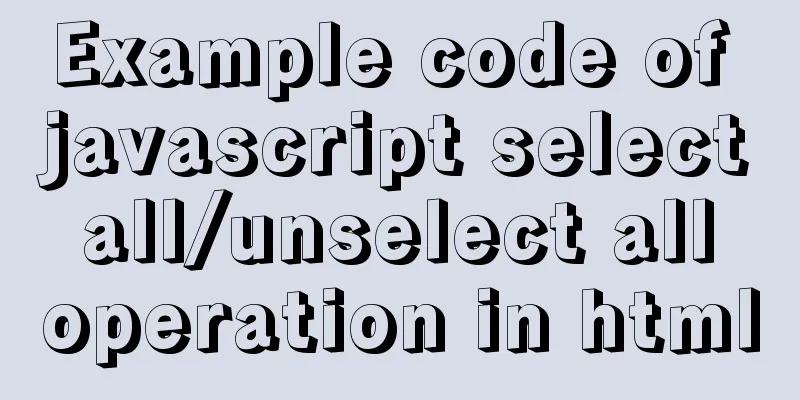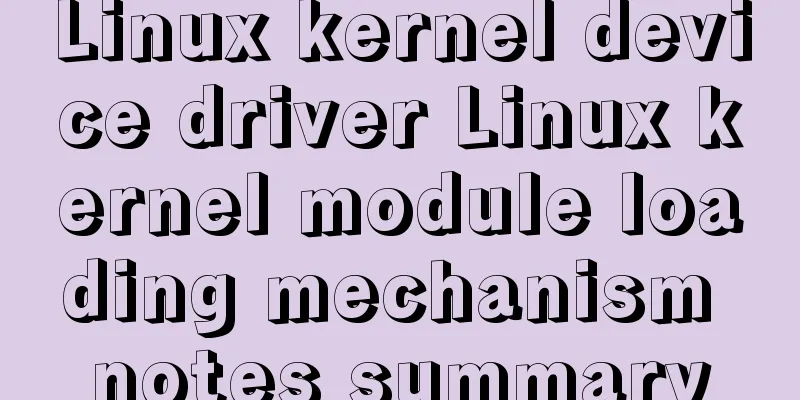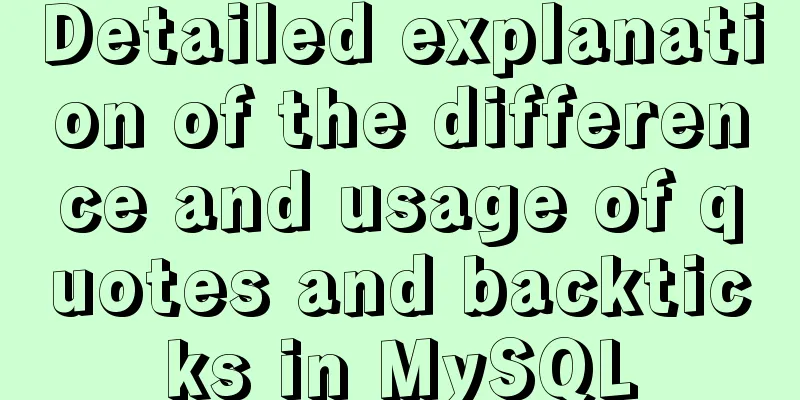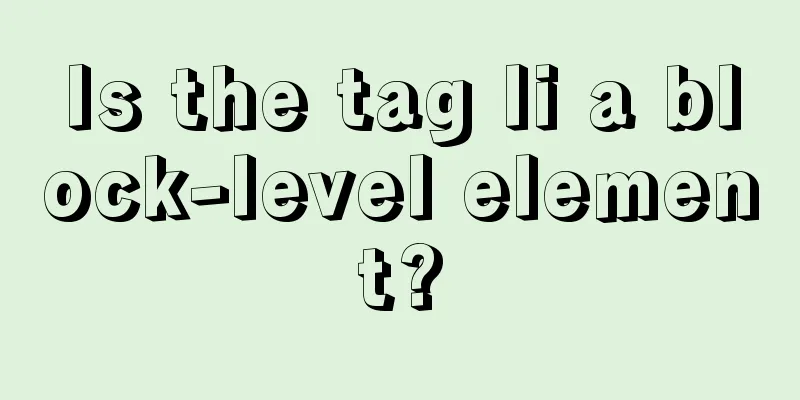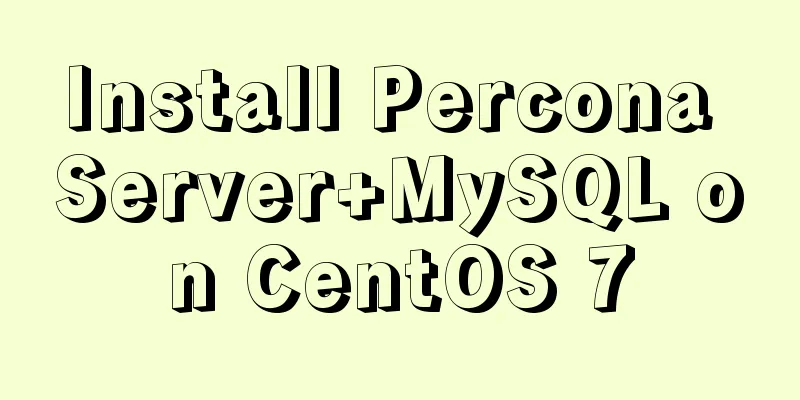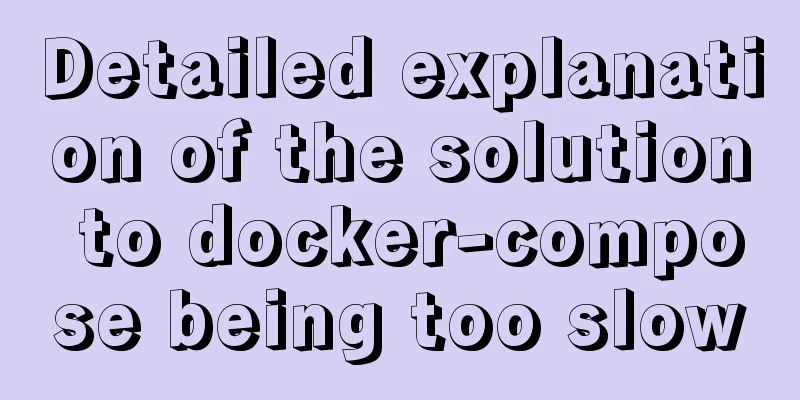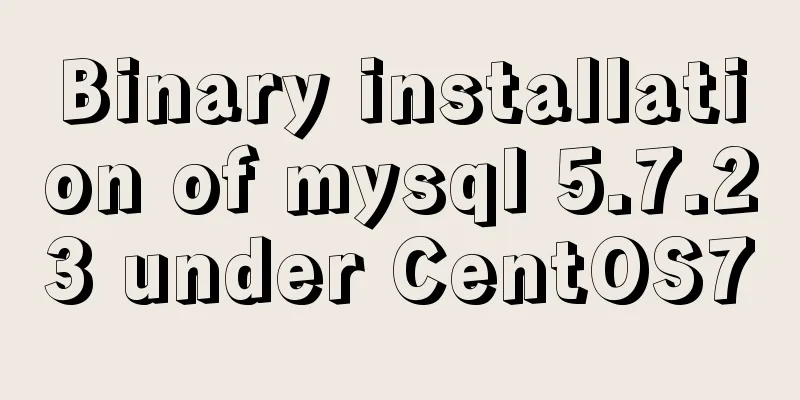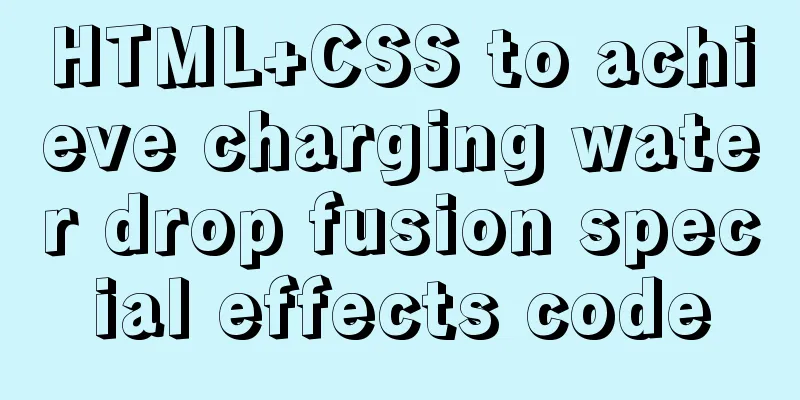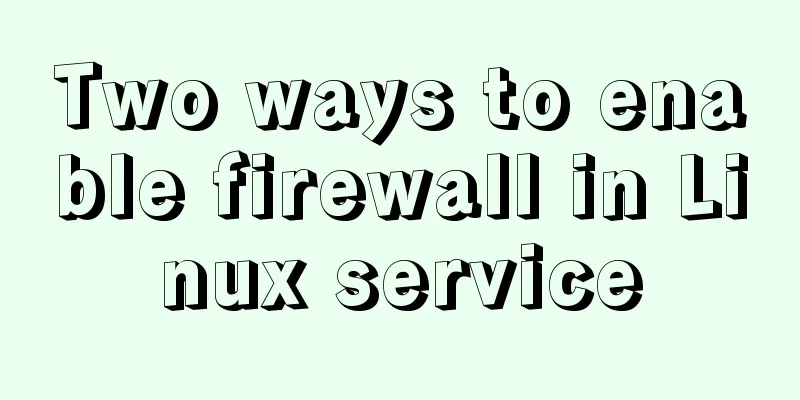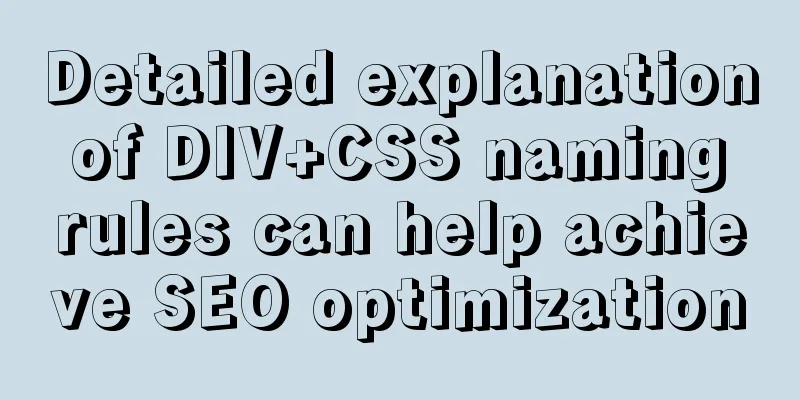Brief analysis of centos 7 mysql-8.0.19-1.el7.x86_64.rpm-bundle.tar
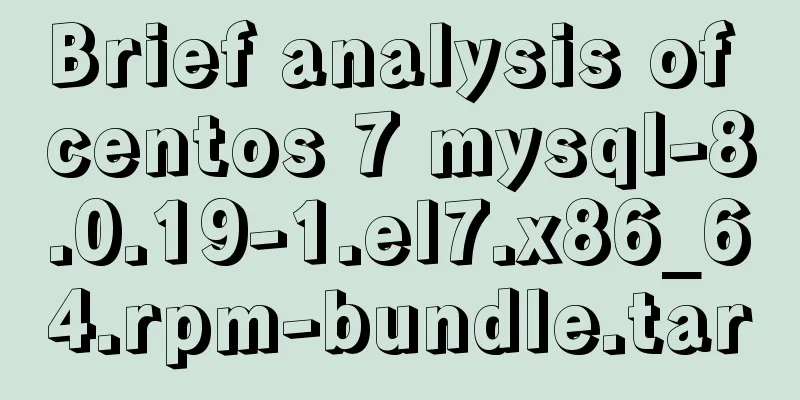
|
Baidu Cloud Disk: Link: https://pan.baidu.com/s/1hv5rUWYK080hCuONqpSVCg Extraction code: qhgp Installation Instructions: https://www.jb51.net/article/138787.htm Operation log mkdir mysql 40 ll 41 cd my 42 cd mysql/ 43 ll 45 tar -xvf mysql-8.0.19-1.el7.x86_64.rpm-bundle.tar 46 ll 47 rpm -ivh mysql-community-common-8.0.19-1.el7.x86_64.rpm --nodeps --force 48 rpm -ivh mysql-community-libs-8.0.19-1.el7.x86_64.rpm --nodeps --force 49 rpm -ivh mysql-community-client-8.0.19-1.el7.x86_64.rpm --nodeps --force 50 rpm -ivh mysql-community-server-8.0.19-1.el7.x86_64.rpm --nodeps --force 51 rpm -qa | grep mysql 52 mysqld --initialize; 53 chown mysql:mysql /var/lib/mysql -R; 54 systemctl start mysqld.service; 55 systemctl enable mysqld; 56 cat /var/log/mysqld.log | grep password 57 mysql -uroot -p 58 systemctl stop firewalld.service; 59 systemctl disable firewalld.service; 60 systemctl mask firewalld.service; 61 ifconfig Use Press Enter key to enter the database login interface through Change the password by Exit MySQL using the exit; command, and then log in again using the new password .Authorize remote access through the following command create user 'root'@'%' identified with mysql_native_password by 'root'; grant all privileges on *.* to 'root'@'%' with grant option; flush privileges; Command to modify the encryption rules. The encryption rules of MySql 8.0 and 5.0 are different, and the current visualization tool only supports the old encryption method. Refresh the modified permissions by using Use the following command to turn off the firewall: systemctl stop firewalld.service; systemctl disable firewalld.service; systemctl mask firewalld.service; Summarize The above is the centos 7 mysql-8.0.19-1.el7.x86_64.rpm-bundle.tar introduced by the editor. I hope it will be helpful to everyone. If you have any questions, please leave me a message and the editor will reply to you in time. I would also like to thank everyone for their support of the 123WORDPRESS.COM website! You may also be interested in:
|
<<: Docker implements cross-host container communication based on macvlan
>>: Vue3+script setup+ts+Vite+Volar project
Recommend
htm beginner notes (must read for beginners)
1. What is HTML HTML (HyperText Markup Language):...
Detailed explanation of MySQL master-slave replication and read-write separation
Table of contents Preface 1. Overview 2. Read-wri...
SQL Aggregation, Grouping, and Sorting
Table of contents 1. Aggregate Query 1. COUNT fun...
Summary of ways to implement single sign-on in Vue
The project has been suspended recently, and the ...
Solution to MySQL failure to start
Solution to MySQL failure to start MySQL cannot s...
Detailed explanation of the role of key in React
Table of contents Question: When the button is cl...
A brief discussion on the built-in traversal methods of JS arrays and their differences
Table of contents forEach() (ES6) method map() (E...
About Vue virtual dom problem
Table of contents 1. What is virtual dom? 2. Why ...
Detailed explanation of React event binding
1. What is In react applications, event names are...
Solution to Docker pull timeout
Recently, Docker image pull is very unstable. It ...
Detailed explanation of MySQL master-slave database construction method
This article describes how to build a MySQL maste...
Linux kernel device driver kernel linked list usage notes
/******************** * Application of linked lis...
Detailed explanation of nginx upstream configuration and function
Configuration Example upstream backend { server b...
Mini Program to Implement Simple List Function
This article example shares the specific code of ...
3 common errors in reading MySQL Binlog logs
1. mysqlbinlog: [ERROR] unknown variable 'def...